Nothing is worse than having a Vizio TV that flickers or flashes on and off and doesn’t seem to be fixed, no matter what you try.
Despite the fact that it may seem impossible, there are a number of really good cures for Vizio TVs that flicker on and off.
If you carefully follow these repairs, your Vizio TV’s screen flickering will be stopped, saving you money on an expensive new TV.

| ~Verify and re-establish all connections. | Look for any kinks, frays, or tears in the cable that can be causing your TV to receive a weak or irregular signal. Replace these cables with new ones if necessary, then rejoin them to your TV. |
| Advanced Video Settings | These choices may provide you with more flexibility when watching, but they might also be the cause of your TV’s flickering problem. |
| Power Cycle Vizio Smart TV Equipment | You must restart your Vizio TV in addition to any other connected devices. Your entire home entertainment system will be reset by this process, sometimes known as a “power cycle.” |
| Backlight Failure | Before complete burnout, it shows warning signs, including flickering, dimming, and flashing. Liquid crystal displays will continue to produce their colors even with a dead backlight. |
| Check Your Picture Settings | First, try clearing the picture settings. With Vizio TVs, you may accomplish this without completing a full factory reset; rather, you can simply reset the visual settings. |
| Discharge Your TV | You can drain your TV and release any remaining RAM by unplugging it and pressing and holding the “Power” button for 30 seconds. |
| Cut off any external devices | If your Vizio TV is still blinking on and off and nothing else seems to be helping, try disconnecting all other gadgets from it. |
| Firmware update | In the past, software and firmware problems have been linked to Vizio TV display problems. |
| Vizio TV Factory Reset | Although it will eliminate any customizing features or linked devices, returning your TV to factory settings is a more radical measure that is always worth a shot. |
| Check Your Warranty | A backlight or TV panel malfunction is quite likely the more significant problem if the flickering on your TV has not been fixed. |
By continuing to use this website you agree to our Terms of Use. If you don't agree to our Terms, you are not allowed to continue using this website.
Power Cycle Vizio Smart TV Equipment
Your Vizio TV needs to be turned off and restarted along with any connected devices. This procedure, known as a “power cycle,” will reset your complete home entertainment system.
Here’s how to power cycle your Vizio Smart TV equipment:
- Turn off your TV and any other related equipment, such as a soundbar or receiver.
- Unplug all of the power cords from the wall outlet or power strip.
- Wait at least 30 seconds to 1 minute to allow the components to completely power down.
- Replug the power cords back into the wall outlet or power strip.
- Turn on your TV and any other related equipment.
In order to verify whether a device, such as your cable box, is causing a problem, unplug all of your gadgets from your TV for 30 seconds, then restart each one.
Although the Vizio TV sells more units than the Sony 240,000 to 170,000, Vizio faces more price sensitive consumers and earns less of a brand margin, whereas Sony consumers are more likely to stay with the brand in the event of a price increase
Power cycling your equipment can also help to clear any temporary software glitches or errors that may be causing issues. If you’re experiencing recurring issues with your Vizio Smart TV equipment, you may want to consider performing a power cycle on a regular basis to help prevent problems from occurring.
Backlight Failure
Cold cathode and fluorescent lamps are the two forms of backlighting used in Vizio LCD TVs.
While LCD panels cannot self-illuminate, and Visio claims LCD TVs can be used for up to 100,000 hours, backlighting from a third party is necessary to intensify the colors created by liquid crystals.
Therefore, it displays warning indicators like flickering, dimming, and flashing before total burnout. Even with a dead backlight, liquid crystal displays will still emit their own colors.
By shining a flashlight at a 45-degree angle, you can see these colors, indicating that the screen is still functional despite the backlight’s inability to adequately illuminate it.
Another possible cause of backlight issues is a faulty power supply board. The power supply board is responsible for regulating the power supply to the TV, and if it is malfunctioning, it can cause the backlight to flicker or turn off intermittently.
In some cases, the power supply board can be replaced, but again, this can be an expensive repair, especially for older or larger TVs.

Check Your Picture Settings
The most frequent reason for flickering in Vizio TVs is picture settings.
Try resetting your picture settings first. You may do this with Vizio TVs without performing a complete factory reset; instead, you can just reset the visual settings.
- Press the menu button on your remote.
- On the on-screen menu, select Picture > More > Reset Picture Mode.
To determine if the flickering is affected, you can try manually adjusting the Brightness, Contrast, and other backlight settings.
If your screen is flickering on and off, lowering the brightness might frequently assist. If the flickering does stop after doing this, your backlight or voltage inverter is probably ready to fail.
It’s also worth noting that different sources, such as streaming services or cable boxes, may have their own picture settings that can affect the TV’s performance. If you’re experiencing issues with a specific source, try adjusting the picture settings on that device as well.
Discharge Your TV
Your Vizio TV, like many other electrical gadgets, has Random Access Memory (RAM) that could behave strangely after extended periods of continuous operation.
By unplugging your TV and holding down the “Power” button for 30 seconds, you can discharge it and release the RAM that is still in it.
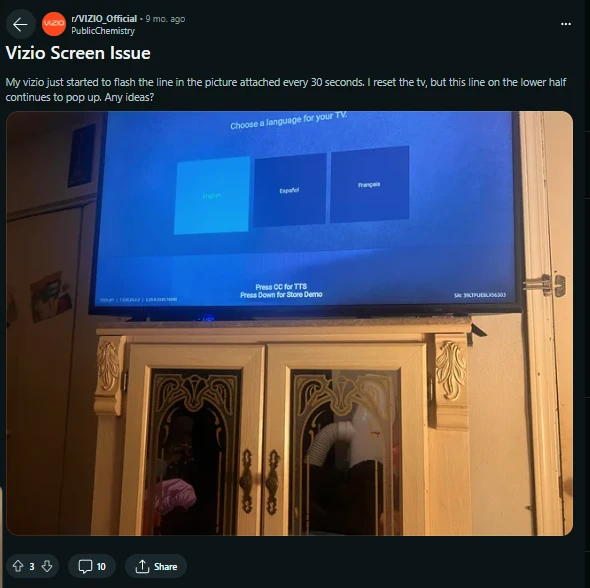
Image Credit: Reddit
To check if the flickering hasn’t returned, reconnect your TV to the power source and switch it on.
TIP
The refresh rate of your Vizio TV refers to how many times per second the image on the screen is refreshed. If the refresh rate is too low, it can cause screen flickering. You can check and adjust the refresh rate in your TV’s settings. Make sure to select a refresh rate that is compatible with your TV and other connected devices.
Cut off any external devices
If there is too much electrical interference in the area where your TV is located, it can cause the screen to flicker. This can happen if other electronic devices are placed too close to your TV or if there are too many devices connected to the same power outlet.
Disconnect all other devices from your Vizio TV and try that if your TV is still blinking on and off and nothing else has worked to resolve the issue.
You may want to disconnect the following devices:
- Streaming boxes/sticks
- PlayStations and DVD players
- In order to determine which of your gadgets is the root of the problem, unplug each one at a time.
Although it’s a long shot, some users have claimed that external devices are to blame for their TV turning on and off at random.
Firmware update
Vizio TV display faults have been linked to software and firmware issues in the past.
Even if your TV is brand new, you should make sure that the firmware is updated to the most recent version.
Except if you are using a Smart Vizio TV, where auto-updates are always on, you cannot assume that the firmware auto-updating feature of the majority of Vizio TVs is enabled for you.
It’s significant to note that automated firmware updates will only function with your TV connected in but off. Your TV won’t update the firmware if you leave it on.
You may upgrade the firmware on older Vizio TVs by doing the following:
- Press the menu button on your remote.
- In accordance with your model, navigate to Admin & Privacy or System.
- To check for updates, click.
- Your TV will restart twice if updates were successfully installed.
A Smart Vizio TV doesn’t have the ability to manually upgrade firmware; instead, as long as your TV is connected to the Internet, it does so automatically.

A Vizio TV
Vizio TV Factory Reset
When previous approaches have failed, returning your TV to its factory settings is a more drastic measure that will remove any personalization features or connected devices, but it’s always worth a try.
Vizio Smart TV factory reset instructions
- Turn on the television.
- Hold down the TV’s side input and volume down buttons at the same time.
- A message describing how to reset your TV will appear on the screen a short while later. The two buttons you’re holding can be released.
- Then, to perform a factory reset, you typically hold down the Input button for 10 seconds.
- A further screen notification concerning the reset will appear.
Your TV will restart and load the initial setup screen once more. you can make a factory reset by using the remote to navigate to:
Menu -> Select Admin & Privacy or System -> from the on-screen menu. Restore default settings
Check Your Warranty
Anyone can easily complete the aforementioned tasks. If the flickering on your TV has not been resolved, there is very probably a more serious issue—either a backlight or TV panel breakdown.
These issues require more complex diagnosis and treatment than what is described above and doing so voids your warranty.
FAQs
Why does my Vizio TV automatically go off?
Verify that the power cord is firmly attached to both the wall and the TV’s back. It’s likely that a cord has been bumped or that your TV has been moved during cleaning. There may be a loose power cord to blame if your television keeps shutting off.
What does Vizio TV’s eco mode do?
By default, Eco Mode is selected for your display. The Eco Mode setting consumes less than 0.5W of electricity while the Display is off. Please be aware that changing this setting will alter the amount of energy needed to run the gadget.
How long does it take a Vizio update?
There is no issue if your TV turns on and off while downloading these firmware upgrades. The time it takes to update your firmware is often only a few minutes. However, it can take longer, depending on your internet speed and the number of updates.
Conclusion:
- Screen flickering on a Vizio TV can be a frustrating issue that can impact your viewing experience. There are several possible reasons why this problem may occur, ranging from hardware issues to incorrect picture settings. However, by identifying the cause of the problem, you can take steps to address it and restore your TV’s performance.
- If you’re experiencing screen flickering on your Vizio TV, some possible causes to consider include a faulty backlight, loose or damaged cables, outdated firmware, or incorrect picture settings. By conducting some basic troubleshooting steps, such as power cycling your equipment or checking your picture settings, you can help to narrow down the cause of the issue.
- If the problem persists, it may be necessary to seek professional assistance or replace your TV altogether. However, with some basic knowledge and a little troubleshooting, many cases of screen flickering on Vizio TVs can be resolved without significant expense or hassle.
- Screen flickering on a Vizio TV is a common problem that can have several possible causes. By following the tips and suggestions outlined in this article, you can help to identify and address the issue, restore your TV’s performance, and enjoy a high-quality viewing experience.
Other Articles:
- How To Reset A Chamberlain Garage Door Opener? (Find Out)
- Do Ring Doorbell Need A Battery If They’re Hardwired? (Revealed)
- How To Install Eufy Doorbell? (Easy Ways)
Click here to view the Visual Story Version of this Article.

