So rest assured, by the end of reading this informative article, you’ll be able to identify and resolve the tiny issue you’re facing!
| Issue | Possible Causes | Solutions |
|---|---|---|
| Backlight Issues | Faulty backlight, loose connection, power issue | Bright room tilted or damaged TV |
| Picture Settings Issues | Contrast and brightness settings too high | Adjust the picture settings to balance the screen |
| Hardware Issues | Check for updates or contact the manufacturer for support | Contact a professional for diagnosis and repair |
| Cable or Connection Issues | Damaged or loose cable or connection | Check and repair or replace the cable or connection |
| Software Updates | Recent software updates for TV or source device | TV located in a warm or poorly ventilated area |
| Magnetic Interference | Strong magnetic field near the TV | Move the TV away from sources of magnetic interference |
| Overheating | The bright room tilted or damaged TV | Improve ventilation or relocate the TV to a cooler area |
| Non-Technical Issues | Improve ventilation or relocate TV to a cooler area | Improve ventilation or relocate the TV to a cooler area |
By continuing to use this website you agree to our Terms of Use. If you don't agree to our Terms, you are not allowed to continue using this website.
Causes of Top Half of Samsung TV Screen Being Darker Than Bottom
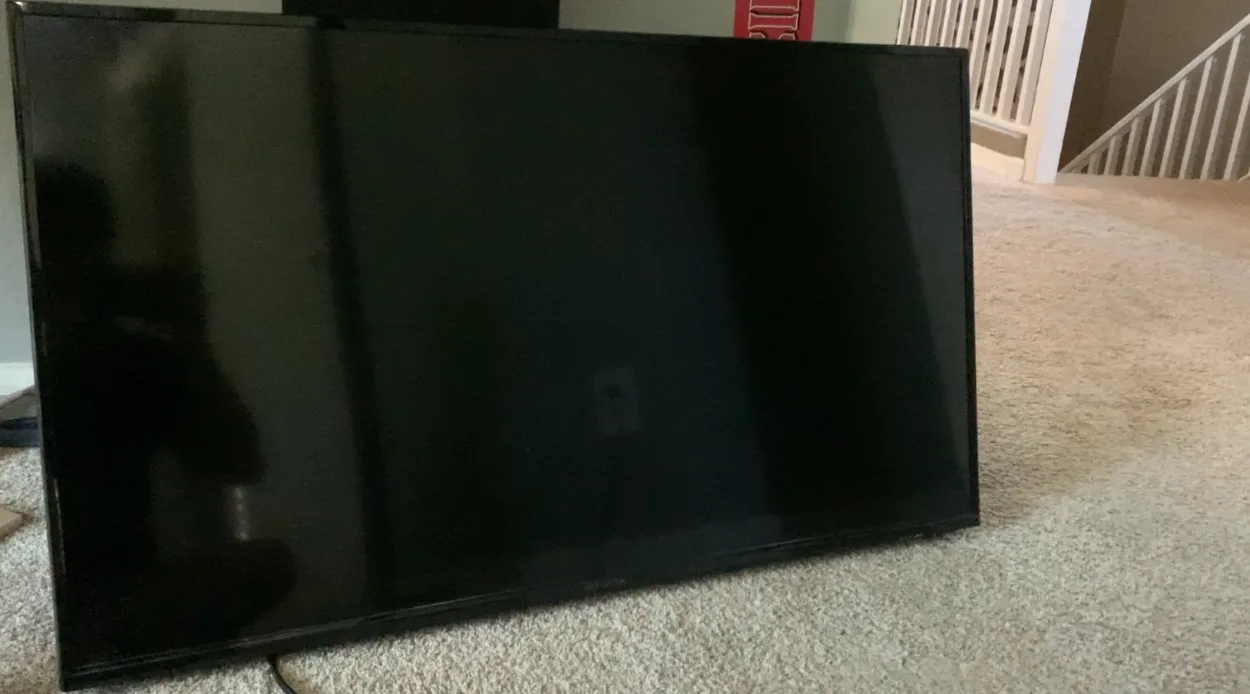
Some of the potential causes for the mentioned problems can be the following:
1. Backlight Issues
One of the most common causes of a top-heavy dark screen is an issue with the backlight. The backlight is responsible for illuminating the screen; if it’s not working properly, the top half of the screen may be darker than the bottom.
Various factors, including a faulty backlight, a loose connection, or a power issue, can cause this. If you suspect this is the cause of the problem, it’s best to contact a professional to diagnose and fix it.
2. Picture Settings Issues
Another potential cause of a top-heavy dark screen is an issue with the picture settings on your TV. If the contrast or brightness settings are set too high, the top half of the screen may appear darker than the bottom.
This is because the increased contrast and brightness can cause the backlight to appear brighter at the bottom of the screen while the top half appears darker. To fix this issue, try adjusting the picture settings on your TV to see if that improves the overall balance of the screen.
3. Hardware Issues
This type of issue is typically more difficult to diagnose and fix, as it requires opening up the TV and identifying the specific component that’s causing the problem. If you suspect that this is the issue, it’s best to contact a professional for assistance.
4. Cable or connection issues:
If the cable or connection between your TV and the source device (such as a cable box, DVD player, or streaming device) is damaged or loose, this could cause issues with the image display. In some cases, this could result in the top half of the screen appearing darker than the bottom.

5. Software updates:
Sometimes, software updates for your TV or source device can cause issues with the image display. If you recently updated your TV or source device and noticed the top half of the screen is darker than the bottom, it’s possible that the update caused the issue.
6. Magnetic interference:
A strong magnetic field near your TV could cause the top half of the screen to appear darker than the bottom. This could be caused by nearby electronics, speakers, or other devices that generate a strong magnetic field.
7. Overheating:
If your Samsung TV is overheating, it could cause issues with the image display. In some cases, this could cause the top half of the screen to appear darker than the bottom. This is more likely to happen if the TV is located in a warm or poorly ventilated area.
8. Non-Technical Issues:
There are a few other potential causes of a top-heavy dark screen that are less common but still worth considering. For instance, if the TV is located in a bright room, sunlight may cause the top half of the screen to appear darker.
Fixing the Top Half of the TV Screen Being Darker Than Bottom
Following are some fixes for the top half of the TV Screen being darker than the bottom:
Troubleshooting to determine the cause of the issue:
Before you can fix the problem, you need to determine what’s causing it. This might involve checking cables and connections, testing different picture settings, or consulting a professional to diagnose hardware issues. By following a systematic troubleshooting process, you can identify the root cause of the issue and take steps to fix it.
Steps to fix backlight issues:
There are a few potential fixes if the problem is related to the backlight. For example, you might need to replace a faulty backlight or reconnect a loose connection. In some cases, adjusting the brightness or contrast settings can also help improve the balance of the screen.
Depending on the specific issue, you may be able to fix the backlight problem yourself or need to consult with a professional.
Steps to adjust picture settings:
If the top half of the screen appears darker than the bottom due to picture settings issues, adjusting these settings can help. This might involve lowering the contrast or brightness, adjusting the backlight level, or changing the color settings.
By experimenting with different settings and observing the impact on the screen, you can find the right balance for your viewing preferences.

Steps to fix hardware issues:
If the issue is related to internal hardware problems, such as a faulty graphics card, you’ll likely need to consult a professional to diagnose and fix the issue.
This may involve opening up the TV and replacing the damaged component, which can be a complex and delicate process. Working with a qualified technician is important to ensure the repair is done safely and effectively.
Other potential fixes:
Depending on the cause of the issue, there may be other potential fixes worth exploring. For example, if the problem is related to magnetic interference, you might try moving the TV away from other electronics or speakers.
FAQs
How do I fix half dark screen on Samsung TV?
Adjust the brightness and contrast settings, check cable connections, and reset the TV to its factory settings to fix a half-dark screen on a Samsung TV. If the issue persists, contact Samsung’s support team for further help.
Why is my Samsung TV so dark at the top of the screen?
The top of a Samsung TV screen may appear dark due to issues such as backlight failure, uneven backlighting, incorrect settings, or hardware problems. Accurately identifying the cause may require a professional diagnosis.
Conclusion
- The top half of your Samsung TV screen is darker than the bottom area can be caused by a variety of factors, including backlight issues, picture settings, hardware issues, cable or connection issues, software updates, magnetic interference, overheating, or non-technical issues such as room brightness or TV placement.
- To fix the issue, you need to determine the root cause of the problem by following a systematic troubleshooting process.
- Depending on the cause of the issue, there may be different steps to take to fix it, such as adjusting picture settings, replacing a faulty backlight, or consulting with a professional to fix hardware issues.
- To prevent future occurrences of this issue, it’s important to be proactive and take preventative measures such as regular maintenance of your TV and making informed decisions when purchasing a new one.
- You can also avoid placing your TV in areas with high magnetic fields or direct sunlight and ensure proper ventilation to prevent overheating.
Other Articles
- Slow Roku TV? (Simple Guide to Speed It Up)
- Does Nanit work without WiFi? (Answered!)
- Sony TV Keeps Rebooting (Simple Guide to Fix It)
Click here to view the Visual Story Version of this Article.

