Using a garage door keypad is the most straightforward way to gain access to your garage. It’s easier to use and more convenient.
The keypad is connected to a button remote that has a security lock to secure the door. The keypads, which are often found outside the entryway, can be accessed by anyone with the passcode.
To quickly answer, here’s how to quickly reset your garage door opener if you forget the password, it stops working for any other reason, or if you need to replace the code without the old code:
- To reset a Chamberlain garage door opener, first, locate the learn button on the back or side of the motor unit. Press and release the learn button, and the LED light will flash. Next, press and hold the button on the remote control or the exterior keypad that you want to program.
- Release the button when the LED light on the motor unit stops flashing and stays on, indicating that the opener has been successfully reset. Consult the user manual for specific instructions for your model.

| Erase the memory of your Chamberlain garage door opener | You can reprogram new devices by adhering to the normal programming procedures after the memory has been erased. For detailed instructions for your model, refer to the user manual. |
| Reconnect your remote control | Following a reset of your Chamberlain garage door opener, you should reattach your remote control. You’ll need to carry out particular activity depending on the type of opener you have and the color of the LEARN button on your opener. |
| Configure the keypad | Another efficient way to deactivate the Chamberlain garage door opener is to configure the keypad. |
By continuing to use this website you agree to our Terms of Use. If you don't agree to our Terms, you are not allowed to continue using this website.
1. Erase the memory of your Chamberlain garage door opener
To erase the memory of your Chamberlain garage door opener, locate the learn button on the back or side of the motor unit.
Press and hold the learn button for approximately 6 seconds, until the LED light on the motor unit starts flashing rapidly.
Release the learn button. This will erase all remote controls and keypads that were previously programmed into the opener.
Once the memory is erased, you can reprogram new devices by following the standard programming instructions. Consult the user manual for specific instructions for your model.
2. Reconnect your remote control

You should reconnect your remote control after resetting your Chamberlain garage door opener.
Depending on the model of the opener you have and the color of the LEARN button on your opener, you’ll need to complete specific actions.
To reconnect your Chamberlain remote control, follow these steps:
- Slide the remote control’s metal clasp off. By doing so, you can see a tiny button on the back center of your remote control (on newer models that reset button may be located on the front or side of the remote).
- Press that button with the metal clip.
- Your remote control’s front should now have an LED light.
We reverse engineer their rolling code protocol and demonstrate practical attacks that enable an adversary to open the garage door after wirelessly sniffing only one open/close signal produced by the remote control device owner.
For updated models:
- On the garage door opener, press and hold the LEARN button. The LED for LEARN will turn on. 30 seconds later
- Press and then release the desired remote control button.
- Inspect the garage door opener light to determine whether it blinks. If not, wait until the remote control LED lights up completely before gently pressing and releasing the button once more.
- Continue doing this until the light bulb blinks. After the lightbulb blinks, DO NOT click the button!
For old models:
- Next, determine which color your Chamberlain motor housing’s LEARN button is. The number of times specified in the above table should be applied to pressing and releasing the remote button you want to program.
- Press a separate remote button once after you’ve correctly used the number of times on the first button. The remote’s LED light ought should now go out.
- Next, push and hold the LEARN button on your Chamberlain motor housing.
- Once the light on the opener has flashed, hit the remote button you just configured one more time to open or close your garage door.
3. Configure the keypad.

A Chamberlain keypad can be programmed by:
- On the Chamberlain garage door motor housing, select LEARN.
- The LED light will turn on, signaling that you have 30 seconds to set up the keypad.
- Enter your 4-digit code on the keypad, then hold down the Enter key while waiting for the overhead light to flash and for you to hear a click.
- Once you press ENTER, your garage door should automatically close.
- Enter your 4-digit code and press ENTER when the door has closed. The garage door ought to be open.
- The aforementioned steps may occasionally work for a few days before your keypad stops functioning and even conflicts with other remote controls you may have in your automobiles.
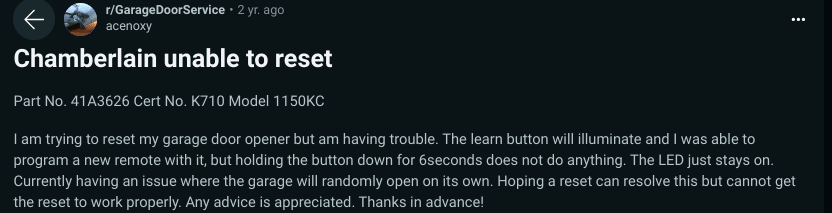
Image Credit: REDDIT
If that occurs, consider configuring your keypad by doing the following:
- The keypad’s * and # buttons should be pressed and held until the keypad’s lights turn on and then stop flashing.
- On the keypad, type a fresh 4-digit code, then hit the # button.
- Then, using the table I’ve supplied above, press the ENTER button the number of times that correspond to the color of your LEARN button. For instance, press ENTER once if your LEARN button is yellow.
- Finally In order to exit programming mode, press 0 on the keypad.
- Press the LEARN button once on the Chamberlain garage door motor housing now. The motor housing’s LED will continue to be on. You have 30 seconds left for the subsequent action.
- Re-enter your 4-digit code on the keypad, then press and hold the ENTER button until the motor housing light starts to blink.
- You ought to be prepared! To make sure your keypad is operating properly, test it out.
Assistance and manuals:
If you run into trouble with any of the aforementioned processes, consult the instruction manual that came with your particular Chamberlain garage door opener.
Here’s a link to the Chamberlain Group website, where you may download thousands of old manuals.
You can discover a sticker with your precise model number on the side of the motor housing on your Chamberlain garage door opener if you are unsure of what type of opener you have.
You can get in touch with Chamberlain directly if you’re still having trouble. They ought to have the power to put things right.
Other FAQs
What is the lifespan of a Chamberlain garage door opener?
Similar to your garage door, a garage door opener’s durability is influenced by a variety of circumstances, with an average lifespan of 10 to 15 years.
How should my Chamberlain garage door opener be maintained?
Re-lubricate the garage door opener rail once every three to four years.
Remove any remaining oil from the center rail with a clean rag, then reapply a thin layer.
Does Chamberlain have a warranty?
Items under warranty that are defective will be replaced by Chamberlain free of charge, including shipping. Customers will need to supply the model number of the operator that the part is utilized in when ordering parts. For warranty terms, consult the product handbook.
Conclusion:
- Using a keypad is the most straightforward way to gain access to your garage. The keypads are often found outside the entryway and can be accessed by anyone with a passcode.
- A Chamberlain keypad can be programmed by: On the Chamberlain garage door motor housing, select LEARN. Enter your 4-digit code on the keypad, then hold down the Enter key while waiting for the overhead light to flash and for you to hear a click.
- On the keypad, type a fresh 4-digit code, then hit the # button. For instance, press ENTER once if your LEARN button is yellow, and then press 0 to exit programming mode. If you run into any trouble, consult the instruction manual that came with your particular Chamberlain garage door opener.
Other Articles:
- WiFi Weak Security (What Does It Mean & How To Fix It?)
- Orbi Satellite Colors (Explained)
- How Long Does Apple AirTag Charging Last? (Explained)
Click here to view the Visual Story Version of this Article.

