Although Hulu is one of the best streaming services, it’s also one of the most well-known ones to be geo-restricted outside of the United States and Japan.
A Samsung Smart TV is one of the few devices you can use to access the service, even though installing the app on it can be difficult.
In this article, you’ll learn how to download Hulu to a Samsung Smart TV from any location.
So, let’s start!
By continuing to use this website you agree to our Terms of Use. If you don't agree to our Terms, you are not allowed to continue using this website.
How to watch Hulu on a Samsung Smart TV in 7 Steps:
- Turn on the TV.
- Make it accessible online.
- Now just click on the home button.
- Select the search option located in the upper-right corner of the display.
- Search for Hulu by going to “Apps.”
- Set up your Samsung Smart TV and download the Hulu app.
If your Samsung Smart TV is relatively old and you want to know how to install the Hulu app on it, keep reading more to know.

How do I use my old Samsung Smart TV to watch Hulu?
- With your remote, select “Internet @TV.”
- Open the Hulu mobile app.
- A list of apps will appear; select the “Search” option and search for the Hulu app.
- Now, choose the “content view” option.
- Next, select “Download Now.”
- Once installed, launch Hulu.
- Enjoy streaming by logging in to your Hulu account on your older Samsung Smart TV version.
While both of the aforementioned approaches are straightforward, if you already reside in the United States, you will not be able to use the Hulu app on a Samsung TV while living abroad.
A guide is provided below to make it easy for you. However, you must first learn how to enable Hulu on your Samsung Smart TV.
How can a Samsung Smart TV be set to Hulu?
When you watch a lot of shows and movies on Hulu, the experience gets even better on your Samsung Smart TV.
After downloading the app and following the on-screen instructions to install it on your TV, you can now activate it.
Here’s how to do it:
| Step 1 | Start the Hulu app on your Samsung Smart TV. |
| Step 2 | Wait for the activation code to appear by clicking on the “Sign-in” button. |
| Step 3 | Select the “Activate on a computer” option. |
| Step 4 | To get the activation code, sign in to the Hulu activation page on your computer. |
| Step 5 | To make your Samsung Smart TV work with your Hulu account, enter the activation code. |
That’s it! You’re finished! If you already have the Hulu app installed on your Samsung Smart TV, follow the steps below to update it.
Update Hulu on a Samsung Smart TV in 4 steps.
- To start the “Smart Hub,” grab your remote and press the “Home” button.
- At this point, go to “Apps” on your television and search for the Hulu app.
- Now you only have to follow the on-screen commands to update it.
- That’s it! Start streaming once the Hulu app has been updated!
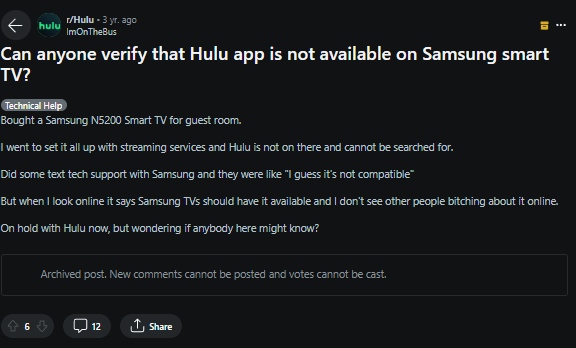
Image Credit: Reddit
How can I view Hulu on a Samsung Smart TV outside the United States?
You won’t be able to use Hulu outside of the US or Japan because it is only available there. You’ll need to change your IP address to access them anywhere in the world.
And the best way to do that is with a VPN. There are currently only a few VPNs that are safe to use, but I recommend ExpressVPN for the best experience.
You must sign up for ExpressVPN and create an account before you can begin. Launch the VPN after downloading it from the Google Play Store and installing it on your Samsung TV. Connect to a US server after logging in to your account.
You should now be able to carry out the remaining steps that were mentioned earlier. However, the MediaStreamer option allows you to integrate ExpressVPN with your smart TV.
Here’s how to do it:
- Open up ExpressVPN and sign up to make your account.
- Enter your login information on the ExpressVPN DNS settings page.
- The IP address registration page should now be visible. “Register my IP address” will appear.
- Locate the MediaStreamer DNS server IP address on the ExpressVPN setup page and take note of it.
- At this point, press the “Menu” button on your remote.
- Next, select “Network” > “Network Status.”
- After a few seconds, select “IP Settings.”
- Select “Enter manually” and then “DNS settings.“
- You previously noted a MediaStreamer IP address; enter it here.
- To launch the “Smart Hub,” press “Enter.”
- Download the Hulu app by searching for it. Start watching on Hulu after logging in.

Why doesn’t the Hulu App function on my Samsung Smart TV?
To get the Hulu app to work on your Samsung Smart TV, you can do a few things:
- Reinstall the Hulu app on your TV or redownload it.
- Factory reset your Smart TV.
- Either update the whole thing or check the Hulu app for updates.
- Clear Hulu’s cache and cookies.
- Get a new Samsung TV.
VPNs for downloading Hulu from abroad to a Samsung Smart TV.

You can’t use every VPN on your Samsung Smart TV because not all of them can unblock Hulu from outside the US. As a result, we’ve only included a few real VPNs that are compatible with VPNs and the best at the moment for unblocking Hulu from anywhere in the world. These are:
ExpressVPN
ExpressVPN is a great choice if you want fast speeds and access to Hulu from anywhere in the world. It has over 3,000 servers spread out across 94 nations, all of which have been designed to allow access to the best streaming services.
You can even unblock Hulu on your Samsung Smart TV by accessing its US servers. With its AES 256-bit encryption and other security features, online protection is a sure sign.
ExpressVPN is the best option for downloading Hulu to your Samsung Smart TV, and this is just one reason. With its free trial and a 30-day money-back guarantee, you can even test the VPN. Moreover, you can also ask for a refund if you’re not happy with the service.
Motivated by the growing popularity of smart TVs, we present a large-scale measurement study of smart TVs by collecting and analyzing their network traffic from two different vantage points.
SurfShark
It’s currently the best and cheapest VPN for unblocking Hulu from any location. Additionally, the Surfshark app is simple to download from the Play Store and is compatible with Samsung Smart TVs.
Aside from that, Surfshark offers a free trial, unlimited device connections, and a 30-day money-back guarantee. Surfshark is adored by users for a variety of reasons. With AES 256-bit encryption and other industry-leading features, the service also safeguards your connection and privacy.
NordVPN
NordVPN typically receives the highest ratings. NordVPN is one of the best VPNs for downloading Hulu safely to your Smart TV, with over 5700 servers in 59 countries. You can access it by connecting to any of its US servers.
When you use NordVPN on your smart TV, you get access to the best streaming services, leak protection, a Kill Switch, and many other security features. NordVPN provides a 30-day money-back guarantee and a free trial if the VPN needs to be tested.
CyberGhost VPN
CyberGhost is favored by users primarily due to its user-friendly app, which can also be downloaded to a Samsung Smart TV. Aside from that, CyberGhost is the best streaming platform for US services like Hulu. You can download Hulu for your Samsung Smart TV by connecting to any of the CyberGhost US servers.
Additionally, the VPN is the best option for privacy-conscious users. A Kill Switch, Split-Tunneling, Leak protection, and other features complement its use of the highest-quality AES 256-bit encryption. You can use the VPN’s free trial or the 45-day money-back guarantee to test it out.
FAQs
Is it against the law to download Hulu to your Samsung Smart TV using a VPN?
Although Hulu blocks access to its service from countries other than the United States and Japan, using a virtual private network (VPN) is not prohibited.
To sign in to their Hulu accounts and use it on a Samsung Smart TV or any other streaming device, users moving into or out of the US require VPN access. However, before proceeding, check the laws of the nation in which you are located.
Can I watch Hulu content on my Samsung Smart TV with a free VPN?
You can’t. If you want to download or unblock a service like Hulu on your Smart TV, you shouldn’t think about using a free VPN.
This is because certain VPN IP addresses are frequently blacklisted and prevented from connecting to services like Hulu. Having said that, to unblock Hulu on your Samsung Smart TV, you will need a premium VPN.
Can I use an older Samsung Smart TV to download Hulu?
Yes, you could. Simply select the content view option after pressing the Internet @TV button on your remote. The available apps will be listed; locate Hulu and install it.
On a Samsung Smart TV, how can you tell when Hulu needs to be updated?
On your Samsung television, you should get updates from Hulu automatically.
Click on the most recent Hulu app version and download it when prompted. Click Support > Software Update > Update Now from the menu button on your remote if you intend to do so manually.
Conclusion
- Downloading Hulu to a Samsung Smart TV is now a piece of cake.
- The tutorials above apply to both the most recent and older models of Samsung Smart TVs.
- However, you will need to be in the United States or Japan to use Hulu on it. Aside from that, you can use the aforementioned best VPN for Hulu, change your IP address by connecting to a server in the United States, and then download the Hulu app.
Related Articles
Hulu Not Working On Firestick (Solutions)

