You’re not alone if you’re an Amazon Prime fan frustrated with the audio description. Amazon Prime’s audio description feature has been frustrating for some users.
To turn off audio description on Amazon Prime, access the audio settings while watching a video and choose the audio track without “[Audio Descriptions]”. Before playing a video on the web, ensure the “Audio Description” option is unchecked. Restart your device and check for software updates if you’re still struggling.
While the service has tried to improve its audio description quality, some users still encounter missing descriptions or inaccurate information. However, it’s important to note that audio description is a relatively new feature that requires ongoing development and improvement.
As such, users should continue to provide feedback to Amazon Prime to help them improve their audio description service. Continue reading to get detailed information!
By continuing to use this website you agree to our Terms of Use. If you don't agree to our Terms, you are not allowed to continue using this website.
How Does An Audio Description Help?

Audio Description (AD) is an audio overlay that describes the action on the screen to assist those who are visually impaired. It works best with television shows and films, as it helps blind or partially sighted people not miss out on any part of the show.
A button in the remote control triggers the AD, so viewers can opt in and out as they want. On some devices, there’s no option to turn off the AD, so it can be intrusive for other viewers who don’t need it. This can be especially annoying for background noise or those trying to keep their viewing habits discreet.
Even though AD provides great accessibility, some users find its presence frustrating. They may find that it ruins their viewing experience by interrupting the plot points of their favorite shows and movies.
Thankfully, Amazon Prime has responded to this issue by giving viewers more control over their settings and allowing them to toggle AD on or off, depending on their preference.
Reasons Why Users Want to Turn Off Audio Description
If you’re a regular user of Amazon’s streaming services, you’ve probably noticed the lack of an option to turn off audio descriptions. This is especially frustrating for those who don’t need or want it.
As helpful as audio description can be for certain viewers, there are several reasons why some users may prefer or need to turn it off.
| Hearing impairments | Users lacking experience with the audio description feature may feel overwhelmed by the narrative being described and spoken simultaneously. |
| Feel overwhelmed | Users may prefer to manually describe elements like emotional states and facial expressions as they watch a show on their terms. |
| Manually describe elements | After all, everyone’s interpretation of a scene is different; sometimes it just doesn’t come through the same way in an audio track. |
| Everyone’s interpretation | Users may prefer to manually describe elements like emotional states and facial expressions while watching a show on their terms. |
Why Is a Separate Setting Menu Needed?
It’s unclear why Amazon Prime requires users to access a separate settings menu to disable audio description – it could be related to their efforts at increasing accessibility for those with visual impairments or hearing disabilities.
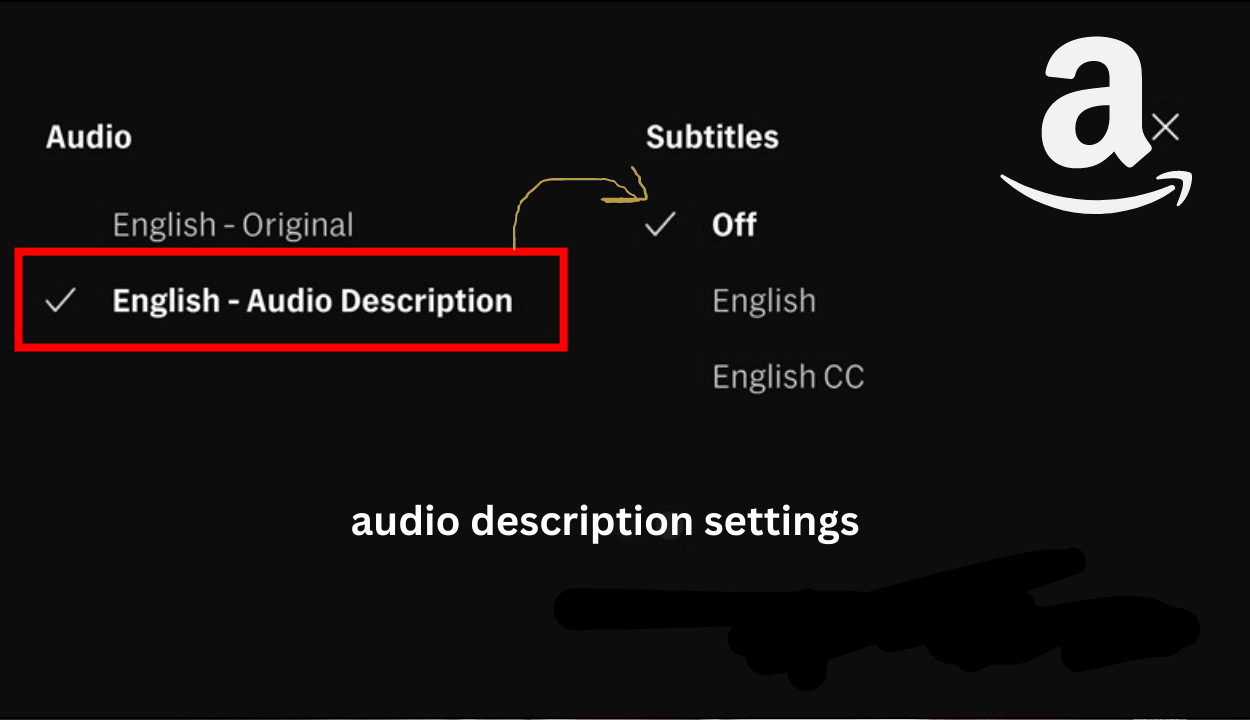
However, this lack of ease of use has made it difficult for many viewers who don’t need or want audio descriptions enabled on every movie they watch.
How do you change your settings to turn off the audio description?
Did you know that you can turn off the audio description feature of Amazon Prime? It’s true! Since the company introduced video audio descriptions, customers have been asking if there’s a way to turn it off. Fortunately, there is!
To access the settings and turn off the audio description, here’s what you need to do:
- Log into your Amazon Prime account
- Select “Your Account & Settings”
- Select “Settings”
- Select “Video Quality & Audio Description Settings”
- Make sure “Audio Description Enabled” isn’t checked
- Click “Save Settings.”
By following these steps, you can enjoy your favorite shows and movies without additional commentary, allowing you to appreciate the experience in its purest form!
Common Complaints About Amazon Prime’s Audio Descriptions
Many people have a variety of complaints about this feature and its lack of customization. These are a few of the most typical complaints:

Lack of Available Settings
Amazon Prime doesn’t offer an option to turn off the audio descriptions, meaning you are stuck with them whether you like them.
This lack of customization makes it difficult to enjoy certain shows and movies without interruption.
Poor Quality
The quality of the audio description is often low or unsatisfactory.
It’s often hard to understand what the narrator is saying due to poor recording quality and overuse of sound effects, which detract from the experience.
Annoying Narrator
The narrator chosen for Amazon Prime’s audio descriptions speaks in a monotone voice that can be annoying and difficult to listen to over extended periods.
This makes certain films or shows less enjoyable than they could be without this feature enabled.
Amazon Prime Interesting Facts
- Over 200 million people subscribe to Amazon Prime, making it one of the biggest subscription services globally.
- The environmental impact of fast, free shipping offered by Prime is a growing concern.
- The growth of Prime Video has positioned Amazon as a major competitor in the streaming wars, forcing established players like Netflix to adapt.
Prime Video problem can’t turn off audio description
by inamazonprime
FAQ’s
Why is Amazon Prime playing audio descriptions?
Amazon Prime could play audio descriptions since they were unintentionally enabled as an accessibility feature. It recounts what is happening onscreen.
How can I turn off Dolby Audio on Amazon Prime?
Unfortunately, the Amazon Prime app cannot immediately turn the Dolby sound off. Your device’s audio preferences control Dolby settings. Look for audio choices on your TV, Fire Stick, or streaming device to change Dolby settings.
How can I fix Amazon Prime audio?
Check your device’s audio settings first. Then, restart the Prime Video app and select a different audio track within the app.
Conclusion
Amazon Prime’s audio description feature has faced challenges and frustration among some users due to missing descriptions and inaccurate information.
Despite ongoing efforts to enhance its audio description quality, occasional problems persist. It’s essential to acknowledge that audio description is a relatively new addition, and like any feature, it requires continuous development and refinement.
Consequently, users must provide feedback to Amazon Prime, as their input can help the platform improve its audio description service.

