The Swann device may not be correctly connecting to the internet due to a problem with your modem or network connection. These problems can be resolved by restarting these devices.
If you can’t see your Swann cameras on your phone, there could be a few different causes. Both the app and your phone should have a strong internet connection.
Ensure the Wi-Fi signal is strong, and you are connected to the correct Swann camera’s unique signal.
Go to Settings > Device Settings > Tap on your camera > Network > Wireless to verify the Wi-Fi signal strength in the Swann app.
Indicating a strong connection, a green tick mark should be seen next to the Wi-Fi signal strength. If it is not green, you must go closer to your camera or place it nearer your network to boost the signal.
This article will assist you in determining the cause of your phone’s Swann camera malfunction.
Swann emphasizes its commitment to providing “security you can trust, and fee-free. – Swann

By continuing to use this website you agree to our Terms of Use. If you don't agree to our Terms, you are not allowed to continue using this website.
Does Swann Have a Security App?
The top provider of home security systems, Swann, has developed a new mobile security app called Swann Security.
It was created to offer homeowners and renters a simple and efficient means of protecting their homes and families. The app gives users a wide range of functions, including remotely arming and disarming the alarm system and live streaming of security cameras, motion alerts, and live security alerts.
Additionally, the app enables the user to get personalized alerts when a certain event, like a motion or entry trigger, has happened or when suspicious activity is discovered. The app may also operate Swann security devices, including wireless doorbells, motion-activated cameras, alarm systems, and keypad door locks.
By doing this, consumers may be confident that their mobile device has a complete and automated home security solution.
How do you connect Swann Camera to the app?
It’s simple and shouldn’t take more than a few minutes to connect your Swann camera to the app. Ensure your camera is turned on and within your router’s range first.
Install the Swann View App after downloading it from your preferred app store. Open the program after installation and choose “Settings.” Select “Add Camera” and “Add Wi-Fi Camera” in the settings area.
Enter the “Device Password” and the “Camera ID” found on the camera’s label on the following page. When it asks you to choose the “Connection Mode” and enter your wireless router’s information, choose “Manual.” The camera will now be connected to your app, and you should be able to access the camera feed there.

How to Connect Swann Camera With iPhone?
Simple steps are required to watch Swann Security cameras on your iPhone. Make sure you have the hardware needed to start.
- You will need the Swann Security app, an active internet connection, and a Swann Security camera for each area you wish to watch before you can begin.
- The installation procedure can start as soon as you have the required tools. The manual’s recommendations should do the initial setup for your Swann Security cameras. After that, connect your cameras’ power cords and an Ethernet wire to your router or broadband modem.
- Verify the cameras are in the router or modem’s range. You ought to be able to access the cameras through the IP address once they are linked. Once you’ve done that, download the Swann Security app on your iPhone and sign into your Swann account. A new account must be made if you don’t already have one.
- To add a camera, hit the “Add Device” button and adhere to the directions. A username and password and the camera’s IP address are also required. You’re ready to start streaming after the camera has been added.
- You may access the camera’s live video feed in the Swann app when it has been added. The program also allows you to record the video or take screenshots. You can stream from every camera you own, whenever you want, from any location with an internet connection, using the Swann Security app.
How to Fix Swann Camera Issue on the Phone?
Have you upgraded your internet service or router? If so, you must configure your network to forward to your DVR so that your camera phone app can function again.
If you didn’t make any changes and it stopped operating, your IP address might have changed. Every internet connection has a unique IP address. Therefore, if you are not paying the internet provider, they can alter your IP address whenever they like.
As a result, the first thing you should do if your camera app stops working is to see if your IP address has changed.
Checking Your IP Address
| Checking IP Address | Explanation |
| Open the camera app on your smartphone. | Select the upper-left corner’s square icon. After that, select Devices, and then click the right arrow to get to Details, where you can view your IP address. |
| Google what is your IP | Select the upper-left corner’s square icon. After that, select Devices, and then click the right arrow to get to Details, where you can view your IP address. |

Is the Swann Security App Free?
To utilize the Swann Security app, which is accessible for both iOS and Android smartphones, you must pay a membership fee.
Your recordings will be secured, streamed, and stored, and you will receive ongoing upkeep and assistance, all of which are covered by the membership. You can select the best plan from a range of available options based on your budget and security requirements.
The price of the plans decreases with the length of your subscription and starts at a few dollars per month. The app’s capabilities, such as motion detection, full-color night vision, two-way conversation, secure, encrypted streaming, and unlimited recordings, are available with a monthly subscription.
The software works with your current Swann security systems, so you won’t need to purchase any additional or unique gear. This will allow you to monitor your home or place of business from anywhere at any time.
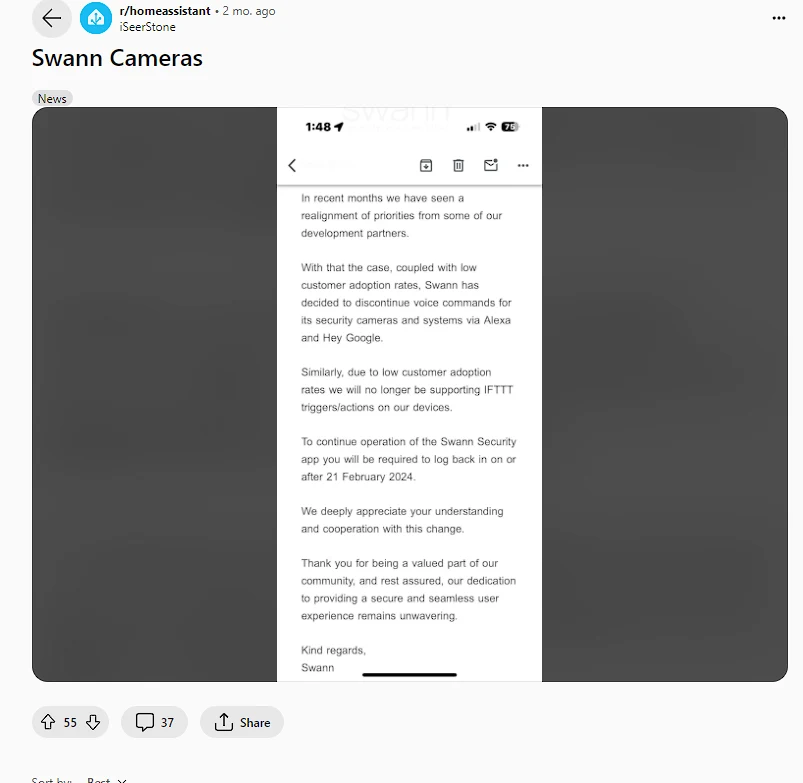
Conclusion
- Check whether your camera has successfully connected to the Wi-Fi network and if the Wi-Fi signal is strong. A pro Wireless icon on the “Device Settings” page represents full connectivity.
- Another possibility is that the Swann camera might use an out-of-date firmware version. Check to see if the firmware you are using is the latest recent. To do this, launch the Swann Security app, go to “Settings,” then “Device Settings,” and then choose the name of your camera.
- Look for “firmware” and touch “firmware upgrade” to start the update process if it is not current.
- It might be preferable to contact the Swann Helpline for more assistance if, after trying all of these methods, you can still not see the camera.

