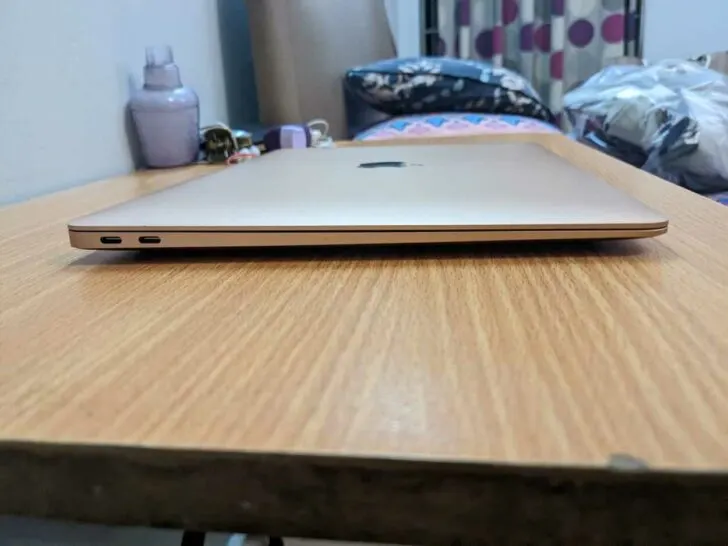As a new MacBook Air M2 owner, you’ve invested in a powerful and stylish laptop designed to boost your productivity for years to come. However, technology moves fast, and you may wonder how long Apple will continue supporting your MacBook with the latest software and security updates.
Apple typically supports MacBooks for around seven years after they are discontinued, with some models getting updates for even longer. You can expect to receive software updates, including new macOS versions and security patches, for at least 7 years from when the MacBook Air M2 is discontinued. This could put support ending around 2031.
So, whether you’re a creative professional, a student, or a business user, your MacBook Air M2 will remain a reliable companion, helping you tackle your tasks quickly and elegantly. Rest assured that you’ve invested wisely in a laptop that will serve you well.
This article will give you the definitive answer on the M2 Air’s wattage to determine if you need a high-performance machine. Read on to uncover the truth about how much power is inside the M2 Air.
Apple’s Typical Software Update Cycle

Apple generally supports Mac computers with macOS updates for 5-7 years after the model is released. MacBook Air M2 updates include:
- Annual macOS releases with new features and security patches.
- Regular security updates to patch any vulnerabilities.
- Occasional firmware updates to improve hardware compatibility.
However, as the MacBook Air M2 ages, the updates may focus more on security and stability than major new features. Performance and battery life may start to decrease over time as well.
If you want the latest macOS features and technologies, you may need to purchase a newer Mac model after the 5-7 year window. However, for normal tasks like web browsing, productivity, and casual photo/video editing, the MacBook Air M2 should continue to work well for several years with proper care and maintenance.
To keep your MacBook Air M2 running its best for as long as possible, install any software or security updates as soon as they become available. You should also avoid extreme heat/cold, keep the battery charged, and perform regular maintenance like clearing browser caches and optimizing storage.
You can expect 5-7 years of software support and solid performance from your MacBook Air M2 with normal use and care. But when the time comes to upgrade, a new Mac will be ready with even more innovative features to power your daily life.
How Long Do Mac Updates Last?
Apple typically provides the following software update timelines:
- Major macOS releases (e.g., Ventura, Monterey): Supported for 3-5 years. Apple releases a new major macOS version annually and supports the current and 2-3 previous major releases.
- Security updates: Supported for up to 5-7 years. Even after Apple stops providing full macOS updates for a device, they continue issuing security updates for a few additional years to patch vulnerabilities.
- App updates: Varies based on the app. First-party Apple apps are typically supported as long as the required macOS version is still supported. Third-party apps may stop supporting older macOS versions sooner.
- Hardware service: Up to 5 years. Apple provides hardware service and parts for Macs for up to 5 years after they are no longer sold. After that, you’ll need to rely on third-party repair shops.
Estimating the MacBook Air M2 Software Support Lifespan

Apple provides software updates to patch security vulnerabilities, fix bugs, and add new features to the MacBook Air M2. Based on Apple’s past software support for MacBook, you can expect the M2 model to receive the following:
| Updates | Description |
|---|---|
| Major macOS Updates | Receive major macOS updates for 3 to 5 years after initial release Example: If macOS Ventura is the latest release at the time of purchase, updates for Ventura and the next couple of major releases are expected. |
| Security Updates | Continued release of security patches to protect your MacBook Air M2, even after major OS updates are no longer provided. |
| App Updates | Updates for built-in apps like Safari, Photos, and Maps Third-party apps may also support the M2 chip for longer durations. |
Hardware Capabilities
The M2 chip powering the latest MacBook Air provides significant performance and power efficiency gains over the previous generation. The advanced hardware should have no issues running new versions of macOS and built-in apps for several years.
However, as Apple releases even more powerful Macs in the coming years, the M2 model may start to show its age for more intensive tasks like video editing, 3D modeling, and gaming.
Resale Value
Apple products are known for holding their resale value well over time. If you decide to sell your MacBook Air M2 in 2-3 years to upgrade to a newer model, you should still get a good price, especially if it is in good working condition with minimal cosmetic wear and tear.
Be sure to keep your MacBook Air M2 in a protective case or sleeve when not in use to maintain its appearance and maximize its resale value.
Hardware Support for the MacBook Air M2
Apple provides hardware support and service for the MacBook Air M2 for up to 5 years after the model is discontinued. This means you can expect software updates for the latest macOS versions, security patches, and warranty coverage during this period.

Hardware support includes diagnosing and repairing issues with components like the logic board, storage drive, memory modules, display, trackpad, and battery. Apple Certified Repair technicians have the proper training, tools, and parts to service your MacBook Air. They can perform repairs and component replacements to restore your laptop to working order.
Out of warranty, you must pay service fees for any necessary hardware repairs or replacements. However, Apple stocks parts for up to 5 years to support your device. It is a good idea to purchase AppleCare+ extended warranty coverage for your MacBook Air M2 within 60 days to avoid potentially high repair costs outside the standard 1-year limited warranty.
Extending the Lifespan of Your MacBook Air M2
You can take several steps to maximize the lifespan of your MacBook Air M2. You can expect your device to function well for 3-5 years or more by properly maintaining it.
Update Software Regularly
Keeping your MacBook Air’s software up to date is one of the best ways to ensure maximum longevity. Software updates contain important security patches and bug fixes that help your Mac run efficiently and avoid issues. Go to the Apple menu > System Preferences > Software Update to install the latest updates.
Close Apps and Browser Tabs When Not in Use
Having too many apps and browser tabs open at once can tax your MacBook Air’s memory and processor, causing it to run slower over time. Make it a habit to close apps and tabs you are no longer using. This helps prevent overheating and other heat-related damage.
Defragment and Organize Your Storage
As you add and delete files over time, your storage can become fragmented, slowing down your Mac. Use a disk defragmenter tool like iDefrag to reorganize your files and free up space. Aim to keep at least 10-15% of your storage free for best performance.
Handle with Care
Drops, spills, and impacts can damage your MacBook Air’s components and reduce lifespan. Handle your device carefully, transport it in a protective case or sleeve, and avoid rough treatment. Make sure not to block air vents which can cause overheating.
Consider AppleCare+
For maximum coverage, consider purchasing AppleCare+ for your MacBook Air. This extended warranty provides up to 3 years of hardware coverage and technical support from Apple.
AppleCare+ covers accidental damage like drops, spills, and cracked screens, which are not covered under the standard 1-year limited warranty. With regular use, AppleCare+ can help keep your MacBook Air running for years.
Following these best practices for properly maintaining your MacBook Air M2 will optimize its performance and help extend its useful life, allowing you to enjoy this powerful and versatile device for as long as possible.
Be sure to keep your MacBook Air in a safe, climate-controlled environment, away from extreme heat or cold. With regular care and attention, your MacBook Air M2 can remain a reliable companion for years of productive use.

Interesting Facts about Macbook Air
- Origin: Launched in 2008, the MacBook Air revolutionized the laptop market with its ultra-thin and lightweight design.
- Popularity: Consistently a top-selling laptop, particularly for students and mobile professionals.
- Current Model: The 2023 MacBook Air M2 boasts impressive performance with the M2 chip and a stunning Liquid Retina display.
- Battery Life: The M2 MacBook Air claims up to 15 hours of wireless web browsing and 18 hours of video playback.
- Weight: Starting at just 2.7 pounds, it’s known for its portability.
FAQs
How long will the MacBook Air M2 be supported with software updates?
Apple is known for providing software updates to its devices for several years after their initial release. While the duration can vary, MacBook Air models typically receive software support for approximately 5-7 years.
This means you can expect to receive the latest macOS updates, security patches, and new features during this period, ensuring your MacBook Air M2 remains up-to-date and compatible with evolving software requirements.
Will the MacBook Air M2 be compatible with future operating systems?
Apple strives to ensure compatibility between its hardware and software ecosystem. As a result, the MacBook Air M2 is expected to be compatible with future macOS versions for a significant duration.
While it’s impossible to predict precise compatibility beyond the guaranteed support period, Apple’s track record suggests that their devices remain functional and compatible with the latest operating systems for several years.
This means you can enjoy the benefits of new macOS releases and access the latest features even after the initial support period.
How long can I expect the hardware of the MacBook Air M2 to remain relevant?
The hardware of the MacBook Air M2 is designed to provide excellent performance and longevity. With its advanced M2 chip and other cutting-edge components, the MacBook Air M2 offers superior processing power and efficiency.
While technology advances, Apple’s dedication to producing high-quality devices ensures that the MacBook Air M2 can serve you well for several years.
With proper care and maintenance, including regular software updates and responsible usage practices, the MacBook Air M2 can remain a reliable and capable laptop for your needs for a significant period, offering excellent value for your investment.
Conclusion
- As you consider purchasing the new MacBook Air M2, it’s important to understand Apple’s typical support lifecycle to determine how long you can expect to receive software and security updates.
- Based on Apple’s historical support periods for Macs, you can likely anticipate the MacBook Air M2 will receive macOS updates for at least 5-7 years after its initial release.
- While the hardware may function longer, software support is critical to ensuring maximum performance, security, and stability over time.
- By the time support ends, technology will have advanced quite a bit, and you’ll likely be ready for an upgrade to take advantage of faster components and enhanced features.
- Enjoy the cutting edge of Apple’s latest and lightest Mac – it should serve you well for years with Apple’s industry-leading support.