One of the common causes of Samsung TV turning on by themselves is a malfunctioning remote control. You can solve this problem by simply resetting the remote to the default setting.
In this blog post, we’ll explain what’s happening with your TV and show you how to stop it from turning on by itself.
By continuing to use this website you agree to our Terms of Use. If you don't agree to our Terms, you are not allowed to continue using this website.
Common Causes of Samsung TV Turning On by Itself
If your Samsung TV turns on itself, it’s likely due to a defective remote control sending signals to the TV. A damaged battery, low battery, or interference from other devices can cause this.
| HDMI-CEC | If the HDMI-CEC setting on your TV is turned on, it may send signals to your TV when it receives a signal from another device. This could be from a DVD player, game console, or even another television. |
| A power surge or power outage | It’s also possible that your Samsung TV is randomly turning itself on due to a power surge or power outage. When the power comes back on, your TV may turn on automatically as it tries to recover from the power interruption. |
| Power cord | Lastly, if your Samsung TV constantly turns on itself, it could be because of a faulty power supply. Ensure that the power cord is securely connected and the power outlet is working properly. |
Troubleshooting Steps for Fixing Samsung TV
When your Samsung TV turns on itself, it can be a frustrating experience. Fortunately, there are some troubleshooting steps you can take to help fix the issue.
First, check your remote control. The most common cause of a TV turning on itself is that the remote control has been set to a specific channel. If so, you can simply reset the remote to the default setting.
Next, check for firmware updates for your TV. It’s possible that it’s because of a bug in the TV’s software. If an update is available, apply it to your TV and see if that solves the issue.
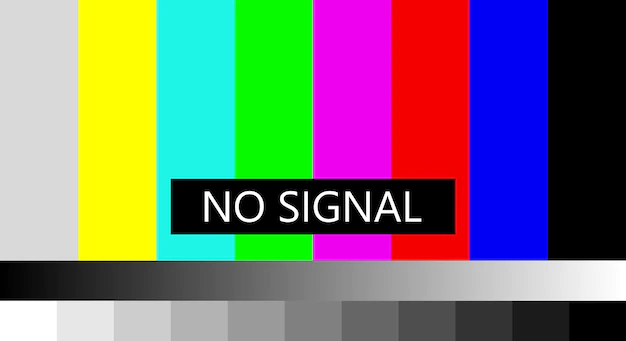
If neither of these steps works, you may have to reset your TV to its factory settings. This will revert the TV to its original settings and can often resolve the issue of turning on itself. Make sure to back up any important data before resetting the TV.
Finally, you may need to contact Samsung support if the issue persists. They can help diagnose any potential hardware or software issues that could be causing the problem. It’s also possible that the TV is malfunctioning and needs repair.
How to Disable Samsung’s Auto Power On Feature?
If you own a Samsung TV, you may have noticed it randomly turning on by itself. Samsung has a built-in feature to help deter this issue. This feature is called Auto Power On, and it automatically turns on the TV when a signal is detected.
To disable this functionality, perform the following steps:
- On your tv remote, press and hold the Home button.
- Navigate to the Settings menu
- Select General
- Select Auto Power On
- Disable the feature
Once you have disabled Auto Power On, your TV should no longer turn itself on. If you still have problems with your TV randomly turning on, you may want to try resetting the TV or updating the firmware. Additionally, you can contact Samsung customer support for further assistance.
By disabling the Auto Power On feature, you can prevent your Samsung TV from randomly turning itself on. It’s a simple process, so give it a try and see if it resolves your issue.
How to Reset Your Samsung TV?
If your Samsung TV turns on and off by itself, it’s likely an issue with its settings. Thankfully, resetting your Samsung TV can easily fix the problem. Resetting your Samsung TV is simple and can be done in just a few quick steps.
The first step is to turn off your Samsung TV. Hold the power button on the remote control or the TV itself until the TV shuts off.
Once the TV is off, press and hold the Menu button on the remote control. While holding the menu button, press and hold the power button on the TV. Continue to hold both buttons until “Resetting TV” appears on the screen.
Once the TV has reset, the issue should be resolved. If the issue persists, try resetting the TV again. If the problem persists, there may be another issue with your TV. You may need to contact a technician for further assistance.

Contacting Samsung for Support
If your Samsung TV is turning itself on without your command, chances are you are facing a major issue with your TV. You may have tried some troubleshooting steps to fix the issue, but it could be a bigger issue that requires professional help.
When it comes to solving technical issues with electronic devices, contacting the manufacturer’s customer service can often be the best solution. Samsung offers a range of customer service options depending on what problem you’re experiencing with your TV.
For issues related to a TV turning itself on, you can call their tech support line or arrange a repair visit from an authorized Samsung service center. Alternatively, you can search for answers on their website. Samsung has a wide range of troubleshooting guides and FAQs that may be able to help you fix the issue.
Samsung offers live chat and email support if you want to speak to someone directly. A customer service representative can help you diagnose the problem and provide further advice on how to stop your TV from randomly turning itself on.
It’s important to remember that Samsung’s customer service support is available 24/7. You can find more information about their support options on their website.

FAQs
What Could Be the Cause of My Samsung TV Turning On By Itself?
This issue has several potential causes, such as a technical defect, incorrect settings, or interference from other devices.
It’s best to check with a professional to identify the exact cause.
How Can I Stop My Samsung TV From Turning On By Itself?
Depending on the cause, there are a few potential solutions. You can try:
- Resetting the TV to its factory settings
- Checking for any updates
- Using a surge protector
Can I Fix This Issue On My Own?
Fixing this issue independently is possible, but it’s best to consult a professional before attempting any repairs.
This will ensure that the issue is properly diagnosed and fixed.
Final Thoughts
- In conclusion, a Samsung TV turning on by itself can be a cause for concern and can result in several different issues.
- One of the common causes of Samsung TV turning on by themselves is a malfunctioning remote control. You can solve this problem by simply resetting the remote to the default setting.
- For issues related to a TV turning itself on, you can also contact the support line or arrange a repair visit from an authorized Samsung service center.
- It’s important to take the necessary steps to identify and diagnose the problem and take the appropriate steps to resolve the issue.
- With the right knowledge and tools, it’s possible to stop the Samsung TV from turning on itself and restore it to normal working conditions.
Other Articles
- Vizio TV Volume Not Working (No Worries!)
- Installing Netflix On A Samsung Smart TV (Easy Guide)
- Smart Lock For Bedroom Door (Best Options!)
Click here to view the Visual Story Version of this Article.

