Is your LG OLED TV abruptly jumping between inputs, ruining your movie marathon or gaming session? You’re not alone. This can be a real annoyance, but fear not!
Try disabling automatic features like Auto Device Detection and SIMPLINK. Ensure all cables are secure. If the issue persists, disconnect external devices one by one. Finally, consider a software update or factory reset. If none of these steps work, contact LG Support for further troubleshooting.
This guide will walk you through several troubleshooting steps to get your LG OLED TV back under control and display what you want and where. Let’s conquer those pesky input switches!

Possible Causes Of Input Switching In LG OLED TV
There are several reasons why your LG OLED TV may keep switching inputs on its own. Among the most frequent causes are:
Remote Control Interference
One possible cause of input switching is remote control interference. If you have multiple devices connected to your TV, such as a cable box, a gaming console, and a Blu-ray player, and all of their remote controls are in the same room, they may be interfering with each other.
Pressing a button on one remote may inadvertently send a signal to another device, causing your TV to switch inputs.

Automatic Input Detection
Many LG OLED TVs are equipped with automatic input detection, which means they can detect when the TV is connected and automatically switch to the default input.
Therefore, you must navigate the LG TV settings and turn off “Auto Device Detection.”
Faulty HDMI Cables
Another possible cause of input switching is faulty HDMI cables. If the cable connecting your TV to a device is damaged or not properly connected, it may cause your TV to switch inputs or display a blank screen.

Power Fluctuations
Power fluctuations can also cause your LG OLED TV to switch inputs. If the power supply to your TV is unstable, it may cause the TV to turn off and then turn back on, which can result in input switching to default mode.
Solutions to Input Switching
Now that we’ve explored some possible causes of input switching on your LG OLED TV, let’s look at some solutions to resolve this issue.
Check Your Remote Controls
If remote control interference is the cause of your TV’s input switching, you can try to resolve this issue by separating your remote controls.
Try placing them in different locations or using a universal remote control that can control all of your devices. You can also try covering the infrared sensor on the devices you aren’t using, to prevent them from receiving signals from other remote controls.
Disable Automatic Input Detection
If your TV’s automatic input detection is causing the input switching, you can disable this feature.
To do this, go to your TV’s settings menu and look for the option to turn off automatic input detection. This may vary depending on the model of your LG OLED TV.
Check Your HDMI Cables
If faulty HDMI cables are causing the input switching, you should check all of the cables connecting your devices to your TV.
Make sure they are intact and not destroyed. Replace any damaged cables you locate with new ones.
Use a Surge Protector
Power fluctuations can also cause input switching. To prevent this, you can use a surge protector to stabilize the power supply to your TV.
A surge protector can also protect your TV and other devices from power surges and lightning strikes.
Reset Your TV to Factory Settings
If none of the above solutions work, you can try resetting your LG OLED TV to its factory settings. This will erase all of your settings and preferences, so be sure to back up any important data or settings before resetting.
To reset your LG TV to Factory Settings, go to the settings menu and look for the option to reset to factory settings.
Contact LG Customer Support
Lastly, you should contact LG customer support for further assistance. They may be able to provide more advanced troubleshooting steps or offer a repair or replacement if your TV is still under warranty.
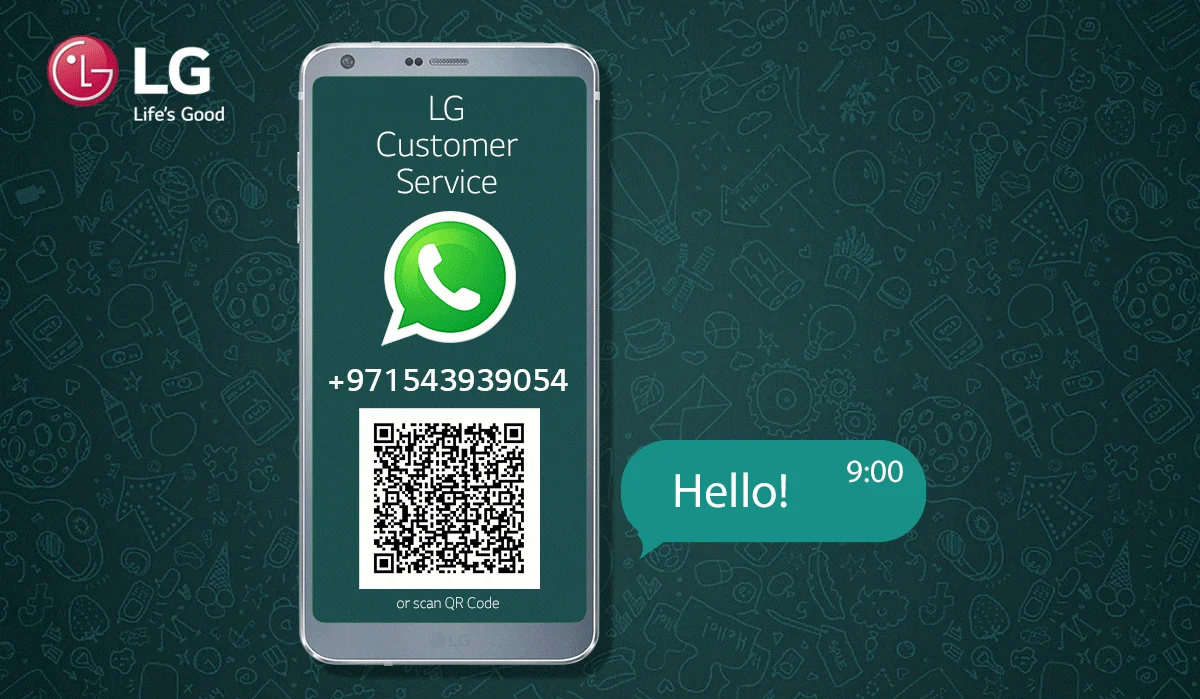
| Solution | Description |
|---|---|
| Separate remote controls | If remote control interference is causing the issue, separate your remote controls or use a universal remote. |
| Disable automatic input detection | If automatic input detection is causing the problem, disable this feature in your TV’s settings. |
| Check HDMI cables | If faulty HDMI cables are the issue, check and replace any damaged cables. |
| Use a surge protector | Use a surge protector to stabilize the power supply to your TV and prevent power fluctuations. |
| Reset TV to factory settings | If all else fails, reset your TV to its factory settings. |
| Contact LG customer support | If none of the above solutions work, contact LG customer support for further assistance. |
Did You Know
- LG was the first manufacturer to offer a rollable OLED TV, showcasing its focus on innovation.
- LG is a leading manufacturer of OLED TVs, a premium display technology known for its superior picture quality.
- LG uses webOS, a user-friendly smart TV platform known for its intuitive interface and Magic Remote control.
- LG offers a variety of display technologies, including OLED, LED (including NanoCell), and QNED (combining NanoCell and Quantum Dot).

FAQs (Frequently Asked Questions)
Why does my LG OLED TV keep switching inputs?
There could be several reasons why your TV is switching inputs, such as remote control interference, automatic input detection, faulty HDMI cables, or power fluctuations.
How do I turn off auto detect on my LG OLED?
To turn off Auto detect on your LG OLED, the best solution is to give a load of 1000 ohms to each AV input. Cut the three colors (red, blue, and green) and uncase each wire until you see an inner and outer part. Insert a resistor in between each individual wire.
How do I stop my LG TV from popping up HDMI?
Your HDMI cable must have an issue with it so reconnect your TV and use different HDMI cables to see if the problem still persists.
Conclusion
To put it together, input switching on your LG OLED TV can be a frustrating issue, but there are several solutions you can try to resolve this problem.
LG OLED (Organic Light Emitting Diode) TVs are known for their exceptional picture quality and advanced features in the TV market. However, sometimes they can be plagued by issues, such as the TV keeps switching inputs to default mode on its own.
We discussed solutions for each potential cause of the problem. If remote control interference is the cause, separate your remote controls or use a universal remote. If automatic input detection is causing the issue, disable this feature in your TV’s settings.

