At this moment, disabling the ADT alarm will switch off the sensors and detectors, enabling you to walk around without setting off the alarm.
ADT is an established company and has been providing its consumers with a topnotch quality security system for over a hundred years.
In 2021, ADT filed a lawsuit for patent infringement against Vivint. It was alleged that Vivint infringes ADT’s predictive analysis, detection and diagnostics, and advanced user interfaces including voice control.
The ADT alarm system is one of ADTs best products designed to keep your home safe and secure. As for this post, I’ll discuss how to disarm the alarm the easy way.
So, keep reading!
How to turn off the ADT alarm with the code?
Just enter the user code + OFF key code [1] to turn off the ADT alarm.
Turning the alarm is the most ideal solution to unexpected security triggers. ADT designed their system in a way that it’ll give you 30 seconds and three minutes to turn off the alarm after it sounds.
All you have to do is input the code on the alarm’s keypad and the situation will be under control.
The alarm can be triggered by accident or if there is an emergency situation. ADT will contact you before calling authorities to ensure there is no issue.
On the other hand, if you forgot the code, the only way to disarm the alarm is to physically disable it and reset it to input a new code.
How to turn off the ADT alarm permanently?
If you want to turn off your ADT alarm permanently, you’ll have to call customer support at 800-238-2727.
The ADT agent will give you instructions on how to terminate the alarm permanently. Also, you might be asked to write a request for terminating your ADT alarm system.
As for the cancellation fee, you’ll have to pay 75% of the remaining balance on your contract.
If you’re looking for recommendations for a DIY alarm system, watch the video!
How do I get my ADT alarm to stop beeping?
Press the OFF buttons from the keypad to stop the beeping on your ADT alarm.
Most alarm systems are often triggered by a total power outage or problems with the charge on the battery backup system.
If pressing the OFF buttons does not work, check the system user manual for instructions. You can refer to the Battery Identification page if you need a replacement battery.
You should also read this: Easy Ways to Stop ADT Alarm from Beeping for more options.
How do I turn off my ADT alarm during a power outage?
If you’re dealing with a power outage, you might experience some of the issues below. I have also added how you can resolve them.
- The alarm is beeping due to the battery backup powering the system. Enter the keypad code and press Disarm to clear the alert. If the beeping is still on after 24 hours, call ADT.
- If you see “Common Trbl” or a similar alert, enter your keypad code to disarm.
- Check the keypad display for indications of system issues.
- It may be time to replace the battery if the TROUBLE indicator is still for 24 hours after power restoration.

What happens if you unplug an alarm system by ADT?
If you unplug an ADT alarm, your home will no longer be protected.
Unplugging the ADT alarm system means your home is no longer covered by the ADT security system. That said, if there is an emergency or break-in, you’ll have no security protection.
Can I just unplug my ADT system?
Yes, you can unplug your ADT system.
All you have to do is unplug the transformer from the main outlet and remove the backup battery. Also, make sure the keypad is blank to ensure that the panel is turned off.
How long does an ADT battery last without power?
The ADT battery backup for your system can stay on for 24 hours after losing power.
That’s already long duration but if doesn’t satisfy your wants, you must keep the battery charged as much as possible. Always check the ports and the battery itself to avoid issues. Nevertheless, ADT will send you an alert if your battery charge is low or when it needs replacement.
Here’s the PROS and CONS of the ADT Battery System:
| PROS | CONS |
| Low battery warning is displayed (BAT or LOW BATT) | Expensive |
| Uses Lead Acid Battery which is made for large current capability and safe to overcharging | Lead Acid Battery is very heavy and with high maintenance requirements |
| Shelf life is up to 10 years | When used often it can last for 3-5 years. |
| Affordable and easy to charge | If your battery is damaged your security system won’t work until there’s a working power source |
Frequently Asked Questions (FAQs)
What does Disarmed Mode mean in an alarm system?
To disarm your alarm system simply is like a Do Not Disturb option on our phones. Enabling this means that do alert will be sent to your dashboard despite the fact that it’s up and running. You should only enable this mode when you’re at home and you want others to have access to your house freely such as open parties or celebrations with your friends, family, or closest relatives.
How do you control your ADT?
You can do it freely by using your monitoring dashboard specifically with voice commands using Google Assistant. Just Add a New Device on your Google Home App, select and search Works with Google and choose ADT Smart Home to start your setup.
How to Arm ADT Alarm from Phone
Log in to your ADT Pulse page via your laptop. Select ARM Stay if you’ll allow minimal movements, such as human or pet movements or objects falling due to wind pressure. On the other hand, you should select ARM Away alerts for all sensors, including motion sensors. This is the opposite of the ADT Disarm feature.
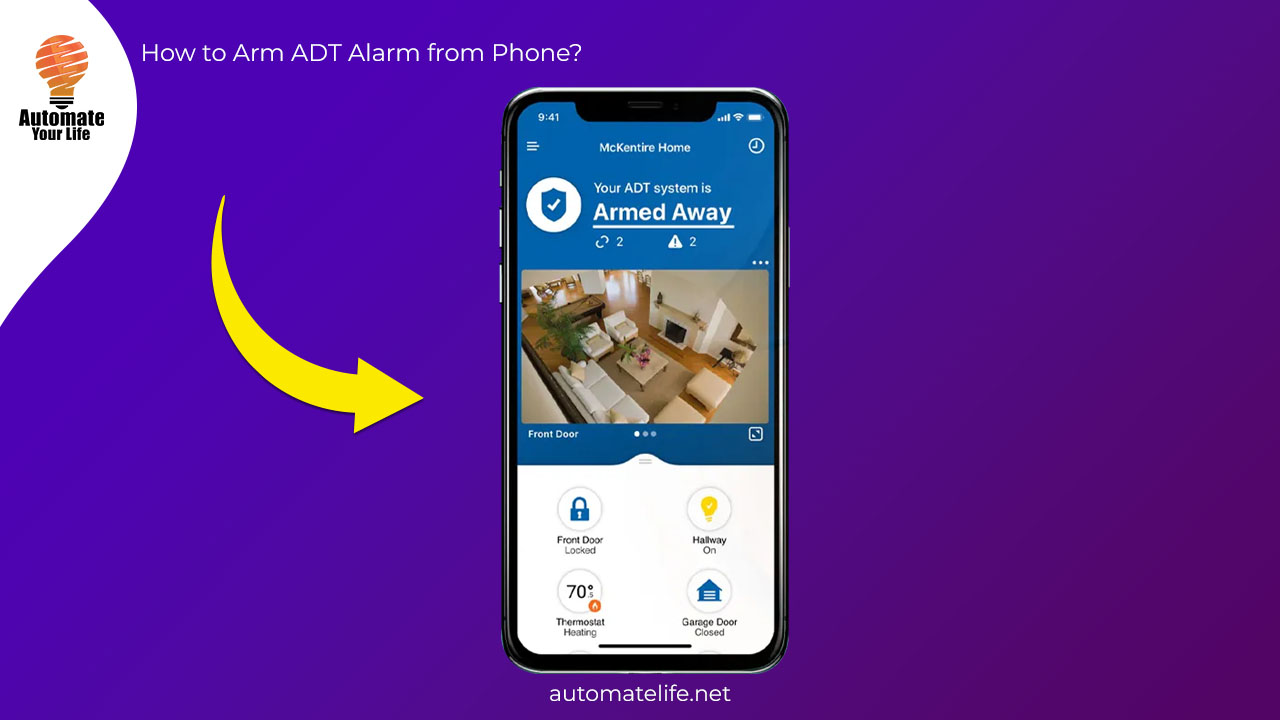
Final Words
To sum it up, you should only disarm your home security system if you’re inside your house. By entering the user code + OFF key [1] to turn off the ADT alarm system. If the alarm is off, sensors and detectors will be off. It’s not advisable to disarm it when you’re outside and you’re being complacent. Otherwise, you might miss an important alert such as theft or fire.
To keep your ADT alarm system working well, make sure to always check the system battery and replace it if needed.
Read this article to know more about how to reset your ADT alarm.





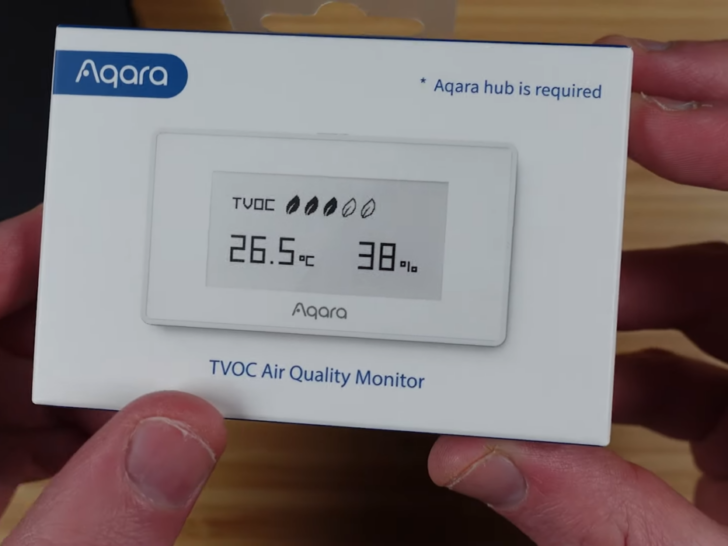
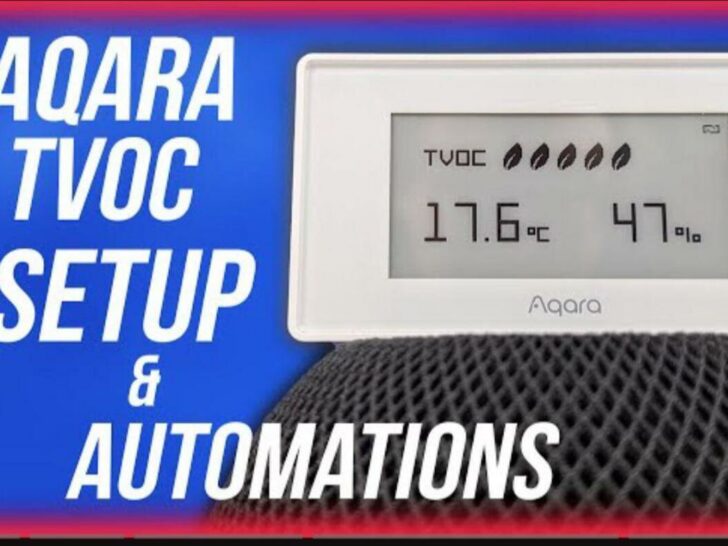
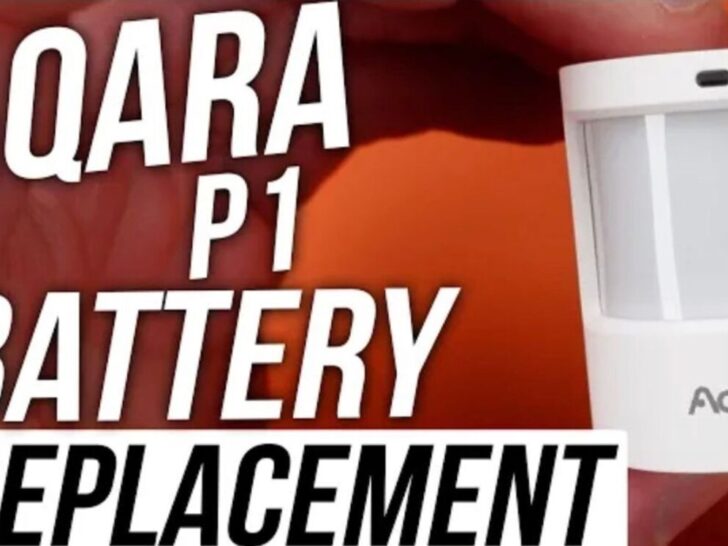
Lucky you! This thread is empty,
which means you've got dibs on the first comment.
Go for it!