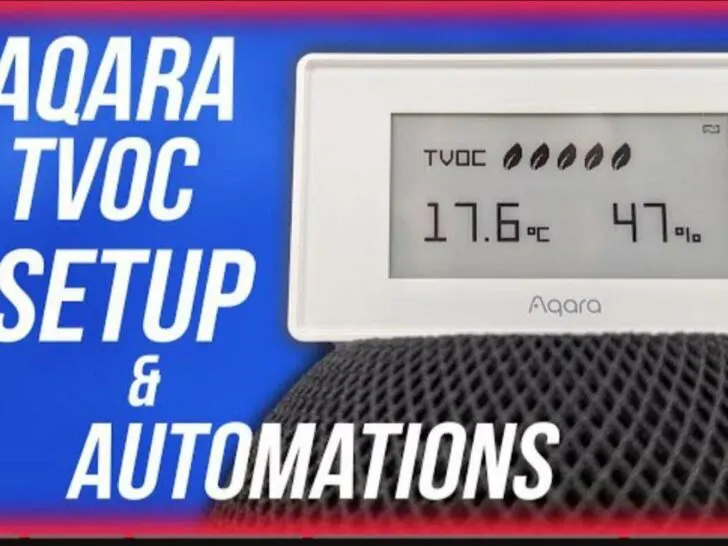Hello there! You’re in for incredible experiences with Siri, HomeKit, indoor air quality, and a hint of technological magic.
It may not be your ordinary breathable substance, but for sure it’ll be your superhero’s ally, minus the cape, of course. It has a great impact on our lifestyles and it explains why Aqara TVOC is essential for us.
TVOCs are harmful if they get into our houses becoming a source of danger. This is a very subtle, cunning instrument that follows them. This is like having another kind of protector for these internal dangers.
The setup process isn’t that hard for folks like you, all you need to do is unpack the device, power it on, and scan the code.
We are going to explore Aqara TVOC, a tiny but mighty defense system against the invisible foes in our atmosphere.
By continuing to use this website you agree to our Terms of Use. If you don't agree to our Terms, you are not allowed to continue using this website.
The Aqara TVOC Sensor: Your Air’s Watchful Guardian

Allow us to introduce the star of the show: the Aqara TVOC sensor. It’s not just another gadget but more like James Bond’s air monitor minus the suave of James Bond.
Sleek, Smart, and Stylish
A small but efficient device could provide security within your living spaces if it blended well with the home decorations. Aqara TVOC sensor is all about TVOC monitoring.
Its slim build also ensures that it’s not an eyesore; it is, however, very intelligent by continuously monitoring the air quality.
Data Whisperer
Despite being “a little marvel”, this one does much more than sit pretty, it’s a data whisperer. It has a TVOC detector that provides immediate information on the quality of your breathable air.
It’s as if you are having a private talk with your indoor environment, and a lot more enlightening than an Eight Ball.
Ally in Health
Aqara TVOC sensor is not only about showcasing high-tech magic tricks but it’s also an allied guardian for health.
It allows you to control TVOC by helping you manage potential health risks in your home.
Apple Approved
Now, for the finishing touch – the Aqara TVOC sensor co-operates with Apple’s HomeKit, which guarantees an effortless and safe connection to your current smart home environment. It’s as if that missing piece of your house’s automated venture.
It becomes an unsaid hero in a world where we seldom care about indoor air quality, and these invisible villains are out to get you. In case you were wondering, it’s the air’s watchful guardian with wit, stylishness, and data prowess.
Unveiling TVOC: The Invisible Culprit in Your House
TVOC stands for total volatile organic compounds—a grab bag of chemicals, some of which like playing hide-and-seek with us.
The stinky compounds could come from different directions like that fresh product you have just pieced together (yes, even your DIY skills are malodorous), detergents, paints, and air that you inhale.
- Excessive TVOC may render your room drier than a tumbleweed in a desert. That’s like thinking about headaches, eye irritation, and that strange smell that we always feel in our minds. We aren’t experts in chemistry but we can confirm it when we sense something smelly or rather chemical.
- TVOC doesn’t discriminate; you, your cat, and even the pitiable potted plant sitting in one’s corner are all affected by TVOC. In other words, it’s a total party pooper, something one wouldn’t want in their own house.
- However, these substances are normally overlooked and therefore remain the undeserved villains of indoor air quality. They aren’t visible, have no odor whatsoever (at times), and hardly come asking when they barge into the lounge in your home.
Essentially, TVOC is just an unwanted visitor bringing bad news to your indoor party. Now, put on your detective cap and find out how to tackle this invisible pest with the Aqara TVOC sensor supplemented by Siri and a bit of HomeKit magic.

Setting Up the Aqara TVOC
Setting up your Aqara TVOC sensor is like introducing your favorite band to a stage and they are glowing brightly.
Let’s dive into the process of setting up the Aqara TVOC with HomeKit, where your indoor air quality becomes a finely tuned symphony:
Embrace the HomeKit Ecosystem
If by a fictional intelligent kingdom, you imply HomeKit would be a marvelous castle in the middle.
First, make sure your HomeKit works, and let’s add Aqara TVOC sensors to the band.
Scan the QR Code
It’s like having a silver entry ticket to an air-quality chocolate factory.
For every QR code, each Aqara TVOC sensor has one. Just start scanning with your HomeKit application.
Customize Your Settings
For example, the essence of HomeKit is that it’s flexible. You may change the setting to suit your tastes.
Even with this, you can develop your alarms, rules, and notifications that are in line with your needs. It resembles playing for an air-quality chamber orchestra.
Grouping for Harmony
If you have multiple smart devices, it’s a good idea to create groups for them. For example, if you wish to compile a playlist containing your favorite songs.
Maximize home-indoor environment utilizing Aqara TVOC Sensor together with other available intelligent products.
Access Anytime, Anywhere
It’s now easier for people to monitor their air quality thanks to the integration of HomeKit and AQARA TVOC sensors.
The smartphone operates like an everyday air quality personal controller.

Therefore, the installation procedure makes the Aqara Air Quality Sensor component for inclusion in the HomeKit framework coordinated with every other aspect influencing your home space. But we’re not done yet.
Perhaps it’s time for Siri to take the lead and take control of your indoor air quality as easy as strolling in the park because Aqara TVOC is now playing with an orchestra. When speaking next, “Siri” will say and the next chapter will be for you.
Let’s Make Siri Your Air Quality Wizard: Setting Up The Aqara TVOC
You love the Aqara TVOC sensor because it’s awesome-looking and lets you monitor in real-time. The icing on the cake is that it integrates nicely with Siri. This is a smart assistant that gives you the details of the nearest pizza spot around your area, and it also cracks jokes.
The TVOC air quality sensor by Aqara has certainly captured your heart due to its aesthetic outlook of an ordinary smart switch combined with the instantaneous air quality tracking it ensures. However, look at this sweetener, it’s compatible with Siri.
So, let’s dive into the magical world of setting up the Aqara TVOC with Siri:
Meet Your Inmate, Siri
It’s just as if there was such a nice butler in a manor who could easily be called by means of a command using one’s voice.
Ensure that your Siri-enabled device is set before it starts. If you are using an iPhone, an iPad, or even a HomePod, Siri will be there for you.
Customized Voice Commands
Though Siri can joke well, nothing makes it like a custom voice command.
You can program certain words such as “Hey Siri, what’s the state of my air today?” to reveal the TVOC level in your indoor environment.
Quick and Easy Access
After that, you’ll check your indoor air quality as you order pizza. You just have to command Siri to go ahead and pull out the information from the Aqara TVOC sensor.
Forget tapping on your phone, forget pressing those apps.
Pros and Cons
| Pros | Cons |
| Enhanced Air Quality: This is because with real-time TVOC monitoring people breathe healthier indoor air. | Upfront Cost: The sensor, as well as other initial compatible devices. |
| Voice Control: This ensures seamless integration of Siri for better air quality management. | Privacy Concerns: Integrating with Siri may raise some data privacy issues. |
| Compatibility: Offers interoperability with different smart platforms. | Maintenance: There may also prove to be a need for infrequent updates of the firmware. |
FAQs
Can Aqara TVOC Sensor Be Used Along With Another Voice Assistant?
It could do this by utilizing:
- Siri
- Amazon Alexa
- Google Assistant
Are There Any Running Expenditures For Aqara TVOC?
Suitable equipment and Wi-Fi usage could be charged also with some app costs.
However, if they aren’t used again, all these items will cost nothing.
Final Thoughts
- In your quest for improved indoor air quality in our modern-day environment, it’ll be wise for you to partner with Aqara TVOC, Siri, and HomeKit. Then again, it’s more than simply monitoring TVOC. It’s about comfort and being healthy.
- The setup process isn’t that hard for folks like you, all you need to do is unpack the device, power it on, and scan the code.
- The real-time air cleaning takes place synchronously through the collaboration of Aqara TVOC, Siri, and HomeKit.
- The trio makes your living room into a healthy home heaven. Work out at home using Aqara TVOC and meet Siri back home for a healthy life. It’s just the beginning of unlimited opportunities.