It’s been a while since I was wondering whether Google Home can read the Bible or not! You must be thinking the same as me, so let’s get straight to the answer:
Google Home can be a convenient option for listening to the Bible, but it may not be the best choice for everyone. It’s important to consider the pros and cons of using this technology and weigh them against your preferences and needs.
In this blog post, we’ll explore the capabilities of Google Home in reading the Bible, the steps to enable this feature, the pros and cons of using it, and alternatives to consider. So sit back, relax, and let’s dive into the world of Google Home and the Bible!
By continuing to use this website you agree to our Terms of Use. If you don't agree to our Terms, you are not allowed to continue using this website.
What Is Google Home?
| Option | Pros | Cons |
| Google Home | Convenient hands-free listening, multiple translations available | May not be as accurate or reliable as other options |
| Bible Apps | Portable, many translations available, interactive features such as highlighting and note-taking | Requires a device as well as an internet connection |
| Audio Bibles | Portable, hands-free listening, multiple translations available | May not allow for easy navigation to specific passages |
| Printed Bibles | Traditional format, no need for technology or internet connection, a wide variety of translations and styles available | Not hands-free or portable, may be bulky or difficult to carry |
Google Home is a smart speaker developed by Google, which allows you to interact with it using your voice. It can be connected to your Wi-Fi network and provides you with a hands-free way of getting things done around your home.
With Google Home, you can play music, set alarms and reminders, control your smart home devices, get news updates, and ask questions – all without lifting a finger!
Google Home comes in different models, including Google Home, Google Home Mini, Google Home Max, and Google Nest Hub. Each model has its own set of features and capabilities, but they all have the same core functionality of being a voice-activated assistant that you can interact with naturally and intuitively.
Overall, Google Home is an innovative and convenient device that has quickly become a must-have in many homes.
Did You Know the most popular Bible verse for home is Proverbs 24:3-4?
How Does Google Home Read the Bible?

Now that we know what Google Home is, let’s dive into the question at hand – can Google Home read the Bible? The answer is yes! Google Home can read passages from the Bible, but there are a few things you need to know.
Firstly, Google Home uses the Google Assistant platform to access content, which means that you can use it to access the Bible in various translations and languages. Some of the translations available include the King James Version, the New International Version, the English Standard Version, and more.
Speak “Hey Google, read me the Bible” or “Hey Google, read through John 3:26” to begin, and Google Home will begin to read the chapter aloud. You can also use voice commands to pause, resume, or skip to the next chapter.
It’s important to note that Google Home may not always accurately interpret certain passages or translations, so it’s best to double-check the accuracy of the reading if you have any concerns.
Additionally, the voice reading the Bible on Google Home may not be suitable for everyone, so it’s important to consider your personal preferences and needs.
Overall, Google Home’s capability to read the Bible is a convenient feature for those who want to engage with the Bible in a hands-free way.
Steps to Enable Google Home to Read the Bible

Enabling Google Home to read the Bible is a straightforward process that requires a few simple steps. This is a list of what has to be done:
- Set up your Google Home device: If you haven’t already set up your Google Home device, follow the instructions provided in the box or on the Google Home app to connect it to your Wi-Fi network.
- Choose a Bible translation: Google Home supports various translations of the Bible, so you’ll need to choose which one you want to use. You can do this by opening the Google Home app and selecting “More settings” > “Services” > “Google Assistant” > “More” > “News” > “Add news sources” > “Bible.” From here, you can choose your preferred translation.
- Enable the Bible reading feature: Once you’ve chosen your preferred translation, you can enable the Bible reading feature by saying “Hey Google, read me the Bible” or “Hey Google, read [specifically mention the passage].” After this, you’ll be prompted by Google Home to authorize the function, and you’ll do so by following the on-screen directions.
- Start listening: Once the feature is enabled, you can start listening to the Bible by saying “Hey Google, read me the Bible” or “Hey Google, read [specifically mentioned passage].” Google Home will then start reading the selected passage out loud.
That’s it! With these simple steps, you can enable Google Home to read the Bible and start enjoying the convenience of hands-free Bible listening.
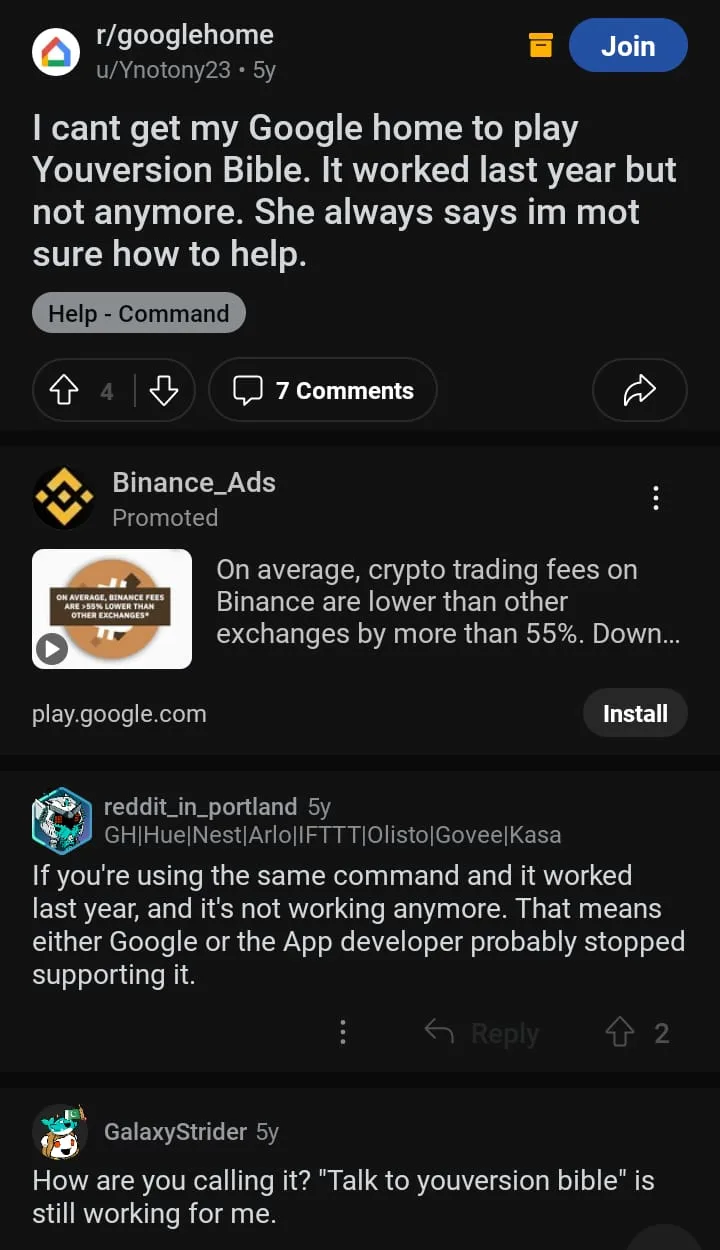
Pros and Cons of Using Google Home to Read the Bible
Like any technology, there are both pros and cons to using Google Home to read the Bible. These are some of the benefits and drawbacks in more detail:
Pros
- With Google Home, you can access the Bible in a hands-free way, which is great if you’re busy cooking, cleaning, or doing other tasks around the house.
- Google Home allows you to listen to the Bible in various translations and languages, which can be helpful for those who may have difficulty reading small text or those who prefer to hear the Bible read aloud.
- You can customize the reading experience by selecting your preferred translation and voice to read the Bible.
Cons
- As mentioned earlier, Google Home may not always accurately interpret certain passages or translations, which can be problematic for those who rely heavily on the Bible for spiritual guidance.
- Some people may not find the voice reading the Bible on Google Home to be suitable for their preferences, which can be distracting or off-putting.
- If you’re using Google Home to read the Bible while doing other tasks, it can be easy to get distracted and not fully engage with the reading.
Alternatives to Google Home for Reading the Bible

If you’re not sold on the idea of using Google Home to read the Bible, there are plenty of other alternatives to consider. Here are a few options:
- Bible apps: There are many Bible apps available for smartphones and tablets that allow you to read the Bible on the go. Some popular options include YouVersion, Bible Gateway, and Olive Tree Bible Study.
- Audio Bibles: If you prefer to listen to the Bible, you can download or stream audio versions of the Bible from various sources. Some options include Audible, Bible.is, and The Bible App.
- Printed Bibles: For those who prefer a physical copy of the Bible, there are plenty of printed options available in various translations and styles. You can purchase a Bible online or at your local bookstore.
- Smart speakers with Bible-specific features: Some smart speakers, like the Amazon Echo Dot Kids Edition, have Bible-specific features that allow you to listen to Bible stories and play Bible trivia games.
Ultimately, the best option for reading the Bible will depend on your personal preferences and needs. Whether you prefer a physical copy of the Bible or a hands-free audio option, there are plenty of alternatives to consider.
FAQs
Is Google Home’s Bible Reading Feature Free to Use?
Absolutely! There are numerous ways to access and listen to scriptures on Google Home that are entirely free:
- Built-in Assistant: Google Assistant includes an option to read scripture aloud. Simply saying “Hey Google, read [desired scripture]” will cause it to access a public domain version of the Bible and read it to you.
- Apps: Many free Bible apps, such as YouVersion, Bible Gateway, and LibriVox, provide audio Bible versions. You can link these applications to your Google Home and use voice commands to control playing.
- YouTube: Several YouTube channels include audio recordings of texts. You can play them by casting them to your Google Home device or by asking Google Assistant to do so.
- Podcasts: Several free podcasts focus on scripture readings and debates. Subscribe to these podcasts and allow Google Home to play them on your device.
Remember that when making your request, you can always mention the desired Bible version, chapter, or verse. So, look into these choices and enjoy listening to scriptures on your Google Home for free!
Can I Choose Which Bible Translation Google Home Reads?
Absolutely! You have several options for choosing your preferred Bible translation on Google Home:
1. Using Google Assistant’s built-in Bible reader:
- Simply say “Hey Google, read [desired scripture] in the [translation name] version.” Google Assistant will access a public domain version of the Bible in your chosen translation and read it aloud.
2. Through connected apps:
- Download Bible apps like YouVersion, Bible Gateway, or LibriVox, which offer various translations.
- Connect the app to your Google Home.
- Say “Hey Google, play [desired scripture] from [app name] in the [translation name] version.” The app will then play the scripture in your chosen translation on your Google Home device.
3. Specifying translations on YouTube:
- Search for your desired scripture on YouTube, followed by your preferred translation (e.g., “Psalm 23 King James Version”).
- Cast the video to your Google Home device or say “Hey Google, play [YouTube video title]” to listen to the scripture reading in your chosen translation.
Can I Pause, Skip, or Replay Specific Sections of the Bible Reading on Google Home?
Yes, you can pause, skip, or replay specific sections of the Bible reading on Google Home by using voice commands.
For example, you can say “Hey Google, pause” to pause the reading or “Hey Google, skip ahead 30 seconds” to skip to the next section.
Can I Use Google Home to Read Specific Verses or Chapters of the Bible?
Yes, you can use Google Home to read specific verses or chapters of the Bible by specifying them in your voice command.
Saying “Hello Google, read John 3:26” is going to play that particular scripture.
The Final Say
- While Google Home can be a convenient option for listening to the Bible, it may not be the best choice for everyone.
- It’s important to consider the pros and cons of using this technology and weigh them against your preferences and needs.
- If you’re not comfortable with the idea of using Google Home to read the Bible, there are plenty of other options available, including Bible apps, audio Bibles, printed Bibles, and smart speakers with Bible-specific features.
- Ultimately, the most important thing is finding a way to engage with the Bible that feels meaningful and fulfilling to you.
- Whether you choose to read, listen, or study the Bible in a group setting, the key is to approach it with an open mind and a willingness to learn.
- We hope this article has provided you with some helpful insights and information on the topic of using Google Home to read the Bible.

