I usually don’t buy things on a whim, but this time was different. I came across the Aqara G4 Video Doorbell, a name I’d heard a lot about. I’d been wanting a good smart Video Doorbell for my house, so I thought, why not give it a try?
When the package arrived, I was still in doubt. As I took out the parts, I could tell that this product was well-made and high-quality.
It came with all the necessary components, and not only this but it was assembled with great consideration. Also, what made me love it was its price. Other than this, I liked its camera quality and the sound quality.
But that’s not all I loved; if you want to know more about this amazing smart video doorbell, you’ll love reading the information I’ve gathered for you with my first-hand experience. Scroll and roll!
| Components and Features | Connectivity and Integration | Advanced Features | Storage Options | Camera Quality |
| – Compact dimensions (141.5 X 65 X 30.4 MM) | – Easy smartphone connection via the Aqara app | – PIR sensor for 15-20 ft detection | – 7 days of free cloud storage | – Top-notch camera quality |
| – Built-in microphone for two-way communication | – Compatibility with other Aqara products | – Facial recognition for added security | – Chime with 512 GB storage | – Competes with leading brands |
| – Illumination sensor for optimal lighting adjustment | – User-friendly Aqara app with smart integration | – Excellent sound quality for clear communication | – Offers affordability and value | |
| – Night Vision LED for clear low-light video | – App control for settings and automation |
By continuing to use this website you agree to our Terms of Use. If you don't agree to our Terms, you are not allowed to continue using this website.
Product Packaging
Opening the Aqara G4 Video Doorbell package is straightforward. Inside, you’ll find:
1. User Guide:
First, there’s a manual that details you on how to use the doorbell. It’s easy to understand, even if you’re not good with gadgets.
2. Mounting Necessities:
You also get special screws and stuff to help you put the doorbell in the right place. These screws are tiny, but they’re important to make sure the doorbell stays put. They also give you an angle mount. It helps you set up the doorbell just the way you want it.

Components and Features
The Aqara G4 Video Doorbell boasts a well-thought-out design with several key components that enhance its functionality and security. Let’s take a detailed look at these Aqara features:
1. Dimensions
The doorbell has compact dimensions, measuring 141.5 X 65 X 30.4 MM, making it unobtrusive yet effective.
2. Microphone
A built-in microphone allows for clear two-way communication between you and your visitors.
3. Illumination Sensor
An illumination sensor is situated below the microphone. It helps in adjusting the camera’s settings based on the lighting conditions, ensuring that you get a clear view, whether it’s day or night.
4. Night Vision LED
This feature ensures that the camera captures high-quality video even in low-light or dark environments.

5. Doorbell Button
The doorbell button is visibly placed, making it easy for visitors to locate and use.
6. Camera
Positioned strategically, the camera provides a wide-angle view of your doorstep, ensuring you don’t miss any important details.
7. Illumination Ring
An illumination ring surrounds the doorbell button. When pressed, it not only alerts visitors that the bell has been rung but also adds a touch of sophistication to the device.
8. Hidden Back Plate
The doorbell features a hidden back plate that can be unscrewed. This serves both an aesthetic and security purpose, concealing the battery compartment.
9. Battery Compartment
Inside the hidden back plate, you’ll find the battery compartment. The Aqara G4 Video Doorbell runs on 6 LR6 AA Alkaline batteries, providing reliable power.
10. Factory Reset Button
On the chime, there’s a factory reset button, ensuring that you can easily reset the device if needed.
Connectivity and Integration
Connecting the Aqara G4 Video Doorbell to your phone is really easy. You just need to download the Aqara app on your phone, whether it’s an Android or an iPhone, via the application, which, by the way, offers several great features.
Once you have the app, it helps you link your phone with the doorbell. This way, you can get notifications on your phone and see live video from the doorbell no matter where you are.
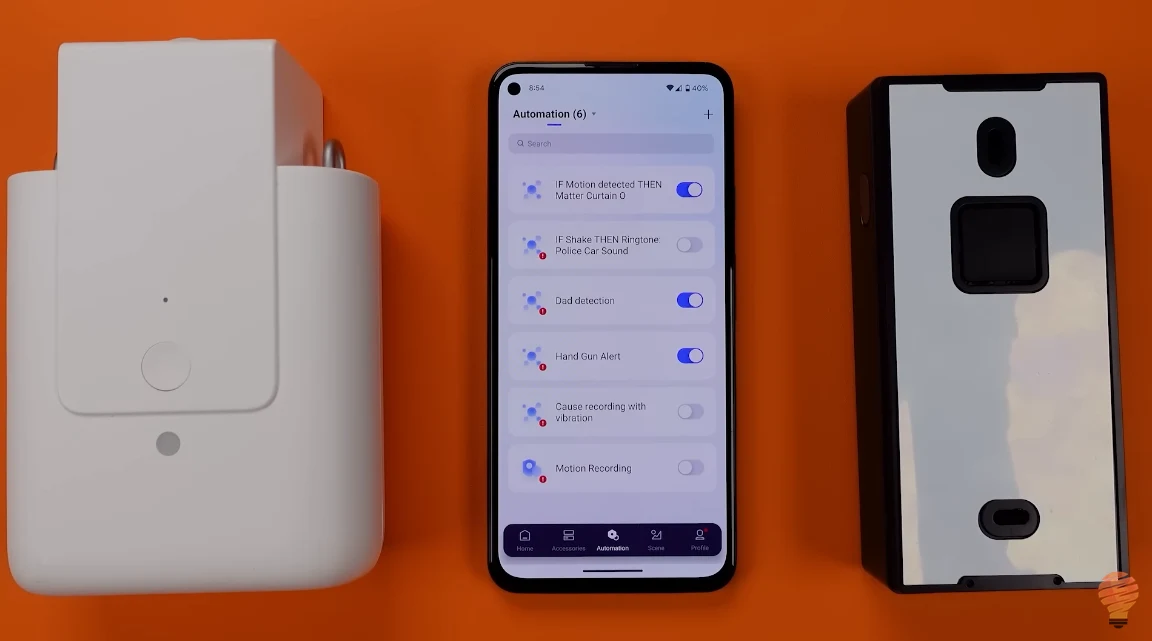
What’s cool is that the Aqara G4 can work with other Aqara smart things. So, if you have other Aqara gadgets like lights or sensors, they can all talk to each other. This makes your home even smarter!
The app itself is easy to use. It has buttons and menus that make sense, so you won’t get confused. You can do lots of things with it, like changing settings, making things happen automatically, and controlling your gadgets. It’s like having a remote control for your whole house right on your phone.
Moreover, it can be connected to smart home assistants like Alexa, Google, Homekit, and IFTTT.
Advanced Features
The Aqara G4 Video Doorbell comes packed with advanced features that enhance its performance and security:
1. PIR Sensor
One standout feature is the PIR (Passive Infrared) sensor, which can detect people from a distance of 15 to 20 feet. This is incredibly useful, especially during the night or in dark conditions when visibility is limited. It ensures that the doorbell can spot visitors even when it’s not well-lit.
2. Facial Recognition
Another impressive feature is its facial recognition capability. This means the doorbell can identify familiar faces. It’s a great advantage in distinguishing between family members and strangers, providing an added layer of security.
3. Sound Quality
The Aqara G4 Video Doorbell excels in sound quality, ensuring clear and crisp communication across the door. Whether you’re talking to a visitor or listening to what’s happening outside, the sound quality enhances the overall user experience, making it effective for communication and surveillance.
Storage Options
The Aqara G4 Video Doorbell offers flexible storage solutions to ensure you never miss a moment:
1. Cloud Storage
With the doorbell, you get a generous 7 days of free cloud storage. This means that video footage from the past week is securely stored in the cloud, accessible anytime you need it. It’s a convenient and cost-effective way to keep your recordings safe.
2. Chime Storage
What’s unique about the Aqara G4 is that it includes a chime with storage capabilities. This companion device not only alerts you to visitors with a loud 95 dB chime but also serves as an additional storage unit. It features a Micro SD card slot with a substantial 512-gigabyte storage capacity.
Camera Quality
The Aqara G4 Video Doorbell boasts top-notch camera quality. It captures clear and detailed video footage, allowing you to see every visitor or event at your doorstep.
In comparison to popular video doorbell brands like Google Nest, Ring Video Doorbell, and Amazon Blink, the Aqara G4 holds its own. It offers competitive performance and, in fact, outshines many in terms of affordability and value for money.
Review & Rating
From my personal experience, I’d rate the Aqara G4 Video Doorbell a solid 9 out of 10 because of its exceptional performance. The camera quality is impressive, ensuring I never miss any details at my doorstep.
The sound quality enhances communication, and the generous storage options are another thing that is great, including 7 days of free cloud storage and 512 GB chime storage. The efficient Aqara app simplifies control, and its easy and smooth integration with other Aqara products makes my home truly smart.
Overall, the Aqara G4 Video Doorbell offers outstanding value for its price point. It’s a smart video doorbell that excels in both security and convenience, making it a top contender in the market.
Want to learn more? Tap below:
FAQS
Does Aqara have a doorbell?
Indeed, Aqara provides the Aqara G4 Video Doorbell, a smart doorbell equipped with a wide-angle camera offering a 162-degree view, a sharp 1080p sensor, and infrared night vision capabilities. It enhances security through features like facial recognition, loitering detection, and tamper alerts, ensuring you receive notifications and pre-recorded messages for added protection.
What is the angle of the Aqara G4 camera?
The Aqara G4 camera has a wide 162-degree angle, which means it can see a lot. This helps you see everything at your front door, making your home safer and letting you know who’s there easily.
How do I record mode on my Aqara G4?
To set up your Aqara G4 records, go to the settings. You can do this by following this path: Settings > More Settings > Doorbell Settings > SD Card Storage > Record Mode. In this menu, you can pick how you want it to record: when there’s movement, all the time, or not at all, depending on what works best for you.
Conclusion
- The Aqara G4 is a smart video doorbell that keeps your home safe with its wide-angle camera. It can see a lot, making sure you know who’s at your door.
- It comes with several components that make buying Aqara G4 Bell worth it.
- It has smart features like recognizing faces and alerting you if someone lingers too long or tries to tamper with it.
- Moreover, it can integrate with other Aqara gadgets in your home, so everything works smoothly together.
- Aqara G4 is also compatible with Google, IFTTT, Alexa, and Homekit.
- You can control it all using the Aqara app on your phone, making it simple to use.
- You can choose when and how it records videos, giving you flexibility.
- It’s a good deal for the quality you get. Overall, it does its job well and keeps your home safe.

