Thermostats have come a long way from the old analog devices that were difficult to program and control. Today, there are a variety of smart thermostats on the market, each with its own unique features and benefits.
Two of the most popular options are the Wyze and Nest thermostats.
In this article, we’ll explore the differences between these two devices and help you determine which one may be the best fit for your home.
So, whether you’re looking to save on energy costs or simply want more control over your home’s heating and cooling system, read on to learn more about the Wyze vs. Nest thermostat comparison.
| Price | Wyze thermostats start at around $79. Nest thermostats start at around $129. |
| Accessories are included | The Wyze thermostat includes C-Wire adapters, but the Nest thermostat doesn’t. |
| Connectivity Types | The Nest thermostat supports both 2.4GHz and 5GHz Wi-Fi bands. The Wyze thermostat supports only the 2.4GHz Wi-Fi band. |
| Power Sources | The Nest thermostat is powered by batteries and an HVAC system. The Wyze thermostat is exclusively powered by the HVAC system. |
| Available Sensors | Temperature, motion, and humidity sensors are included with the Wyze thermostat. In addition to the sensors offered by the Wyze thermostat, the Nest thermostat also has an ambient light sensor. |
| Geofencing | Both thermostats support geofencing. Wyze thermostats have better geofencing capabilities than Nest. |
| Aesthetics | The Nest thermostat has a better aesthetic appeal in comparison to the Wyze thermostat. |
By continuing to use this website you agree to our Terms of Use. If you don't agree to our Terms, you are not allowed to continue using this website.
Price

Compared to the Nest thermostat, the Wyze thermostat is less expensive. Wyze thermostats start at around $79, which is $50 less than the typical cost of Nest thermostat models.
The Wyze thermostat has a lot of great features despite being very inexpensive, including:
- Temperature sensor: The thermostat’s temperature sensor gauges the interior space’s temperature and shows it on the screen.
- Motion sensor: The motion sensor detects when individuals enter a space and instantly modifies the environment’s temperature.
- Humidity sensor: The Wyze thermostat’s built-in humidity sensor determines the amount of humidity in the space. The Wyze thermostat activates the humidifier if the humidity level is insufficient.
- C-Wire adaptor: The Wyze thermostat has a C-wire adapter that makes it simple to connect a C-wire to the thermostat.
- Savings Finder: This tool proposes more effective strategies to reduce your household’s energy consumption.
The majority of the features contained in the Wyze thermostat aren’t frequently found in more expensive models.
Wyze makes cost reductions in other areas of the thermostat in order to maintain the caliber of its distinctive characteristics.
In contrast to the touchscreen available in many thermostats, the Wyze thermostat offers a dial control for setting adjustments.
The Nest thermostat is more expensive than the Wyze, costing an average of $129 per unit. So, does it also give something extra? Well, it makes up for its increased cost by providing some special features.
The Nest thermostat has the following special features:
- Ambient Light Sensors: To conserve energy, this sensor automatically dims the light on the thermostat based on the amount of light present in the room.
- Energy Tracker: By monitoring and conserving energy, you can lower your energy costs.
- Eco-mode: When no one is home, this function automatically switches off your Nest thermostat.
- Remote Control: You may adjust your thermostat’s temperature from anywhere by using the remote control in the Google Home app.
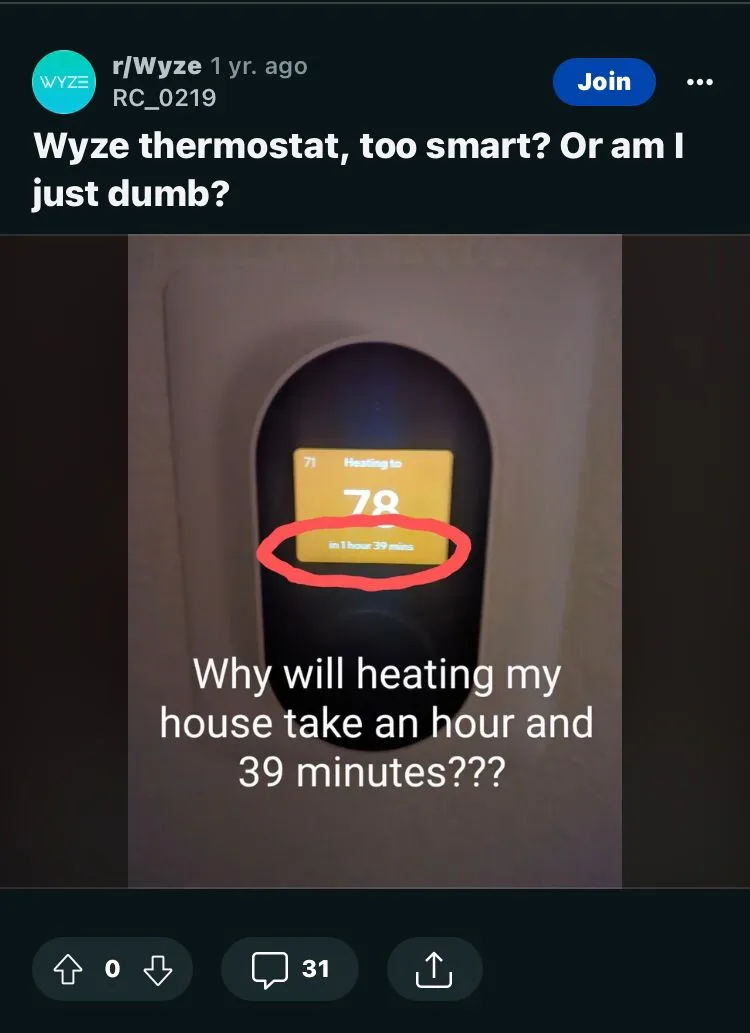
Are Accessories Included?
When it comes to purchasing a smart thermostat, it’s important to consider whether or not accessories are included. While some devices may come with everything you need to get started, others may require additional accessories for installation or added functionality.
In the case of the Wyze and Nest thermostats, both devices come with the necessary accessories for installation. The Wyze thermostat comes with a backplate, screws, wire labels, and a Quick Start Guide. The Nest thermostat includes the display, base, mounting plate, screws, and a Quick Start Guide.
However, it’s worth noting that the Nest thermostat also offers additional accessories for purchase, such as trim kits to match your home’s decor, and a temperature sensor to measure the temperature in different areas of your home. These accessories are not required for the thermostat to function, but they can enhance the overall experience.
Ultimately, when comparing the Wyze vs. Nest thermostat, the inclusion of accessories may not be the deciding factor. Both devices come with the necessary components for installation, but Nest offers additional accessories for added functionality and customization.
Did You Know Wyze being affordable offers geofencing feature which even some expensive thermostats don’t offer. And this feature will enables energy saving so your electricity bill is low.
Connectivity Types

Only the 2.4GHz Wi-Fi band is supported by the Wyze thermostat. On the other hand, the Nest thermostat is effective on both 2.4GHz and 5GHz bands.
Dual-band routers are now found in most households. Depending on the Wi-Fi network with the strongest signal, a dual-band router may transition from one band to another.
You might need to often change your Wi-Fi network to the 2.4GHz band if you use a Wyze thermostat. However, you may avoid that anxiety by using Nest thermostats.
Power Sources
When it comes to smart thermostats, power sources are an important consideration. Some devices may require a specific power source or wiring setup, while others may offer more flexibility in this regard.
In the case of the Wyze and Nest thermostats, both devices are designed to work with most 24V heating and cooling systems. This means that they can be powered by the same wiring that runs to your existing thermostat. However, there are some differences in the power sources used by these devices.
The Wyze thermostat is powered by a C-wire, which is a common wire used in HVAC systems to provide continuous power to the thermostat. If your home does not have a C-wire, Wyze provides an adapter that allows you to power the thermostat using a USB cable.
The Nest thermostat, on the other hand, can be powered by a C-wire, but it also has a rechargeable battery built-in. This means that even if your home’s wiring doesn’t include a C-wire, the Nest can still operate for a period of time on battery power. However, it’s worth noting that the battery life will depend on factors such as the frequency of use and the ambient temperature.
Overall, when comparing the power sources of the Wyze vs. Nest thermostat, both devices offer flexibility in terms of wiring and power sources. However, the Wyze requires a C-wire or an adapter for power, while the Nest has a built-in rechargeable battery as a backup power source.
Available Sensors
Wyze Thermostat offers temperature, humidity, and proximity sensors. The temperature sensor measures the temperature in the room and adjusts the thermostat accordingly.
The humidity sensor measures the amount of moisture in the air, which can affect how warm or cold a room feels. The proximity sensor detects when someone is near the thermostat and activates the display to show the temperature and other settings.
On the other hand, Nest Thermostat offers temperature, humidity, occupancy, and ambient light sensors. The temperature and humidity sensors work similarly to those in Wyze, measuring the temperature and moisture levels in the room.
The occupancy sensor detects when someone is in the room and adjusts the temperature accordingly, helping to save energy when no one is around. The ambient light sensor adjusts the brightness of the display depending on the amount of light in the room, making it easier to read in different lighting conditions.
Geofencing
Geofencing is available on both thermostats. However, Wyze thermostats’ geofencing capability is more dependable than Nest’s. Wyze thermostats always recognize when you get home.
With the help of a technology called geofencing, your room’s temperature can be set to the ideal level when you are at home.
The Nest thermostat, on the other hand, occasionally has trouble figuring out when you get home. Additionally, you must enable Location on your phone in order for the Geofencing functionality of your Nest thermostat to function.
Some users might be too concerned with their privacy to leave their location on all the time.
Aesthetics

Although the Wyze Thermostat doesn’t have a bad appearance, it feels cheap and plasticky, has features that shouldn’t be touched, and employs a basic dial control for thermostat changes.
That doesn’t mean the Google Nest Thermostat is significantly superior, but it does include a capacitive touch function along its side so the shiny mirror glass won’t smudge.
Additionally, it’s available in a variety of colors. Although it has a similar form to earlier Nest devices, it doesn’t have the same high-end, metal finish.
The mirrored glass with LCD on the Google Nest is far more appealing than the IPS on the Wyze. Additionally, the Wyze Thermostat only by default shows the temperature as huge digits.
In contrast to the Wyze thermostat, the Google Nest does not come with a trim kit. Like the common wire, they are readily available but must be purchased individually.
Frequently Asked Questions (FAQs)
Does the Nest thermostat work with Wyze?
Answer: The Wyze Thermostat can work with your Google Home Mini, Google Nest Mini, or Google Nest Hub when you set it up in the Wyze app.
You can then use voice commands to adjust the temperature of your home and other thermostat settings. You can also use the Google Home app to check your thermostat when you are away.
Can Wyze easily be hacked?
Answer: Unfortunately, they can. However, this isn’t just an issue with Wyze cameras. This is a common problem among many smart home devices, regardless if they have added security measures or not.
Is Nest Thermostat going out of business?
Answer: Nest devices will continue to be available, and will be sold under the Google Nest brand. Later this summer, Nest users will have the ability to migrate to Google Accounts and manage all of their Nest and Google Home devices and services with one account.
Does Nest lower your bill?
Answer: Nest thermostats can lower your bill by over $100.
Smart thermostats can help you lower your electric bill because they allow you to have more control over how much power your heating or cooling system will use and how long it will stay on instead of just letting your system run the whole day.
Does Wyze Thermostat work without Wi-Fi?
Answer: All smart thermostats need WiFi to work, including Wyze.
You also need Wi-Fi to control your thermostat settings with the Wyze app. However, if your settings are all arranged already, then your Wyze can work without Wi-Fi.
Conclusion
- Wyze thermostats start around $79. Starter Nest thermostats cost roughly $129 each.
- Unlike the Nest thermostat, the Wyze thermostat comes with C-Wire adapters.
- Both the 2.4GHz and 5GHz Wi-Fi bands are supported by the Nest thermostat. Only the 2.4GHz WiFi band is supported by the Wyze thermostat.
- Batteries and an HVAC system power the Nest thermostat. The HVAC system is the only source of power for the Wyze thermostat.
- The Wyze thermostat comes with humidity, motion, and temperature sensors. While the Nest thermostat also features an ambient light sensor along with humidity, motion, and temperature sensors.
- Both thermostats are geofence-compatible. Wyze thermostats are more capable of geofencing than Nest.
- Compared to the Wyze thermostat, the Nest thermostat is more aesthetically pleasing.

