Many LED strips are equipped with a control box located near the start of the strip. This control box usually features physical buttons for functions like power, mode selection, and color adjustments. To activate or deactivate the LED strip, you can generally press the power button on the control box.
If this doesn’t work, this article will explore possible ways to turn your led lights on without a remote. Here’s a quick list of alternatives you can try.
| What to Do? | Explanation |
|---|---|
| Buying a new remote that supports your LED strips is the best option and new remotes are inexpensive. | Buying a new remote that supports your LED strips is the best option and new remotes are inexpensive. |
| Plug the LED strip light into the power source. | Plugging the LEDs into their power source will turn them on, but this doesn’t work with all LEDs. |
| Use your smartphone as a remote. | If your LED strips have a supporting app connecting them to your phone can open up to new possibilities. |
| Purchase a new LED strip light. | Sometimes the only way to recover control of your LED ambience is to purchase an entirely new set. |
| Find other ways to make your LEDs work without a remote. | This can be done by using a dimmer or motion sensor. |
By continuing to use this website you agree to our Terms of Use. If you don't agree to our Terms, you are not allowed to continue using this website.
Why do my LED lights not turn on?
Going back to your major concern, there is a lot of reasons why LED lights don’t turn on immediately, and one of the most unexpected ones is when you leave it off and can’t find its remote, or it simply just won’t work.
Apart from a faulty remote, it could also be because of a loose connection, poor circuit arrangement, or water stuck due to heavy rains. To keep you from stress, I have here some alternatives you can try:
Ways to make your LEDs work without a remote
Buy a New Remote
If your current one doesn’t work, just buy another one. I know this might be the first thing that came to your mind, but it’s the most practical. Replacements for LED remotes are typically inexpensive and can easily be found in local or online stores.
If you lost the remote for your lights, it is best to contact the company that manufactured them to request an exact replacement. Alternatively, if you purchased the lights from a physical store, you can visit the store and inquire about purchasing a new remote.
Online stores also have hundreds of LED light strip sets, so the one you purchased is probably there. Once you do, just message the seller to ask about replacement remote controllers.
In case you’re unable to identify the manufacturer of your light strips, or they’re simply not accessible, I recommend looking for a universal replacement remote. These remotes are designed to function with various types of LED light strips.
However, remember that the term “universal” is used somewhat loosely in this context. For these remotes to work with your LED strips, the voltage requirements and IR frequency still need to meet.
If you need to buy a remote because your current one got wet, don’t buy a new remote yet. I also have a fix for that. Read my article here: TV Remote got Wet? Best Fixes to Get It Working Again. It works with all remote types.
Plug the LED Strip Light into the Power Source.
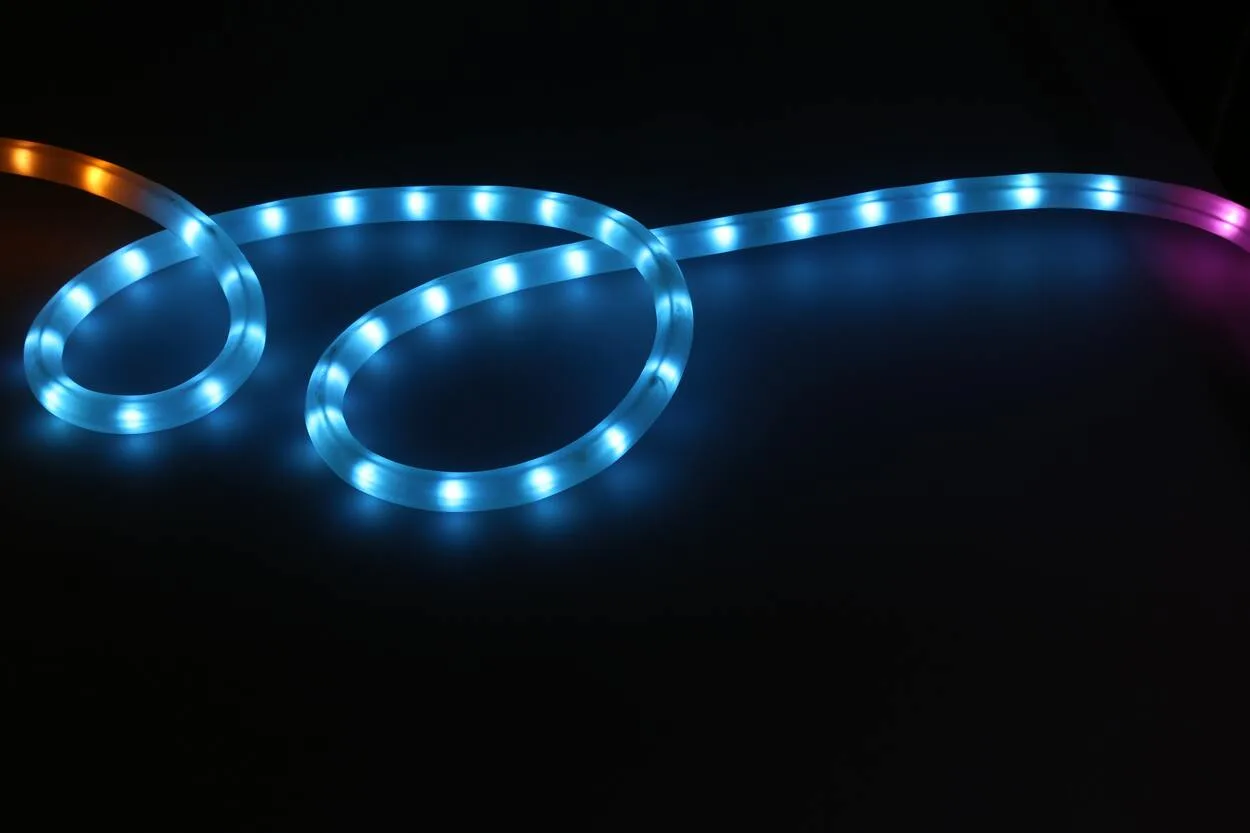
Although this method is fairly straightforward to implement, it might not be the most practical in the long run. Your LED strip light has to be plugged into the wall, left on, and then unplugged to turn off.
Unfortunately, not all LED strip lights will work with this approach. Some strip lights feature integrated power and remote controls, so you can’t just plug them in and expect them to work. In addition to being inconvenient, physically plugging and unplugging your LED strip lights will prevent you from using the full spectrum of colors and intensities they offer.
Use your Smartphone as a Remote
Using your smartphone as a remote isn’t only an easy solution to free yourself from this LED problem but also makes you appear to be a tech enthusiast.
If you want your LEDs to look like some premium set of smart lights and not just some ordinary strips of stick-on LEDs, then this is your way to go.
So, you might be wondering how to connect your LEDs to your phone. It’s actually quite easy! Nowadays, most LED strips come with a supporting app or can be used with a third-party app.
This app not only allows you to control your LEDs with your phone, but you can also sync your music to your LEDs, which isn’t possible with a remote. Plus, connecting your LEDs to your smartphone gives you even more options to tidy up your setup.
If your lights don’t support an app, I suggest getting a Smart WiFi LED controller, enabling your boring lights to have WIFI connectivity. You have to download the free app called “Magic Home.” It’s that simple.
Purchase a New LED Strip Light

Sometimes the only way to recover control of your LED ambiance is to purchase an entirely new set. I’m aware that it will cost money, but considering how inexpensive LED strips are, the overall cost shouldn’t be too high.
Additionally, purchasing some new LED strips gives us a chance to reward ourselves with more sophisticated models and even remodel our lighting scheme. You never know; perhaps missing the remote was for your home design’s benefit.
If you’re looking for new LED strips to make your room more aesthetically, continue reading.
Govee Smart Led Strip Lights
Nearly 33 feet of vivid 1,080-LM lighting and up to 16 million color selections are available on the Govee 32.8-foot smart LED light strip through the Govee home app. Additionally, the light strip is compatible with Google Home and Amazon Alexa, enabling voice control of the lights. As you enter a space, you may turn on or off the lights or even adjust the color settings, all with your voice.
Nexillumi 50FT Led Strip Lights
The 50-foot Music Sync LED Light Strip from Nexillumi combines 540-LM LED lights to provide the ideal accent for a room or entertainment center. The light strip may be cut to any length and placed anywhere thanks to the two flexible 25-foot light strips that are provided, as well as many straight and L-shaped connections.
Due to the decreased brightness of these LEDs, the optimum light output may be achieved with just 27 watts of electricity. For completely adjustable color choices, responsiveness to music rhythms, and brightness adjustment, download the Ehome Light app. A remote with the same features is also provided for people who are uneasy using smartphone applications.
Cotanic Motion Sensor Led Closet Light
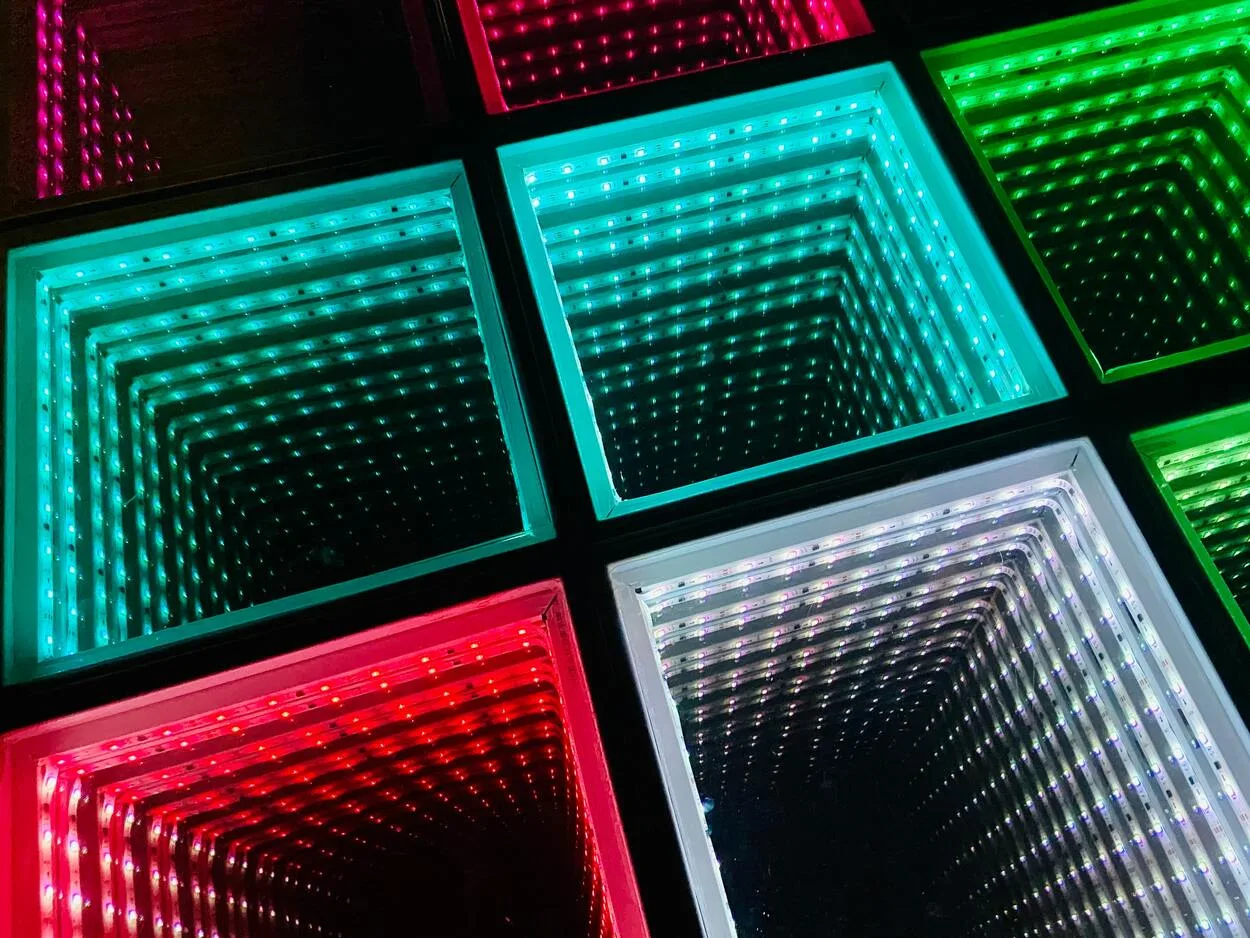
While most other light strips are flexible, the Cotanic LED Motion Sensor Light Strip is not. The motion sensor can detect movement within a 10-foot radius of this region, and the LED light strip will then switch on automatically. The LED strip turns off within a 10-foot radius after 18 seconds of inactivity.
To easily recharge through a USB connection and do away with the need for electrical cords, the high-density light strip may be fastened to or detached from its magnetic mount.
The ultrathin shape is ideal for dimly lit corridors or a flight of stairs since it illuminates them during the darkest hours without drawing attention to themselves. It’s the perfect nighttime guide since the glare-free diffusion plate prevents users from becoming blind when it turns on automatically.
FAQs
Q: How can I create ambient light with LED strip lights?
Answer: The best places to install LED strip lights to provide ambient lighting are beneath or above cabinets and counters, behind bathroom mirrors, or even around big furniture items like bookcases and home entertainment centers. If you’re feeling a little more DIY, then there are countless YouTube videos on decorating your home with light.
Q: Can I control my LED lights with my phone?
If you’re using Smart LED lights, then you can use various applications to control your lights with your phone.
Examples of applications include DAYBETTER and LampUX. You can purchase Smart LED lights from Amazon, and most of them can usually be controlled by phone applications that allow you to change the lights, the colors, dim, and adjust the timer.
Q: Can I connect a different remote to my LED lights?
It is possible to use a different remote for your LED lights, provided they have the same voltage.
However, do bear in mind that LED light brands can vary differently in terms of color, power consumption, and types of LED. These multiple factors can affect how smoothly one remote can control different types of LED lights.
Q: Are LED light strips safe?
Answer: As long as they’re installed and used in accordance with the manufacturer’s instructions, LED light strips are harmless. For instance, certain lights shouldn’t be put where they can get wet, while indoor lights shouldn’t be installed outside.
Q: Do dimmer switches work with LED strip lights?
Answer: A dimmer switch is compatible with almost all LED strips. An LED light strip can be made dimmable by connecting its input wire to a dimmer unit and then connecting the dimmer unit to the power source.
In Conclusion
If I were you, I would go to replacement-led remotes because they’re inexpensive and can easily be found in local or online stores. Plus, my remote would be new.
If you bought your LED light from a physical store, stop by and inquire about new remotes. Stores also have hundreds of LED light strip sets, so the one you purchased is probably there; so is the remote.
Also, remember that LED strip lights must be plugged into the wall, left on, and then unplugged to turn off. While not all LED strip lights will work with this approach, some strip lights feature integrated power and remote controls, so you can’t just plug them in and expect them to work.
If you don’t want to buy another one, using your smartphone as a remote is an easy solution to this LED problem. You can also sync your music with your LEDs with the app, which you can’t do with a remote. Connecting to a smartphone opens up more possibilities and makes your setup look cleaner. I’m just not into this idea because I’m more comfortable if my lights have their own remote.
The overall cost shouldn’t be too high, given how affordable LED strips are. You never know; maybe losing the remote was advantageous for your house design.
Other Articles
Firestick Won’t Turn On (A Step-By-Step Guide)
Which Apple AirPods Are The Best To Buy? (Explored)
The Spectrum Remote Not Working (Resolved)
Click here to view the Visual Story Version of this Article.

