The Roomba is a popular robotic vacuum cleaner that helps to keep your home clean. It uses its charging dock to recharge its battery between uses, and this charging dock has an LED light that turns on when the robot is charging. However, sometimes this light will flicker or go off altogether.
This can be concerning, but in most cases there is nothing to worry about. In this blog post, we’ll explain why the Roomba Charging Dock light might go off and what it means for your robotic vacuum cleaner’s performance. We’ll also talk about how to solve common issues with the Roomba Charging Dock so that you can get back to cleaning your home with ease.
By continuing to use this website you agree to our Terms of Use. If you don't agree to our Terms, you are not allowed to continue using this website.
Common Reasons for The Dock Lights Going Off
Charged and Ready:
Just like when we’re full of energy after a good night’s sleep, your Roomba might be fully charged and ready to tackle its next cleaning mission. The charging dock light turns off to let you know it’s all set.
Checking Connections
Sometimes, it’s like when we misplace our keys; the Roomba might not be making proper contact with the charging dock. Check for any obstacles or dust on the charging contacts to make sure everything is connected as it should be.
Battery or Outlet Troubles:
Just as our phones might struggle with an old battery, the Roomba battery could be a culprit. Also, check the power supply to the dock; a different outlet might make a difference.
Dock Hiccups:
Similar to when our gadgets act up, the charging dock could be going through a bit of a moment. Take a peek for any visible damage and ensure all the electrical connections are snug.
Software Quirks:
Sometimes, even our devices need a software update. Make sure your Roomba’s software and firmware are up-to-date; that could solve the mystery.
The Roomba Charging Dock and Indicator Light Explained
When you first set up your Roomba, you’ll notice that it comes with a charging dock. This is the device that your Roomba will use to charge its battery before each cleaning cycle.

The charging dock also has an indicator light that shows the status of the charging process. The indicator light is usually either red (charging) or green (fully charged). However, sometimes the indicator light can flicker off briefly before turning back on again.
This is normal behavior and it signifies that your Roomba is switching between charging and powering down modes. When the Roomba switches from one mode to the other, it will momentarily turn off the light before turning it back on again.
You can also determine if your Roomba needs charging by looking at its display screen. If it’s flashing a low battery symbol indicated by a red lightning bolt, then it’s time to put your robotic vacuum back on its docking station for some recharging!
Reason #1:The Roomba Battery Is Fully Charged

The most common reason for the Roomba’s charging dock light turning off is that the battery has reached full charge. If the Roomba’s battery is fully charged, the charging dock’s light will turn off automatically. This is normal and does not indicate any malfunction with your Roomba or its charging dock.
In order to ensure that your Roomba battery is fully charged, it is important to allow your Roomba to charge as long as it needs to without interruption. This can range from 6 to 12 hours depending on your model of Roomba and the condition of the battery. Not allowing enough time for a full charge can result in diminished performance from your Roomba and may even reduce its overall lifespan.
When your Roomba’s battery has reached full capacity and shuts down its charger light, simply unplug the charger from the wall and then reconnect it in order to restart the charging process when needed.
Reason #2: There Is an Issue With the Battery or Charging Circuit
It’s possible that something is wrong with the battery or charging circuit and Roomba needs to be serviced. Here are some of the common signs that indicate an issue with the battery or charging circuit:
- The Roomba stops charging before reaching 100%
- The light on the charging dock turns off prematurely
- The Roomba does not turn on after being charged
- The Roomba runs for a brief period and then stops
- The Roomba is unable to return to its charging dock after cleaning
When any of these issues occur, it’s likely that there is a problem with the battery or the charging circuit inside of your Roomba. This could potentially lead to costly repairs if not addressed timely. To get a better understanding of what could be causing these issues, it is best to contact support services directly.
Reason #3: The Charging Contacts Need to Be Cleaned

Your Roomba’s charging dock light turning off could also be a result of dirty contacts. Every time the Roomba docks, the contacts at the end of the robot inside the charging dock need to make contact. If these become corroded or dirty, they will not be able to correctly charge your robot.
To clean them, here are a few steps you can take:
- Use warm water and a soft cloth to wipe any debris from the contacts.
- Use a cotton swab dipped in warm water to clean any dirt and corrosion from inside the contacts.
- Dry all parts thoroughly, and then put them back together again – including replacing all screws, if applicable – and give it another try!
If your charging dock light still goes off after trying these steps, you may need a new charging base or replacement parts for your Robot Vacuum Cleaner. In this case, it is recommended that you reach out to the manufacturer for assistance or find an authorized third-party retailer who specializes in repairs and replacement parts for your specific make and model of Robot Vacuum Cleaner.
When to Be Concerned About the Charging Light Going Off
It is normal for the Roomba Charging Dock light to go off when your Roomba begins charging. However, you should be concerned if the Dock light turns off quickly or starts blinking shortly after powering on.
These are signs that something isn’t quite right and your Roomba may be having trouble charging up properly. This could indicate any number of issues, such as:
- The Charging Dock is not close enough to the wall outlet
- The power cord is faulty or not plugged in properly
- The battery is having difficulty maintaining a charge
- The Roomba Charging Contacts are too dirty or corroded
If you verify all of the above and still experience problems with your Roomba Dock light, it may be time to contact an authorized service center. They can look deeper into your Roomba to identify any underlying issues and help you get back to running around freely in no time!
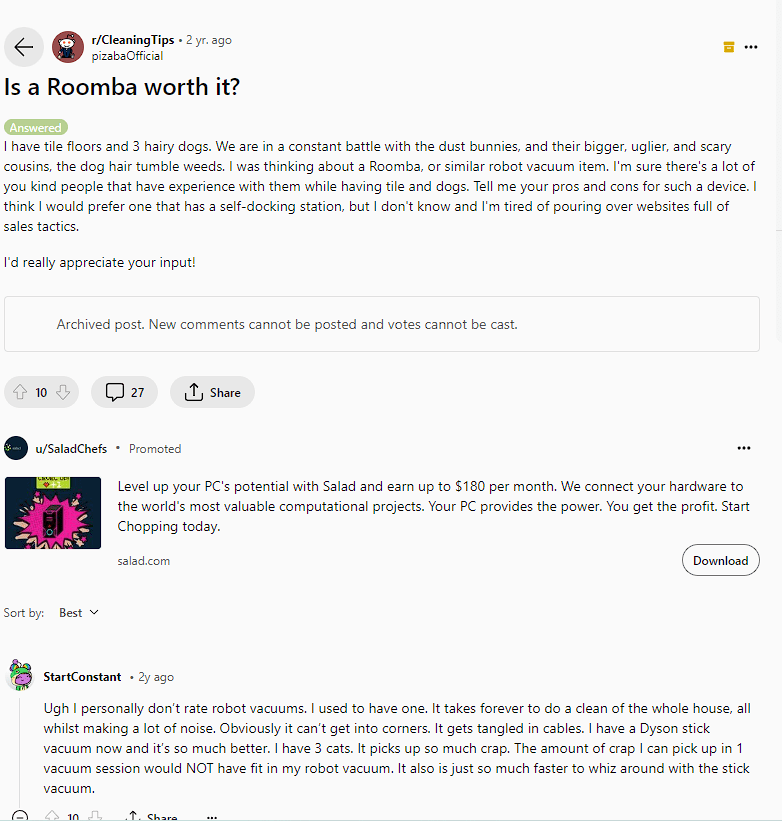
How to Troubleshoot and Fix the Roomba Charging Issue
If you find that the light on your Roomba charging dock goes off on a regular basis, don’t panic! There are a few simple steps you can take to troubleshoot and fix the problem.
Check the Power Cord
The first step is always to check the power cord to make sure it is properly connected. Unplug the power cable and plug it back in, making sure there are no loose connections or frayed wires. If you find any issues with the power cord, replace it with a new one before continuing.
Clean the Charging Contacts
Clean any dust from the charging contacts on both your Roomba and its charging dock. Make sure you are using a lint-free cloth or a cotton swab when cleaning these areas, as anything else could damage them further. Once they have been cleaned, make sure they are both firmly seated before plugging in the charger again.
Move Your Roomba
Try moving your Roomba away from any wireless devices or other electronic equipment, as this can cause interference and lead to power problems. Additionally, make sure that there is nothing blocking the charging contacts on either your Roomba or its dock – if something is blocking them, this will prevent a successful charge every time.
| Reason for Roomba Charging Dock Light Going Off | Normal or Not? |
|---|---|
| Roomba is fully charged | Normal |
| Roomba is not properly docked | Not Normal |
| Charging dock is not properly plugged in or functioning | Not Normal |
| Roomba is experiencing an error or malfunction | Not Normal |
| Roomba’s battery is defective | Not Normal |
It’s important to note that if you’re experiencing any issues with your Roomba, it’s always best to consult the manufacturer’s user manual or contact their customer support for assistance.
Did You Know
- Released in 2002 by iRobot, the Roomba was one of the first commercially successful robotic vacuum cleaners.
- Newer Roomba models can navigate using cameras and sensors to clean specific rooms and avoid obstacles.
- Some Roombas can empty their dustbins into a self-contained docking station, minimizing manual maintenance.
- High-end Roombas can even mop your floors alongside vacuuming.
FAQs
Why does my Roomba charging dock light go off even when the Roomba is not fully charged?
There could be a few reasons for this, such as a faulty battery or a malfunction in the charging dock or the Roomba itself.
It’s best to consult the manufacturer’s user manual or contact their customer support for assistance in troubleshooting the issue.
Can I leave my Roomba on the charging dock all the time?
Yes, you can leave your Roomba on the charging dock all the time without causing any harm to the device.
In fact, it’s a good practice to keep your Roomba on the charging dock when not in use, so it’s always ready to clean.
Why is my Roomba not charging on the dock?
There could be a few reasons for this, such as a loose or damaged charging cable, a faulty charging dock, or a malfunction in the Roomba itself.
It’s best to first check that the charging dock is properly plugged in and that the Roomba is properly docked. If the issue persists, consult the manufacturer’s user manual or contact their customer support for assistance.
Conclusion
- In conclusion, if you own a Roomba and you’re wondering why its charging dock light is going off and on, it’s likely due to the nature of its design and safety features.
- While it may be concerning to see the light go off, it is a normal occurrence to ensure that the Roomba is safe and working properly.
- If you’re still concerned about the issue, however, be sure to contact the manufacturer for assistance.
- By understanding why the Roomba charging dock light behaves the way it does, you can rest assured that your Roomba is running its optimal performance.

