Need some relaxation but can’t find your TV remote? You shouldn’t worry because there are remote control codes. These codes are made to function with a universal remote control, allowing you to control your TV even if you misplace the original one.
One of the well-known television brands on the market is Westinghouse. The remote control is typically included when you purchase the Westinghouse TV. However, you can program the TV with a universal remote if, for some reason, you lose your Westinghouse TV remote or it becomes damaged.
Before you can use the code, you must understand how to set up your universal remote control to function with your Westinghouse TV.
Continue reading to learn everything there is to know about Westinghouse TV remote codes.
| Universal Remote Codes For Westinghouse | Codes |
|---|---|
| All in one | 0027, 0912, 0478, 0916 |
| 4-digit Universal Remote Codes | 4797, 3411, 1300, 1712, 0143, 0114, 1146, 3241, 3251, 0111, 1901, 2281, 3711, 3851, 5781, 5971, 5981, 1891, 2141, 0885, 0889, 0890, 1282, 1577, 0451, 1217, 1019, 1027, 1195, 1196, 1336, 1414, 1430, 1433, 1367, 1489, 1454, 0002, 0915, 0013, 1216, 5001, 5054, 5115, 5117, 5237, 5379, 1036 |
| Universal 3-digit Remotes codes | 795, 528, 500, 553, 562, 505, 738, 574, 798, 809, 531, 551, 516, 794, 513, 652, 575, 766, 697, 003, 797, 068, 097, 107, 856, 072 |
| Universal 5 Digit Remotes codes | 11712, 13579, 13382, 10885, 11300, 13949, 12293, 13094, 13470, 10890, 11282, 12397, 13908, 10451, 10463, 11217, 10000, 10889, 11577, 12499, 12195, 17133, 19016, 18535, 11106, 12824, 12438, 12536 |
By continuing to use this website you agree to our Terms of Use. If you don't agree to our Terms, you are not allowed to continue using this website.
What if I simply want to test every code?
You may always just try codes till one of them works if you don’t have time to find the brand of your remote.
A Westinghouse TV would typically manually sort through well-liked codes.
It will give you the opportunity to manually enter them if this doesn’t work. The Westinghouse TV’s complete list of known universal remote codes is provided below.
Here are the universal remote codes for Westinghouse TV:

Westinghouse 4-digit Universal Remote Codes
4797, 3411, 1300, 1712, 0143, 0114, 1146, 3241, 3251, 0111, 1901, 2281, 3711, 3851, 5781, 5971, 5981, 1891, 2141, 0885, 0889, 0890, 1282, 1577, 0451, 1217, 1019, 1027, 1195, 1196, 1336, 1414, 1430, 1433, 1367, 1489, 1454, 0002, 0915, 0013, 1216, 5001, 5054, 5115, 5117, 5237, 5379, 1036
Codes for Westinghouse’s Universal 3-digit Remotes
795, 528, 500, 553, 562, 505, 738, 574, 798, 809, 531, 551, 516, 794, 513, 652, 575, 766, 697, 003, 797, 068, 097, 107, 856, 072
Codes for Westinghouse Universal 5-Digit Remotes
11712, 13579, 13382, 10885, 11300, 13949, 12293, 13094, 13470, 10890, 11282, 12397, 13908, 10451, 10463, 11217, 10000, 10889, 11577, 12499, 12195, 17133, 19016, 18535, 11106, 12824, 12438, 12536
How to Program a Westinghouse Universal Remote Control Without Using Codes
All universal remote codes are scanned in the remote when using the auto search method. To program the control, it scans one code at a time to find the correct remote code that works with your remote.
Follow the steps outlined below:
- “Turn On” the smart device, such as “TV,” that you want the universal remote to control.
- Turn on the remote by pressing and holding the device button (TV, DVD, CBL, and OK/SEL) for 3 seconds. The LED light indicates that the device is prepared for programming.
- Point the remote at the device and press the “CH+” and “CH-” buttons. The remote will display on/off signals. Continue to press the “up” or “down” key until the device turns off.
- Verify the code by pressing the “power” button. The device should power on. If it starts, try changing the channel to ensure that the remote is properly programmed.
- To save the code, tap the “device” button. The device’s LED will blink twice to confirm the code stored.
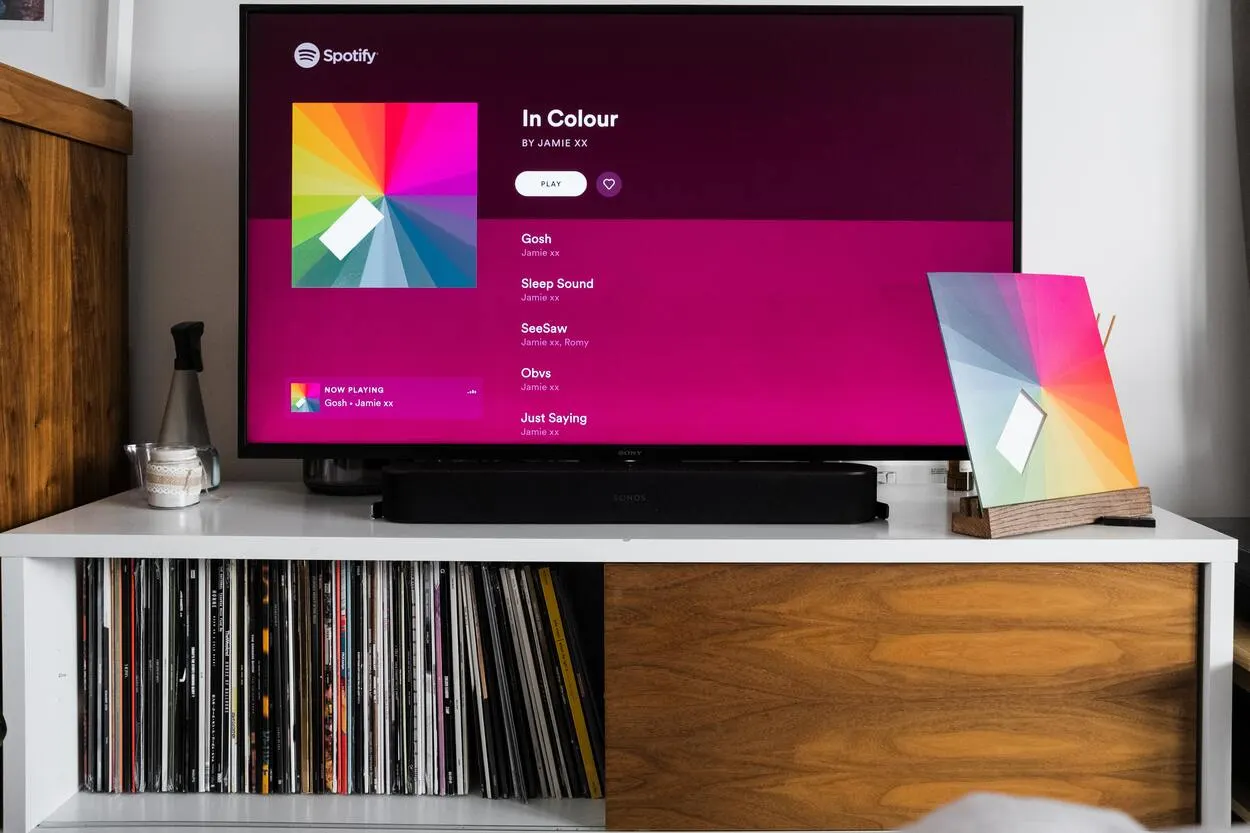
How to Program a Westinghouse Universal Remote Manually?
You can easily program a universal remote using the keycode that identifies the model of your equipment.
- To begin, “Turn on the Device.”
- On your “Westinghouse universal remote,” select “TV.”
- Now, press and hold the Universal Remote’s “Setup button” until it flashes (this indicates that it is in “Learning mode”).
- Finally, enter the “Keycode” that you found in the programming guide (Instructions Booklet)
- After that, simply “point your remote at the TV” and then “Press and Hold the Power” button.
- When the screen turns off, you can release the “Power Button.”
That’s it. Your TV should now work perfectly with the universal remote control. If it doesn’t, try repeating the procedure with a different code from the same section of the reference table.
How to Program a Westinghouse Universal Remote Control Using a Code Search?
If you can’t find the correct key code for the device at the time, you can program your universal remote to search for it. It’s a manual code that puts the remote in search mode.
- First and foremost, “Turn on The Device.”
- Now, hold down the “Setup” button.
- Enter the “9-9-1” (three-digit) code. Now, hold down the “Power Button” on the remote and then press the Channel up button until the device, in this case, your television, “Turns Off.”
The above method may take a little longer, but it’s critical to find your key code. After you’ve completed the preceding steps, your remote should be functional for all in-room functions.

How Do I Discern Which Brand of Remote I Have?
If you’re not sure which brand of remote you have, look at the back of it.
It’s usually embedded near or within the battery compartment, beneath the batteries themselves.
If this fails, you can use Google Images to look for images of your remote. Connect the images, identify the brand, and consult the chart.
How do I program my universal remote to my TV without the code?
Follow these steps to program the universal remote to your TV without using a code:
- Turn on the TV.
- Point the remote to the TV and start pressing the power and device buttons simultaneously. Do not release until the power light is on.
- Press and release the Play button. Wait five seconds. If the device goes off, then you found the right code.
- Press and release the Rewind button. The TV will turn on.
- Press the Stop button to save the code.
- Test the other remote functions.
Why is my universal remote not connecting to my TV?
The universal remote is not connecting to your TV due to obstructions and perhaps the battery needs changing.
Make sure there is no interference between the TV and the remote itself. Bear in mind, remote controls use IR technology and should be aimed directly at the device that you want to control. Therefore, if something is blocking it, the commands aren’t going to work.
Also, change the batteries of your remote and check again to see if they’re working.
Frequently Asked Questions (FAQs)
For a Westinghouse TV, how do you program a universal remote?
Answer: It’s as simple as 1, 2, 3 to program your remote. Until the button turns red, press and hold the button, then choose the desired device from the available Device Categories. For the category and brand of your device, enter the four-digit code from the list provided.
Does the Westinghouse TV code work with five-digit codes?
Answer: Yes, your Westinghouse TV will work with the following five-digit code: 10178. 10463. 10885. 10060.
Is Westinghouse compatible with all remotes?
Answer: The Westinghouse Codes full-function or universal remote control can be programmed to operate a variety of devices, including a TV, a DVD player (or VCR), or a Network satellite receiver.
Who is Westinghouse TV made by?
Westinghouse TV is located in California but is owned by a Chinese company.
It is under Westinghouse Electric Corporation, an American company, and is controlled by Viacom CBS. However, Viacom licensed the long-time American brand to the Chinese company Tongfu.
Is Westinghouse TV a smart TV?
Westinghouse TV has a line of smart TVs.
They have UHD smart TVs that, like all the other smart TVs, are Internet-enabled and have access to several streaming platforms and other functions.
Conclusion
- You can operate your TV with the universal remote. This article will provide the universal remote codes for you. Your service TV brand is the basis for this code.
- Remote control codes are available to help you find your missing TV remote. These codes are made to function with a universal remote control, allowing you to control your TV even if you misplace the original one.
- If you can’t find the key code for the device at the time, you can program your universal remote to search for it. It’s as simple as 1, 2, 3 to program a universal remote for a Westinghouse TV using a code search.
Other Articles
- How to Stop Your Ring Device From Going Offline
- Are Apple Air Tags Noisy? (Here’s What You Need to Know)
- Can You Connect an Ethernet Cable to a Smart TV?
- List of Universal Remote Control Codes for LG TV

