AirTags are indeed helpful for locating items, even lost ones. In this article, I’ll explain how this state-of-the-art device works and what the beeping sound on your AirTag means. Is it broken? Do you need to replace them?
I know you have so many questions regarding this. But relax and grab some popcorn as we dive deep into this.
Let’s start.
By continuing to use this website you agree to our Terms of Use. If you don't agree to our Terms, you are not allowed to continue using this website.
Does AirTags Produce Any Noise?
AirTags play sounds when they are first opened. Depending on the situation, AirTags have a maximum of four sounds. An AirTag’s built-in speaker directly plays the sound, known as a chime or chirp. And this happens when it suddenly detects its owner is far away.
The Find My sound, which plays constantly when you’re trying to find your lost AirTag, is perhaps the most powerful sound that AirTags’ built-in speaker can play. However, it can play four different noises (chimes/chirps).
| Sound | Meaning |
| Welcome Chime | Soft Ripple The welcome sound plays as you first start configuring your AirTag and when the battery is full. |
| A Repeating sound Also called the Find My Sound | Ripple followed by 4 sets of beeps. Plays when you are locating an AirTag in the Apple Find My app |
| A Repeating Chirp-like sound | Fast Ripples Notifies you that an Unknown AirTag is moving with you |
| Beeping Sound | 3 sets of Beeps. Plays when you are locating an unknown AirTag in the Apple Find My app |
It’s crucial to become accustomed to the various noises an AirTag make if you’re using one to find lost items. To date, Apple Support has created a helpful video that enables you to hear the various noises mentioned above.
Can You Turn Off the Sound on An AirTag?
Yes, you can turn off the sound on your AirTag. However, without making changes to the AirTag itself, it’s not possible to permanently disable an AirTag sound from within the Find My app. But you can reset it by removing its battery which will reset your airbag. You can also use this hack in case there are some inconsistencies with the beeps of your AirTags.
The maximum volume of an AirTag’s built-in speaker is about sixty decibels, comparable to a typical discussion between two individuals seated three feet apart.
Also watch this informative video I’ve shared below.
How long do AirTags last?
AirTag batteries can last up to a year.
However, you can always easily change your AirTag batteries to continue using them. You won’t even need to go to Apple to purchase one because AirTags use the standard CR2032 battery that is used in various devices.

Why do AirTags beep?
Your device may begin to beep for a variety of reasons. It can beep to alert to people of a lost Apple product. Another reason is that it’s incorrectly connected to your phone.
In your “Find My” app, disconnect the device and add it again as a new tracker. Most of the problems involving beeping Airtags should be resolved by this action.
How Loud Are AirTags?
AirTag sound is at 40 to 60 dB.
Your Air Tags won’t normally beep if they’re nearby. Instead, they’ll only do so if the Find My app prompts them to. However, after 8 to 24 hours from disconnecting, they will begin to beep if they’re out of reach of the device they are linked with.
The beeping isn’t extremely loud as it only registers at 60 dB when left outside and 40 dB when kept within a wallet or pocketbook. If you’re in a noisy environment, such as a playground or a crowded cafe, it could be difficult to hear this volume.
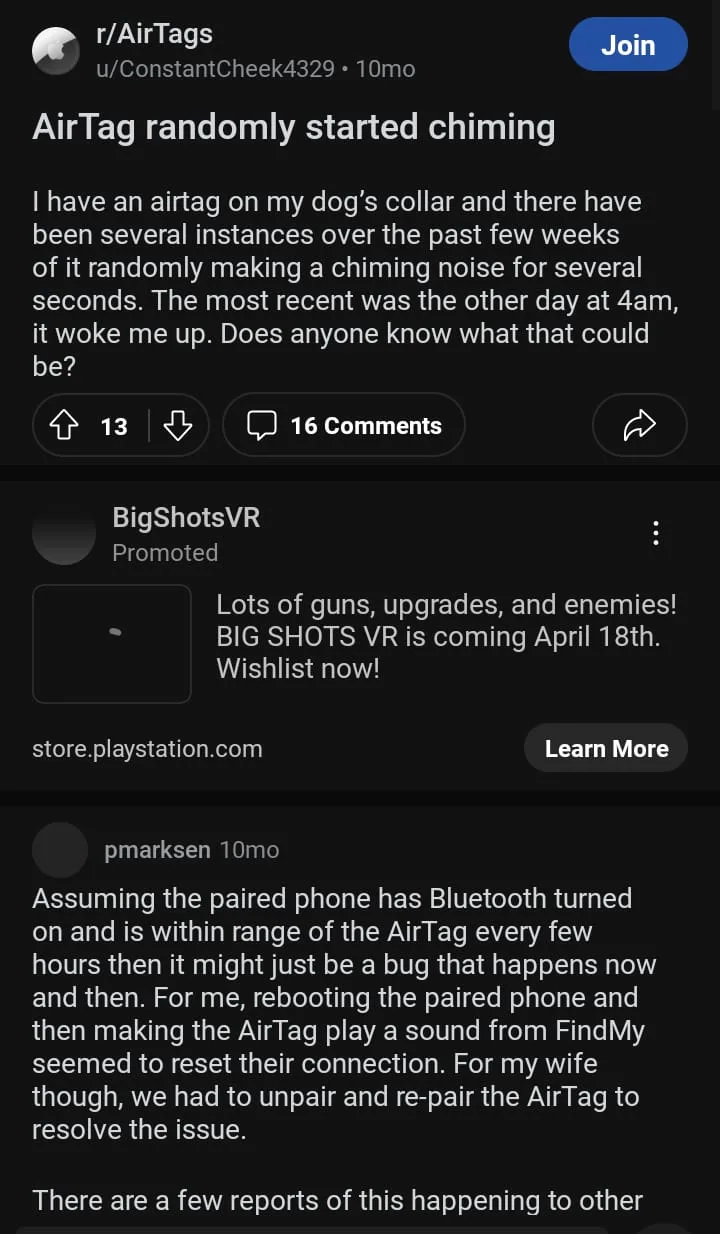
Fun Fact: AirTags can make sound which is audible upto 33 feet of the device its linked with.
What Should I Do If I Hear an AirTag Beep Nearby?
If an AirTag you don’t recognize is beeping nearby, its owner most likely lost it. A lost Air Tag has typically reported in the Find My app and placed in “Lost Mode.”
In lost mode, the owner can leave a message with contact information for anyone who discovers and scans the Air Tag. Simply place the Air Tag you discovered plastic next to the back of your iPhone or NFC-capable Android device.
After that, you’ll be taken to a website containing the owner’s contact details. Usually, the scanning will silence the Air Tag’s beeping.
If the owner doesn’t report the AirTag, it may have been left on purpose, and they’re unaware that it has been located. If this is the case, a notification that a tracker is nearby will be sent to you by your iPhone running iOS 14.5 or higher.
The Air Tag can then be located and manually turned off by removing the battery. There’s a choice to disable the Air Tag for iOS 15.2 users wirelessly.
When will an AirTag start beeping?
The AirTag will beep after being separated from your device for 8 to 12 hours. In addition, it will beep randomly within 8 to 24 hours to alert people nearby. The beeping will stop once the item is discovered.

Can AirTags go long distances?
Technically, the AirTag can’t track items over long distances.
Bluetooth Low Energy (BLE) range, an AirTag used to track items, is limited. It has a limited range of 33 feet. Therefore, it shouldn’t be able to track items miles away from your iPhone or iPad. Still, AirTags are great for finding lost items!
Can AirTags work without WiFi?
Yes, AirTags work without WiFi.
In fact, you don’t need WiFi at all. Just make sure to turn on Bluetooth on your iPhone, and the AirTag should work.
AirTags utilizes Bluetooth Low Energy (BLE) for tracking lost items. You shouldn’t confuse it with GPS trackers – GPS trackers track objects at a wider range, while BLE is designed for finding objects at a relatively small range.
Key Takeaway
Overall, the sound AirTags products have their own meaning, and it’s really not a negative bother for you as a user.
The beeping isn’t extremely loud. It only registers at 60 dB when left outside and 40 dB when kept within a wallet or pocketbook. But it could be difficult to hear this volume if you’re in a noisy environment, such as a playground or a crowded cafe. It’s still a good buy to keep your things safe and might even help your self-defense in crucial happenings. (But let’s hope you won’t need it for that!)

