Smart TVs, which offer a variety of features and functionalities beyond regular cable or satellite TV, have grown in popularity in recent years.
There are prominent streaming services available worldwide, and one such well-known streaming service that enables users to access a vast collection of films, TV series, and other content through a variety of devices is Roku.
If you’ve bought a new LG OLED TV, you’re probably searching for the best streaming services to install on your device. In case you want to watch Roku on your LG OLED TV, you can stream your favorite shows on the Roku streaming service via your OLED TV.
In the article today, we’ll see whether Roku is compatible with a LG OLED TV, and how do you download, install, and ultimately make it work on your new OLED TV. Let’s get started!
By continuing to use this website you agree to our Terms of Use. If you don't agree to our Terms, you are not allowed to continue using this website.
What is Roku?
The well-known streaming service Roku gives users access to a variety of media, including movies, TV shows, news, sports, and music. Over 500,000 films and TV episodes are available on the platform through thousands of both free and paid channels.

Roku also has its own smart TV that has a built-in Roku streaming app. There are several types of Roku devices, including streaming sticks, boxes, etc to accompany it.
What is an LG OLED TV?
Organic light-emitting diodes (OLEDs) are used in the LG OLED TV range of high-end TVs to create beautiful pictures with deep blacks, bright colors, and superb contrast. Wide viewing angles, superb picture quality, and svelte designs are all the key features of LG OLED TVs.
For LG TV tricks, check this video out:
Is Roku compatible with LG OLED TVs?
Ah yes, the million-dollar question comes: Is an LG OLED compatible with the Roku streaming service?
The quick answer is that Roku is compatible with LG OLED TVs. Both LG OLED TVs and Roku streaming players are made compatible to give users a great streaming experience.

You must connect a Roku device to your TV’s HDMI port in order to use Roku on an LG OLED TV, like with the other TVs.
In fact, you don’t even need a smart TV to get started with. You just need a TV (either smart or not smart) and a connection with the Roku streaming service.
How can I connect my Roku to my LG OLED TV?
The method of connecting a Roku device to an LG OLED TV is very simple. Follow these actions:
Step 1: Select an appropriate Roku device.
There are a variety of Roku products on the market, including streaming boxes, sticks, and smart TVs. Skip this step if you already own a Roku device.
If not, you must pick the ideal Roku device for your requirements. For those on a tighter budget, the Roku Streaming Stick or Roku Express are excellent choices, while those looking for the ultimate streaming experience can get the Roku Ultra or Roku Streaming Stick+.
Step 2: Connect your LG OLED TV to Your Roku Device
Now that you have a Roku device, follow these instructions to connect your Roku device to your LG OLED TV:
- Put the HDMI cable’s end in the LG OLED TV’s HDMI port and the other end in the Roku device’s HDMI port.
- Connect the Roku device to an electrical outlet by inserting the power adapter into the device.
- Start your LG OLED TV, then choose the HDMI input where your Roku box is plugged in.
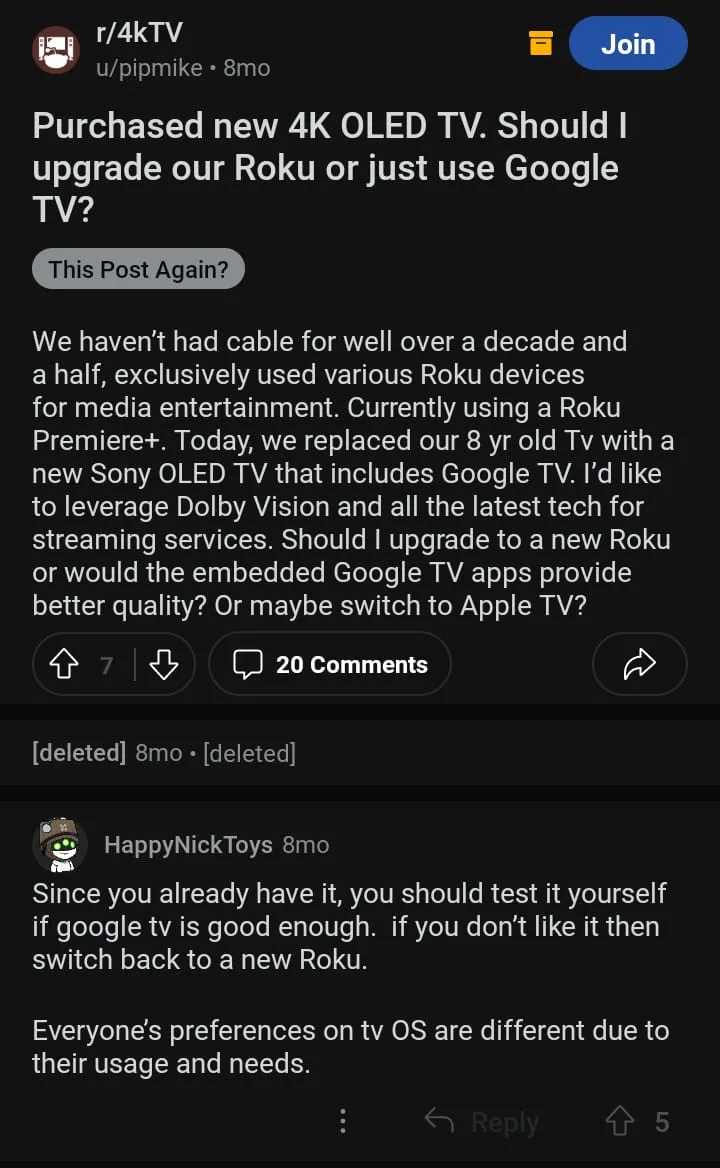
Step 3: Configure your Roku device
After connecting it to your LG OLED TV, you must configure your Roku device. Take these actions:
- Turn on your TV after installing the batteries in your Roku control.
- Connect your Roku device to the internet and choose your preferred language.
- Register a new Roku account or log in to an existing one.
- To finish the setup procedure, adhere to the directions displayed on the screen.
Step 4: Install Roku Channels on Your LG OLED TV
After you’ve configured your Roku device, you can begin adding channels. Follow these instructions to add Roku channels to your LG OLED TV:
- Your Roku remote’s Home button should be pressed.
- Browse the Roku Channel Store by choosing Streaming Channels.
- Select Add Channel after finding the channels you want to install.
- Your home screen will show the media once you have added them.
Step 5: Start streaming
You can now start streaming if your Roku device is connected to your LG OLED TV and has channels installed. To browse channels and choose what you want to watch, use the Roku remote.
Roku Advantages for LG OLED TV
Using Roku on an LG OLED TV has a number of advantages, including:
| Topic | Information |
|---|---|
| Multiple Kinds of Content | Roku gives them access to a variety of content Roku offers access to a variety of material, including over 500,000 movies and TV episodes spread across thousands of free and paid channels, as well as news, sports, and music. With their beautiful images and superior picture quality, LG OLED TVs become the ideal streaming platform. |
| Friendly User Interface | Roku offers an intuitive user interface that is simple to use. The user interface is made to make it simple for users to find the information they’re looking for. Search features make it simple to locate particular actors, TV episodes, or movies. |
| Customizable Home Screen | You may show your favorite channels and content on the Roku home screen to make it simple to find the material you want to watch right away. |
| Budget-friendly Streaming Options | Roku products are inexpensive, making them a great choice for individuals who wish to enjoy streaming without going over budget. |
| Simple to Install and Use | It is simple to connect a Roku device to an LG OLED TV, and once it is configured, it is simple to operate. The Roku control is easy to use and gives access to all of the platform’s features and channels. |
Fun Fact: OLED TVs have the best black color in their display so that you can see fine details with vibrant colors when watching your favorite shows or movie.
Roku alternatives for LG OLED TVs
Although Roku is a great streaming platform, you might be looking for connecting other streaming services to your TV.
In that case, there are other choices as well. Other well-liked and more famous streaming services include:
1. Amazon Fire TV Stick

A well-liked streaming device is the Amazon Fire TV Stick, which gives users access to a variety of media, including movies, TV shows, news, sports, and music.
The Fire TV Stick is a great choice for individuals who want to enjoy streaming without breaking the bank because it’s quite inexpensive and simple to use for new smart tv buyers.
2. Apple TV
A high-end streaming service called Apple TV gives users access to a variety of media, including movies, TV series, news, sports, and music.
Although Apple TV is more expensive than competing streaming services, it offers superior picture quality and a simple user experience.
3. Chromecast by Google

Users may project information from their smartphones or tablets to their TVs using Google Chromecast, a straightforward and reasonably priced streaming gadget. The gadget offers access to a variety of information and is simple to set up and use.
Frequently Asked Questions (FAQs)
Do I need an internet connection to use Roku with an LG OLED TV?
Yes, you need a stable internet connection to use Roku with an LG OLED TV. Roku devices are designed to stream content over the internet, so a reliable internet connection is necessary to use the platform.
What type of content can I stream on Roku with an LG OLED TV?
Roku provides access to a wide range of content, including movies, TV shows, news, sports, and music. With over 500,000 movies and TV episodes across thousands of free and paid channels, you can find almost anything to watch on Roku.
Are there any alternatives to using Roku on an LG OLED TV?
Yes, there are other popular streaming platforms available, including the Amazon Fire TV Stick, Apple TV, and Google Chromecast.
What is the cost of using Roku on an LG OLED TV?
The cost of using Roku on an LG OLED TV depends on the model of the Roku device and the subscription services you choose to use. Roku devices are generally affordable, making them an excellent option for those who want to enjoy a streaming experience without breaking the bank.
Conclusion
- In conclusion, Roku is compatible with LG OLED TVs, and setting up the two devices is simple.
- If you want to stream anything on your LG OLED TV, Roku is a great choice because it gives you access to many movies, TV series, and other media.
- It’s simple to find the stuff you want to watch quickly thanks to the user-friendly design and a home screen that you can customize.
- Although Roku is a great streaming device, there are other options as well, such as the Apple TV, Amazon Fire TV Stick, and Google Chromecast.
- The decision of which streaming service to choose ultimately boils down to personal preference and price, but whichever platform you select,

