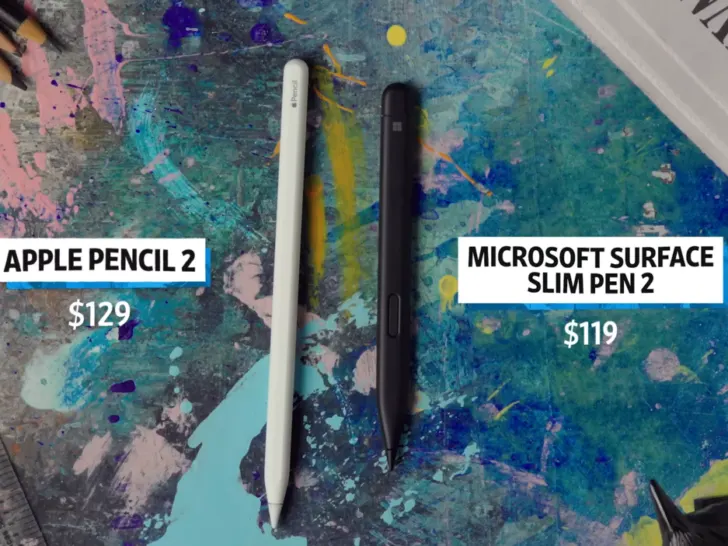Today’s humble stylus is an effective tool for interaction among its evolving users as it allows manipulation of the art or information on its touch screen with as little hand movement as possible.
Many styluses abound in the market, yet one particular brand that always captivates me is Apple. The Apple Pencil, Apple’s stylus, enjoys fans among creative people and tech addicts.
Choosing a stylus boils down to features and budget. Apple Pencil offers superior precision and pressure sensitivity for artists and note-takers, but it’s pricier and only works with iPads. Third-party styluses are often cheaper, work with many devices, and may have extra buttons, but they generally lack pressure sensitivity and may feel less precise.
However, how good is it compared to other brands in its category? It has some major advantages over other styluses, but the cons are also important. This article will discuss the Apple Pencil and compare it with other styluses to show its strength.
By continuing to use this website you agree to our Terms of Use. If you don't agree to our Terms, you are not allowed to continue using this website.
The Realm of Styluses

Styluses or those slender digital wands that gracefully cover fingertips are key instruments for today’s modern era. These simple partners provide users with a way to touch their gadgets so that they can use some accuracy, something fingers cannot give entirely.
The stylus makes the whole process more responsive and natural when sketching a masterpiece, jotting down notes, or fine-tuning the intricate elements. There are millions of varieties concerning shape, size, and features to satisfy vast creative and business requirements.
These tools have quietly changed how we navigate our digital world because of their simplicity and beauty.
Apple Pencil
Apple Pencil is the perfect manifestation of the company’s precise entry into the matter of styluses that are admired worldwide. Apple pencil has set the benchmark for digital drawing and taking notes by melding functionalism with beauty in aesthetics.
The device has remarkable precision and lower latency, which works perfectly with Mac operating systems.
The pressure sensitivity and palm rejection technology elevates the digital creative process and gives a surprisingly natural and seamless feel. Its main compatible features are that of Apple devices; however, this pencil continues to reign supreme among all the modern styluses for digital expression.
The Apple Pencil is the manifestation of Apple’s creative genius for innovation and user-friendliness when it comes to drawing, annotation, and simple navigation of the device.
Features

The Apple Pencil is packed with amazing features; here are some mentionable ones, along with a brief description
- Exceptional Precision: Artists and designers prefer the Apple Pencil because of its high level of accuracy. The tool has a fine tip that enables precise and accurate sketches and written notes, almost like the conventional instruments.
- Low Latency: Its low latency ensures minimal delay between your movements and the on-screen response. This feature is vital for artists, as it provides a natural and fluid drawing experience, eliminating frustrating lags.
- Pressure Sensitivity: The apple pencil comes with high levels of pressure sensitivity, thus enabling one to achieve different thicknesses and shades while creating artwork. This dynamic range gives texture to your creation, which is crucial for professional and novice artists.
- Tilt Sensing: The pencil uses sensing technologies to sense how one holds the pencil to apply different shading or textures. This feature makes the stylus more versatile, especially for artists and illustrators.
- Palm Rejection: Its palm rejection technology ensures that your hand can comfortably rest on the screen while you draw or write without inadvertently making unintended marks. This enhances the natural and intuitive feel of the stylus.
- Seamless Integration: Apple pencil is designed especially for Apple gadgets, so pairing it with its device is easy and seamless. Whenever it gets close to the machine, it connects without any tedious pairing process.
- Customizable Buttons: Some Apple Pencil models have customizable buttons that can be programmed for various functions within supported apps, offering users greater control and efficiency in their creative or note-taking endeavors.
- Wireless Charging: The new Apple Pencils can be wireless charged by simply attaching magnetically to the iPad. This significantly advances wireless charging over the old wired charging style that requires a physical connector.
- Long Battery Life: The Apple Pencil has an outstanding battery life, allowing continuous usage for hours without charge. It is unlikely for one to experience battery issues in the course of doing their creative or productive tasks.
- Broad App Compatibility: There are many supporting apps in various categories, including sketching, note-taking, annotating, and many other related areas. The wide compatibility has been tailored for all users and can be used by an artist, a student, or a professional user.
Pros and Cons of Apple Pencil
The market offers many stylus options, each with distinctive features and capabilities. So, let’s dive into the world of styluses and weigh the pros and cons of Apple’s offering against its competitors.
| Pros | Cons |
| It’s primarily designed for Apple devices, limiting its use to users invested in the ecosystem. | It offers a natural and responsive drawing experience with minimal lag, enhancing creative workflows. |
| It seamlessly pairs with Apple devices, enabling effortless and intuitive use across various applications. | Compared to some competitors, the Apple Pencil comes with a premium price tag, which might deter budget-conscious buyers. |
| Surprisingly, the Apple Pencil lacks an integrated eraser, which can inconvenience some users. | While aesthetically pleasing, its sleek design can be somewhat delicate and prone to damage if mishandled or dropped. |
| The old Apple Pencils charge through the lightning port, which some users find less convenient than wireless charging methods competitors use. | The Apple Pencil boasts pressure sensitivity, allowing for varying line thickness and shading, which is ideal for artists. |
| Its palm rejection technology ensures that your hand won’t interfere with your digital canvas, promoting a seamless drawing experience. | The old Apple Pencils charge through the lightning port, which some users find less convenient than competitors’ wireless charging methods. |
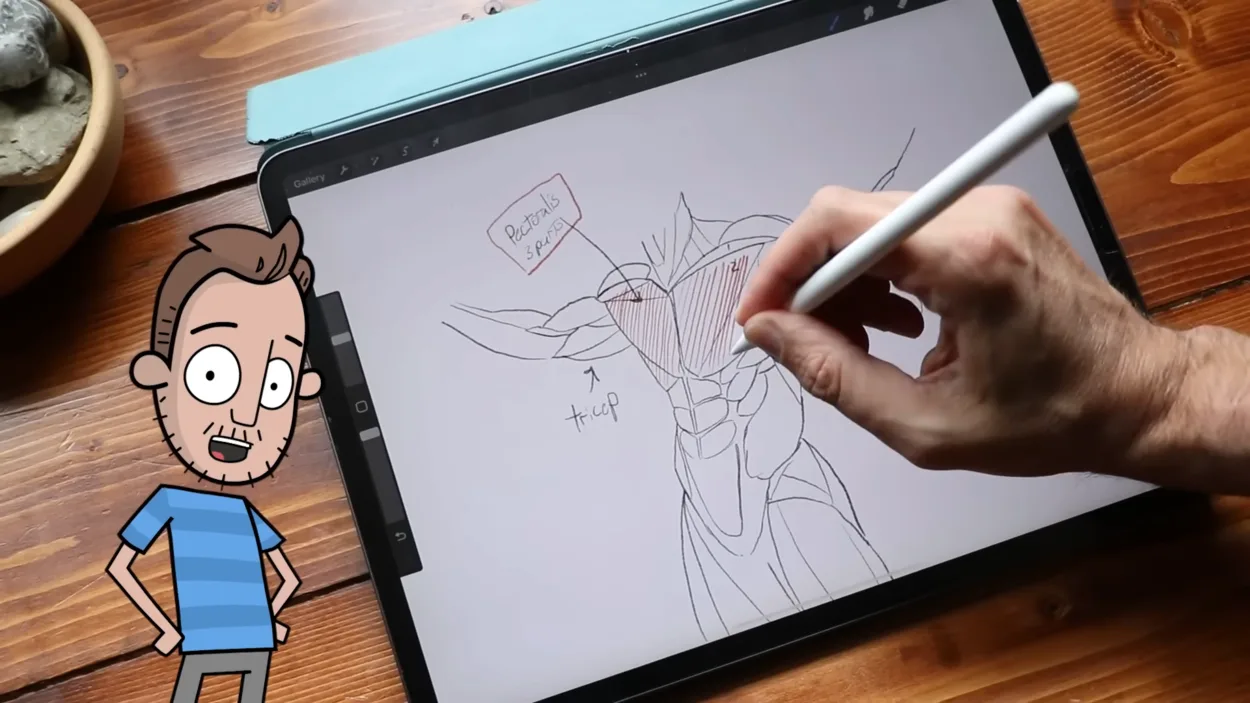
Other Alternatives
If, for any reason, you’re not inclined to utilize the Apple Pencil, there are various noteworthy alternatives worth exploring. Below, we present a selection of alternative options to consider instead of the Apple Pencil.
- Wacom Bamboo Ink: Known for its compatibility with a wide range of Windows 10 devices, customizable buttons, and flawless display, it is a top choice for digital artists and writers.
- Microsoft Surface Pen: Designed for Microsoft Surface devices, Surface’s core Pen has exceptional performance, low latency, natural writing experience, and delivery, making it ideal for Surface tablet users.
- Samsung S Pen: Designed for Samsung Galaxy Note and Tab devices, the Samsung S Pen offers new features like accuracy, pressure sensitivity, air for gestures, and remote control functions, making it a top stylus for Samsung enthusiasts.
- Adonit Note-M: Compatible with all iOS and Android devices, the Adonit Note-M provides a comfortable grip and a responsive writing experience, making it an excellent cross-platform alternative to the Apple Pencil
These substitutes are widely esteemed for their effectiveness and adaptability with various devices. Their selection relies on the particular device, inclinations, and use scenarios.
Apple Pencil Interesting Facts
- The Apple Pencil 2 introduced magnetic attachment and wireless charging on the iPad Pro, a welcome improvement.
- Apple Pencils use a custom tip technology for pressure sensitivity and low latency, creating a more natural writing and drawing experience.
- The Apple Pencil’s integration with note-taking apps like Notability and GoodNotes has made iPads popular for students and professionals.
Apple Pencil vs. 3rd Party – your experience?
byu/territrades inipad
FAQs
Is the Apple Pencil Compatible With Non-Apple Devices?
The Apple Pencil is specifically crafted for Apple gadgets and isn’t compatible with non-Apple merchandise.
It’s finely tuned for flawless incorporation with iPads, offering a customized encounter for Apple consumers.
What Sets the Samsung S Pen Apart From Other Styluses, and Is It Worth It?
The Samsung S Pen catches attention with its outstanding pressure sensitivity and added functionalities such as air movements. Although it’s primarily designed for Samsung Galaxy gadgets, it may function on Android devices from other brands, although with certain constraints.
For individuals who don’t use Samsung products, the choice to acquire them relies on their particular requirements and the longing for enhanced stylus capabilities.
Are there any Budget-Friendly Alternatives to the Apple Pencil That Provide a Similar Drawing Experience?
Indeed, the Adonit Pro 4 presents an affordable substitute with a refined point for accuracy and adaptability with diverse iOS and Android devices.
Although it may lack the entirety of the advanced functionalities found in the Apple Pencil, it delivers a pleasing, artistic encounter for individuals seeking economical options.
Conclusion
- The Apple Pen, with its sophistication, accuracy, and flawless integration with Apple devices, serves as a benchmark in the realm of styluses.
- An array of remarkable alternatives, such as the Wacom Bamboo Ink, Microsoft Surface Pen, Samsung S Pen, and the Adonit Note-M, provide distinct advantages and cater to a wide range of user preferences.
- Selecting the appropriate stylus embarks on a personal voyage, guided by individual requirements and priorities, whether artistic expression, compatibility, or affordability.
- Styluses have evolved from modest tools into indispensable instruments that bring refinement and precision to our digital interactions, enriching how we generate, communicate, and innovate.