All you need to do is, download the app and log in, connect the SwitchBot Hub 2 to your Wi-Fi, and finally add the devices via the app.
Before we get to the installation and setup of the SwitchBot Hub 2, firstly let’s understand what is the SwitchBot Hub 2 and what features it offers.
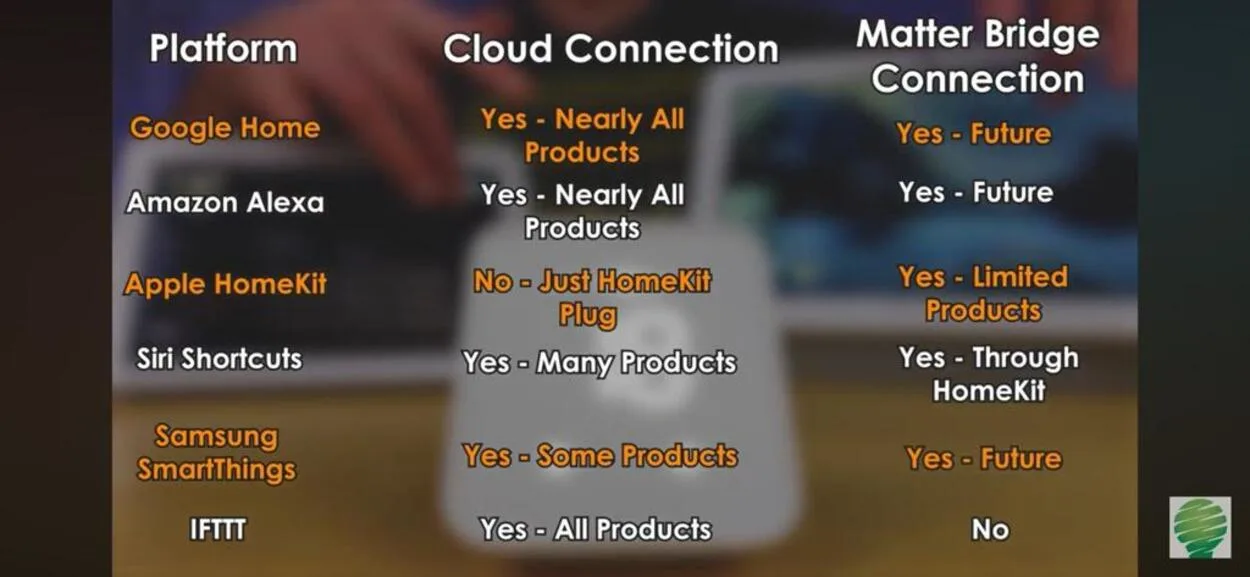
By continuing to use this website you agree to our Terms of Use. If you don't agree to our Terms, you are not allowed to continue using this website.
Unboxing and the Preparation
Open the SwitchBot Hub 2 package and make sure all of the components are in the box, which includes the hub, power adapter, and any necessary cables.
Now that you have the SwitchBot Hub 2 in your hands, make sure to place it in a place where it can receive a stable Wi-Fi connection.
Mobile App Installation
Download the “SwitchBot” mobile app from the App Store or the Google Play Store.
After downloading, open the app and log in with your existing account, or either register and create a new account.
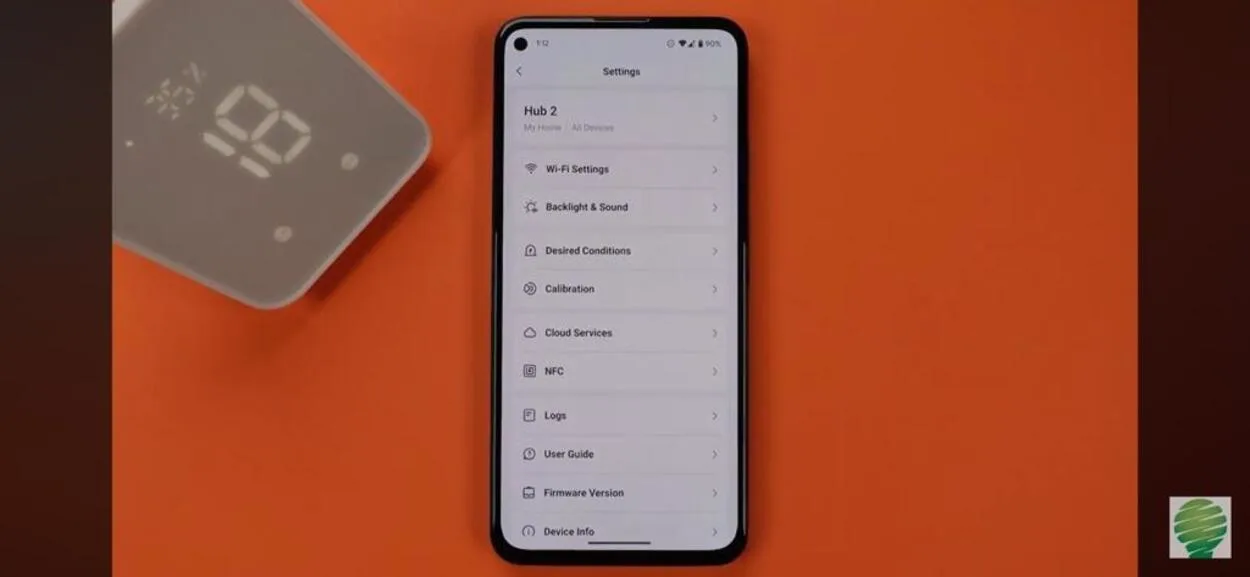
Adding Devices
To add devices like a SwitchBot Camera or a SwitchBot lock, open the app, and when you are in the app, navigate to the “Add Device” or “Add Hub” section.
Follow the on-screen instructions, which may involve scanning a QR code on the hub or manually entering your Wi-Fi network credentials.
Firmware Updates
After you have connected the Hub to your Wi-Fi network, the app may give you an option to update the Hub’s firmware.
Make sure to do this so that the Hub gets the latest features.
Pairing Devices
You can pair your SwitchBot devices—such as curtains, buttons, etc.—with your Hub.
Follow the directions provided in-app for every kind of device.
Voice Assistant Integration
If you want to control your devices with your voice, then you should integrate voice assistants into your hub, like Amazon Alexa and Google Assistant.
The app has the necessary instructions to guide you through the process.
Automation and Control
When you’ve set everything up and configured the Hub, now you can play around with controls and automation.
It’s done all through the app; you can even make custom routines for specific devices like a specific curtain will open at a specific time or the air purifier will start working when it hits 10 in the morning.
All these things can be done by integrating these automated commands into the app.
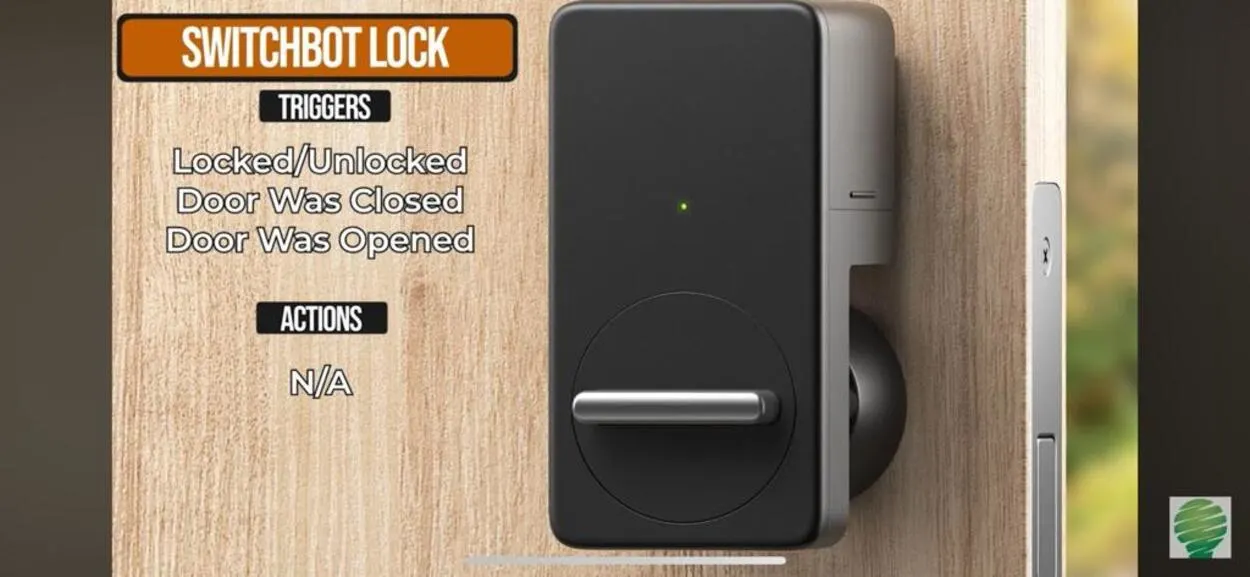
Now that we’ve gone over what the SwitchBot can do, let’s talk about some of the things that the SwitchBot Hub isn’t the best at.
We can do that by looking at some of the SwitchBot’s pros and cons.
| Upsides | Downsides |
| Becomes the central control for all the SwitchBot devices. | Has limited compatibility as the SwitchBot only works with SwitchBot devices. |
| Can control all the devices with the SwitchBot App. | The initial setup can be complex for some users. |
| Has the feature of enabling Voice Assistance and Depends on a stable Wi-Fi network. | If the Wi-Fi isn’t stable control over the devices will be lost. |
| Can automate specific tasks with the SwitchBot. | The price of this can be on the higher side for people who are looking for a more affordable option. |
FAQs
Which Devices Can I Control With the Hub 2?
Products that are compatible with the SwitchBot devices that the Hub 2 include:
- Curtains
- Thermometers
- Smart buttons
Can I Integrate the Hub 2 With Voice Assistants?
Yes, the SwitchBot Hub 2 is compatible with voice assistants like:
- Amazon Alexa
- Google Assistant
Conclusion
- The SwitchBot Hub 2 is an amazing addition to the world of smart home automation.
- It acts as the nervous system for the SwitchBot devices and helps in controlling and enhancing the user’s ability to automate various aspects of their house.
- With the help of voice assistance, a mobile app, and the ability to create custom automation routines, it offers the users flexibility and convenience.
- While the Hub 2 is making an ongoing effort to make smart home technology more accessible, it’s important to note that its compatibility is tailored to the SwitchBot ecosystem.
- Users who are seeking a versatile and user-friendly solution for their SwitchBot devices will find the Hub 2 to be a valuable addition to their home. This enables the users to enjoy the benefits of a more connected and automated home.
- As technology continues to improve and evolve, it’s exciting to witness such hubs play a vital role in simplifying our lives and making our homes smarter and overall more efficient.

