In wireless audio, Apple’s AirPods Pro has become a sought-after choice for its impressive sound quality and convenient features. However, a puzzling issue has recently emerged, causing frustration among AirPods Pro users.
An AirPods Pro making noise in the case could be due to dirty contacts or outdated software. Gently clean the charging areas and update your AirPods and connected devices. If that fails, resetting the AirPods might help.
In this article, we’ll delve into the mysterious phenomenon of AirPods Pro producing sound while, in their case, exploring its possible causes, potential consequences, and, most importantly, practical solutions to regain optimum performance and user satisfaction with these popular wireless earbuds.
| Possible Causes | Troubleshooting Steps |
|---|---|
| Loose or misaligned AirPods | 1. Check AirPods alignment |
| Case sensor or detection issue | 2. Clean the case and AirPods to remove any debris or dirt |
| Software or firmware glitch | 3. Restart AirPods Pro and the connected device |
| 4. Update firmware and software on the connected device | |
| 5. Reset AirPods Pro and re-pair with the device |
By continuing to use this website you agree to our Terms of Use. If you don't agree to our Terms, you are not allowed to continue using this website.
Possible Causes of Sound in the Case
Following are some potential causes of AirPods Pro making a sound when in case:
Loose or misaligned AirPods
One possible cause of the sound in the case is when the AirPods are not properly seated or aligned within the case. The AirPods are designed to fit snugly in their designated slots, ensuring a secure connection and proper charging.
If not placed correctly, they may not contact the charging connectors properly, leading to the sound being emitted. This misalignment can occur due to hasty placement or accidental nudges.
Case sensor or detection issue
Another cause could be a problem with the sensors or detection mechanism in the charging case. These sensors are designed to recognize when the AirPods are inserted and should stop any sound or activity.
If these sensors malfunction, the AirPods may keep making sounds inside the case.

Software or firmware glitch
Software or firmware issues can sometimes affect the AirPods’ proper functioning and charging case.
A glitch in the software or firmware can cause unexpected behavior, such as sound coming from the AirPods when they should be dormant inside the case. Updating the software or firmware may resolve this issue.
Troubleshooting steps to fix the issue
Following are some troubleshooting steps if your AirPods Pro keeps making sounds when in case:
Check AirPods alignment
The first troubleshooting step is ensuring the AirPods are properly aligned within the charging case. Take a moment to check if they are securely placed in their designated slots. Gently press them down to ensure a snug fit.
Misalignment can prevent the charging connectors from making proper contact, causing the AirPods to emit sound even inside the case.
Clean the case and AirPods to remove any debris or dirt
Over time, debris or dirt can accumulate on the charging case and AirPods, interfering with their proper functioning. Use a soft, lint-free cloth to wipe the case carefully and AirPods.
Pay attention to the charging connectors and remove any visible dirt or debris. Cleaning them can help eliminate any potential obstacles causing the sound issue.

Restart AirPods Pro and the connected device
Sometimes, a simple restart can resolve minor glitches. Begin by taking the AirPods out of the case and turning them off. Then, restart the device that is connected to the AirPods.
Once the device has restarted, turn the AirPods back on and see if the sound issue persists. This step can help refresh the connection and reset any temporary software or firmware issues.
Update firmware and software on the connected device
Software or firmware glitches on the connected device can affect the performance of the AirPods. Ensure that your device’s software and firmware are up to date by checking for any available updates.
Install the updates, if there are any, and restart the device. Updating the firmware and software can fix compatibility issues and improve the overall performance of the AirPods.
Reset AirPods Pro and re-pair with the device
If the sound issue persists, resetting the AirPods Pro can be useful. To do this, place the AirPods in the charging case and keep the lid open. Press and hold the button on the back of the case until the LED light starts flashing.
Then, on the connected device, go to the Bluetooth settings and forget the AirPods Pro. Close the case lid and wait a few seconds. Open the lid and press the setup button on the back of the case until the LED light flashes white.
Follow the on-screen instructions to re-pair the AirPods with the device. Resetting and re-pairing can help resolve persistent issues and establish a fresh connection between the AirPods and the device.
Additional Considerations and Tips

Following are some additional considerations and tips if your AirPods Pro keeps making a sound when in case:
Contact Apple Support
If the troubleshooting steps mentioned earlier do not resolve the issue, it’s advisable to contact Apple Support. They have trained professionals who can provide further guidance and assistance in diagnosing and resolving the problem.
Apple Support can provide specific solutions tailored to your situation and help you ensure the optimal functioning of your AirPods Pro.
AirPods have redefined the way we listen to music and interact with our devices.” – Tim Cook, CEO of Apple.
Check for hardware or physical damage on the AirPods or case
Inspecting your AirPods and the charging case for any visible signs of hardware or physical damage is important. Examine the AirPods for any cracks, dents, or other noticeable issues. Similarly, inspect the charging case for any damage to the charging connectors or other components.
Physical damage can affect the proper functioning of the AirPods and may contribute to the sound issue. If you notice any damage, it’s recommended to take your AirPods Pro to an authorized service provider or contact Apple Support for further assistance.
Want to fix it? Check the video below:
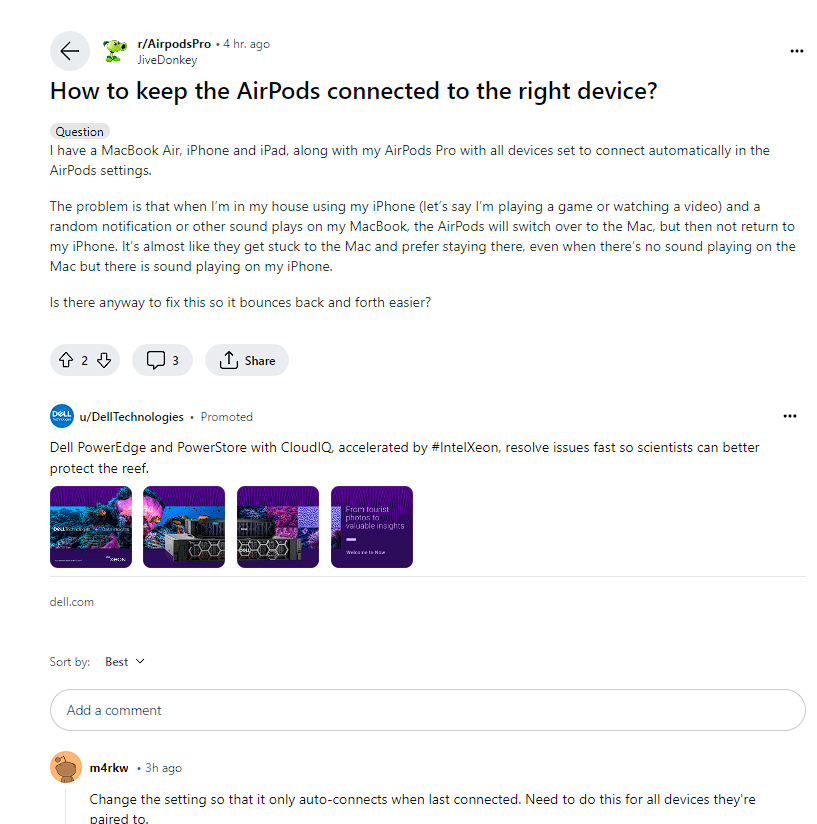
FAQS
Why do my AirPods make a sound in the case?
If your AirPods make a sound in the case, it could be due to a misalignment of the AirPods, a problem with the case’s sensors, or a software/firmware glitch. Ensuring proper alignment, cleaning the case and AirPods, and updating firmware can help resolve the issue.
Why does my AirPod Pro case keep dying?
If your AirPod Pro case keeps making a dinging sound, it could indicate a loose connection between the AirPods and the case. Try checking the alignment of the AirPods, cleaning the case, and ensuring a secure fit to stop the dinging sound. If the issue persists, contacting Apple Support may be helpful.
How do I stop my AirPod case from making noise?
You can try a few troubleshooting steps to stop your AirPod case from making noise. Make sure the AirPods are properly aligned and securely placed in the case. Clean the case and AirPods to remove any debris.
Restart your AirPods and the connected device. Updating firmware and software can also help. If the noise continues, contacting Apple Support is recommended.
Conclusion
- The sound from the AirPods Pro, when they are in the case, can be bothersome and impact your experience. Resolving the issue is crucial to restoring the proper functionality of the case and ensuring a smooth audio experience.
- The sound issue may be caused by AirPods not being properly placed or aligned, a problem with the case’s sensors or detection mechanism, or a software/firmware glitch.
- You can try checking the alignment of the AirPods, cleaning the case and AirPods to remove any dirt or debris, restarting both the AirPods Pro and your connected device, updating the firmware and software, and resetting the AirPods Pro and re-pairing them with your device.
- Keep your AirPods Pro and case clean and dry, avoid extreme temperatures, use genuine Apple accessories, and regularly check for software updates to maintain optimal performance.
- If all else fails, reaching out to Apple Support or an authorized service provider can help diagnose and resolve the issue, ensuring your AirPods Pro works as it should.

