The green light on the AT&T broadband router means that the system is just establishing a connection. In this case, the router is receiving a weak signal or the broadband is not syncing yet. It could also be because of an ongoing software update.
In this article, I’ll be explaining what the blinking green light means on AT&T broadband and what you should do to get it fixed.
Keep reading!
By continuing to use this website you agree to our Terms of Use. If you don't agree to our Terms, you are not allowed to continue using this website.
Why is my AT&T router blinking green?
In other words, the connection between the router and the WiFi is just booting up. At this point, you might notice the internet is quite poor but it should go back up after the system has established the connection.
As mentioned, the blinking green light on your AT&T router means that the gateway is starting or a software update is ongoing.
All you have to do is wait for a minute or two for the internet speed to stabilize. You’d also just need to wait for a software update to finish and the router will instantly stop blinking.
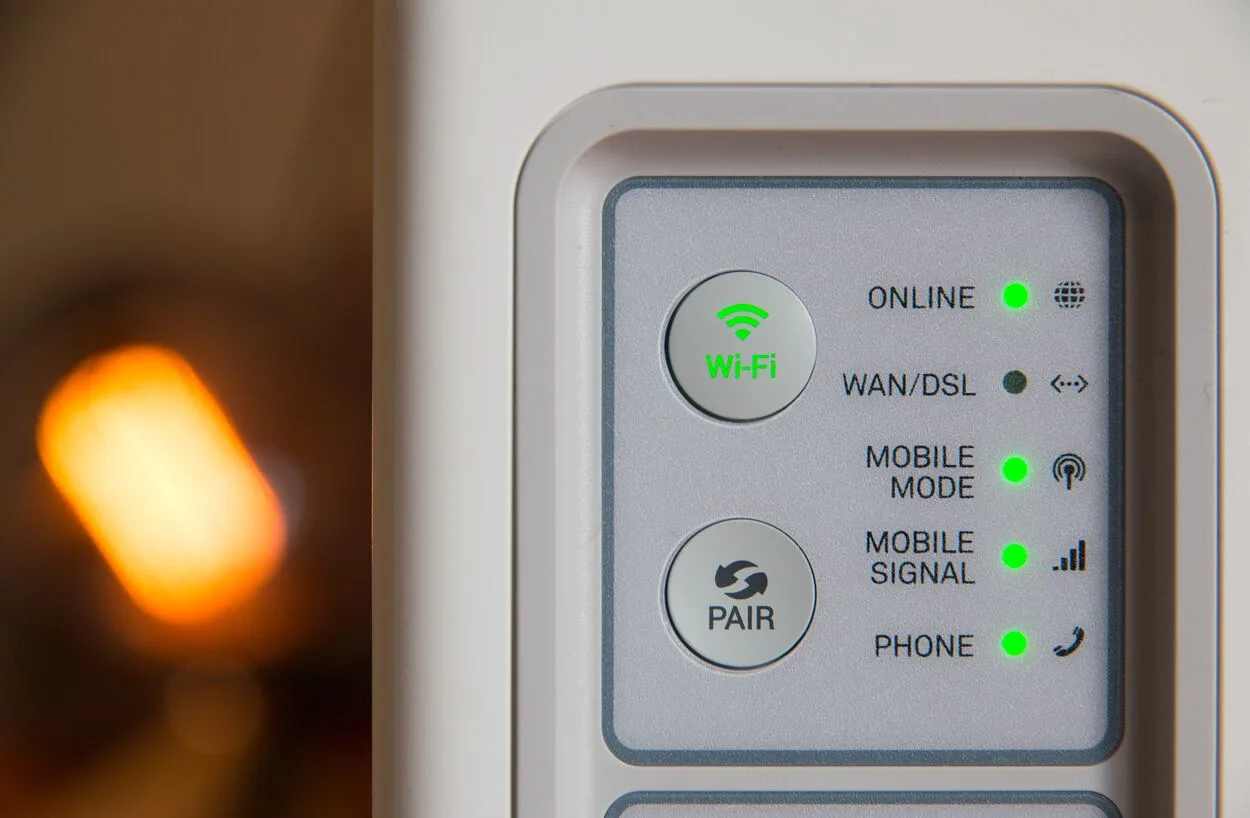
How to fix my AT&T broadband connection?
To fix your AT&T broadband connection, press the Reset button and wait for the system to fully restart.
If the problem is still the same, contact ADT support to run an equipment diagnostics. A technician will be sent to your location to fix the issue if needed.
For a better representation, watch the video below!
Why is my AT&T internet not connecting?
When your AT&T is stock without internet, you should power off your router and then turn it on again after 30 seconds. If there’s no improvement you should reset your router’s factory settings.
How to reset my AT&T internet?
- Long Press the Gateway Reset button exactly 10 seconds.
- Important: You should exactly hold for 10 seconds, otherwise a reboot will happen and not a restart.
- Wait until the gateway light lit up again.
- Check a stable green light on Broadband or Service status.
- Once confirmed, it means the reset worked
Here are other reasons why your AT&T broadband have trouble connecting to the internet and the steps you must do to fix it:
| Internet Issues Reason | Simple Fixes |
| Network outage in the area | View the AT&T Service Outage Map to see if there are any outages in your area. |
| Problems with cable connection | Look for and replace damaged cables |
| Unstable internet | Pay internet bill on time View the AT&T Service Outage Map Contact customer support |
| Spyware or viruses | Update your anti-virus Update your AT&T software |
If a typical reset does not resolve the issue, try disconnecting the modem or Gateway, wait 10 seconds, and then plug it back in.

Frequently Asked Questions (FAQs)
What Is the Meaning of an AT&T Broadband Red Light?
When your AT&T broadband is operating correctly, the modem gateway should display a green light. The Gateway is starting up if it is glowing green.
An amber light indicates that a software update is in progress. For more information about AT&T red light read this one: How to Resolve AT&T Router Blinking Red?
How Can I Resolve a Blinking Red Light on My Broadband?
The first thing you should do is unplug the Gateway’s power supply for at least 10 seconds.
After that, reconnect and check whether the broadband light has changed from red to green. This might take up to five minutes.
What is the difference between AT&T and AT&T fiber?
AT&T Fiber has faster internet speeds.
Fiber optic technology, in general, has revolutionized how we connect over long distances. AT&T Fiber offers a faster Internet connection for its users.
Is ATT fiber actually unlimited?
There is no data cap in AT&T’s fiber plans.
This means you’ll get unlimited data as long as you pay the fee outlined in your chosen plan. With other plans, a data cap means once you’ve consumed a certain amount, you will no longer be able to use your internet.
Conclusion
Overall, AT&T broadband lights glow green when the signal is extremely faint. This might be a minor problem that can be fixed by resetting the modem.
Power cycling your router or modem is frequently effective. And checking the AT&T Service Outage Map to see if there are any outages in your area can help you not worry in case you’re just being paranoid.
On the other hand, a red light may indicate that the router is turned on and a broadband signal has been identified, but there is a weak connection.
You may take various measures to fix a red light on your router, modem, or Gateway.
If none of this tips work, call a technician to diagnose and repair your problem.
Related Articles
- How To Turn Off ADT Alarm System (Without A Code)
- How To Replace The ADT Chime Battery?
- Which Screw Sizes Are Required For An LG TV Wall Mount?

