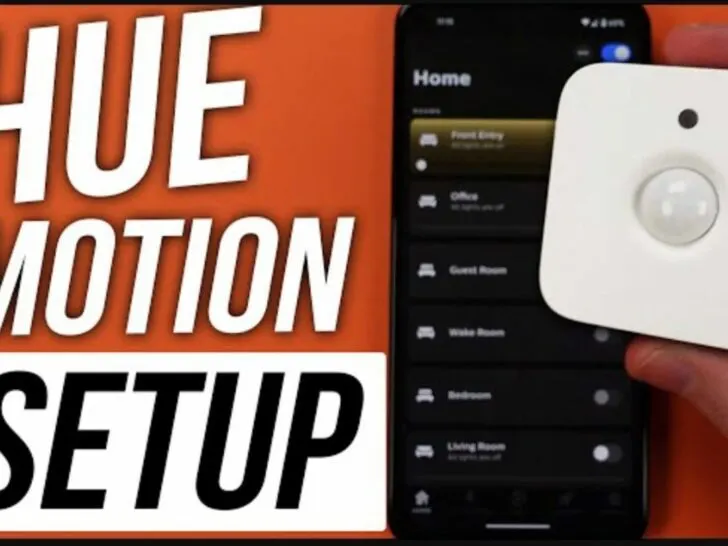This is the fantastic Philips Hue motion sensor. In this day and age, there are so many smart products available, such as a refrigerator that can send you texts. This technology has the power to make your life happier.
Philips Hue sensors elevate your smart lighting system. Download the Philips Hue app and follow the in-app instructions to pair your sensor with the bridge. Once set up, customize what your lights do when the sensor is triggered, like turning on when motion is detected. With Philips Hue sensors, your home lighting becomes more intuitive and convenient.
Imagine you enter a room, and suddenly, the lights come on as if you were walking into a Broadway production audition. No, magic isn’t at play here. The Philips Hue motion sensor is in action instead.
In this post, we’ll give you a whimsical tour of the world of the Philips Hue motion sensor. You’ll be left wondering how you managed without it after we take you through the installation process, review its features and peculiarities, and even share some valuable applications.
By continuing to use this website you agree to our Terms of Use. If you don't agree to our Terms, you are not allowed to continue using this website.
Philips Hue Motion Sensor
Can you picture a smart device that recognizes when you walk into a room and play Christmas tree lights without all the bling? The Philips Hue Motion Sensor’s primary objective is that.
Let me now explain it simply so that you don’t start seeing a futuristic, sci-fi prop:
Effortless Brilliance With a Hint of Ingenuity
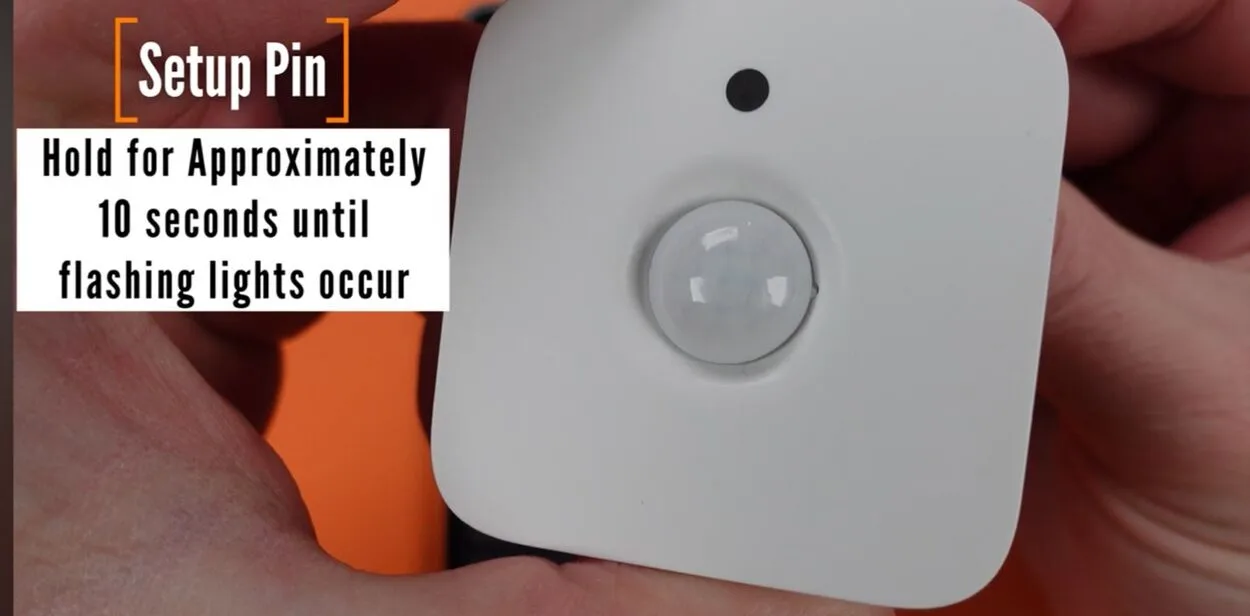
One clever device that can improve your quality of life and make your house smarter is the Philips Hue Motion Sensor. It’s the conductor of your lighting symphony, not just any old sensor.
Your small-space home’s motion sensor for lighting works much like the wizard behind the curtain. It’s discrete and monitors everything you do when mounted on your wall or ceiling.
Day and Night Magic is more than just a one-trick show, though. It has two modes—day and night—by detecting motion and light. When darkness falls during the day, it ensures the lights are only on, and when it’s dark outside, it gives off the ideal soft glow for your late-night snack raids.
Seamless Integration:
The Best Part? It’s not a loner in the smart home universe. This motion sensor plays nicely with other Philips Hue smart lights and can trigger a cascade of lighting events.
You walk into a room, and the ambiance shifts like a scene from a movie. Thus, to put it simply, the Philips Hue Motion Sensor is the astute guardian of light.
With this missing piece, your home can be transformed into a beautifully orchestrated ballet of lights, which will make your everyday life more effortless and magical. But the real fun starts when we learn how to use this magic gadget to its full potential.
Features and Capabilities
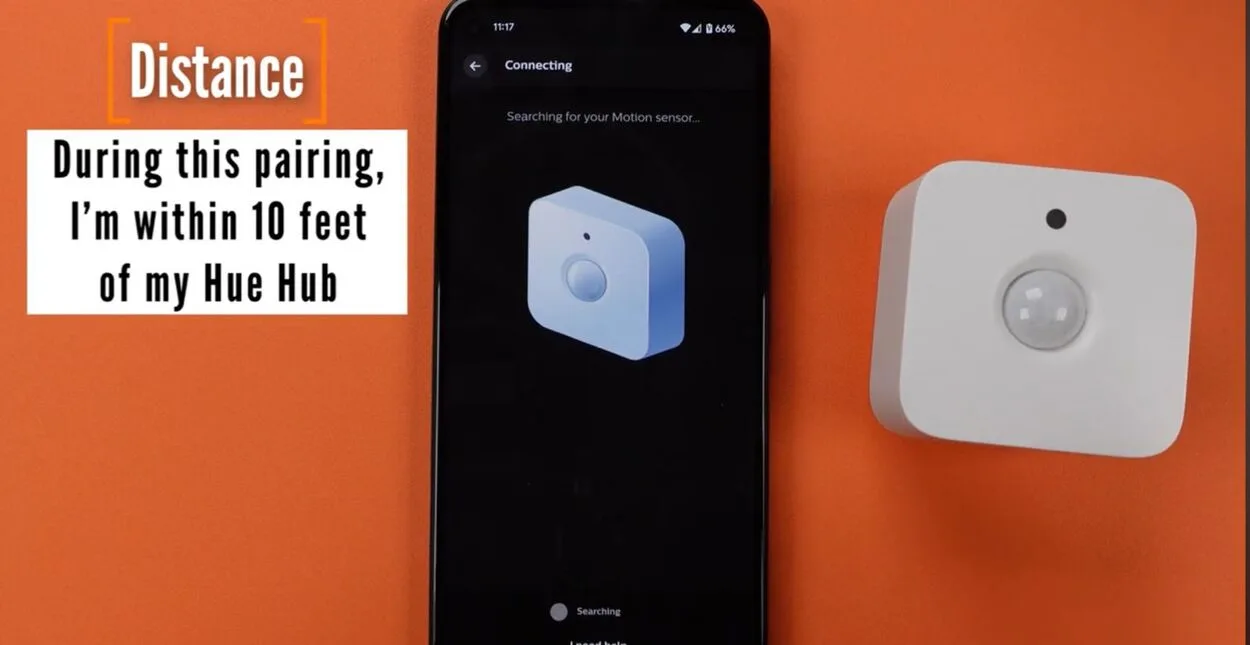
Here’s to the spectacular reveal of the fantastic features and powers of the Philips Hue Motion Sensor.
We’re going to divulge the tricks this modest gadget has—more tricks than a magician’s hat:
Motion Sensing Marvel
This sensor is essentially the watchful guardian of your house. And that’s not even the most exciting part—it detects your presence with uncanny precision. It responds instantly, so you are never left fumbling for a switch in the dark.
What distinguishes this device is its dual nature. The Shadow and Light Dance: Not everything is based on movement. Moreover, it has incredibly accurate light-level detection.
It plays excellent and only turns on your lights when there’s little natural light during the day. However, it becomes active gradually as the sun sets, fostering a safe and tranquil environment.
Sleek Integration
Consider a device that serves as the intelligent home equivalent of the social butterfly. The Philips Hue Motion Sensor easily syncs with your existing Hue lights.
It’s like a conductor leading an orchestra—a symphony of illumination masterfully arranged.
Customization at Your Fingertips
This sensor is as adaptable as a gymnast. You can adjust its settings with the Philips Hue app. You can change the lighting’s duration and sensitivity and even set different behaviors for day and night.
It’s comparable to having a butler for lighting at your service.
Incredibly Versatile
This motion sensor is your all-purpose friend, whether you want to enliven your living room, make your hallway more welcoming, or increase security by lighting your porch. Your home will become safer and friendlier as it adapts to different situations easily.
To put it briefly, the goal of the Philips Hue Motion Sensor is to turn your space into a well-planned, energy-efficient, and utterly charming world of smart lighting—not just to detect motion. But don’t just take our word for it—let’s take a closer look at its setup since this is where the real magic happens.
Setup Guide
After learning everything there’s to know about the fascinating features of the Philips Hue Motion Sensor, it’s time to configure this little marvel. Relax; we’ve got you covered. This is your all-inclusive guide to utilizing smart lighting throughout your house:
- Opening the Magic Box: Unpack your Philips Hue Motion Sensor first. Opening a treasure chest is similar to that; the treasure is a world of invention and convenience.
- Compile Your Armoury: Make sure you have the necessities on hand before you get started. Your reliable Philips Hue Bridge, a few screws, and your motion sensor are required.
- Provide a Path: If you haven’t done so yet, configure your Philips Hue Bridge. It’s the central component of the Hue ecosystem. For a seamless setup, connect it to your power source and Wi-Fi and follow the directions on the app.
- Sensor Duplicate Pairing: Let’s synchronize the sensor with your Hue Bridge. Launch the Hue app, then select the “Settings” option. Locate the “Accessory Setup” area and include your motion sensor there.
- Choose the Ideal Location: Magic happens when your motion sensor is positioned correctly. Think about the area you want it to keep an eye on. It could be your foyer, hallway, or any other space where having adequate lighting is crucial.
- Install and Line-Up: To mount your sensor, use the included screws. Verify that it is level and safe. An appropriately positioned sensor guarantees that your lighting orchestra plays flawlessly.
- Modify the Settings to Your Preference: Reopen the Hue app, select “Accessory Setup,” and adjust the behavior of your sensor. Its sensitivity can be changed, along with the time the lights should stay on and the day and night modes you can program.
- The Veritable Moment: It’s time to put your recently configured motion sensor to the test. Step inside and enjoy the instantaneous, hands-free illumination.
Philips Hue Interesting Facts
- Philips Hue boasts a palette of over 16 million colors, allowing for extensive customization to suit any mood or occasion.
- Launched in 2012, Philips Hue was one of the first commercially available smart home lighting systems, paving the way for the widespread adoption of smart lighting technology.
- Philips Hue integrates with various smart home ecosystems like Amazon Alexa, Google Assistant, and Apple HomeKit, allowing control through voice commands.
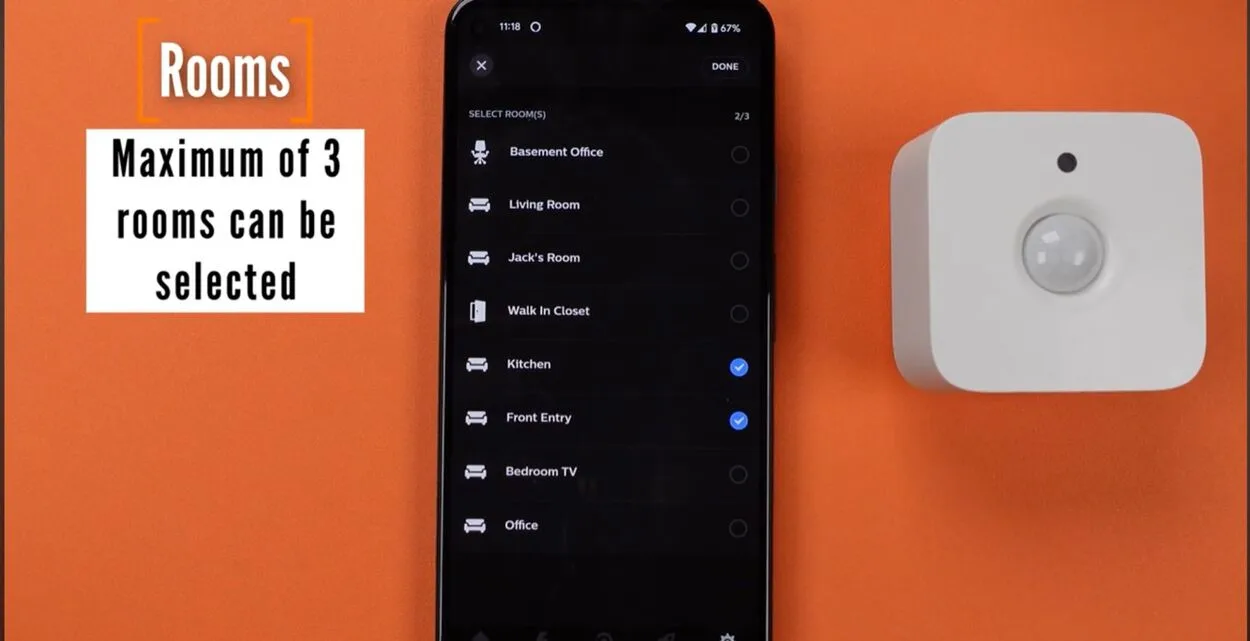
Pros and Cons
| Upsides | Downsides |
| The Philips Hue automatically turns on the lights when you enter the room and turns them off when you leave the room. | The upfront cost of buying the Philips Hue can be higher for many users. |
| It’s energy efficient as it only lights up areas where the user is present. | The Philips Hue Motion sensor is limited to only the Hue ecosystem. |
| The Philips Hue Motion sensor offers an adjustable setting that users can change according to their needs. | The initial setup process can be a little tricky for users who are new to smart home devices |
Connecting a philips hue motion sensor to the philips hue app without lights
byu/myers3001 inHue
FAQs
How can I reset my Philips Hue sensor?
Resetting your Philips Hue sensor is straightforward. Locate the reset button on the rear, which is generally a little pinhole. Hold the button with a paperclip or other pointed instrument for roughly 10 seconds. A light will blink, indicating that the reset has been accomplished. Then, you may couple it with your Hue bridge.
What’s the Deal With Motion-Activated Smart Lighting Systems?
Well, it’s kind of cool. Motion sensors automate the on and off of lights, save energy, and improve security—all of which make life easier. They also function well with additional smart devices.
How Hard Is It to Set Up a Motion Sensor to Work With Smart Lighting?
It’s pretty easy. To mount and change the settings, simply follow the instructions. You don’t need to be a technology expert.
Final Thoughts
- You should be ensured that once you install this Philips Hue sensor, your smart home will look like a new house. Magical lights that suit your needs await you in just a few easy steps.
- Playing with it is fun, especially when creating scenes and activating lights in certain rooms. You can set the level of decorum or casualness using the Philips Hue app. For instance, it’s like having one’s playground.
- To Set it up, unpack your Philips Hue Motion Sensor first, connect it to your power source and Wi-Fi, and follow the directions on the app. Launch the Hue app, then select the “Settings” option. Locate the “Accessory Setup” area and include your motion sensor there.
- Setting up is so easy that one doesn’t have to be a technology guru. It’s just a little bit cold but also helpful in everyday life. It’s akin to giving your home a touch of modern-day magic.