In the ever-developing modern world, the need for simplicity, efficiency, and convenience is greater than ever. Do you know the switches that we use nowadays for turning on lights or other appliances were invented in 1884? Go the same amount of time back and Napolean was yet to be born.
These outdated pieces of tech are really insufficient as they can only perform one task.
The new Aeotec Smart Button is here to revolutionize your house. Not only can it be used to control multiple devices at once but also in three different ways!
Stick around till the end of the article to get a detailed insight into the button’s functions and features along with an honest rating.
A Brief History
A similar piece of tech named the Samsung SmartThings Button was discontinued sometime in 2021.
Aeotec must have realized how much the people loved it because of its simplicity and convenience. Which is why they introduced this replica. This is also the case for many other Aeotec products.
Initial Impressions
In the package, you get some manuals, some extra stickers, and the button itself. It has a sleek but compact design allowing it to seamlessly blend in the environment.
The button comes with a CR2450 battery that should provide at least 1 year of battery life.
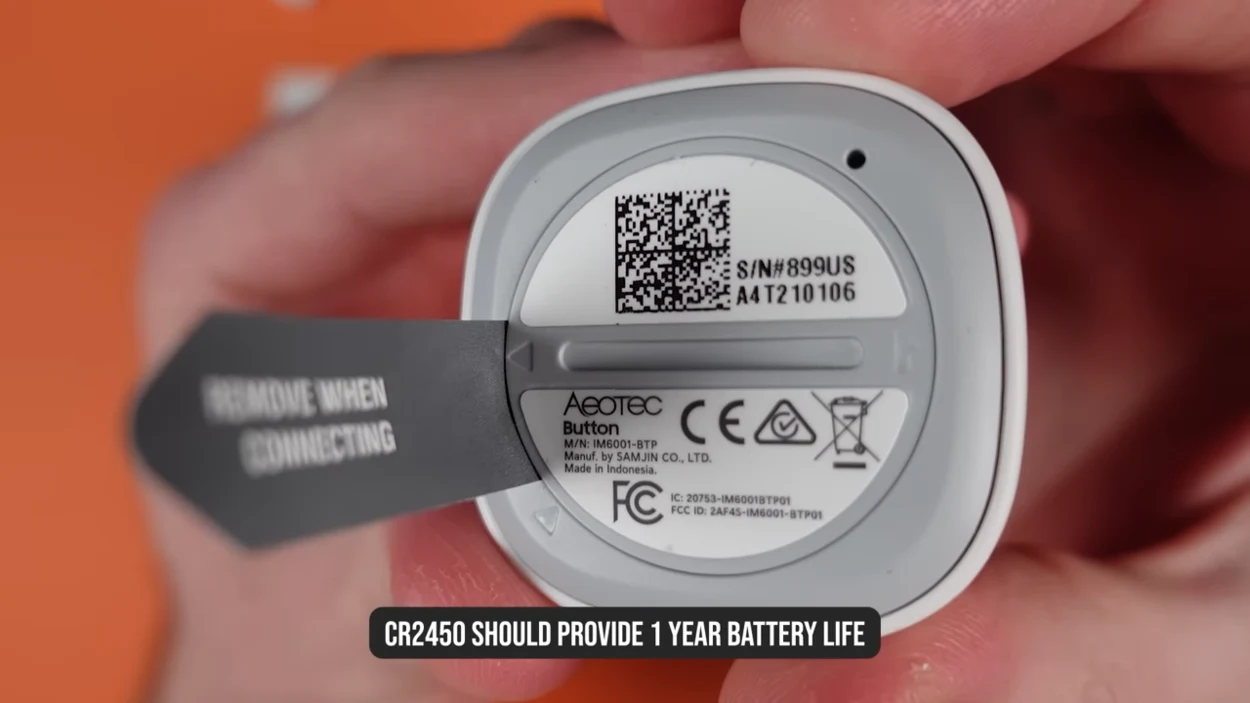
Key Features
Single Press
The button can be used to control routines or compatible devices with just a press. Say goodbye to flicking switches for each device in your house.
Install the Aeotec Smart Button and all your work will be minimized to just a single button.
Double Press
The button isn’t limited to a single function, just like the single press the double press opens the way for more automation. Having more than one function allows the button to be much more versatile in its use.
Instead of buying separate buttons for each routine, now up to three routines can be assigned to a single button.
Hold
The hold is another expansion to the functions of the Aeotec Button. While it provides more routines to be assigned, it’s really helpful in scenarios where the routine assigned is serious and needs confirmation.
For example, a home invasion alarm. You can accidentally press the button to trigger an unintentional routine but you can’t accidentally hold the button. This ensures that the ear-blasting alarm that you installed for security doesn’t get triggered accidentally.
Temperature Sensor
A bonus feature of the Aeotec Smart Button is the built-in temperature sensor. If the three ways to control smart devices weren’t enough the temperature sensor can be used to regulate the temperature in your house throughout the day.
This extra feature is really handy in everyday life as it provides more use to the button and saves the bucks you would have spent on a new temperature sensor.
Easy Installation
The new Aeotec Smart Button offers super easy and user-friendly installment. The button has a magnetic backside so you just stick it to any metallic surface, pop it on the fridge door, or just keep it lying around as per your preference.
The Button does require an Aeotec Smart Home Hub (any other Zigbee 3.0 hub will work just fine) to connect to your smart home ecosystem. Just open the battery compartment and begin the pairing process, this easy installation method allows both beginners and veterans to benefit from it.
Interesting Design

Aeotec did a very good job of striking a balance between a sleek, smooth design and a small, compact model. The small size of 3.58 x 3.58 x 2.13 inches allows the button to blend easily into the surroundings.
The button is wireless and battery powered allowing it to be a versatile addition to your smart house. Moreover, the button looks durable and robust, made to withstand regular use.
Applications
- Comfortable Temperature: If you are like me and hate it when the temperature isn’t what you prefer then trust me, you’ll benefit greatly from this button. Now you just have the install the button and leave the rest to it. You’ll know what the current temperature in the room is and the button will use the thermostat to regulate your preferred temperature.
- Exit Routine: No more spending 10 minutes to turn appliances and shutters off. With the new Aeotec Smart Button, you can just place it new the entrance door and just press it when you are leaving the house. The button will trigger the leaving routine which will automatically turn off all appliances and shut down smart shutters for you.
- Security System: If you think there is an intruder in the house in the middle of the night then you can just press the button to alert your security system to turn on all video cameras and other security features. Moreover, the hold feature ensures there are no accidental triggers.
Compatibility
The Aeotec Smart Button is compatible with SmartThings, Aeotec Smart Home, and most other Zigbee 3.0 Hubs. The button offers automation for lights, locks, and other smart devices provided by the following brands:
- Aeotec
- Philips Hue
- Ring
- Arlo
- Ecobee
- Honeywell
- Bose
- And many other brands are compatible with Samsung SmartThings
It should be noted that the button is not compatible with NEST, Sonos, D Link, and Blink products.
Pros and Cons
| Pros | Cons |
| Really easy to set up, easy to mount, and can be moved between places. | It requires a Zigbee 3.0 hub, which can be difficult for beginners to set up. |
| The multiple functionalities make the button much more versatile to use in your household. | The $31 price tag can definitely make a dent in your wallet. |
| The Aeotec Smart Button can be used to trigger routines saving precious time and effort. Now, you can trigger complex routines with just the press of a button. | The temperature sensor can be useless if you have other Aeotec devices like water leak sensors in the same place as the button. This is because they both come with an integrated temperature sensor. |
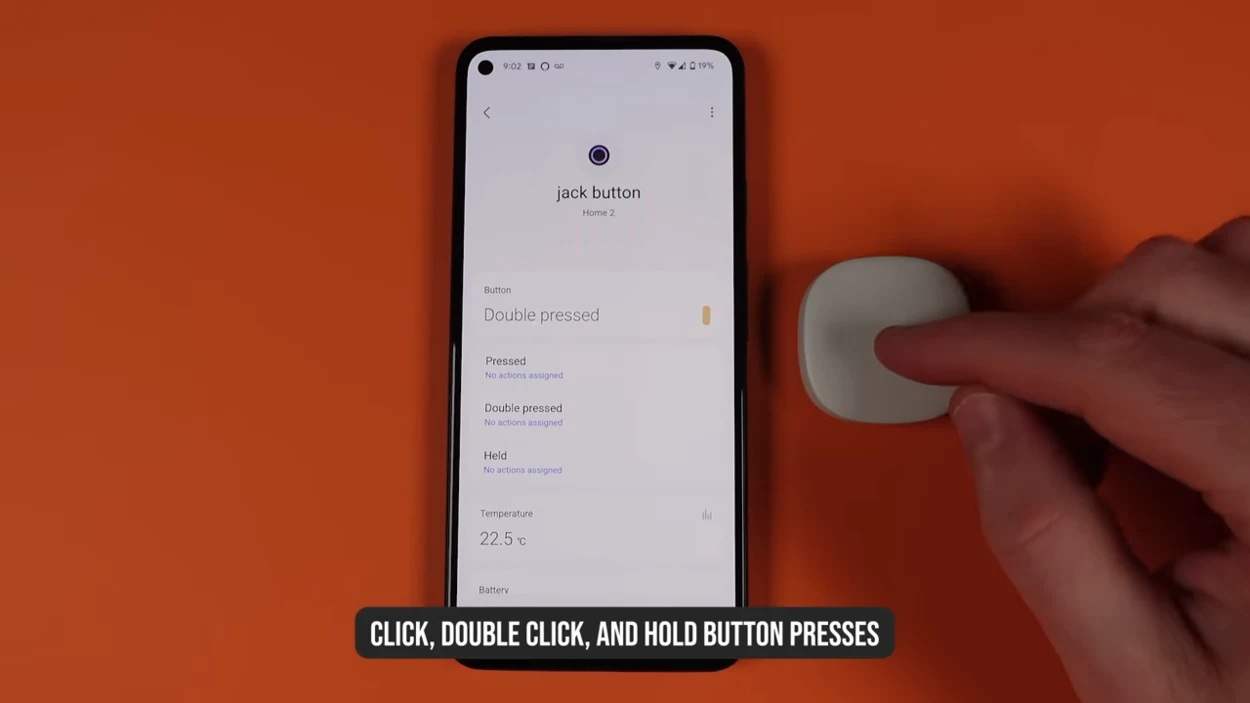
Is It Worth It?
Even though the button provides many uses for its size, while it may not be a problem for you, for most people it isn’t enough to justify the 31-dollar price.
However, if you use many smart devices in your house, the button can be a valuable addition while on the other hand, if you don’t then it’s not really useful for you. Overall the “Is it worth it?” question comes down to each individual’s needs and preferences.
Final Rating
After considering everything mentioned above, I am rating the Aeotec Smart Button a solid 7 on a scale of 1 to 10. The button is great at what it’s made for. The only reason I am not rating the button higher is solely because of the price.
Even if the price is reduced by a couple of bucks, it would be enough for me to rate it an 8. The Smart Button is a useful device that has many everyday uses. I really recommend trying it out if you can afford it.
FAQs
What Is the Aeotec Button Used For?
The Aeotec Smart Button can be used for:
- Triggering complicated routines
- Controlling individual appliances with just a press
Where Is Aeotec From?
Previously known as Aeon Labs.
Aeotec Group is a home automation and electronics-focused company based in Hamburg, Germany.
What Is Different Between Samsung Hub and Aeotec Hub?
Both Samsung and Aeotec hubs are identical in all aspects including looks and software.
The only difference is the logo.
Conclusion
- The Aeotec Smart Button offers single press, double press, and hold functions providing many control options for smart devices in your home.
- The button features a built-in temperature sensor, allowing users to regulate the climate in their living space.
- With its compact design and magnetic back, installation is very easy. The simple and smooth design makes it a seamless addition to your smart home.
- While the Aeotec Smart Button has many functionalities, its higher price point may be a downside for budget-conscious users.

