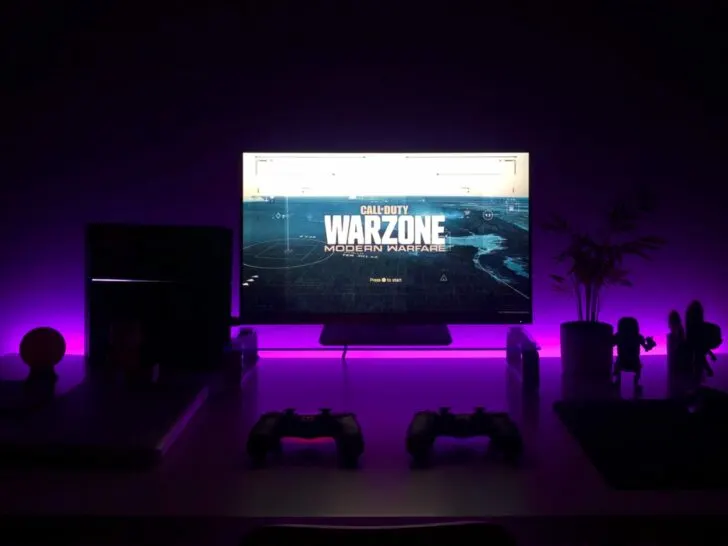TV is the most common device found in every house. Nevertheless, the brands can be different, and each brand creates its products similarly. You will always see a red light flashing when there’s an issue.
There are a few lights that blink on your Panasonic TV to indicate an issue; as for Red Light, it might be indicating that either the capacitors have blown up, damaged cable, or overheated.
We surrender to a factory reset in serious cases where the TV isn’t even turning on. However, there are a few fixes that you must try before you consider resetting your Panasonic TV.
The first fix is rather simple and basic. All you have to do is unplug the cable of your TV from the power outlet, wait about 30 to 60 seconds, and plug it back in. This fix is called a power cycle.
If this won’t work, you can try other methods. Let’s get into how to fix the Panasonic TV blinking red light.

How to Fix The Red Light Blinking Issue on Panasonic TV?
A red light often indicates an issue in your Panasonic TV, now, this light can blink for different reasons on a different TV model. However, the fixes are often fixed by basic solutions like a soft or factory reset.
Red Light can flash for a couple of reasons, including faulty board voltage, damaged cables, or overheating.
Now, if the red light blinks on your TV, it doesn’t mean it’s indicating all three of these problems. It merely indicates an issue with your TV, which could include a damaged faulty board and cable or overheating.
Fun Fact Panasonic launched a brand new set of OLED TVs in 2023, competing with other brands in the market.
To stop the red blinking light, you only have to turn off your TV and check if the power cable is damaged.
In addition, to fix overheating, you should try unplugging the power cable, waiting until the TV cools down, and plugging the cable back in.
How Do I Reset My Panasonic Television?

Panasonic TV, like any other TV, can run into some errors, and when the fixes don’t seem to work, you can only perform a reset.
Remember that a factory reset will erase all the data on your TV. You will have to set up your TV again, which means logging in and downloading the apps that you had.
Now, let’s begin the process of a factory reset on your Panasonic TV:
- Using the remote on your TV, press Menu.
- Navigate to the Settings icon.
- Go to Setup.
- Click on System.
- Scroll down to find Factory Defaults.
- Click on Reset and then Yes.
- After a few minutes, all the data will be deleted, and all the settings will return to the factory default.
After you’ve reset your Panasonic TV, it will work and you can enjoy your favorite Netflix shows or movies.

Why Is My Panasonic TV Flashing Red Light but Not Turning On?
TVs are also devices, and because of overuse, they tend to heat up. Your TVs will get heated up often, especially when the climate is also hot.
If your Panasonic TV flashes a Red Light but doesn’t turn on, there’s an issue with the power board, or the capacitors might have been blown due to other burnt-out or heat-stressed components.
If the capacitors are blown, only one thing can be done. You will be required to buy and install new capacitors.
Before you open up your TV, I suggest you keep your TV unplugged for 24 hours. After one day, check if it turns on or not.
If your Panasonic TV doesn’t turn on, there’s something wrong with the capacitors.
Panasonic TV Insights
- Panasonic TVs are a good choice for users who prioritize quality picture and a reliable brand name.
- Their TVs cater to a wide range of budgets and needs, from budget-friendly options to high-end OLED displays.
Watch this video to see how you can fix it if your Panasonic TV isn’t turning on:
How To Fix Panasonic TV Black Screen?
A TV has to be kept up-to-date. Otherwise, you will face many errors that can interrupt your streaming or gaming session.
Black screen on TVs is the result of a heated-up system. There’s only one way that it can be fixed, which is known as power cycle as well as a soft reset.
To soft reset your Panasonic TV, you must unplug the power cable from the outlet and wait until the TV cools down. You can check that by touching the back side of your TV. After you feel it has been cooled down, I need you to plug the cord back in and let the TV load.
If you still see only the black screen, I suggest contacting Customer Care Panasonic.

How do you fix the TV blinking different lights?
To stop different lights on your TV from blinking, you should try the fixes listed in the table below:
| Lights | Fixes |
| Red | 1. Turn the TV off and back on. 2. Clean the vents/slots in the TV cabinet. 3. Turn off the TV, unplug all devices connected to the TV, wait a few minutes and plug every device back in and turn the TV on. 4. Update the software of your TV to the latest version. |
| Orange/Amber | Update the Software. |
| Green or White | Unplug the power cable, wait for 3 minutes, and plug it back in. |
Conclusion
- TVs also have a lifespan, and when you try to extend it, you will only face errors like a black screen or a red light suddenly starts blinking.
- A red light indicates an issue, including blown-up capacitors, damaged cables, or a heat-up system.
- Before changing the capacitors, check if the power cable is damaged. In addition, a power cycle is performed to cool down the system.
- After all, if you still see the red light blinking, the issue could be caused by blown-up capacitors.
- Besides the red light, two more lights can blink when there’s an issue on your TV. For instance, orange/amber light indicates either the timer has turned on, or you need to update your software.
- Green or White light can indicate several issues, but its fix is only suggests a power cycle.
- A factory reset can delete all the data on your TV and set all the settings back to factory default, which is why it should be your last resort.
- Before factory reset, you should consider trying all the fixes in the book, whether it’s power-cycle, updating the software, or changing the capacitors.
- The black screen on your Panasonic TV may have been due to heat, so make sure that the room isn’t too hot and unplug the cord, wait until the tv cools down, and plug the cord back in.
Other Articles
- The Art of Cleaning LG TV Screen: A Comprehensive Guide
- Why Is Your Smart TV Flickering? (Explained)
- Is Hisense TV Not Turning On And Red Light Blinking? (Quick Fix)