LG OLED TVs are fantastic, but overheating can occur due to environment, content, or placement. This can reduce performance, increase power usage, and even damage the TV. To prevent overheating, ensure proper ventilation, adjust brightness settings, and avoid displaying very bright content for extended periods. If overheating persists, contact LG support.
Therefore, this article will focus on delivering facts regarding the overheating issue in OLED TVs that are quite concerning, including causes, effects, and solutions.
LG continues to push the boundaries of television technology, delivering unparalleled picture quality and immersive viewing experiences. – Cnet
What Causes LG OLED TV Overheating?
In the past, some serious cases have occurred where overheating led to fire and painful injuries. The main issue was the overheating of the power board, as LG reported, and LG started a drive to replace faulty models free of charge to its distributors.
Let’s educate ourselves about the potential causes that can lead to overheating in LG OLED TVs:
- Poor Ventilation: One of the primary causes of LG OLED TV overheating is poor ventilation. Like all electronics, OLED TVs generate heat while in use, and without proper ventilation, that heat can build up and cause the TV to overheat. This is often the case when the TV is placed in a tight space, such as a cabinet or entertainment center, with limited airflow.
- Software Issues: Software issues can also contribute to LG OLED TV overheating. If the TV’s firmware is outdated or there are bugs in the software, it can cause the TV to run hot. Additionally, if the TV runs too many apps or processes simultaneously, it can cause the processor to work overtime, generating heat and overheating.
- Hardware Issues: Finally, there may be hardware issues that contribute to LG OLED TV overheating. For example, if the TV’s internal fan is not functioning properly, it can cause heat to build up inside the TV, leading to overheating. Additionally, if there are other faulty components inside the TV, they may also contribute to overheating.
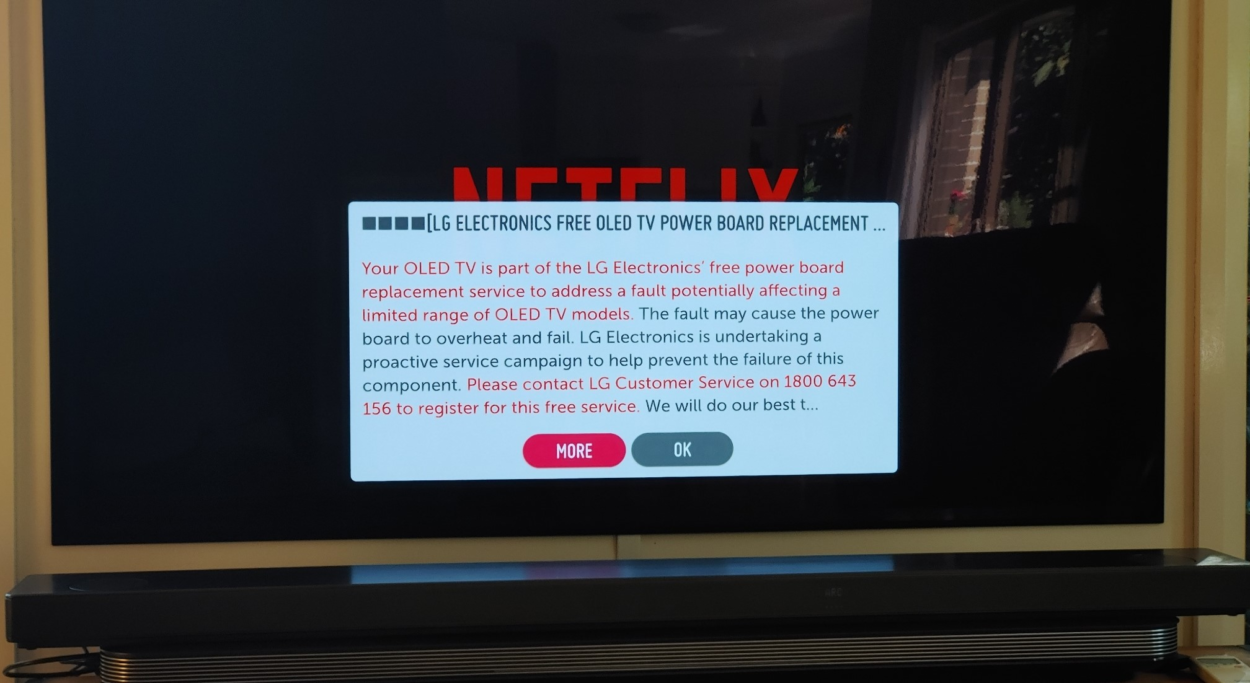
| Topic | Information |
|---|---|
| Causes | Poor ventilation, software issues, hardware issues |
| Effects | Short term: TV shutdown, fire; Long term: component damage |
| Prevention | Proper ventilation, regular maintenance |
| Action to take | Not recommended, can be dangerous and may void the warranty |
| DIY fix? | Not recommended; it can be dangerous and may void the warranty |
What Are the Effects of LG OLED TV Overheating?
Some short-term effects won’t persist longer if your OLED is overheating, and some long-term effects that will persist longer, leading to frequent problems coming up one after another.
- Short-Term Effects: In the short term, LG OLED TV overheating can cause the TV to shut down or even catch fire. When a TV overheats, it may trigger a built-in safety mechanism that turns the TV off to prevent damage or fire. In some cases, however, the overheating may be severe enough to cause damage to the TV’s internal components or even start a fire.
- Long-Term Effects: In the long term, LG OLED TV overheating can cause permanent damage to the TV’s internal components. Overheating can cause components to warp, expand, or even melt, leading to a loss of functionality or even complete failure of the TV. Prolonged overheating can also shorten the lifespan of the TV, reducing its overall value and usefulness.
How to Prevent LG OLED TV Overheating
- Proper Ventilation: The most effective way to prevent LG OLED TV overheating is to ensure that the TV has proper ventilation. This means placing the TV in a location with plenty of airflow, such as on an open shelf or wall mount. Additionally, it’s important to ensure that the area around the TV is clear of obstructions that may impede airflow.
- Regular Maintenance: Regular maintenance can also help prevent LG OLED TV overheating. This includes cleaning the TV’s vents and fan regularly to ensure they are free of dust and debris impeding airflow. Additionally, it’s important to keep the TV’s firmware up to date and to avoid running too many apps or processes at once.
- Professional Repair: If your LG OLED TV is experiencing overheating issues despite your best efforts, it may be time to seek professional repair. A qualified technician can diagnose the root cause of the problem and make any necessary repairs, such as replacing faulty components or repairing the TV’s internal fan.

What to Do If Your LG OLED TV Overheats?
The set of careful actions you’re required to take as soon as you sense something is off are given as follows:
- Turn Off the TV: If your LG OLED TV overheats, you should first turn off the TV. This will help prevent further damage or even a potential fire. Additionally, you should unplug the TV from the power source and wait for it to cool down before attempting to use it again.
- Check for Obstructions: Once the TV has cooled down, check to ensure there are no obstructions around the TV that may impede airflow. This includes checking for dust or debris in the TV’s vents and ensuring the area around the TV is clear.
- Check for Software: Updates If poor ventilation is not the issue, check to see if there are any software updates available for your LG OLED TV. Updating the firmware can help resolve any bugs or issues contributing to the overheating problem.
- Contact LG Customer: Support If the problem persists after checking for obstructions and updating the software, contact LG customer support for further assistance. They may be able to provide additional troubleshooting steps or recommend a professional repair service.
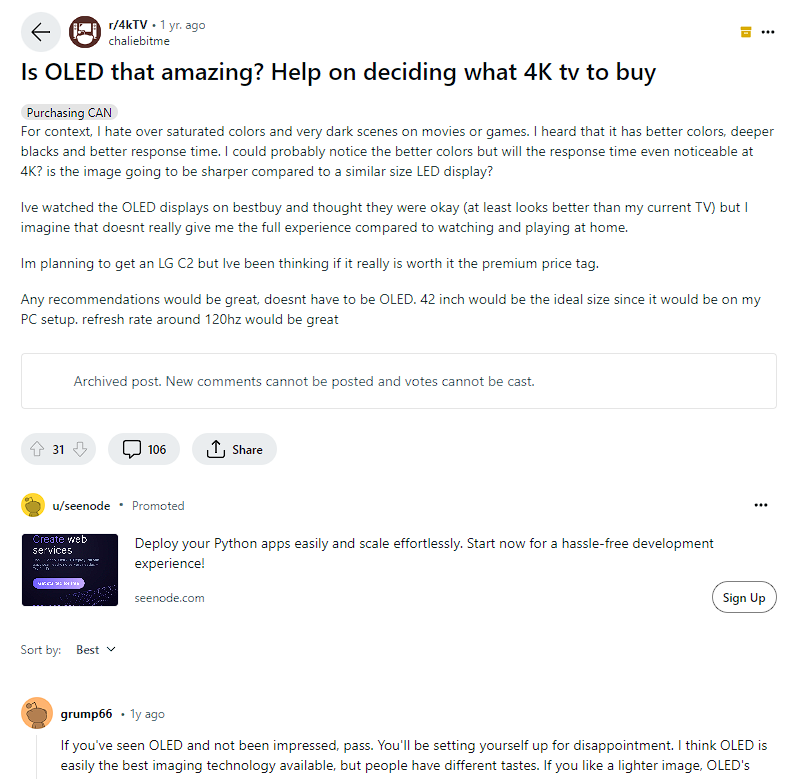
FAQs (Frequently Asked Questions)
What are the effects of LG OLED TV overheating?
In the short term, LG OLED TV overheating can cause the TV to shut down or stop its functions, which can be frustrating. In the long term, overheating can cause permanent damage to the TV’s internal components, reducing its lifespan and overall value, or even catching a dreadful fire.
How can I prevent LG OLED TVs from overheating?
The most effective way to prevent LG OLED TV overheating is to ensure that the TV has proper ventilation.
This means placing the TV in a location where there is plenty of airflow and ensuring that the area around the TV is clear of obstructions that may impede airflow. Regular maintenance, such as cleaning the TV’s vents and fan, can also help prevent overheating.
What should I do if my LG OLED TV overheats?
If your LG OLED TV overheats, turn off the TV immediately and unplug it from the power source. Check for any obstructions that may be impeding airflow, and make sure the TV has had time to cool down before attempting to use it again. If the problem persists, contact LG customer support or professional repair service.
Conclusion
In conclusion, LG OLED TV overheating can be a frustrating and potentially dangerous issue for users. Poor ventilation, software issues, and hardware issues can all contribute to this problem.
However, with proper ventilation, regular maintenance, and professional repair when necessary, it is possible to prevent and resolve LG OLED TV overheating.
If you are experiencing overheating issues with your LG OLED TV, take action immediately to prevent further damage or safety hazards.








Lucky you! This thread is empty,
which means you've got dibs on the first comment.
Go for it!