The Internet has become an essential part of our lives, and having a stable and reliable Wi-Fi connection is more important than ever. However, many face weak or spotty Wi-Fi signals, especially in larger homes or buildings. This is where Wi-Fi extenders come in handy, as they help boost the signal and extend the range of the network.
Eufy HomeBase 2 doesn’t function as a standard Wi-Fi extender. It creates a separate Wi-Fi network solely for Eufy cameras to communicate with the HomeBase, not for extending your internet to other devices. Think of it as a dedicated bridge or hub for your Eufy security system.
In this blog post, we’ll explore this topic in-depth and help you understand the Eufy HomeBase 2 and how it can help you improve your Wi-Fi network. So, if you’re looking for a solution to your Wi-Fi woes, read on to find out more about the Eufy HomeBase 2.
By continuing to use this website you agree to our Terms of Use. If you don't agree to our Terms, you are not allowed to continue using this website.
How Does a Wi-Fi Extender Work?

A Wi-Fi extender is a device that helps extend the range and coverage of your Wi-Fi network. It works by receiving the wireless signal from your router and rebroadcasting it to areas of your home or building where the signal is weak or non-existent.
This helps eliminate dead spots and ensures that all areas of your home or building can access a strong and reliable Wi-Fi signal.
| Eufy HomeBase 2 | Capabilities |
| WiFi Extender | Yes |
| Smart Home Hub | Yes |
| AI Facial Recognition | Yes |
A Wi-Fi extender typically consists of two units:
- A base unit that’s connected to your router
- A remote unit is placed where the signal needs to be extended.
The two units communicate with each other wirelessly to transmit the signal, effectively extending the range of your Wi-Fi network.
Eufy HomeBase 2: Features and Capabilities

The Eufy HomeBase 2 is a smart home hub designed to work with Eufy’s line of security cameras and other smart home devices. It acts as a central hub for all your Eufy devices, allowing you to control them from a single app on your smartphone or tablet.
One of the key features of the Eufy HomeBase 2 is its ability to act as a Wi-Fi extender. It uses a technology called “mesh networking” to extend the range of your Wi-Fi network without the need for a separate extender
Here are some of the key features and capabilities of the HomeBase 2:
- The HomeBase 2 is a central hub for all your Eufy smart home devices, allowing you to control them from a single app on your smartphone or tablet. You can easily set up and manage your security cameras, doorbells, and other devices through the Eufy Security app.
- The HomeBase 2 comes with built-in storage for your Eufy security camera footage. You can store your footage locally on the HomeBase 2 or upload it to the cloud for safekeeping.
- The HomeBase 2 supports AI facial recognition, allowing you to identify friends and family members captured on your security cameras. You can also set up custom alerts to be notified when specific people are detected on your cameras.
Differences Between Eufy HomeBase 2 and a Wi-Fi Extender

Although they both deal with connectivity, the Eufy HomeBase 2 and a Wi-Fi extension are two distinct devices that perform separate functions. Here’s an overview of their main distinctions:
Purpose
- Eufy HomeBase 2: The Eufy security system’s brain. It connects to your Wi-Fi network at home and manages your Eufy security equipment, including cameras, doorbells, and sensors. It lets you view live footage and receive warnings while storing local recordings.
- Wi-Fi extender: Increases the signal strength of your existing Wi-Fi network in regions where it is weak or nonexistent. It functions as a relay, collecting the signal from your router and relaying it to a larger region.
Functionality
Eufy HomeBase 2: Offers a variety of features beyond just extending Wi-Fi, including:
- Security system management: This application connects and manages all of your Eufy security devices, allowing you to activate and disable the system, see live footage, receive alerts, and review records.
- Local storage: Records are saved locally on an internal eMMC card, allowing you to access them even if your internet connection is down.
- Automation: Create rules and automation to trigger activities depending on events, such as turning on lights when a camera detects motion.
- Voice control: Works with Amazon Alexa and Google Assistant for hands-free operation.
- Wi-Fi extender: This device simply amplifies the Wi-Fi signal, increasing coverage in your home. It does not include any extra features such as security management or automation.
Connectivity
- Eufy HomeBase 2: Uses an Ethernet cable or Wi-Fi to connect to your home Wi-Fi network. A unique wireless protocol is used to connect the cameras and other devices to the HomeBase 2.
- Wi-Fi extender: Wirelessly connects to your existing Wi-Fi network. Depending on the model, it then starts a new Wi-Fi network with the same or a different name.
Cost
- Eufy HomeBase 2: More expensive than a Wi-Fi extender because it has more capabilities and functionality.
- Wi-Fi extender: Prices vary based on model and features, although they are often less expensive than a Eufy HomeBase 2.
Choose a Eufy HomeBase 2 if you want a complete security system with features like local storage, automation, and voice control.
Choose a Wi-Fi extender if you simply need to improve the Wi-Fi signal in your home and don’t need any additional security features.
How to Use Eufy HomeBase 2 as a WiFi Extender?
To use the Eufy HomeBase 2 as a Wi-Fi extender, you’ll need to follow a few simple steps:
- Place the HomeBase 2 in a central location within your home or building.
- Connect the HomeBase 2 to your router using an Ethernet cable.
- Launch the Eufy Security application on your tablet or mobile device.
- Select HomeBase 2 from the list of devices.
- Navigate to “Settings” and choose “Wi-Fi Extender.”
- Follow the on-screen instructions to set up the HomeBase 2 as a Wi-Fi extender.
- Once the HomeBase 2 is set up as a Wi-Fi extender, it’ll automatically extend the range of your Wi-Fi network and eliminate any dead spots.
Eufy HomeBase 2: Pros and Cons
As with any technology product, there are both advantages and disadvantages to using the Eufy HomeBase 2 as your smart home hub and/or Wi-Fi extender. Here are some advantages and disadvantages to think about:
Pros
- Acts as a smart home hub for Eufy’s security cameras and other smart home devices, providing a centralized control point for all your devices.
- Can be used as a Wi-Fi extender to extend the range of your Wi-Fi network, eliminating dead spots and providing reliable wireless connectivity throughout your home.
- Easy to set up and use, with a simple setup process that can be completed in just a few minutes.
- Provides reliable and stable wireless connectivity, ensuring that your devices remain connected to your Wi-Fi network at all times.
Cons
- May not have the same range-extending capabilities as a high-end Wi-Fi extender, which could be a concern for larger homes or buildings.
- Designed primarily for use within a home or small building, so it may not be suitable for larger or more complex environments.
- Mesh networking technology may not be compatible with all routers, so you may need to do some troubleshooting to get everything working correctly.
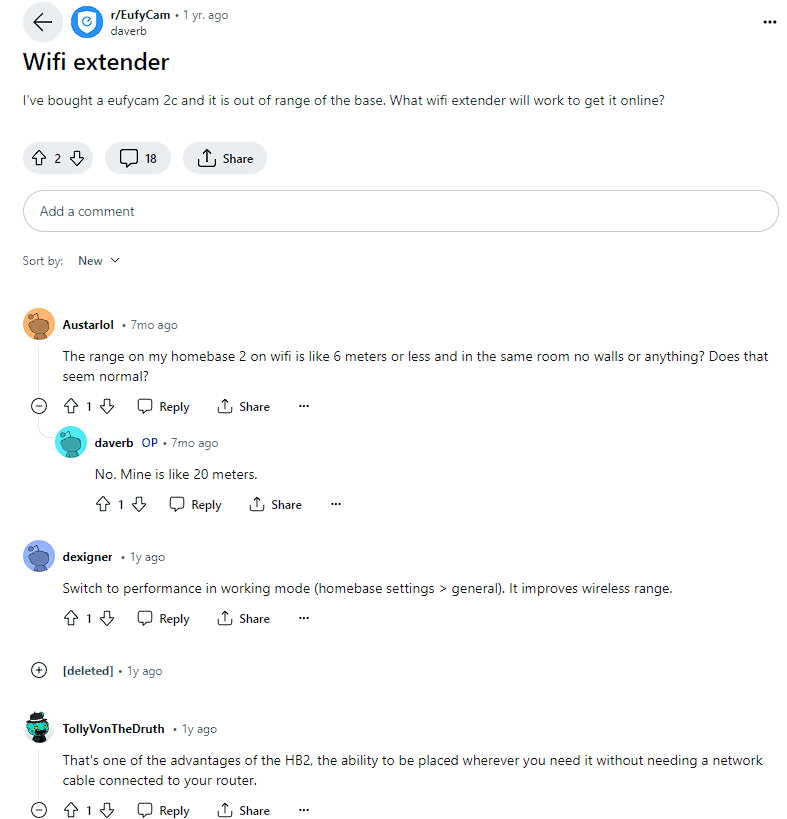
EUFY Facts
- Focus on Security and Privacy: Eufy HomeBase is designed with local storage in mind, allowing you to store security footage on the device itself rather than relying on the cloud. This can be appealing to users who prioritize privacy and data security.
- Wide Range of Compatible Devices: Eufy HomeBase works with various Eufy security products, including cameras, doorbells, and sensors. This lets you create a comprehensive security system tailored to your needs.
- Cost-Effective Option: Compared to some competitors, Eufy offers a more affordable security solution, especially considering its local storage capabilities, which can eliminate cloud storage subscription fees.
- Potential Drawback: Because Eufy HomeBase stores footage locally, you might miss out on features like remote viewing history or cloud-based backup offered by some cloud-storage-dependent systems.
FAQs
Is the Eufy HomeBase 2 Compatible With all Eufy Security Cameras?
The Eufy HomeBase 2 is not compatible with all Eufy security cameras, but it is compatible with most of them. Here’s a breakdown:
Compatible Eufy security cameras:
- eufyCam series: This includes the original eufyCam, eufyCam E, eufyCam 2, eufyCam 2C, eufyCam 2C Pro, and eufyCam 3C.
- Battery Doorbell 2K: This includes the wired and wireless versions of the doorbell.
- Video Doorbell Dual: This wired doorbell has two cameras for a wider field of view.
Before you purchase any Eufy security devices, it’s always a good idea to check the compatibility list on the Eufy website or consult with customer support.
Can the Eufy HomeBase 2 Be Used as a Wi-Fi Extender?
It is possible, but it will come at an additional cost. To increase the system’s range, a mesh network equipped with nodes that can accept ethernet connections is required. The node can receive a signal from the second Homebase 2 and send it to the mesh network router.
Can I store my Eufy security camera footage on the HomeBase 2?
Yes, the HomeBase 2 comes with built-in storage for your Eufy security camera footage.
Which allows you to store your footage locally or upload it to the cloud for safekeeping.
Does the Eufy HomeBase 2 Support AI Facial Recognition?
Yes, the HomeBase 2 supports AI facial recognition.
It allows you to identify friends and family members who are captured on your security cameras and set up custom alerts for specific people.
Conclusion
- The Eufy HomeBase 2 is a multi-functional device that can serve as both a smart home hub and a WiFi extender.
- It provides a centralized control point for all your Eufy smart home devices, allowing you to easily manage your security cameras, doorbells, and other devices through the Eufy Security app.
- The HomeBase 2 can extend the range of your WiFi network, eliminating dead spots and providing reliable wireless connectivity throughout your home.
- It also features AI facial recognition, and local storage, and is compatible with Apple HomeKit.
- While there are some potential limitations and compatibility issues to consider, the HomeBase 2 is a versatile and reliable device that can significantly improve your smart home capabilities and WiFi network.
- Overall, the Eufy HomeBase 2 is a versatile and reliable device that can provide significant benefits for homeowners looking to expand their smart home capabilities and improve their WiFi network. However, it’s important to consider the potential limitations and compatibility issues before making a purchase to ensure that the HomeBase 2 is the right choice for your specific needs.

![Is EUFY HomeBase 2 a Wi-Fi Extender? [Revealed]](https://automatelife.net/wp-content/uploads/2023/04/image-38-e1683109998992-728x546.png.webp)