Eufy, a well-known brand associated with innovation, has continuously upped the standard with its state-of-the-art HomeBase systems. These central hubs provide users with a smooth and all-encompassing home monitoring experience by acting as the command center for Eufy’s wide range of security devices.
HomeBase 2 and E are your go-to options for classic functionality and budget-friendliness. Do you want the latest bells and whistles, like a 4K recording and a built-in hard drive? HomeBase 3 is your champion. And if you’re in the Chinese market, HomeBase 2C offers tailored device compatibility. Choose the HomeBase that fits your needs and unlocks the power of your Eufy smart home!
This post explores the most recent developments and presents several Eufy HomeBase versions, highlighting the special qualities and functionalities that differentiate them all.
Come along on a tour through the development of Eufy HomeBases as we examine the variety of choices available to meet the various demands of contemporary homeowners looking for dependable and astute security solutions.
By continuing to use this website you agree to our Terms of Use. If you don't agree to our Terms, you are not allowed to continue using this website.
How many different models of Eufy HomeBase are there?
There are four different models of Eufy HomeBase available:
- HomeBase 2: This is the original model and still a popular choice, offering support for a wide range of Eufy devices and features like local storage, AI detection, and Wi-Fi range extension.
- HomeBase 3: The latest and most advanced model boasts 4K video recording, a built-in 2TB hard drive, expanded device support, and faster processing.
- HomeBase E: A budget-friendly option with many of the core features of HomeBase 2 but in a more compact design with slightly limited capabilities.
- HomeBase 2C: Similar to HomeBase 2, but designed for the Chinese market, it features compatibility with additional local smart home devices.
So, depending on your needs and budget, you have different options.
What Is The Difference between Eufy Home Base 1 and 2?

Eufy HomeBase is used to provide Wi-Fi signals to products that are far away from the Wi-Fi router. Currently, there are 3 HomeBase; while there isn’t much difference between 2 and 3, HomeBase 1 has many differences compared to 2 and 3.
HomeBase 1 can only be connected to 16 devices, while HomeBase 2 can support up to 50 devices, including cameras, motion sensors, and more.
Here’s a list of products that Eufy HomeBases can be connected with:
| Eufy Products | HomeBase | HomeBase 2 |
| Add-on eufyCam | Yes | Yes |
| Add-on eufyCam E | Yes | Yes |
| Add-on eufyCam 2 | Yes | Yes |
| Add-on eufyCam 2C | Yes | Yes |
| Add-on eufyCam 2 Pro | Yes | Yes |
| Add-on eufyCam 2C Pro | Yes | Yes |
| Add-on eufyCam 3 | No | No |
| Add-on eufyCam 3C | No | No |
| SoloCams | No | No |
| Add-on 2K Battery Doorbell | Yes | Yes |
| Add-on Video Doorbell Dual | Yes | Yes |
| 1080P Battery Doorbell | Yes | Yes |
| Battery Doorbell Slim | Yes | Yes |
| Motion Sensor | Yes | Yes |
| Entry Sensor | Yes | Yes |
| Keypad | Yes | Yes |
| Smart Lock Front Door | No | No |
| Smart Lock Touch | No | No |
If you look at the table above, you will see that both HomeBase support the same products. However, the difference isn’t what products each HomeBase can support.
We are differentiating the number of devices that Eufy HomeBases can support.
HomeBase 1 will only support about 16 Eufy products, such as a keypad, motion sensor, camera, doorbell, or entry sensor. The point is that you can only connect 16 devices.
HomeBase 2, however, will support 50 devices, including as many cameras, motion sensors, keypads, or doorbells as you want.
Can You Have Multiple Eufy HomeBases?

Yes, you can have more than one HomeBase connected to the same Wi-Fi router in your home. You only need to get two HomeBases if one HomeBase isn’t enough for the number of devices in your home.
People who have already bought HomeBase 1 might need another HomeBase because HomeBase 1 only supports 16 devices, which may not be enough for some people.
In addition, people who have installed the devices on opposite sides of the house, where the signals are too weak, should consider getting another HomeBase so that each side has one HomeBase.
You can connect as many HomeBases as you want to your Wi-Fi router. Furthermore, you can also set up more than one HomeBase on the eufySecurity app.
Follow the process step by step to setup your HomeBase:
- The first step is to download the eufySecurity app on your phone through the Play Store or App Store (depending on your phone type).
- Launch the app and sign in to your account.
- Turn on your HomeBase.
- Open the Device page, click Add Device, and add your HomeBase.
- Now, you should see instructions on the display on connecting your HomeBase to the Wi-Fi router using an Ethernet cable.
- After you have connected the ethernet cable to the Wi-Fi router, ensure your phone also uses the same Wi-Fi connection.
- Now, again, click Next and wait until you see the Red Indicator LED on your HomeBase turn Blue.
- Tap on Next, and you will be asked to provide the QR code. You can scan it or enter the serial number manually (The QR code is located at the bottom of your HomeBase).
- After scanning, you should hear a sound on your HomeBase, then press and hold the SYNC/ALARM OFF button for 2 seconds until you can hear a short beep-like sound (the Alarm button is located on the back of the HomeBase).
- Finally, you have set up your HomeBase, now name it and connect the devices you want. In addition, you can connect to another HomeBase following these steps.
Check out this video to see how you can set up your HomeBase:
What Is The Difference Between Eufy HomeBase 2 And 3?
If Eufy didn’t make HomeBase 3 different from HomeBase 2, what was the point of creating another homebase?
HomeBase 3 provides a stronger Wi-Fi connection, and the storage space is also expandable.
Additionally, on HomeBase 2, you can expand the storage space; the system will automatically delete the oldest footage to make space for newer recordings.
Nonetheless, on HomeBase 3, you can expand the storage if you want to keep the recording. Otherwise, you can let the system delete them.
What Is The Range of The Eufy HomeBase 3?
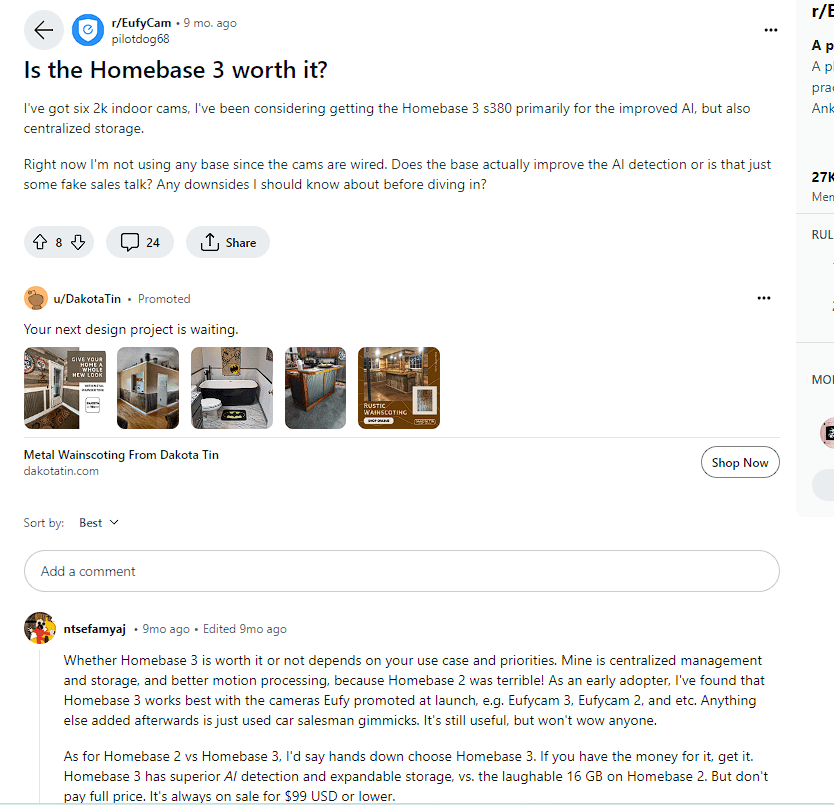
Eufy HomeBase requires an internet connection as an extender for Eufy devices. However, you can place it anywhere, and you must ensure that the HomeBase 3 is within the 50ft range of the Wi-Fi router.
The devices that have to be connected with the HomeBase should be placed within the 30ft range of the HomeBase for strong and fast signals.
If you are using the HomeBase on a wider property and the devices you want to connect are located far away, you might need more than one HomeBase.
If you already have HomeBase 3, I suggest you buy the HomeBase 2 as it can support up to 50 devices and can be placed within the 30ft range to the devices and 50ft to the router.
- Eufy stands out for prioritizing user privacy.Their security cameras store data locally on the HomeBase device rather than relying on cloud storage.
- This approach eliminates dependence on monthly subscription fees and minimizes the risk of data breaches.
- There are no monthly fees, and your footage is stored locally, so you don’t have to worry about cloud storage costs or security concerns.

FAQs
Can Eufy 4K Camera Work With HomeBase 2?
HomeBase 2 is compatible with almost as many devices as HomeBase 3, which means HomeBase 2 can work with Eufy 4K security cameras.
HomeBase 2 can support up to 50 devices, including 16 cameras, 16 entry sensors, 15 motion sensors, and 3 keypads.
Can You Expand HomeBase 2 Storage?
Unfortunately, Eufy HomeBase doesn’t have the option to expand the storage space. Nevertheless, storage space on HomeBase 3 can be expanded.
It has about 16GB of built-in eMMC storage that can store around 90 days of video.
In addition, as the storage isn’t expandable, the system will automatically delete the oldest recording if the storage space fills up to make space for the newer recording.
Conclusion
- There are 3 Homebases; HomeBase 3 is the latest, released in 2022. In addition, HomeBase 3 is better than HomeBase 1 and 2 as it provides stronger and faster signals, and the storage space can be expanded.
- While HomeBase 1 only supports 16 devices, HomeBase 2 and 3 can support up to 50.
- You can use multiple Homebases. All you have to do is set them up on the app and then connect the devices you want with each HomeBase.
- Your HomeBase 3 should be placed within the 30ft range of the devices that you want to connect to it.
- Moreover, make sure that the HomeBase 3 is within the 50ft range of the router.
- HomeBase 2 can support EUFY 4K it can also support Eufy Cam 3, which was released with HomeBase 3 in 2022.

