Renowned streaming source Paramount Plus has an extensive list of films, TV episodes, sporting events, and other programs, and it’s not so difficult to stream them on your Hisense smart TV.
Hisense TV is a smart television with plenty of inexpensive functions that give an exceptional, enjoyable experience.
To stream Paramount Plus on your Hisense TV (2020 or newer with VIDAA U4.0+), download the Paramount Plus app from the app store, sign in with your subscription, and activate if needed. If your TV isn’t compatible, consider using a streaming device like Roku or Fire Stick that allows you to download the Paramount Plus app.
If you’re attempting to determine how to stream Paramount Plus on your Hisense TV, you’ve landed in the right spot. This article will walk you through every step of the procedure.
So, let’s start!
By continuing to use this website you agree to our Terms of Use. If you don't agree to our Terms, you are not allowed to continue using this website.
Step-by-Step Guide on How to Stream Paramount Plus on Hisense TV
Connect Hisense TV to the Internet
You must first connect your Hisense TV to an internet connection to stream Paramount Plus. This is how you’ll be able to do it:
- You can navigate to the home page on your Hisense TV by pushing the Start icon on your remote.
- Choose Network from the Settings menu by browsing there.
- Pick the option for a wireless (Wi-Fi) or a traditional (Ethernet) connection based on what you want.
- To link the television to your home Internet network, complete the instructions on the screen.
Did You Know that Paramount+ offers access to all CBS shows to all its subscribers?
Install the Paramount Plus App
The Paramount Plus app has to be installed when your Hisense TV is connected to your internet. Now, follow the method discussed below to install this app.
- Using your Hisense TV, navigate to the Home menu.
- Browse through the Google Play Store or the App Store to download apps.
- Download the Paramount Plus app after searching.
- Start the app after downloading it and setting it up.

Sign in or Sign up for Paramount Plus
You must be logged in or subscribe to Paramount Plus to be able to view the content. Enter your login information and password to log in in case you have previously obtained a subscription. To become a new subscriber, perform all of the following actions:
- The Hisense TV’s Paramount Plus app should be activated first.
- A sign-up icon should be selected.
- To make a profile, select the subscription plan you want and stick to the instructions.
- Enter the payment details to finish the registration step.
Start Streaming Paramount Plus on Hisense TV
Your preferred films, TV episodes, and live sports may be streamed on your Hisense TV right away as you log in or register for Paramount Plus. This is how you’re going to do it:
- The Hisense TV’s Paramount Plus app should be started first.
- Choose the film or television program you would like to view by exploring the content.
- To start streaming the media to your Hisense TV, tap Play.
For easy reference, I’ve compiled a data table summarizing the steps to stream Paramount Plus on Hisense TV:
| Step | Action |
| 1 | Connect Hisense TV to the internet |
| 2 | Install Paramount Plus app |
| 3 | Sign in or Sign up for Paramount Plus |
| 4 | Start streaming Paramount Plus on Hisense TV |
Additional Tips to Enhance Your Paramount Plus Streaming Experience on Hisense TV
Upgrade Your Internet Connection
A strong and rapid broadband connection is required to enjoy error-free streaming on your Hisense TV.
Improve your internet connection if you’re encountering stuttering or flickering problems. For watching HD content, a fast internet connection of at least 10 Mbps is suggested.
Below I’ve also shared a video on how to get Paramount on any Hisense tv.
Use an Ethernet Connection Instead of Wi-Fi
Try making use of an Ethernet connection over Wi-Fi if you’ve been having difficulty streaming Paramount Plus on your Hisense TV due to slow internet or stuttering problems.
Your streaming experience could be enhanced by using a rapid and more reliable internet connection offered by ethernet cables.
Restart Your Hisense TV
Attempt restarting your Hisense TV if you’re experiencing difficulty streaming Paramount Plus on it. All momentary issues with the application or your TV’s settings might get resolved by doing this.
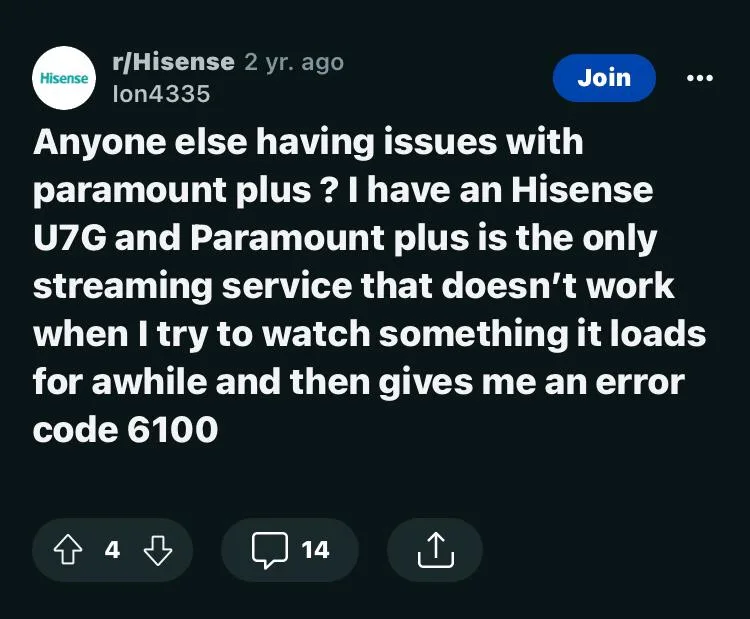
Clear the Cache and Data of the Paramount Plus App
Try deleting the app’s cookies and data if the Paramount Plus app is causing you issues, for instance, holding up or malfunctioning. This may allow you to get rid of any faulty data or temporary records that could be causing the problem.
Keep Your Hisense TV and Paramount Plus App Updated
Be certain that your Hisense TV and the Paramount Plus app have been updated to the most recent version to guarantee the optimum streaming performance. This can enhance your entire streaming experience and aid with resolving any problems that arise with the software.

Use a VPN for Geo-Restricted Content
Due to geographical limitations, you could find yourself not allowed to view all of the content on Paramount Plus if you’re visiting or residing outside of the United States.
You have permission to the content from any location in the world by using a Virtual Private Network (VPN). Therefore, you can easily download a free VPN service to avoid these limitations.
Use a Soundbar or External Speakers
Although Hisense TV delivers a respectable sound quality, installing a soundbar or external speakers will greatly enhance the quality of your streaming. This could enhance the audio clarity in general and enhance movie-watching enjoyment.
Did You Know
- Paramount Plus boasts over 65million subscribers as of 2024, but trails behind some bigger players.
- It focuses on ViacomCBS content, including popular shows from MTV, Comedy Central, and Nickelodeon, along with a growing library of original series like Star Trek: Picard.
FAQs
Does Hisense offer screen mirroring?
Hisense TVs have built-in screen mirroring features that enable you to display the screen of your device, mobile device, or desktop on your TV. Perform the following steps for utilizing screen mirroring on your Hisense TV:
- Check that Hisense TV and your gadget are both linked to the identical Wi-Fi network.
- Browse to Settings > Display > Send Screen/Screen Mirroring on the gadget you’re using.
- From the collection of readily available devices, pick your Hisense TV.
- The display of your electronic device is going to be projected on your Hisense TV
Does Hisense TV have a built-in Chromecast?
Certain Hisense TVs have Chromecast built-in, enabling you to project content from your tablet, smartphone, or desktop to your TV.
Chromecast is not a function that all Hisense TVs possess. Thus, you must verify the TV’s characteristics to make sure it’s accessible. If your Hisense TV does not have a built-in Chromecast, you continue to cast content to your TV using a separate Chromecast device.
How do I cast from my Hisense Smart TV?
The steps below need to be fulfilled to use casting from your Hisense Smart TV:
- Confirm that the Hisense TV and your smartphone have both been logged into the identical Wi-Fi network.
- On your mobile device, select the application or media you want to cast.
- Search for the cast symbol, which usually appears in the app’s upper right corner.
- Choose your Hisense TV from the different gadgets by tapping the cast symbol.
- Your Hisense TV will be starting to play the content that you can control with your smartphone.
Conclusion
- Enjoy your favorite films, television programs, sporting events, and news programs on your Hisense TV by streaming Paramount Plus.
- You can stream Paramount Plus on your Hisense TV with no trouble if you stick to the directions that are given in this article.
- You can additionally enhance streaming performance while watching videos of outstanding quality on your Hisense TV by using the above-discussed techniques and methods.
- What are you still holding out for? Start watching Paramount Plus on your Hisense TV right away!

