But the good thing is there are some simple troubleshooting techniques available for you to solve the no-sound issue. Let’s get to know these!
Reconnect the TV’s plug after a moment. By this, you’ll perform a soft reset to your LG TV and fix the sound issue.
| What to do? | Explanation |
| Unplug your TV from the wall outlet. | Unplugging your TV from the wall outlet for 60 seconds and simultaneously pressing and holding the power button for 30 seconds is the most common approach for the “LG TV no sound” issue. |
| Update LG TV software. | If your TV’s software is out of date, then it might cause the “no sound problem”. Usually, the software gets updated automatically if an internet connection is available, but you can also update the software manually. |
| Perform a Factory reset on your LG TV | It’ll revert all the settings options to their default form. You can do it either with or without a remote. |
| Change the LG TV’s sound settings. | It’s an effective way to solve the issue. |
| Reposition the LG TV’s power cord at the back | The LG TV sound issue can also be resolved by removing the TV’s power cord from the rear of the TV. After around 60 seconds of being unplugged, plug it back in. |
| Contact LG TV support | LG has a responsive customer support team. They’ll provide a solution to your “LG TV no sound problem”. |
Unplug your TV from the Wall Outlet

Although it may seem simple, the most frequent approach to get the sound on your LG TV working again is by unplugging it from the wall outlet.
The most important thing is to wait the FULL 60 seconds. Press and hold the Power button of your TV (not the remote) for at least 30 seconds while the TV is unplugged.
Now, the problem with your LG tv should be fixed.
This technique solves the LG tv no sound issue in most cases. But if it doesn’t, don’t worry! There’re other solving techniques also available.
Update LG TV Software
Your LG TV’s sound system may occasionally stop operating due to software problems. That’s why you should ensure that your TV is using the latest software.
In most instances, your LG TV should automatically look for and install new software updates as long as it is connected to the internet.
- Checking for automatic updates
- Use your remote to press the Home / Start button.
- Choose Settings
- selecting All Settings
- Choose General
- Click on About this TV.
- Check to see if “Automatic updates” is selected.
This automatic operation can occasionally fail, leaving your TV stuck with out-of-date software.
To manually update the software on your LG TV:
- Locate the applicable Product Support Page.
- Visit LG Support’s homepage.
- Enter and choose the TV model number.
- Unzip the downloaded file (right-click, Extract All)
- Install the file on the USB.
- Create a folder with the name “LG DTV” on the USB drive’s root.
- Put the file you just unzipped in this folder (the file type should be EPK)
- Insert the USB into the slot located at the TV’s back.
- Check the screen and follow the instructions.
Perform a Factory reset on your LG TV
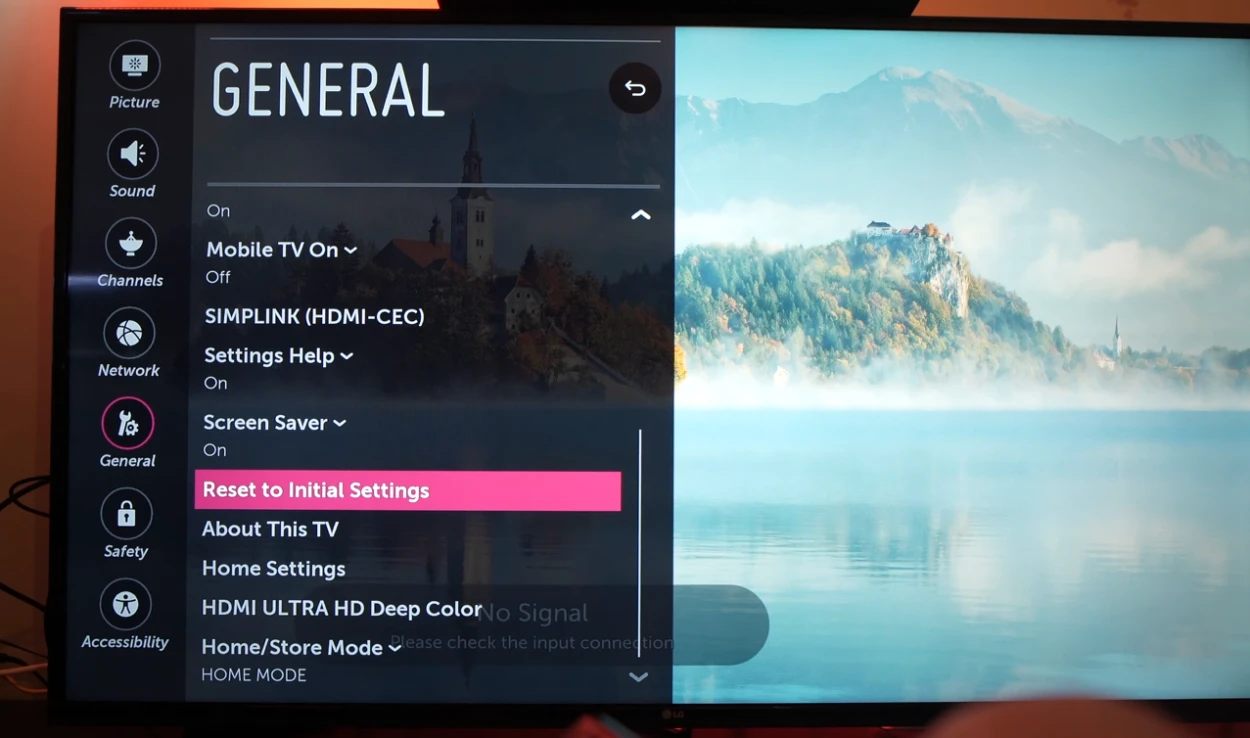
- Turn on your LG TV. Then, press on the Gear icon of your TV’s remote.
- Then go to the All Settings (Advanced Settings) option.
- Navigate to the “General” option.
- Select “Reset to Initial Settings”.
Now, Your TV will turn off and on again and then display the initial setup screen.
this will put your LG TV back to the configuration it was in on the day you bought it. This implies that all account settings will be wiped, along with any installed apps! Also, all the customized settings will return to their default form.
Change the LG TV’s sound settings
If nothing has worked so far, try adjusting a few of your LG TV’s sound settings.
The first thing you should do is turn off Smart Sound Mode.
Press the Home/Start button on your remote control, and choose Settings, All Settings, and Sound to accomplish this.
Turn off Smart Sound Mode if it’s on.
The next setting(s) to experiment with is the Sound Out setting. Your LG TV may be connected to a sound bar, DVD player, etc., and the sound output needs to be adjusted appropriately.
The simplest course of action is to test each setting to see whether your sound returns.
So, try Audio Out, LG Sound Sync, and Internal TV Speaker + Audio Out before finishing.
NOTE: If your LG TV has a DOLBY sound, disable DOLBY ATMOS in the Sound settings. Afterward, navigate to Sound OUT and confirm that Optical > Digital Sound Out is set to PCM.
Reposition the LG TV’s power cord at the back
You can also solve the LG TV no sound issue by unplugging the power cord of the TV from the back of the TV. Plug it in after about 60 seconds.
A tight and secure connection is necessary to guarantee that the TV is receiving stable power. Reconnect the power cord and turn on the TV by pressing the TV power button, not the remote.
Now, the sound issue should be solved.
Contact LG TV Support
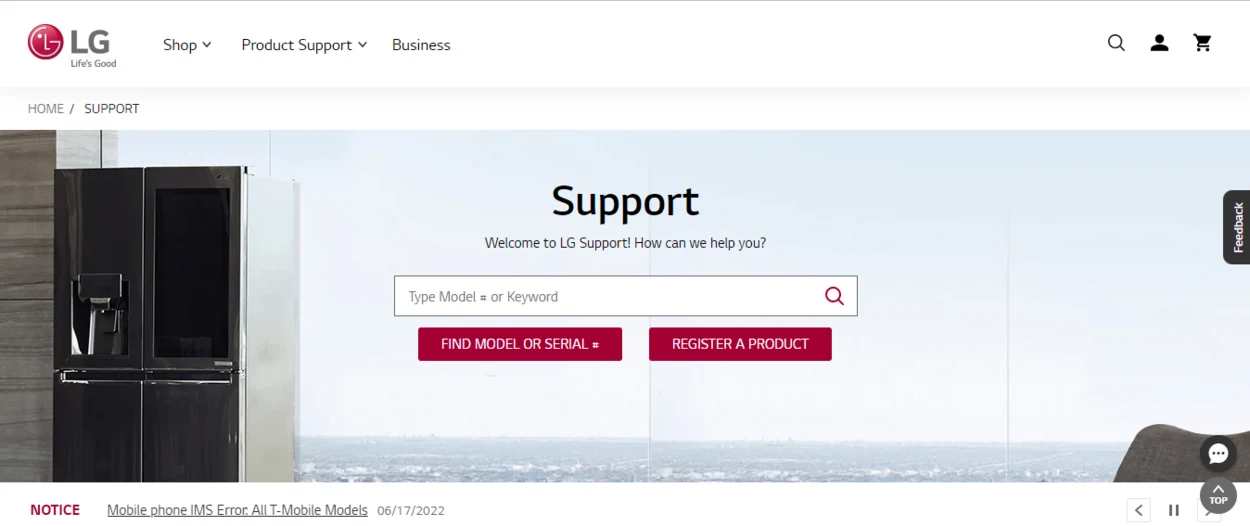
You should get in touch with the LG TV support team immediately if you’ve tried all the troubleshooting techniques listed above and your TV’s sound is still not working.
You might get a free service if your TV is still covered by a warranty. LG will either fix or replace your TV after you’ve given them a description of the problem and they’ve decided whether or not it falls under warranty.
You can watch this video for more clarification about how to fix LG TV no sound issue.
Other Frequently Asked Questions (FAQs)
How can I control the volume on my LG TV without a remote?
Answer: To access LG TV settings without a remote, you can use the LG ThinQ app, connect a mouse to your TV or use a streaming device to control the functions of your LG TV.
Where is the hidden menu on LG TV?
Answer: To access your LG TV’s secret menu, try to use the original remote for the best results. Then, hold down both your remote’s menu button and the TV’s menu button. Once you see a password request appear, let go of both buttons and enter your TV’s password, which could be 0000, 0413, or 7777.
Are there any buttons on LG TV?
Answer: Most LG TV models feature six buttons: a power button, a volume-up button, a volume-down button, a channel-up button, a channel-down button, and a menu button. On newer models, the power button doubles as the input button.
Conclusion
- To solve the LG TV no sound issue, you may unplug it from the wall outlet for 60 seconds. Also, press and hold the power button of the TV simultaneously.
- Check whether all the software on your TV is updated or not. If not, you can update the software manually or automatically.
- You can also perform a factory reset on your LG tv. Doing this will revert all the settings to their default form. Resetting can be done with or without a remote.
- Changing the Sound setting might solve the issue as well.
- Unplugging the TV’s power cord from the back of the TV will also fix the LG TV sound problem. Plug it back in after around 60 seconds after being unplugged.
- If none of the methods discussed above works, I suggest you contact LG TV support.
Other Articles
Wyze Smart Plug Not Connecting? (Here’s What to Do!)
How to Connect Apple AirPods to Samsung TV?
Why Roku Does Not Support Hulu? (How to Fix it)
Click here to view the Visual Story Version of this Article.

