The visual and sound quality of LG OLED TVs are among the best available and among the most well-liked and technologically sophisticated televisions.
If you prefer good sound quality, you may be curious whether you can connect your Sonos speakers to your LG OLED TV.
The truth is that Sono speakers connect perfectly with LG OLED TVs. If you comply with all the right connection procedures, everything should work perfectly for you.
This post will discuss setting up your Sonos system with your TV and if Sonos is compatible with LG OLED TVs.
By continuing to use this website you agree to our Terms of Use. If you don't agree to our Terms, you are not allowed to continue using this website.
Sonos Audio System

You can stream music and other audio material from several sources with the help of the well-known wireless audio system Sonos, including music streaming services, internet radio stations, podcasts, and your own digital music collection.
Additionally, Sonos provides a selection of soundbars and speakers intended to provide high-quality audio for your home entertainment system.
LG OLED TVs

Organic light-emitting diodes (OLEDs) are used in the LG OLED TV range of high-end TVs to create beautiful pictures with deep blacks, bright colors, and superb contrast.
Wide viewing angles, superb picture quality, and svelte designs are all hallmarks of LG OLED TVs.
Is Sonos compatible with LG OLED TVs?
| Compatibility | LG OLED TV | Sonos speakers |
|---|---|---|
| Audio output ports | HDMI ARC or optical audio | N/A |
| Connection method | HDMI ARC or optical audio cable | Wi-Fi or Ethernet connection |
| System setup | Sonos app | Sonos app |
| Features | High-quality audio for movies, TV shows, and music streaming | Multi-room audio, smart home integration, exceptional sound quality |
Yes, LG OLED TVs and Sonos work together. Any Sonos speaker with an HDMI ARC or optical audio output connector may be connected to your LG OLED TV.
You may use Sonos speakers to improve the audio quality of your music, movies, and TV programs. You can even use a Sonos soundbar and additional speakers to create a surround sound system.
Your music system can be easily configured and managed with the Sonos app, and smart home integration enables voice control of your system with Amazon Alexa or Google Assistant.
How can I link my Sonos system to my LG OLED TV?
There are a few different methods to connect your Sonos speakers to your LG OLED TV, depending on the kind of Sonos speaker you have and the features of your TV. I say that the procedure is quite straightforward.
1. Connect Sonos speakers to LG OLED TV using HDMI ARC
You can use an HDMI cable to connect your Sonos speakers to your TV if your LG OLED TV includes an ARC (Audio Return Channel) connector. Follow these steps to do this:
- Use an HDMI cable to connect your Sonos soundbar or speaker to the HDMI ARC port on your LG OLED TV.
- Ensure your Sonos speaker is linked to your TV’s Wi-Fi network, and both are turned on.
- Go to the settings menu on your TV and choose “Sound.”
- Select “HDMI ARC” for the audio output.
- You may change the volume on your Sonos speaker using the Sonos app or remote.
2. Connect Sonos speakers to LG OLED TV using Optical Audio Cable
Another option is to use an optical audio cable to connect your Sonos speakers if your LG OLED TV lacks an HDMI ARC connector. Follow the following steps:
- Use an optical audio cable to connect your Sonos soundbar or speaker to your LG OLED TV’s optical audio output port.
- Ensure your Sonos speaker is linked to your TV’s Wi-Fi network and that both are turned on.
- Go to the settings menu on your TV and choose “Sound.”
- Select “Optical” for the audio output.
- You can change the volume on your Sonos speaker using the Sonos app or remote.

3. Using Sonos Connect, pair Sonos speakers with an LG OLED TV.
You can use your Sonos Connect to link your LG OLED TV to your Sonos speakers if you have one. This is how:
- Sync up your Sonos. Use an RCA cable to connect to your LG OLED television.
- Ensure your Sonos speaker is linked to your TV’s Wi-Fi network and that both are turned on.
- On your tablet or smartphone, launch the Sonos app and choose “Settings.”
- Select the room where your Sonos speaker is by clicking “Room Settings” and then selecting the room.
- Select “Line-In” as the input method and “TV Audio” as the source.
- Using the Sonos app or remote, you may change the volume on your Sonos speaker.
What advantages come with pairing Sonos with an LG OLED TV?
Using Sonos speakers with your LG OLED TV has a number of advantages, such as:
High-quality audio: Sonos speakers are renowned for their excellent sound quality and can help you make the most of the sophisticated audio capabilities on your LG OLED TV.
Simple setup: After you’ve connected your Sonos speakers to your LG OLED TV, you can adjust the volume and other audio settings using the Sonos app or remote control.
Multi-room audio: If your house is equipped with many Sonos speakers, you may set up a multi-room audio system and stream the same music file simultaneously to each speaker. This is excellent for social occasions like parties.
Smart home integration: You can use voice commands to operate your music system by integrating Sonos speakers with other smart home gadgets like Amazon Alexa and Google Assistant.
Did You Know
- Sonos soundbars are ideal for users who prioritize excellent sound quality, a seamless user experience, and the potential for a multi-room Sonos ecosystem.
- Sonos offers different models with varying price points and feature sets.
- While Sonos soundbars excel in sound quality and ease of use, they might be more expensive than some competitor models with similar features.
- Sonos soundbars are known for their focus on premium sound quality and user-friendly experience.
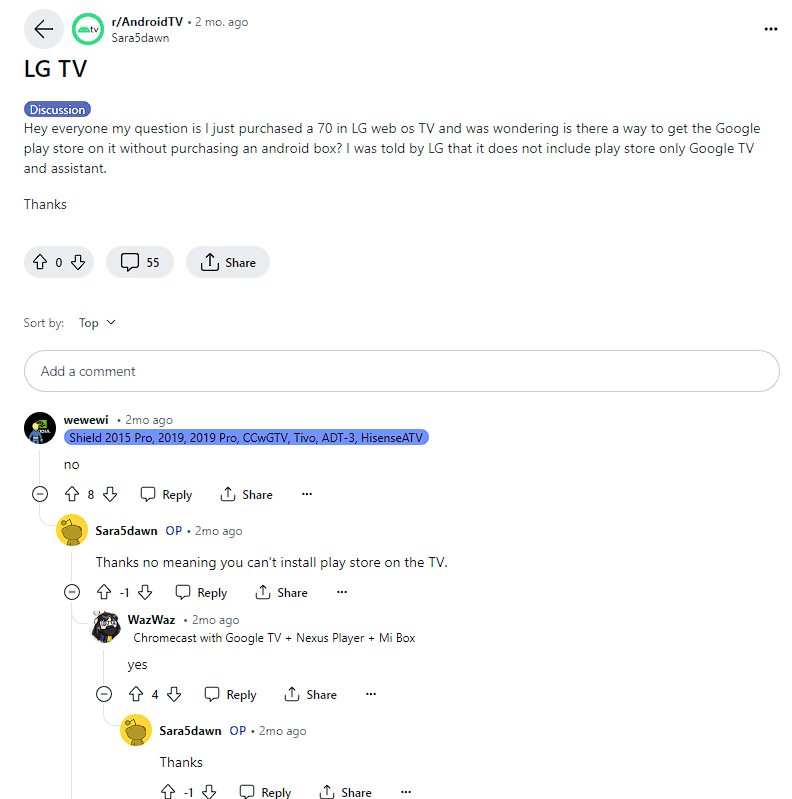
FAQs:
Is my LG OLED TV compatible with any Sonos speaker?
Yes, if your Sonos speaker has an HDMI ARC or optical audio output connector, you can connect it to your LG OLED TV.
Can I utilize the speakers on my LG OLED TV as Sonos speakers?
It’s your choice. However, you cannot utilize your TV as a speaker for your Sonos system since LG OLED TVs lack built-in Sonos support.
Do my Sonos speakers and my LG OLED TV need to be connected via a Sonos soundbar?
No, you can use an HDMI ARC or optical audio connection to connect any Sonos speaker to your LG OLED TV.
Can I set up a surround sound system with my LG OLED TV using Sonos speakers?
Yes, you can connect a Sonos soundbar and additional Sonos speakers to your LG OLED TV to build a surround sound system using Sonos speakers.
Conclusion:
In conclusion, Sonos is compatible with LG OLED TVs, and setting up your Sonos speakers to operate with your TV is a rather simple procedure.
Whether you want to stream music from your favorite services or enjoy high-quality audio for movies and TV programs, Sonos can help you make the most of your LG OLED TV.
Sonos is a fantastic option for anybody wishing to upgrade their home entertainment system because of its simple setup, excellent sound quality, and smart home connectivity.
Other Articles
How To Turn OFF Voice Guide on a Samsung TV? (Easy Method)

