Firesticks have become a critical component in modern home entertainment, revolutionizing how we consume beloved TV programs, films, and music. These elegant streaming devices have swiftly captured a major share of the market by offering a smooth gateway to a vast array of digital media.
However, as is the case with any piece of technology, issues regarding durability and performance can arise. Do firesticks wear out over time?
Indeed, Firesticks, like most electronic devices, are susceptible to malfunctions as they age. This could manifest as overheating, power fluctuations, or problems with internal components. Signs of trouble might include a lagging interface, freezing, or apps that fail to function correctly. Before considering a replacement, attempt basic troubleshooting procedures such as rebooting the FireStick or updating its software.
In this article, we will uncover the truth behind the lifespan and durability of firesticks. By examining the factors that influence their performance, signs of degradation, and measures to extend their lifespan, we aim to provide you with a comprehensive understanding of whether firesticks go bad.
| What To Know | Brief Information |
| Understanding Firesticks | Firesticks, in essence, are compact streaming devices that connect to your television, enabling seamless access to a number of digital content. |
| Lifespan and Durability of Firesticks | The quality of the hardware components used in firesticks plays a significant role in determining their lifespan. |
| Extending the Lifespan of Firesticks | Proper maintenance and care are necessary for optimizing firestick performance. |
What Are Firesticks?

Firesticks, in essence, are compact streaming devices that connect to your television, enabling seamless access to several digital content.
Designed to be sleek and user-friendly, they provide a convenient and efficient means of transforming your TV into an intelligent entertainment hub. With a firestick, you can bid farewell to cable subscriptions and embark on a journey of personalized streaming at your fingertips.
Features and Functionality of Firesticks
- Effortless Streaming: Firesticks serve as a bridge between your television and streaming platforms, allowing you to access popular services like Netflix, Hulu, Amazon Prime Video, and many more. They bring your favorite movies, TV shows, and music to life with just a few clicks.
- Voice Control: Many Firestick models feature voice control functionality powered by virtual assistants like Amazon’s Alexa. This hands-free feature enables users to navigate content, search for specific shows or movies, and even control compatible smart home devices using simple voice commands.
- App Ecosystem: Firesticks offer a vast app ecosystem, allowing you to customize your streaming experience. From gaming apps to fitness programs, there’s something for everyone, expanding the Firestick’s utility beyond mere entertainment.
- High-Definition Viewing: Firesticks support various video resolutions, including HD, Full HD, and even 4K Ultra HD, depending on the model. This ensures a visually immersive experience, bringing cinematic magic to the comfort of your living room.
- Screen Mirroring: Some Firestick models allow screen mirroring, enabling you to cast content from your smartphone, tablet, or computer onto your TV screen. This feature enhances versatility and lets you share photos, videos, and presentations effortlessly.
Popular Firestick Brands and Models
- Amazon Fire TV Stick: The Amazon Fire TV Stick, with its range of models such as the Fire TV Stick Lite, Fire TV Stick, and Fire TV Stick 4K, remains one of the most popular choices in the market. Renowned for its user-friendly interface and integration with Amazon’s vast content ecosystem, it offers a seamless streaming experience.
- Roku Streaming Stick: Roku’s streaming stick lineup, including models like Roku Streaming Stick+ and Roku Streaming Stick 4K, presents a formidable alternative to Amazon’s Fire TV Stick. With a diverse range of streaming options and a straightforward interface, Roku Firesticks cater to a wide audience.
- Google Chromecast: While not traditionally called a “firestick,” Google Chromecast deserves mention due to its similar functionality. The latest Chromecast with Google TV offers a compact streaming experience, with voice control and access to various streaming platforms.
- Other Brands: In addition to the leading brands mentioned above, there are numerous other Firestick options available in the market, such as NVIDIA Shield TV, Apple TV, and Xiaomi Mi TV Stick. Each brand offers unique features and caters to specific user preferences.
Lifespan and Durability of Firesticks

When investing in a streaming device like a Firestick, it’s only natural to wonder about its lifespan and durability. In this section, we will explore the various factors that influence the longevity of firesticks, the average lifespan as suggested by manufacturers and users, and the telltale signs indicating that a firestick may be nearing the end of its life.
Factors Influencing the Lifespan of Firesticks
1. Hardware Components and Quality
The quality of the hardware components used in firesticks plays a significant role in determining their lifespan. Higher-quality components are generally more durable and less prone to failure. Firesticks from reputable brands often incorporate better hardware, contributing to a longer lifespan.
2. Usage Patterns and Intensity
The way you use your firestick and the intensity of its usage can impact its lifespan. Continuous streaming for extended periods, frequent app installations and uninstallations, and heavy gaming can strain the device. Firesticks subjected to intensive usage may experience more wear and tear, potentially reducing their lifespan.
3. Environmental Conditions
The environment in which a firestick operates can affect its longevity. Excessive heat, humidity, and dust can all contribute to the degradation of internal components. It is important to ensure proper ventilation and protect the device from extreme temperatures and moisture to extend its lifespan.
Average Lifespan of Firesticks
- Manufacturer’s Recommendations: Firestick manufacturers typically provide general recommendations regarding the lifespan of their devices. While it varies depending on the model and usage, a common range suggested by manufacturers is around 2-5 years. However, it’s essential to note that these recommendations are approximate and individual experiences may vary.
- User Experiences and Testimonials: User experiences and testimonials serve as valuable insights into the lifespan of firesticks. Many users report using their firesticks for several years without any major issues. However, some users have encountered issues or performance degradation after a shorter period. These varying experiences highlight the importance of individual usage patterns and factors like maintenance and care.
Signs of a Firestick Reaching the End of its Lifespan
As a firestick ages, you may notice a decline in its performance. Slow app loading times, buffering issues, and overall sluggishness can indicate a firestick is reaching the end of its lifespan. These performance issues may persist even after clearing the cache or performing routine maintenance.
Firesticks nearing the end of their lifespan may exhibit frequent crashes and freezes. Apps may suddenly close, and the device may require multiple restarts to function properly. These recurring issues can be frustrating and disrupt your streaming experience.
Over time, firestick models receive software updates to enhance performance and introduce new features. However, older firesticks may struggle to keep up with these updates, leading to compatibility issues. If your Firestick consistently fails to update or encounters difficulties running the latest software, it could be a sign that it’s nearing the end of its lifespan.
Extending The Lifespan of Firesticks

To ensure a prolonged and optimal streaming experience, it’s important to take proactive steps in maintaining and caring for your firestick. By optimizing performance and implementing proper maintenance practices, you can extend the lifespan of your device.
Tips for Optimizing Firestick Performance
- Clearing Cache and Managing Storage
- Clear App Cache: Periodically clear the cache of individual apps on your Firestick. This helps remove temporary files and data accumulating over time and potentially slowing down the device.
- Manage Storage: Regularly check the storage usage on your Firestick. Uninstall unnecessary apps or content to free up space and improve overall performance.
- Closing Unused Background Apps
- Check Background Apps: Firesticks often have multiple apps running in the background. To optimize performance, close apps that you’re not actively using. This prevents them from consuming system resources and potentially causing slowdowns.
- Regularly Restarting the Firestick
- Restarting the Firestick: Restarting your Firestick periodically can help refresh the system, clear temporary files, and resolve minor glitches. Consider restarting it at least once a week to maintain optimal performance.
Proper Maintenance and Care
- Cleaning the Firestick and Remote
- Dust Removal: Use a soft, dry cloth to gently clean your firestick’s surface and remote. Get rid of any dust or dirt that has gathered over time. Abrasive or harsh chemicals should not be used since they may harm the gadget.
- Avoiding Exposure to Extreme Temperatures or Moisture
- Temperature Considerations: Protect your firestick from extreme heat or cold temperatures. Avoid placing it near direct sunlight, heating vents, or other heat sources that can cause overheating. Likewise, refrain from exposing it to excessively cold environments.
- Moisture Protection: Keep your firestick away from moisture-prone areas, such as bathrooms or kitchens. Exposure to moisture can lead to damage and malfunction.
- Safe Handling and Storage Practices
- Gentle Handling: Handle your firestick with care, avoiding dropping or mishandling that could result in physical damage.
- Secure Storage: When not in use, store your firestick in a secure and safe location. This protects it from accidental damage and minimizes the risk of exposure to environmental factors.
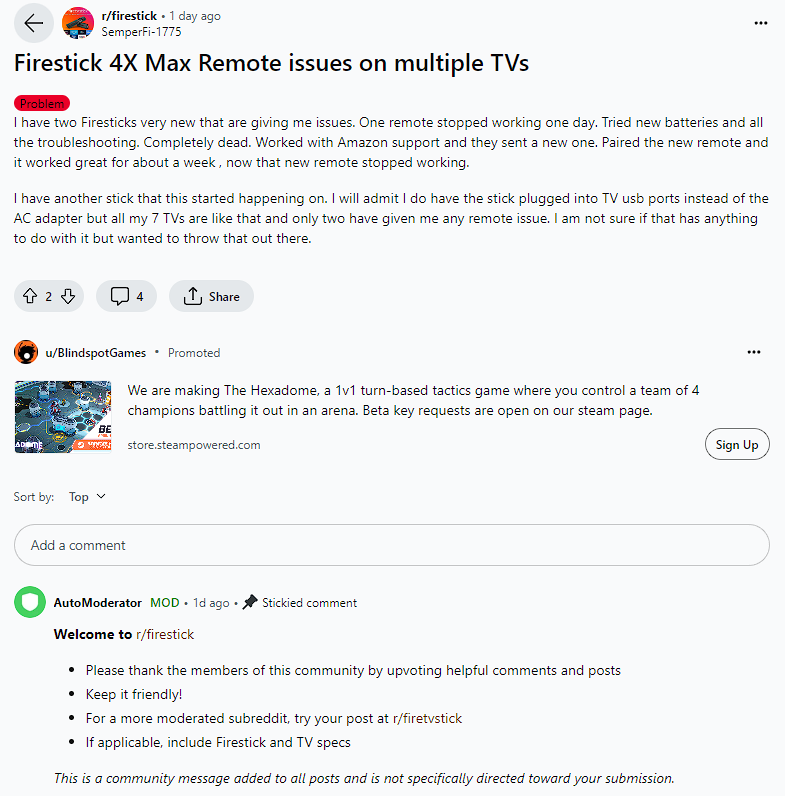
Firestick Facts
- Compared to cable subscriptions or smart TVs, Fire Sticks are a budget-friendly way to stream content.
- Amazon offers various Fire Stick models with different features, from basic streaming to 4K Ultra HD capabilities and hands-free voice control.
- While Fire Sticks promote Amazon’s Prime Video service, they support many other popular streaming platforms like Netflix, Hulu, and YouTube.
Frequently Asked Questions (FAQs)
Q1: Can I use a Firestick without an internet connection?
No, a stable internet connection is necessary to stream content using a Firestick. Firesticks rely on internet connectivity to access and stream media from various online platforms. Without an internet connection, the Firestick’s functionality and streaming capabilities will be limited or unavailable.
Q2: Are firesticks compatible with all types of TVs?
Firesticks are designed to be compatible with most modern TVs that have an HDMI input. However, it’s essential to check the specifications of your TV to ensure compatibility. Additionally, older TVs without HDMI ports may require an HDMI-to-RCA adapter for the Firestick to work properly.
Q3: Can I control my Firestick with my smartphone?
Yes, you can control your Firestick using a smartphone through the dedicated Fire TV app. The app allows you to navigate the Firestick’s interface, browse content, and control playback. Simply download the app on your smartphone, ensure it is connected to the same Wi-Fi network as your Firestick, and follow the setup instructions.
Conclusion
- Firesticks have become an essential component of modern entertainment, providing convenient access to a wide range of streaming content.
- While firesticks do have a lifespan, their durability can be influenced by factors such as hardware quality, usage patterns, and environmental conditions.
- Common causes of firestick degradation include overheating, software issues, and physical damage. Recognizing these factors can help users identify when it’s time to replace their firestick.
- To extend the lifespan of a firestick, optimizing performance through regular maintenance, following proper care practices, and implementing simple tips can make a significant difference.









