Are you frustrated with the constant buffering when streaming on DirecTV? It can be a frustrating experience when you are trying to watch your favorite show or movie, only to be interrupted by buffering every few minutes.
The good news is that there are several reasons why DirecTV Stream may keep buffering, and with a few troubleshooting steps, you can get back to uninterrupted streaming in no time.
In this guide, we will explore the common reasons behind buffering on DirecTV Stream and the steps you can take to fix it.
By continuing to use this website you agree to our Terms of Use. If you don't agree to our Terms, you are not allowed to continue using this website.
The Causes of Buffering
| Issue | Description | Solution |
| Internet connection | A slow or unstable internet connection can cause buffering issues | Check your internet speed and contact your internet service provider if it’s below the recommended speed for streaming. |
| Network congestion | Too many devices connected to the same network can cause buffering | Disconnect some devices from your network or try resetting your router. |
| Device compatibility | Some devices may not be compatible with DirecTV streaming | Check DirecTV’s website for a list of compatible devices and make sure your device is on the list. |
There are several causes of buffering when streaming DirecTV, and understanding these causes can help you troubleshoot the issue and find a solution.
Some of the most common causes of buffering include:
- Slow internet connection: Buffering can occur when the internet connection is too slow to handle the data transfer required for streaming. This can be caused by a number of factors, such as an outdated router, poor signal strength, or a lack of bandwidth.

- Network congestion: When too many devices are connected to the same network, it can cause congestion and slow down the internet connection. This can lead to buffering when streaming DirecTV.
- Outdated software: If the DirecTV software on your device is outdated, it may not be able to handle the demands of streaming. Updating the software can help to resolve buffering issues.
- Quality of Service(QoS) issues: Quality of Service is a feature that helps prioritize certain types of traffic, like video streaming, over others, like downloading files. But if QoS is not set up correctly, it can lead to buffering.
- Streaming service issues: Sometimes, buffering can occur due to issues on the DirecTV streaming service’s end, such as server overload.
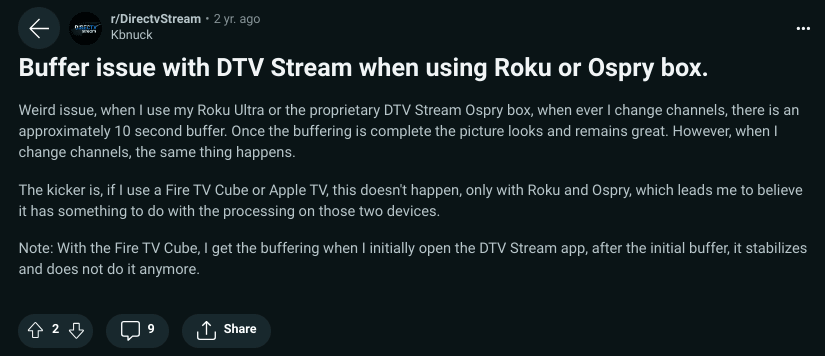
Image Credit: Reddit
It’s important to note that buffering can occur due to a combination of these factors, so it’s important to consider all possible causes when troubleshooting. By identifying the cause of buffering, you can take the appropriate steps to fix the issue and improve your streaming experience.
How To Check Your Internet Connection Speed

Checking your internet connection speed is an important step in troubleshooting buffering issues when streaming DirecTV.
Have you ever been frustrated by slow internet speeds or wondered if you’re getting the speeds you’re paying for? Well, fear not! Checking your internet connection speed is actually quite simple.
The first step is to find a reputable internet speed test website. There are plenty of options out there, but some popular ones include Speedtest.net, Fast.com, and Google’s speed test. Once you’ve chosen a site, make sure you’re connected to your internet network and close any unnecessary applications or programs that may use your bandwidth.
Next, start the speed test by clicking the appropriate button on the website. The test will run for a few seconds to a minute, depending on the site, and will give you your download and upload speeds. Download speed refers to how fast data can be downloaded from the Internet to your device, while upload speed refers to how fast data can be uploaded from your device to the Internet.
DIRECTV in evolving the CRBC and its other facilities toward a “server-based” architecture. Tentative conclusions may change as requirements change and technology matures. It is also intended to provide a basis for industry discussion of key issues.
If your speeds seem slow, don’t panic just yet. There could be a number of reasons for this, including network congestion, a poor Wi-Fi signal, or even a problem with your internet service provider (ISP). Try running the test a few times at different times of the day to get a more accurate picture of your speeds. And if you’re consistently getting speeds lower than what you’re paying for, it may be time to contact your ISP to see if there’s an issue they can resolve.
How to Troubleshoot Network Congestion

Network congestion is a common problem, especially in areas with a lot of internet users or during peak usage times. Essentially, network congestion occurs when too many devices are trying to access the same network resources at the same time, resulting in slower speeds, dropped connections, or even complete outages.
So, how do you troubleshoot network congestion? First, identify the source of the problem. Is it affecting just one device or all devices on the network? If it’s just one device, the problem could be with that device’s hardware or software. Try restarting the device or clearing its cache to see if that helps.
If the problem is affecting all devices on the network, there are a few things you can try. First, make sure your router is in a central location and not blocked by any objects that could interfere with the signal. You may also want to try changing the channel your router is using, as other nearby networks could be causing interference.
Another option is to limit the number of devices using the network at one time. If you have a lot of devices connected, try disconnecting some that aren’t being used. You may also want to prioritize certain devices, such as gaming consoles or streaming devices, to ensure they get the bandwidth they need.
Solutions to Buffering
Buffering is one of the most frustrating things that can happen when streaming videos or music online. It occurs when the content you’re trying to watch or listen to isn’t loading fast enough, causing interruptions or pauses in the playback. So, what can you do to solve buffering issues?
First, check your internet connection speed using the steps outlined in question 1. Slow internet speeds can be a major cause of buffering, so if your speeds are low, try resetting your router or contacting your ISP to see if there’s an issue they can resolve.
Another solution is to reduce the quality of the content you’re streaming. If you’re trying to stream high-definition video, for example, it may be too much for your internet connection to handle. Try lowering the resolution to see if that helps.
You can also try clearing your browser’s cache or restarting the device you’re using to stream the content. These simple steps can sometimes resolve buffering issues.
FAQs
How can I check my internet connection speed?
You can use a free online speed test tool to check your internet connection speed.
What should I do if my router or modem is causing buffering?
Restarting your router or modem and updating its firmware can help resolve the issue. If the problem persists, you may need to contact your internet service provider or seek technical support.
How can I reduce buffering while streaming on multiple devices simultaneously?
Lowering the streaming quality or switching to a wired connection can help reduce buffering when streaming on multiple devices simultaneously.
What should I do if I still experience buffering after trying the solutions above?
If you continue to experience buffering even after trying all the solutions, it’s suggested to reach out for technical support.
Conclusion
- Buffering can be a frustrating issue when streaming on DirecTV, but there are several solutions that can help resolve the problem.
- From upgrading your internet plan to installing a WiFi extender to changing your router’s placement and upgrading your streaming device, there are many ways to reduce buffering and improve your streaming experience.
- It’s also important to keep in mind that regular maintenance such as proper router placement, regularly clearing the cache, monitoring the number of connected devices, and updating software and firmware can help prevent buffering from occurring in the first place.
- However, if you continue to experience buffering even after trying the solutions above, it’s recommended to reach out for technical support.
Other Articles
- How To Sync Roku Remote Without a Pairing Button (3 Working Methods!)
- How to Get The Aeotec Door/Window Sensor Basic/Pro 7 Working With Its Dry Contacts
- Discovery+: Finding the Channel on DirecTV
Click here to view the Visual Story Version of this Article.

