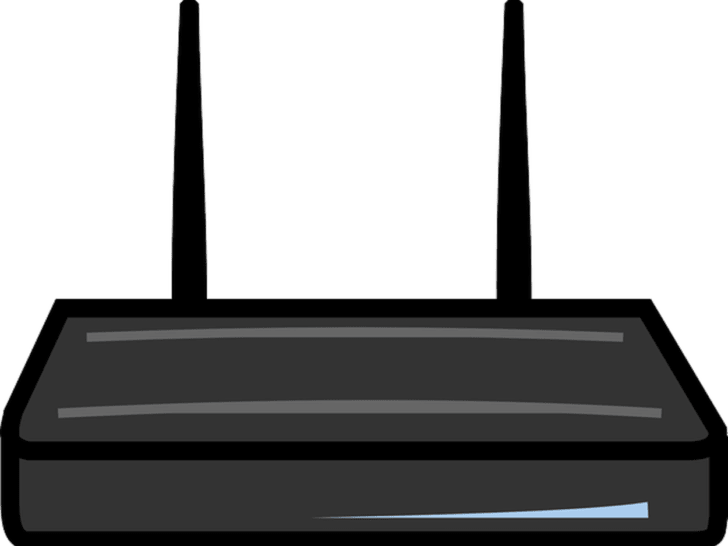Short Answer: You can return Spectrum equipment at the nearest UPS (United Parcel Service), Spectrum retail store, or Spectrum directly in your area.
As a Spectrum customer, you may find yourself in a situation where you need to return your equipment.
Whether upgrading to new devices, moving to a new home, or canceling your Spectrum services, it’s important to know the proper procedure for returning your equipment to avoid fees and ensure a smooth process.
This guide details where and how to return your Spectrum cable boxes, modems, routers, and other equipment.
By following the steps outlined here and returning your equipment on time and in good working condition, you can avoid non-return charges on your final bill and any hassle.
Read on to learn where your nearest Spectrum store is located, how to schedule a pick-up if needed, and how to prepare your equipment for return.
By continuing to use this website you agree to our Terms of Use. If you don't agree to our Terms, you are not allowed to continue using this website.
Where to Return Your Spectrum Equipment
Here are some places you can consider returning your Spectrum equipment:
Returning Equipment to a Spectrum Retail Store

To return your Spectrum equipment to a retail store location, follow these steps:
- Locate your nearest Spectrum retail store. You can find store locations on Spectrum’s website or by calling customer service.
- Bring your equipment to the store during business hours. This includes cable boxes, modems, routers, or any other device Spectrum provides for your service. Be sure to bring all power cords and remotes.
- Let the store associate know you are there to return equipment and cancel or downgrade your Spectrum services. To identify your equipment, provide your account information, including name, address, and account number.
- Allow the store associate to inspect all equipment to ensure it’s in working condition and not damaged. They will determine if any fees apply for unreturned or damaged equipment before processing your return or service change.
- Once the return is processed, you will receive a receipt for the equipment return. Don’t just throw it away on your way home; keep this receipt as proof that your equipment was returned. Your Spectrum bill will be adjusted or prorated based on your service change and when it takes effect.
- Ask the store associate about the next steps for discontinuing or changing your Spectrum services. They can help ensure your services are properly disconnected or transitioned on your requested date to avoid unwanted charges.
By following these steps and with the help of a knowledgeable Spectrum retail store associate, returning your equipment and making changes to your Spectrum services can be accomplished efficiently. Don’t be rushing to get your way out, and ask any questions you may have.
Dropping Off Equipment at a UPS Store

If returning your Spectrum equipment via UPS is the most convenient option for you, follow these steps:
First things first, to initiate the return process, contact Spectrum customer service and inform them you wish to return your equipment.
Provide details on the specific devices, including model numbers. Spectrum will verify your account information and equipment details before providing a return authorization number and shipping label for you.
| Step | Action |
|---|---|
| 1 | Obtain return authorization and label. |
| 2 | Package up all equipment, including cables, remotes, and routers. |
| 3 | Securely wrap each item to avoid damage during transit. |
| 4 | Place the shipping label on the outside of the package. |
| 5 | Keep the return authorization number for records. |
| 6 | Take the package to the nearest UPS store. |
| 7 | Notify the UPS agent of pre-paid shipping label provided by Spectrum. |
| 8 | Provide the return authorization number for reference. |
| 9 | The Agent will scan the shipping label to initiate the return and provide the receipt. |
| 10 | Keep the receipt in case of issues or questions. |
| 11 | You can return Spectrum equipment within 14-15 days of purchase, as per the company policy. |
| 12 | The Final bill will be adjusted once the return is complete. |
If at any point in the return process, you experience issues, don’t hesitate to contact Spectrum customer service for help.
They want to ensure your return goes smoothly and your account is properly credited. Following these steps carefully will help get your Spectrum return done right.
Scheduling a Pickup From Spectrum Directly
Contacting Spectrum Directly
The most convenient way to return your Spectrum equipment is to schedule a pickup with them directly. You have a few options to get in touch and arrange a return.
A lot many people might not be able to do this because obviously, it’s understandable that they might be too busy or they just simply can’t make it to Spectrum store directly. But kudos to you if you can.
- Call Spectrum customer service at 1-855-222-0102 to speak with a representative. Let them know you want to cancel your Spectrum services and schedule an equipment pickup.
- They will verify your account information, cancel your services effective immediately or at a future date you specify, and schedule a pickup window for a technician to retrieve your equipment, typically within 1 to 2 business days.
- Visit your closest Spectrum store or service center. Bring along your equipment with you so you can return it on the spot and avoid a pickup fee.
- The staff will cancel your services and provide you with a receipt for the equipment return. Double-check that all equipment has been accounted for before leaving the store.

Use the Spectrum website’s online chat feature to message a customer service agent.
Provide your account details and let them know you need to cancel services and schedule an equipment retrieval. They can handle the entire process through chat and provide confirmation of your pickup details.
For all options, be prepared to provide your name, service address, account number, and details on all equipment being returned, including cable boxes, modems, routers, or any other devices.
Spectrum will charge fees for any equipment returned after 15 business days of purchase. Once your equipment has been retrieved and services canceled, you will receive a final bill within 2 billing cycles.
Returning your Spectrum equipment promptly helps avoid unnecessary fees and ensures a smooth cancelation process.
Their customer service team can walk you through the steps to get everything taken care of with minimal hassle. Don’t hesitate to let them know if you have any other questions!
Mailing the Equipment Back to Spectrum
Gather the Equipment
To return your Spectrum equipment, you will first need to gather all components you were provided with your service. This typically includes:
- Cable box or DVR
- Remote control
- HDMI and power cables
- Router (if provided by Spectrum for WiFi service)
- Modem (if provided by Spectrum for internet service)
Pack the Equipment Securely
Ensure all equipment is packed securely in the original boxes and packaging to avoid damage during shipping.
If you no longer have the original boxes, obtain sturdy boxes and packing materials that will fully protect the components. Seal the boxes securely with packing tape.
Include Return Shipping Label
Spectrum will provide you with a pre-paid return shipping label to affix to the package containing your equipment. Be sure to attach this label to the outside of the largest box you are returning.
Without this label, you will be responsible for all shipping fees to return the equipment.
Drop Off at UPS Store or Schedule Pickup
For your convenience, you have two options to return the equipment:
- Drop off the sealed and labeled boxes at any UPS Store location. Let the store associate know you need to return the boxes to Spectrum using the provided pre-paid label.
- Schedule a free UPS pickup from your home. Schedule a pickup at your earliest convenience. The driver will pick up the sealed and labeled boxes for return to Spectrum at no additional cost.
Following these steps carefully will ensure your Spectrum equipment is returned promptly and without additional fees.
Be sure to keep the receipt or tracking information from UPS as proof of return in case of any questions. If you have any issues returning your equipment or need additional support, contact Spectrum customer service.
Insights
- Spectrum faces competition from other internet service providers (ISPs) like Verizon FIOS and AT&T Fiber, particularly in urban areas. Spectrum is a subsidiary of Charter Communications, a major telecommunications company in the United States.
- Spectrum offers not just internet and cable TV, but also mobile phone plans and home security services.
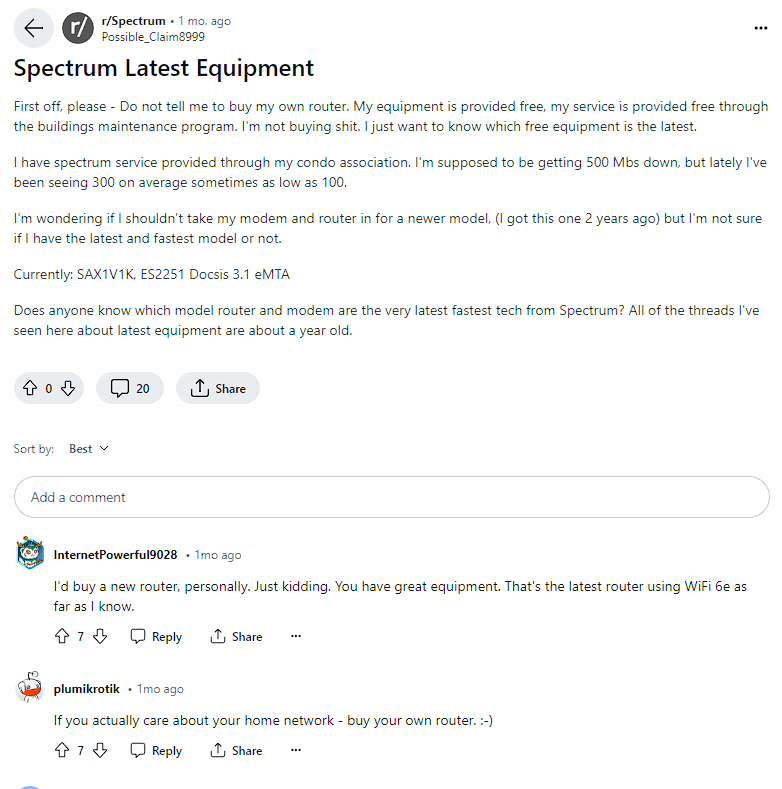
FAQ: Common Questions About Returning Spectrum Equipment
How do I return my Spectrum equipment?
To return your Spectrum equipment, you will need to schedule a return appointment through Spectrum’s website or by calling customer service. Spectrum offers free equipment pickup for most areas.
What equipment do I need to return?
You will need to return any equipment provided by Spectrum for your TV, internet, or phone services, including:
- Cable boxes (DVRs, receivers, etc.)
- Modems and routers
- Digital adapters
- Any other equipment leased from Spectrum during your service
Do I need to return cables or remotes?
No, you do not need to return any cables (HDMI, coaxial, Ethernet, etc.) or remotes provided by Spectrum. Only return equipment that contains Spectrum branding and serial numbers.
What if I cannot find some equipment?
If any equipment cannot be located, you will be charged an unreturned equipment fee for each missing device.
The fee of $200 will be charged against you depending on the equipment. It is best to schedule an equipment pickup as soon as possible to avoid additional charges.
What happens if I do not return the equipment?
Failure to return Spectrum equipment within 14-15 days of canceling or changing your Spectrum services will result in unreturned equipment charges on your final bill.
The charges will continue to accrue monthly until the equipment is returned or the full replacement cost is reached. Collection actions may also be taken to recover the equipment or fees owed.
Can I get a receipt for the returned equipment?
Yes, be sure to request an itemized receipt from the Spectrum technician picking up your equipment from a UPS store, or FedEx.
The receipt should list each piece of equipment returned and will serve as proof that the devices were recovered. Keep this receipt in your records in case of any disputes over unreturned equipment fees.
Conclusion
- As a Spectrum customer, you now have the information you need to return your equipment to the proper location.
- Whether dropping off equipment at a Spectrum store, or UPS Store, or scheduling a pickup, the process is straightforward.
- However, be sure to keep your receipt or confirmation of return in case any questions arise regarding the equipment that was returned.
- Spectrum aims to provide quality service and equipment to all customers, so returning items promptly allows them to refurbish or replace equipment for the next subscriber.
- Though ending service with Spectrum means saying goodbye to their TV, internet, or phone offerings, you can feel good knowing you have left on good terms by properly returning all rented equipment. The next chapter awaits!