Tech aficionados are curious if the Dell G15, a gaming beast renowned for its sleek shape and unmatched computing power, can be subdued by USB-C charging. Convenience is important, but so is escaping the clutter of desktop environments and embracing the mobile future.
Yes, it supports 100w charging via USB-C, But Not all Dell G15 models can charge via USB-C. The popular 5511 and 5520 models lack Power Delivery functionality due to their high power requirements. While future models might offer this option, sticking to the dedicated charger is best for optimal performance and battery health. High-wattage USB-C PD chargers can be a last resort for emergencies, but use them cautiously.
But brave explorers, stay on to your horses! Like any tech quest, the answer has many subtleties and unstated dependencies. Get ready to explore more as we look closer at the Dell G15’s USB-C charging capabilities.
This will be an exciting voyage filled with model mysteries, technical details, and possibilities for the future. Get ready to unpack the truth, one watt at a time!
| Name | Specs |
|---|---|
| CPU | TIntel Core i5-12500H |
| Graphics | Nvidia GeForce RTX 3050 Ti (4GB GDDR6, 1,695 MHz boost clock, 95W max graphics power) |
| Memory | 8GB DRR5-4800 (single channel) |
| Storage | 512GB NVMe SSD |
| Display | 1920 x 1080, 120 Hz |
| Networking | Intel AX201 Wi-Fi 6, Bluetooth 5.2 |
| Camera | 720p |
| Ports | 3x USB Type-A 3.2 Gen 1 (5 Gbps), USB-C 3.2 Gen 1 (5 Gbps) with DP out, HDMI 2.1, Ethernet, 3.5mm audio |
| Battery | 56 Whr |
| Operating System | Windows 11 Home |
| Power Adapter | 180 W |
| Weight | 5.89 pounds (2.6 kg) |

By continuing to use this website you agree to our Terms of Use. If you don't agree to our Terms, you are not allowed to continue using this website.
Understanding USB-C Charging
A worldwide connector standard called USB-C, or USB Type-C, has grown in popularity because of its reversible design, fast data transfer speeds, and power delivery capabilities.
USB-C’s power delivery (PD) capability allows devices to negotiate and draw power through a single wire, so multiple chargers and cables are no longer necessary.
Verifying the Support for USB-C Charging
To ascertain whether a Dell G15 laptop is compatible with USB-C charging, consumers should consult the technical specifications supplied by Dell. Usually, the user manual for the laptop or the official Dell website has this information. Seek for details about power delivery, charging capabilities, and USB-C.
It’s crucial to remember that not all laptop USB-C connections allow charging. While some laptops may have a single USB-C connector for charging, others may have numerous USB-C ports.
Dell G15: A Budget-Friendly Gaming Powerhouse
The Dell G15 is a powerful gaming laptop that won’t break the bank. It’s a popular choice for gamers looking for a powerful machine they can carry with them on the move, and it provides an excellent blend of performance, features, and pricing.
Design and Build Quality
The Dell G15 features a sleek, attractive look with a dark plastic chassis and orange accents. It’s made to last, with a solid keyboard and a firm hinge. However, it is not the lightest laptop on the market, so keep that in mind if you intend to transport it frequently.
Display
The Dell G15 has three display options: a 1080p 120Hz panel, a 1080p 165Hz panel, and a QHD 240Hz panel. The 120Hz and 165Hz panels are ideal for fast-paced gaming, while the QHD panel provides a clearer image.
Performance
The Dell G15 has a choice of processors, including the most recent Intel Core i5 and i7 CPUs. It also includes a selection of NVIDIA GeForce RTX GPUs, ranging from the RTX 3050 to the RTX 3070 Ti. This means you may tailor the Dell G15 to your requirements and budget.
Battery Life
The battery life on the Dell G15 is adequate but not exceptional. You may expect 4-5 hours of light use on a single charge. However, you must be close to a power outlet to do any real gaming.
Ports and Connectivity
The Dell G15 has various connectors, including USB-A, USB-C, HDMI, and Ethernet. Wi-Fi 6 and Bluetooth 5.2 are also included.
Models and the Murky Waters of Compatibility
Regarding charging over USB-C, not all Dell G15s are made equal. Let’s take a look at the two most popular models, each of which has a different fate in this thrilling quest:
Dell G15 5511
Despite having a Thunderbolt 4 connector with DisplayPort capability, this model does not support USB-C charging. Who is the perpetrator? The lack of Power Delivery (PD) capabilities is required for USB-C charging. While some users have reported success charging other devices, such as phones, using this connector, the G15 remains tethered to its specific charger.
Dell G15 5520
The 5520 suffers the same fate as its 5511 sister, lacking USB-C charging capability. It is a wired warrior because of its dependency on a special 240W charger and lacks PD in its USB-C ports.
Why the Disconnect? The Power Conundrum
So, why can’t the supposedly universal USB-C cord tame these strong beasts? Their ravenous desire for power is the answer. Gaming laptops like the Dell G15 have powerful processors and graphics cards that drink watts like there’s no tomorrow.
The typical USB-C PD protocol has a maximum power output of 100W, a small trickle compared to the 180W to 240W consumed by these gaming behemoths. Their specialized chargers adapt to this demanding appetite, ensuring peak performance and avoiding the dreaded battery blues.
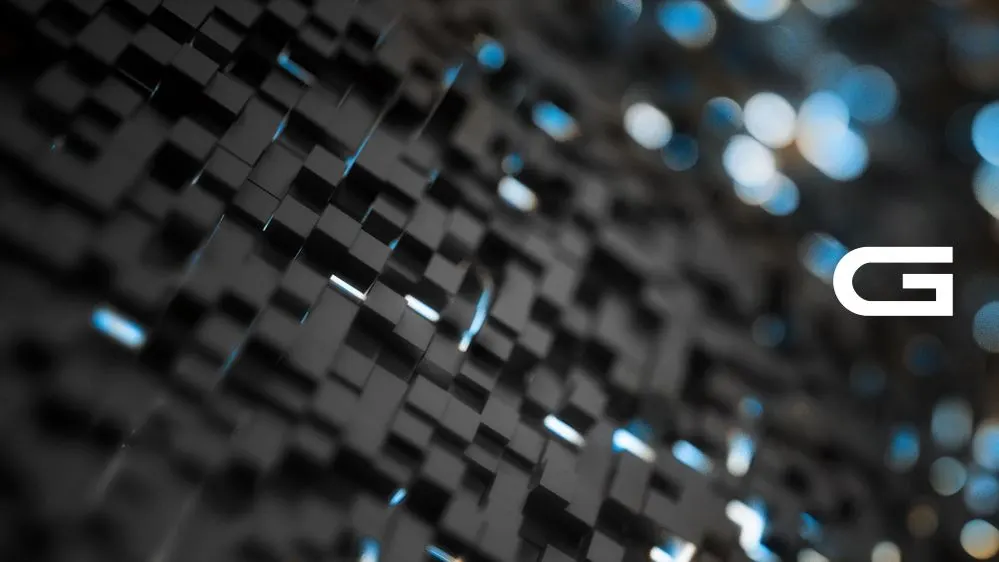
How do I know if my laptop can charge via USB-C?
To find out if your laptop can charge over USB-C, look into the following:
1. Check the model and features of your laptop: This is the most dependable method. Search for your exact model (for example, “Dell G15 5520”) online or consult the manufacturer’s user manual. Look for references to:
- You have charging potential if you have USB-C PD (Power Delivery)! Please note the maximum wattage supported, as it must satisfy the specifications of your laptop.
- Thunderbolt 4 (Thunderbolt 4): These ports can frequently support Power Delivery, but not always. Check for PD mentions again, or visit the manufacturer’s website for an explanation.
2. Look at the USB-C port: Look for marks near it. Some have a battery symbol next to them, indicating that they may be charged.
3. Contact the manufacturer’s customer service: If you’re still unsure, contact the manufacturer for your specific model. They can unequivocally confirm USB-C charging capabilities.
4. Online communities and forums: Searching online forums or communities dedicated to your laptop model will provide you with information from other users who have the same equipment. Their insights and explanations from model conversations can be beneficial.
Remember
- Not all USB-C ports enable charging via Power Delivery (PD).
- Even those with PD may be unable to power high-powered laptops such as gaming machines.
- For best performance and battery health, dedicated chargers are frequently the safest and most efficient alternative.
Pros and Cons of USB-C Charging for Dell G15
Here’s a breakdown of the potential pros and cons of USB-C charging for Dell G15s:
Pros
- Convenience: Having a single charger for your laptop and other devices (phones, tablets, and so on) streamlines your life and saves cable clutter.
- Universality: USB-C is becoming the industry standard, making it easier to find chargers while traveling or borrowing one from a friend.
- Charges faster: Newer USB-C PD protocols charge laptops faster than standard chargers, especially on older Dell G15 machines.
- Portability: Smaller and lighter USB-C chargers may be easier to transport than large specialist laptop chargers.
- Future-proofing: USB-C is compatible with future laptops and gadgets that may not have dedicated charging ports.
Cons
- Power constraints: The high power consumption of gaming laptops such as the Dell G15 may surpass the capability of normal USB-C PD protocols (currently limited to 100W).
- Throttling of performance: Using insufficient wattage USB-C chargers may result in performance throttling to safeguard the battery and circuitry.
- Cost and complication: Full USB-C charging may increase manufacturing costs for manufacturers and may not be a priority for older models.
- Battery health: Improper or extended usage of insufficient USB-C chargers may shorten the battery’s lifespan.

Alternatives for the Adventurous Soul: Beyond the Dedicated Charger
While the dedicated charger reigns supreme for best performance and battery health, the adventurous user has two other options:
High-wattage USB-C PD chargers
Some high-wattage USB-C PD chargers (think 130W and more) may work with particular Dell G15 models, especially newer ones with greater PD compatibility, for emergencies or light-use scenarios.
But proceed with caution! These chargers may not produce the full amount of power required, thus resulting in performance throttling. Continuous use is also not advised because it can strain the battery and charging circuits.
External battery packs
External battery packs with USB-C PD output can provide a temporary power boost for individuals wanting maximum on-the-go independence. Remember that these packs will not fully charge your Dell G15 but will buy you some time for pressing work or brief gaming sessions.
Dell G15 Fast Facts
- Gaming-focused: Equipped with powerful processors (often Intel Core i7 or AMD Ryzen 7) and graphics cards (up to Nvidia RTX 30 series) to handle demanding games.
- Variety of configurations: Offered with different screen sizes (15.6″ or 17.3″), refresh rates (up to 300Hz for smoother visuals), RAM options (up to 32GB), and storage capacities (including SSDs for faster loading times).
- Design: Typically, a larger and heavier laptop, due to its powerful components, may come in different color options.
- Thermal Management: Cooling systems are crucial for gaming laptops to prevent overheating. Look for models with robust cooling systems to ensure optimal performance during extended gaming sessions.
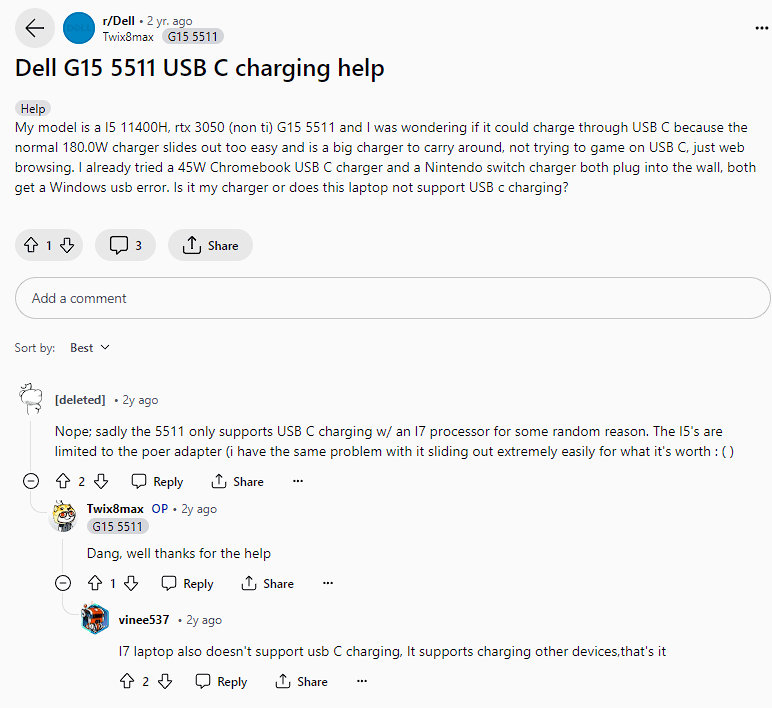
Frequently Asked Questions
Q. How do I know if my Dell g15 is charging?
A. Checking to see if your Dell G15 is charging entails several steps:
Visual Indicators:
- Battery percentage and icon: Examine the battery symbol in the system tray or taskbar. It should be plugged in if charging, and the percentage should gradually increase.
- LED indicator: Some Dell G15 devices include an LED light near the charging connection. This light frequently lights and glows a specific color (typically white) when charging.
Software Audits:
- Taskbar information: If required, right-click the battery icon and choose “Show hidden icons” Click the battery icon once again and select “Power Options.” This displays the current charging state in the battery and power settings.
- Dell Power Manager: Dell Power Manager is pre-installed on some Dell laptops. Look at this program for precise battery information and charging status information.
Q. Can you charge a Dell G15 with USB-C?
A. It does, in fact, support 100w USB-C charging; but if you try to use the charger for anything other than its maximum capacity—for example, to play a game—the charger will cut off and start powering the system instead. then when you’re using less electricity, it starts charging again. This may occur frequently when playing video games or doing other demanding chores.
Q. Why won’t my Dell G15 charge?
A. Examine the cord and power adapter: Make that the laptop and a functional power outlet are both correctly connected to the power adapter. A loose connection may occasionally make charging impossible.
Conclusion
Although it can handle 100W USB-C charging to some extent, for the time being, accept the specialized charger as your dependable power partner. But keep an eye on the future; USB-C charging, which is universally appealing even for the most demanding gaming laptops, may just change the trend.
Other Articles
- What Does Standby Mean On Sony TV? (All You Need to Know)
- What Does Force Stop Do On Sony TV?
- What Does Green Light Mean On Sony TV?

