If I’m not wrong, you’re wondering about Vizio TV owners’ common issues: the TV not turning on and the power light fading off. If you’ve ever experienced this frustrating situation, you’re not alone. Many Vizio TV users have encountered this problem at some point, and understanding its causes and possible solutions is crucial for getting your TV up and running again.
Understanding the power light behavior, identifying potential causes, and following troubleshooting steps can increase the chances of resolving the issue independently. Remember to check the power supply, perform a power cycle, and consider a factory reset as an initial troubleshooting measure.
This blog post will investigate why your Vizio TV might refuse to turn on and the power light fades off. We’ll explore various potential causes, ranging from power supply problems to software issues.
By continuing to use this website you agree to our Terms of Use. If you don't agree to our Terms, you are not allowed to continue using this website.
Understanding the Power Light Behavior

When your Vizio TV fails to turn on, one of the most noticeable signs is the power light’s behavior.
By observing the power light, you can gather valuable information about the nature of the problem. Let’s explore the different scenarios and what they indicate:
Power Light Fading Off
If your Vizio TV’s power light turns on briefly and then gradually fades off or completely shuts down, it typically suggests a power-related issue.
This behavior may indicate that the TV is not receiving a stable power supply or that there is a problem with the internal power components.
Other Possible Power Light Behaviors
While a fading power light is common, it’s important to note that other power light behaviors may occur, indicating different underlying issues. These behaviors might include the power light not turning on, blinking repeatedly, or displaying a different color than usual.
Each behavior hints at a specific problem that needs to be addressed.
Understanding the power light behavior is the first step toward diagnosing the problem with your Vizio TV. By paying close attention to how the power light behaves, you can gain insights into the root cause of the issue and proceed with the appropriate troubleshooting steps.
Potential Causes of the Issue
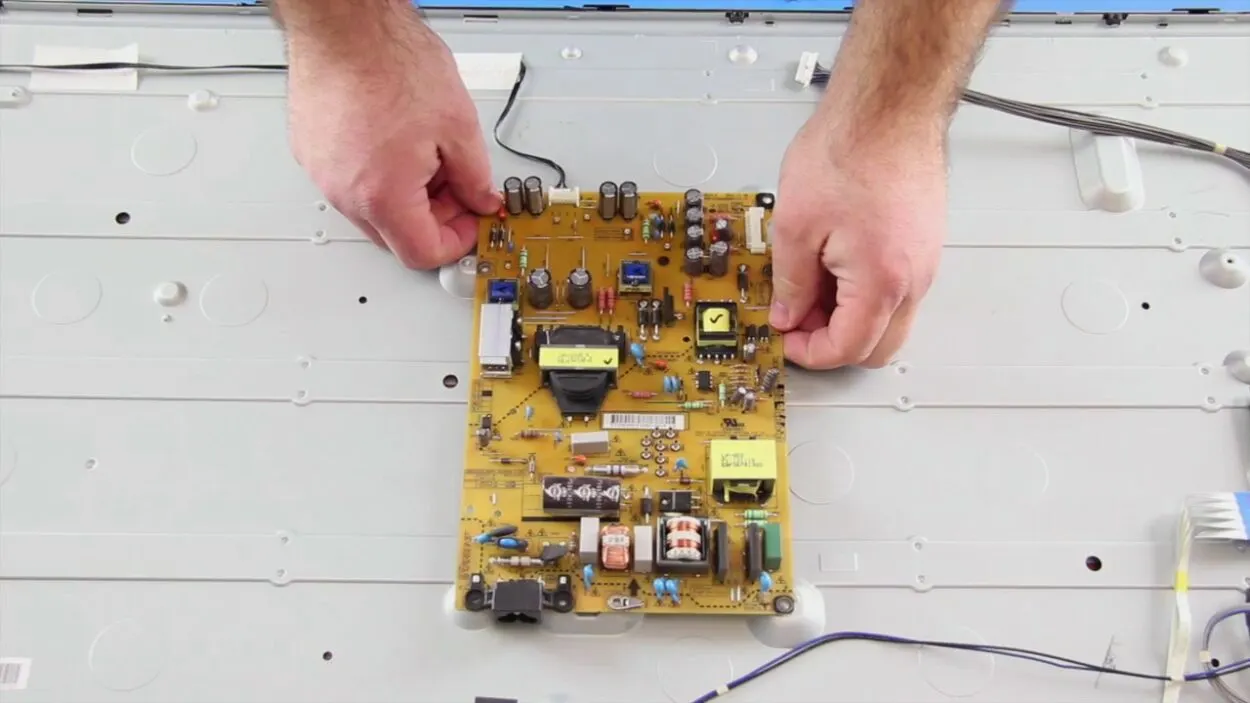
When your Vizio TV refuses to turn on, and the power light fades off, several factors could be responsible for this frustrating problem. Understanding these potential causes will help you pinpoint the issue and determine the best action.
Here are some common culprits to consider:
Power Supply Problems
Insufficient power or fluctuations can prevent your Vizio TV from turning on properly.
Issues such as a faulty power cord, damaged power outlet, or power surges can disrupt the power flow and result in the fading power light.
Faulty Hardware Components
Within your Vizio TV, various hardware components are responsible for powering up the device. A malfunctioning power board, capacitor, or other internal components can lead to the TV not turning on and the power light fading off.
These hardware issues may require professional repair or replacement.
Software or Firmware Issues
Occasionally, software or firmware glitches can interfere with the startup process of your Vizio TV.
Corrupted software, outdated firmware, or conflicts within the operating system can cause the TV to fail to power on correctly.
Other External Factors
Certain external factors can impact the TV’s ability to turn on. For example, if the TV is connected to a faulty external device or there’s a problem with the HDMI or other input connections, it may affect the power-up process.
Issues with the remote control or the TV’s internal sensors can also contribute to the problem.
Troubleshooting Steps to Try
| Troubleshooting Step | Description |
| Basic Power Checks | Ensure proper power cord connection and test the power outlet |
| Perform a Power Cycle | Disconnect and reconnect the power cord to reset the TV |
| Reset to Factory Settings | Perform a factory reset to eliminate software/firmware issues |
When faced with a Vizio TV that won’t turn on and has a fading power light, you can take several troubleshooting steps to identify and potentially resolve the issue.
Here are some recommended steps to try:
Basic Troubleshooting Techniques
Start with simple checks to ensure that the power supply is not the culprit:
- Verify that the power cord is securely connected to the TV and outlet.
- Test the power outlet by plugging in a different device to see if it receives power.
Perform a Power Cycle
A power cycle can help reset the TV’s internal components and resolve temporary issues. To do this, follow these steps:
- Disconnect the power cord from the TV and unplug it from the power outlet.
- Wait about 2-3 minutes to allow any residual power to drain.
- Reconnect the power cord to the TV and plug it back into the power outlet.
- Attempt to turn on the TV and observe if the power light behavior has changed.
Reset the TV to Factory Settings
Performing a factory reset can help eliminate any software or firmware glitches that might be causing the issue. Remember that this step will erase all personalized settings and stored data. To reset your Vizio TV:
- Consult the user manual or Vizio’s support website for specific factory reset instructions.
- Follow the outlined steps carefully and allow the TV to reset.
- Once the reset is complete, attempt to turn on the TV and monitor the power light.
If the above troubleshooting steps don’t resolve the problem, it may be time to consider seeking professional assistance.
Seeking Professional Assistance

If you’ve gone through the basic troubleshooting steps and your Vizio TV still won’t turn on, it may be time to consider seeking professional assistance. Here are some guidelines to help you determine when to contact Vizio support or explore other repair options:
Contacting Vizio Support
If your Vizio TV is still under warranty or purchased extended warranty coverage, it’s recommended to contact Vizio’s customer support. They can provide expert guidance and assistance tailored to your TV model and warranty terms.
Be prepared to provide them with the issue details, the troubleshooting steps you’ve already taken, and any changes in the TV’s behavior.
Exploring Warranty Options
Check the warranty information for your Vizio TV. You may be eligible for free repairs or a replacement unit if the warranty is still valid.
Review the terms and conditions of the warranty coverage to understand the specific procedures and requirements for filing a claim.
Professional Repair Services
If your TV is no longer under warranty or if the warranty doesn’t cover the specific issue you’re facing, you can consider professional repair services. Look for reputable TV repair shops or authorized Vizio service centers.
Ensure they have experience working with Vizio TVs and inquire about their expertise in diagnosing and repairing power-related issues.
When communicating with customer support or repair technicians, it’s essential to be clear and detailed in describing the problem and the troubleshooting steps you’ve already taken. Providing them with accurate information will help them diagnose the issue more effectively and provide you with the best possible solution.
Remember to inquire about the cost of repairs, the estimated turnaround time, and any potential warranties on the repair work performed. Consider weighing the repair costs against the price of a new TV to determine the most cost-effective option for you.
Did You Know
- In 2020, Vizio was the US’s second-largest seller of flat-panel televisions.
- Vizio Smart TVs use their platform, SmartCast, which includes Chromecast and Apple AirPlay built-in.
- Vizio has sold over 80 million TVs and 11 million soundbars.
- Vizio TVs generally receive positive reviews for their picture quality and value.
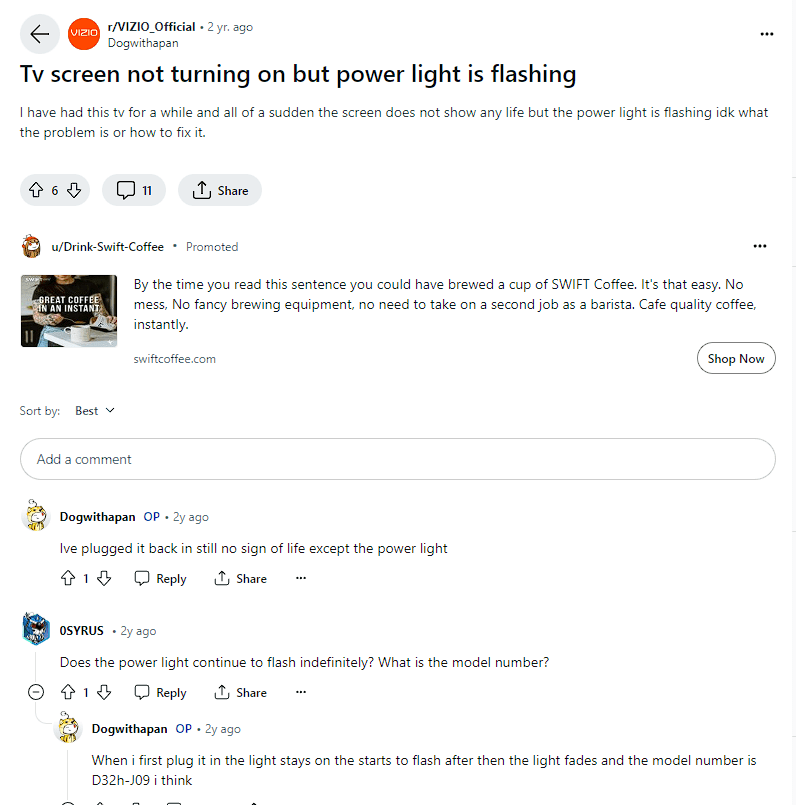
FAQs
Why Won’t My Vizio TV Turn On at All?
There could be various reasons, including:
- Power supply problems
- Faulty hardware components
- Software/firmware issues
Is it Safe to Perform a Factory Reset on My Vizio TV?
A factory reset is generally safe and can help resolve software or firmware issues.
However, remember that it’ll erase all personalized settings and stored data, so back up any important information beforehand.
Should I Repair My Vizio TV or Buy a New One?
The decision to repair or replace your TV depends on various factors, such as the cost of repairs, the age of the TV, and personal preferences.
It’s worth considering the repair costs compared to the price of a new TV to make an informed decision.
Conclusion
- Dealing with a Vizio TV that won’t turn on and has a fading power light can be frustrating.
- By understanding the power light behavior, identifying potential causes, and following troubleshooting steps, you can increase the chances of resolving the issue independently. Remember to check the power supply, perform a power cycle, and consider a factory reset as an initial troubleshooting measure.
- If your efforts prove unsuccessful, don’t hesitate to seek professional assistance. Contact Vizio support if your TV is under warranty or explore professional repair services.
- They can provide expert guidance, accurately diagnose the problem, and offer suitable solutions based on your situation.
- Additionally, practicing preventive measures and regular maintenance can help prevent future power-related issues with your Vizio TV.
- Pay attention to power supply stability, keep your TV and its components clean, and follow proper usage guidelines to prolong the lifespan of your TV.
Related Articles
- Why Is My Dell G15 Microphone Not Working? (Solved)
- Are AirPods Better Than Regular Earphones? (Comparison)
- How To Stream Paramount Plus On TCL TV? (Comprehensive Guide)
Click here to view the Visual Story Version of this Article.

![Vizio TV Won’t Turn On, Power Light Fades Off [Solution]](https://automatelife.net/wp-content/uploads/2022/11/Vizio-tv-728x546.jpg.webp)