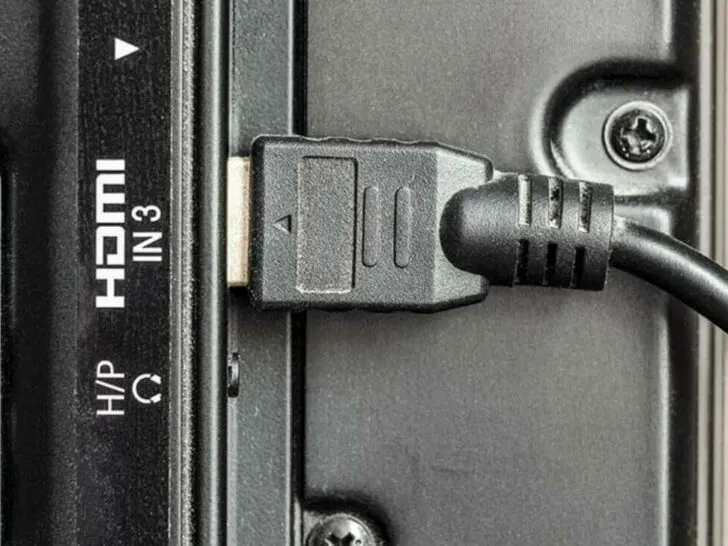HDMI (High-Definition Multimedia Interface) cables have become the standard for transmitting high-quality audio and video signals between devices.
Having trouble connecting your HDMI cable to your TV can be frustrating.
There are a few reasons why this might be happening, but it’s important to first make sure you have the correct HDMI cable for your TV.
HDMI cables come in different sizes and shapes, and not all of them will fit your TV’s HDMI port. They’re used to connect devices such as gaming consoles, Blu-ray players, and computers to a TV or monitor.
If you’re sure you have the correct HDMI cable, there are a few possible reasons why it might not be fitting.
In this article, we will discuss some of the common causes of this issue and ways to fix it.
| Types of HDMI Cables | There are three types of HDMI cables: Standard, High-Speed, and Premium High-Speed. They support different resolutions, with Premium High-Speed being the best for higher resolutions like 8K. Using the correct type of HDMI cable for your device is important to ensure it works correctly. |
| Causes of HDMI Cable Not Fitting in TV | The common causes of HDMI cables not fitting in a TV include using the wrong cable type, a damaged or dirty HDMI port, an oversized connector, a recessed or hard-to-reach port, and a defective cable or TV. |
| Solutions for HDMI Cable Not Fitting in TV | To solve the problem of an HDMI cable not fitting in a TV, use the correct cable type, clean the HDMI port, try a different cable or adapter, or seek manufacturer support. Different types of HDMI adapters, including 90-degree, swivel, or flat adapters, can be used to make the connection easier. |
By continuing to use this website you agree to our Terms of Use. If you don't agree to our Terms, you are not allowed to continue using this website.
Types of HDMI Cables

Before we dive into the reasons why an HDMI cable may not fit in a TV, it’s essential to understand the different types of HDMI cables available. These are some of the types of HDMI cables that are generally used:
- Standard HDMI: This type of HDMI cable can support resolutions up to 720p or 1080p.
- High-Speed HDMI: This type of HDMI cable can support resolutions up to 1080p, 3D, and 4K.
- Premium High-Speed HDMI: This type of HDMI cable can support higher resolutions, including 8K.
It’s important to use the correct type of HDMI cable for your device to ensure that it works correctly.
Causes of HDMI Cable Not Fitting in TV
Here are some of the common causes of HDMI cables not fitting in the TV:
1. Using the Wrong Type of Cable
One of the most common reasons why an HDMI cable won’t fit in a TV is using the wrong type of cable. For instance, if you are trying to plug a Standard HDMI cable into a TV that requires a High-Speed HDMI cable, it may not fit properly.
Therefore, it’s essential to check the documentation for your TV and HDMI cable to ensure they are compatible.
2. Damaged or Dirty HDMI Port
Another reason why the HDMI cable may not fit in the TV is a damaged or dirty HDMI port. Over time, the HDMI ports on TVs can become worn or corroded, making it difficult or impossible to plug in a cable.
If you suspect that this is the case, try cleaning the HDMI port with a soft cloth and rubbing alcohol.
3. Oversized Connector
Some HDMI cables have oversized connectors that can be difficult to fit into certain TV models. If you’re using one of these cables, you may need to try a different cable with a smaller connector.
4. Recessed or Hard-to-Reach Port
The HDMI port on your TV may be located in a recessed or hard-to-reach area, making it difficult to plug in a cable. In this case, you may need to use a special HDMI adapter that can angle the cable to make it easier to connect.
5. Defective Cable or TV
If none of the above solutions work, it’s possible that there’s a defect in either your HDMI cable or your TV. You should seek help from the manufacturer if you have any suspicions that this is the case. They may be able to provide you with a replacement cable or TV or offer advice on how to resolve the issue.
Solutions for HDMI Cable Not Fitting in TV
Now that we have discussed the common causes of HDMI cables not fitting in the TV, let’s talk about the solutions to the problem.
1. Use the Right Type of Cable
Make sure that you are using the right type of HDMI cable for your TV. Check the documentation for both the TV and the HDMI cable to ensure compatibility.
2. Clean the HDMI Port
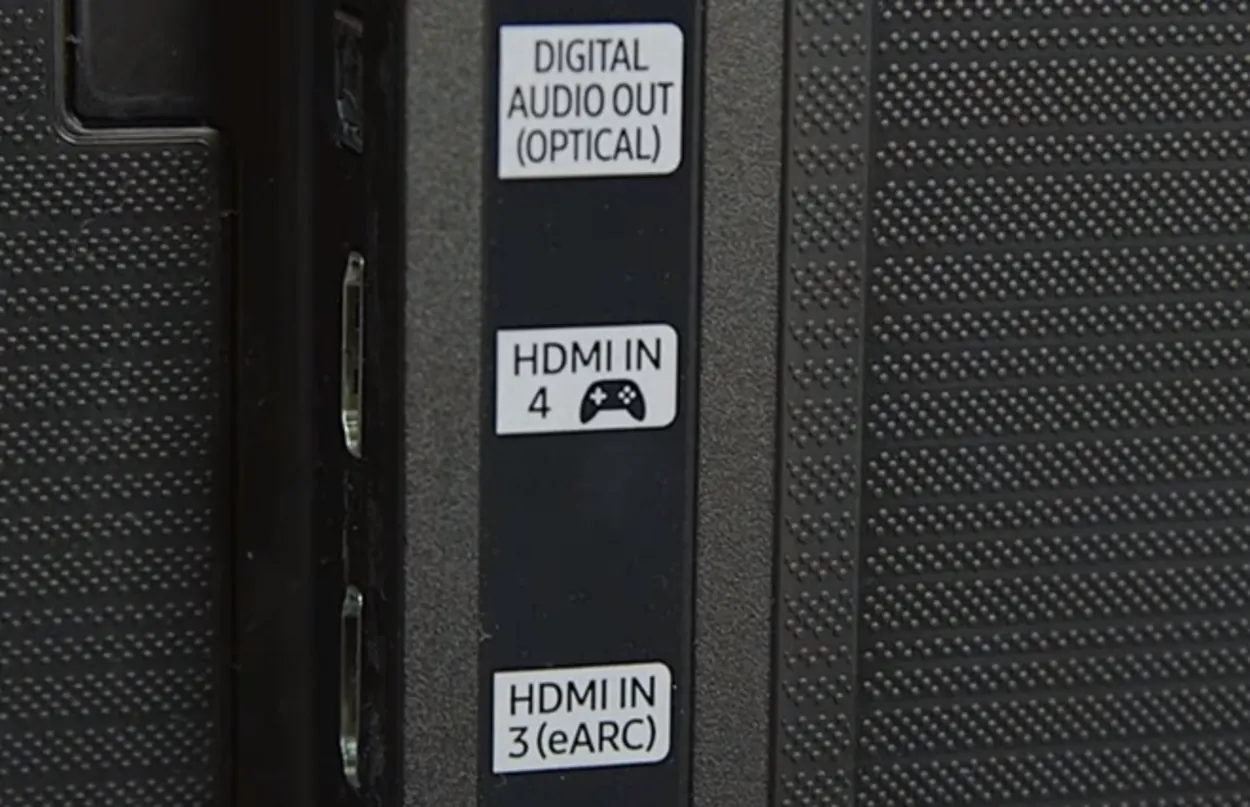
If the HDMI port on your TV is dirty, it may be preventing the cable from fitting properly. Use a soft cloth and rubbing alcohol to clean the port and remove any debris or dirt.
3. Try a Different HDMI Cable
If the HDMI cable you’re using has an oversized connector, try using a different cable with a smaller connector. You can also try using a cable with a different angle or shape that can make it easier to connect.
4. Use an HDMI Adapter
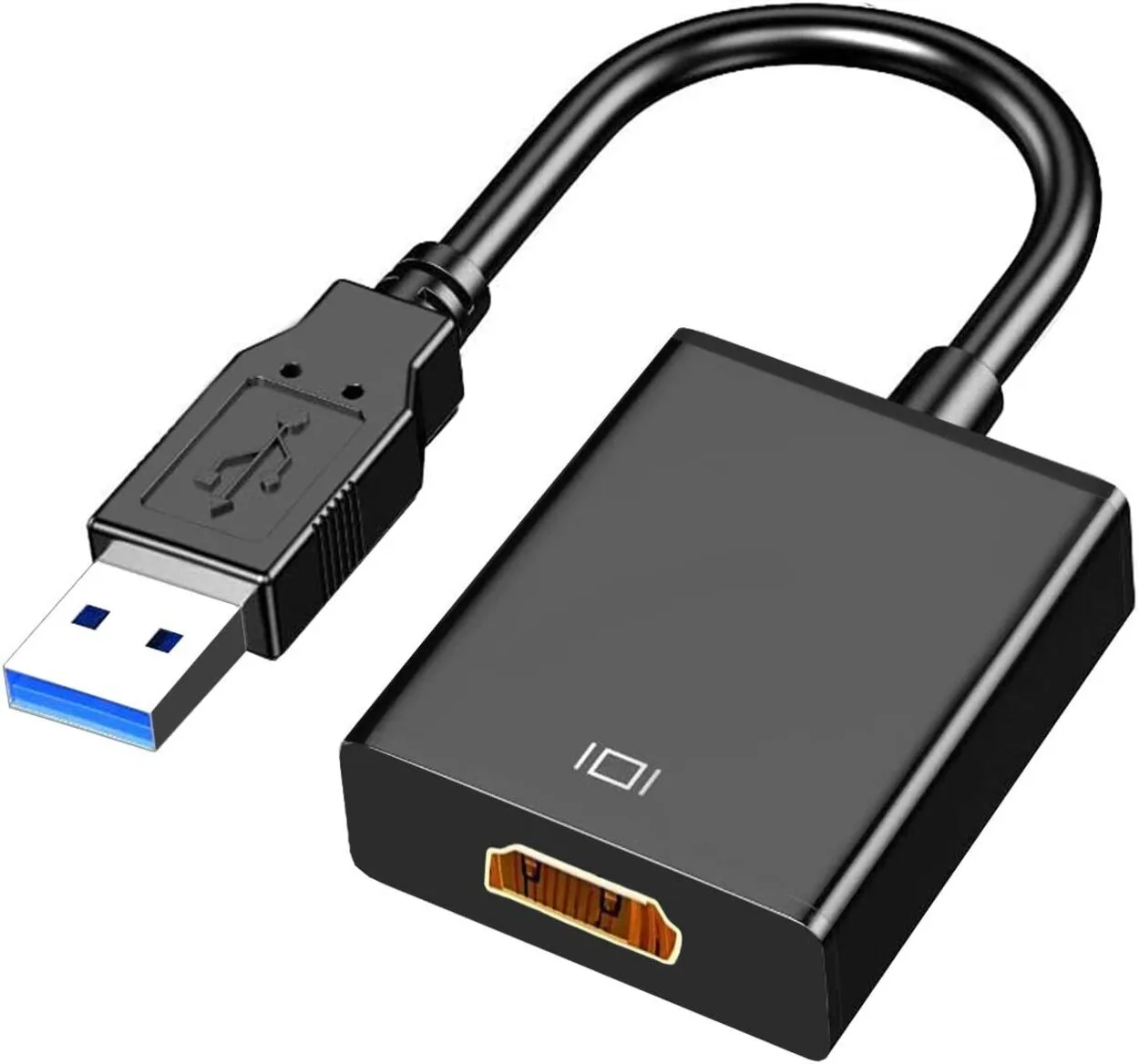
If the HDMI port on your TV is located in a hard-to-reach area, you can try using an HDMI adapter that can angle the cable to make it easier to connect. There are different types of HDMI adapters available, including 90-degree adapters, swivel adapters, and flat adapters.
5. Contact the Manufacturer
If none of the above solutions work, you may need to contact the manufacturer of your TV or HDMI cable for assistance. They may be able to provide you with a replacement cable or TV or offer advice on how to resolve the issue.
Frequently Asked Questions (FAQs)
Are all HDMI cables compatible with all televisions?
HDMI cables are generally universal in nature, meaning they can work with most TVs. However, it’s essential to consider the standards used in the HDMI ports of your devices to ensure compatibility. Though there are varying HDMI types available, most consumers can rely on any HDMI cable to meet their needs, but it’s worth noting that there are exceptions to this rule.
Does every TV have three HDMI ports?
It’s disappointing to note that even the latest TV models usually come equipped with only one or two HDMI ports, which may not be sufficient for many users. With multiple devices to connect, it’s common to run into the issue of not having enough ports available.
How many HDMI ports are ideal for a television?
When searching for an HDTV, it’s recommended to seek out a model with a minimum of three HDMI inputs, though having four would be even more advantageous for greater versatility. It’s important to ensure that the number of HDMI ports matches the number of devices you plan to connect, regardless of the specific setup.
Does standard HDMI support 4K?
It’s highly likely that your typical HDMI cables will work for 4K resolution, as manufacturers are increasingly producing cables that support Ultra HD technology. While cable manufacturers have released specific 4K HDMI cables, your standard HDMI cables are usually adequate for 4K functionality.
Conclusion
- To facilitate the proper functioning of your device, it’s essential to choose the appropriate HDMI cable type among the three available: Standard, High-Speed, and Premium High-Speed. These HDMI cables vary in their support for resolutions, with Premium High-Speed being the best fit for higher resolutions such as 8K. Therefore, it’s crucial to select the correct HDMI cable type based on your device’s resolution requirements.
- Incompatibility due to using the wrong type of HDMI cable, a damaged or unclean HDMI port, an oversized connector, or a port in a difficult-to-reach location are common reasons why HDMI cables may not fit in a TV.
- If your HDMI cable doesn’t fit in your TV, you can solve the issue by ensuring you’re using the correct cable, cleaning the HDMI port, trying a different cable or adapter, or contacting the manufacturer for assistance. Different HDMI adapters types like swivel, 90-degree, or flat adapters can also help make the connection easier.
Other Articles
How To Turn OFF Voice Guide on a Samsung TV? (Easy Method)
Sony TV Connected But No Internet? (Try These Fixes)
Samsung TV Color Problems? Possible Solutions (Easy)
Click here to view the Visual Story Version of this Article.