The way technology has evolved and now everything has been converted into a better and improved version of itself. We have seen phones convert into smartphones and TVs that can almost do everything that a smartphone is supposed to do.
We also have devices that can control the devices in our home with just a command. Now, today, we have on our hands the Twinkly Squares.
Twinkly Squares are LED lights. However, these are not those basic kinds of LED, they can be used to create stunning light displays.
Unlike the basic LEDs, Twinkly Squares come with customizable features which include different colors, patterns, and even music effects.
Furthermore, you can control these lights through its app on your phone, which will also allow you to create your unique lighting design.
Twinkly Squares is also compatible with most systems, including Apple HomeKit, Google Home, and Amazon Alexa.
Keep on reading to read about my experience with the Twinkly Squares!
By continuing to use this website you agree to our Terms of Use. If you don't agree to our Terms, you are not allowed to continue using this website.
Unboxing And Review of Twinkly Squares
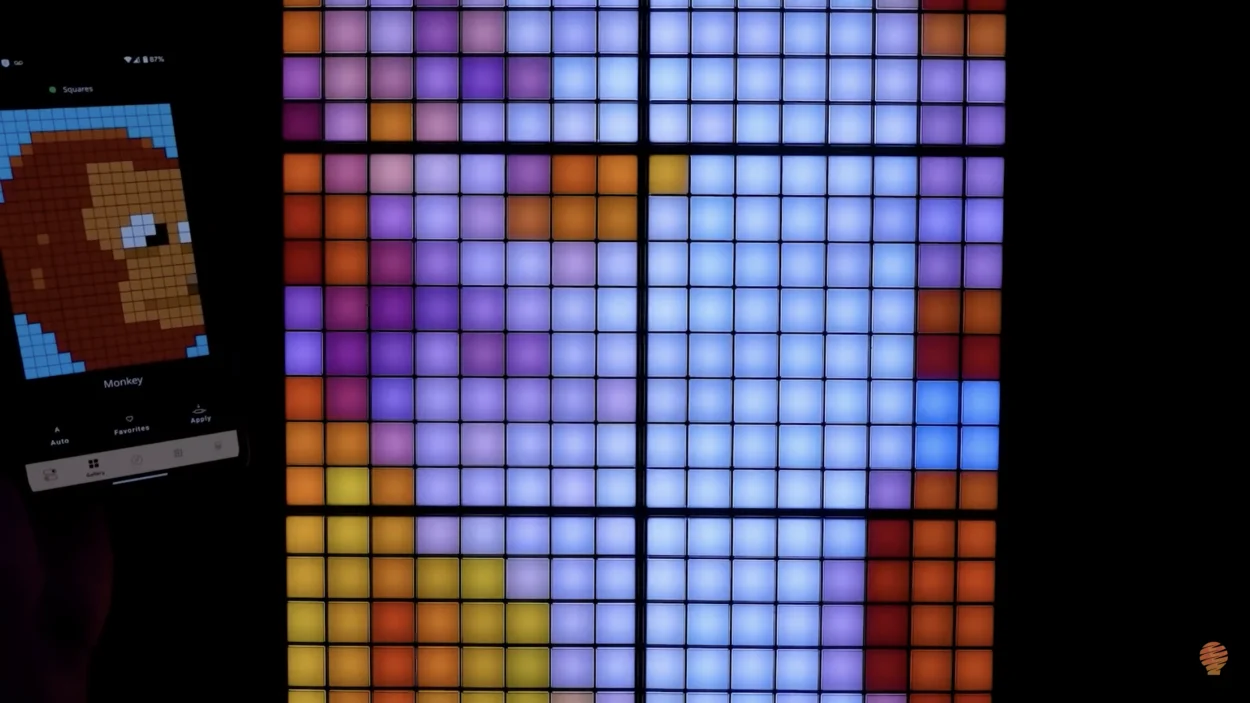
Unboxing
Now, you get 6 panels of Twinkly Squares, a guide, some stickers in the box, and an adapter with a power cable.
You also get several connectors, which will allow you to go from panel to panel, there are two types of connectors, the physical connector, and the power-end data connector.
On the main panel, there are four connectors, whereas on all the other panels, there are only two. Along with the four connectors, the main panel also has a tiny blue button and a USB-C port, where the power cable will go.
Review
Twinkly Square certainly looks amazing. However, the older versions aren’t as reliable as these latest ones. Moreover, they also have improved light effects and more features.
In the app, you can create your own unique effect based on a picture. You can also use multiple effects in a sequence.
The system allows connection of up to 15 panels on one plug, and you can configure the system in any way you like. They are extremely flexible.
Now, remember the more panels you will have, the more panels you will get and the better quality.
Moreover, when you connect the Twinkly lights with other systems, all you will be able to do is turn on and off the lights as well as color control.
While putting the panel together was fun, installation was a little difficult however if you follow the instructions, it should be easy for you.
Apart from that, when you are cleaning or putting these together, make sure to be careful because you can very easily scratch the panels.
Rating
All and all, Twinkly lights can be a great addition to your home, you can make these look like a painting or yourself with 16 million colors, thus I’d give Twinkly Squares an 8.5 out of 10.
What Can The Twinkly Squares Do?
Twinkly Squares is one of a kind, it’s whimsical and artistic, you can do so much with these, especially if you are someone who is into creative things.
Unlike the older versions of Twinkly Squares, the latest ones have up to 16 million colors. In addition, they are controlled through the app, and you can also integrate these with home systems like Apple HomeKit, Google Home, and Amazon Alexa.
With these home systems, they will only allow you to turn the Twinkly Squares on and off, and you can only change the colors.
However, there is so much that you can do with these Twinkly squares. Through the app, you can also create your own lighting design.
You can also use your picture, and it will create a lighting design that displays that picture. Twinkly Squares are dimmable and adjustable, moreover, you can also animate and set a timer.
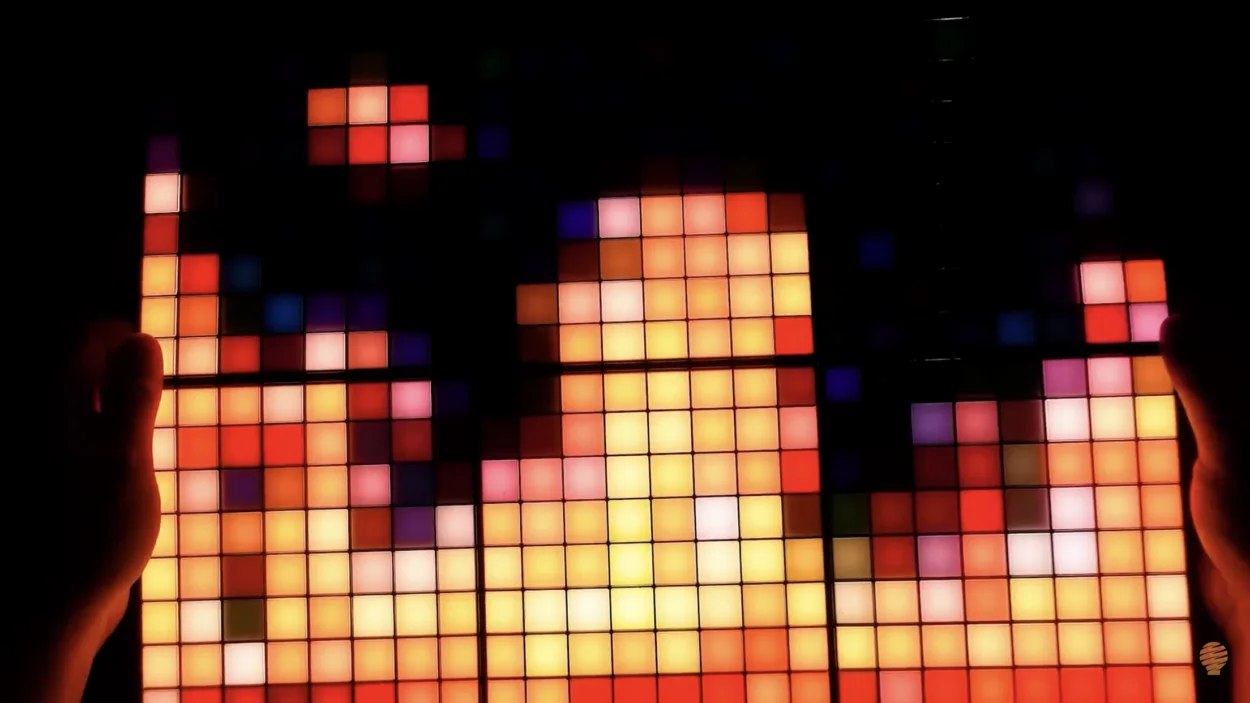
Specifications of Twinkly Squares
| Indoor/Outdoor Usage | Indoor |
|---|---|
| Special Feature | Dimmable, Timer, Animated, Adjustable |
| Light Source Type | LED |
| Power Source | Corded Electric |
| Light Color | RGB |
| Controller Type | android,app,app-controlled |
| Connectivity Protocol | Bluetooth, Wi-Fi |
| Number of Light Sources | 90 |
| Voltage | 230 Volts (AC) |
| Wattage | 36 watts |
| Control Method | App |
| Special Features | Dimmable, Timer, Animated, Adjustable |
How can I control Twinkly Squares?
Well, Twinkly Squares are app-controlled, you will need to connect them to your home Wi-Fi to control these through the app.
Moreover, Twinkly Square also comes with home system support, meaning you can control them through voice commands.
However, in the app, you can do so much more, while the Apple HomeKit, Google Home, and Amazon Alexa will allow you to turn these off and on and only change the color.
The app will allow you to create your unique lighting design, create a sequence, and also add some music effects.
How Many Panels Of Twinkly Squares Should I Get?
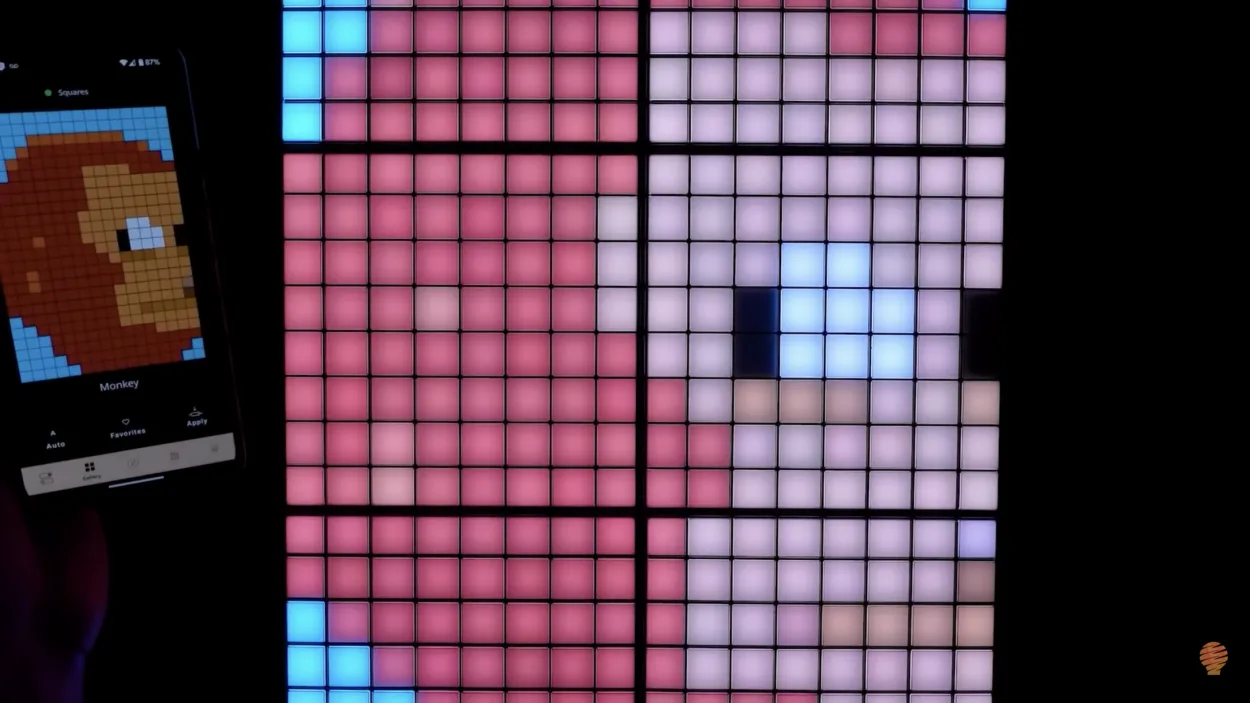
You can get as many Twinkly Square as you want, but remember that you can only connect 15 panels on one plug.
I suggest you at least get 20 to get the best quality because if you get fewer squares, the pixels will also be fewer and you won’t get the quality you want.
However, some images can be displayed in good quality on only several Twinkly Squares. It depends on what image you will be using, if it’s landscape, I suggest you put the panels in that way.
FAQs
Does Twinkly Squares Need Wi-Fi?
No, you don’t need an internet connection to use your Twinkly Square. However, to use these smart lights, you need some kind of connection.
Twinkly Squares uses Bluetooth. You will have to connect these lights to your phone via Bluetooth to control them.
Can I Custom Create My Own Design?
Yes, you can custom-create your design with Twinkly Lights.
All you have to do is use the app for Twinkly Squares on your phone to create a design. Moreover, you can also pair music with it, which will create an amazing ambiance.
Conclusion
- Twinkly Squares are one of the best ways to add uniqueness to your home. LED lights are smart lights that are controlled with an app.
- You can custom-create your own design and pair music with it in a sequence. Moreover, you can also use any image to display on the panels, which will allow you to have any design or painting in your home.
- Mind you, the more panels you will have, the more clarity you will get in those panels because the more panels, the greater will be the pixel count.
- Twinkly Squares can also be controlled with other devices like Apple HomeKit or Google Home, but you will have the most control over them through the app.
- Moreover, you can arrange these panels in any way you want. I suggest that if the image you will display is in the landscape, then you should arrange the panels in a rectangular shape.

