I am excited to introduce you to Homey Pro, a powerful player in the smart home industry that will revolutionize the way you interact with your living space.
This guide will help you get the most out of Homey Pro. It’s a comprehensive guide that will give you all the knowledge and confidence you need to explore and use the Homey Pro ecosystem.
With Homey Pro, you can take control of all your smart devices and appliances from a single app, create personalized automations that cater to your specific needs, and experience the convenience of voice commands.
Get ready to unlock the full potential of your smart home and enjoy the comfort and ease of automation with Homey Pro!

By continuing to use this website you agree to our Terms of Use. If you don't agree to our Terms, you are not allowed to continue using this website.
What is Homey Pro?
Imagine a central hub, a digital mastermind coordinating your smart home devices. That’s the essence of Homey Pro.
It is compatible with a variety of protocols, including Zigbee, Z-Wave, Thread, Wi-Fi, Bluetooth, and even infrared signal-controlled electronics.
This translates to unparalleled flexibility, welcoming diverse devices into your smart home fold, regardless of brand or technology.
Whether it’s controlling your lights, adjusting the thermostat, or securing your doors, Homey Pro has you covered.
Your Smooth Startup Guide
While Homey Pro offers broad compatibility, placement plays a crucial role. Choose a central location with strong signal coverage, avoiding metal objects and your Wi-Fi access point. For the most reliable connection, an Ethernet cable is recommended.
Adding devices is a breeze with the intuitive Homey Pro app. Simply follow the on-screen prompts, and voila! Your smart lights, thermostats, locks, and more become part of your connected ecosystem.
Don’t worry if your favorite device isn’t officially supported; the integrations platform allows you to expand its reach, welcoming even more brands and services into your smart home family.
Please follow the steps below to install Homey Pro:
Step 1: Plug in the power adapter and connect the USB-C cable to both the Power Adapter and Homey Pro.
If you have the Homey Pro Ethernet Adapter, learn how to connect it with Homey Pro.
Step 2: Once you’ve plugged it in, the LED Ring of Homey Pro should start circling white while it’s starting. Wait for a minute or two, and you’ll see the LED Ring breathe blue. This indicates that Homey Pro is ready to be set up.
If the LED Ring is not blue after two minutes, reset Homey Pro to factory settings first.
Step 3: Download the Homey app for iOS or Android at https://get.homey.app. After downloading, sign in or create a new account. When asked what you want to do, select “New Homey.”
If you already have a Homey, tap your avatar on Home, select “My Homeys,” and tap the blue Plus-icon in the top-right corner. Select “Homey Pro” and follow the setup instructions.
Ensure that Bluetooth is enabled and that the Homey app permission is given to detect nearby devices when setting up Homey Pro.
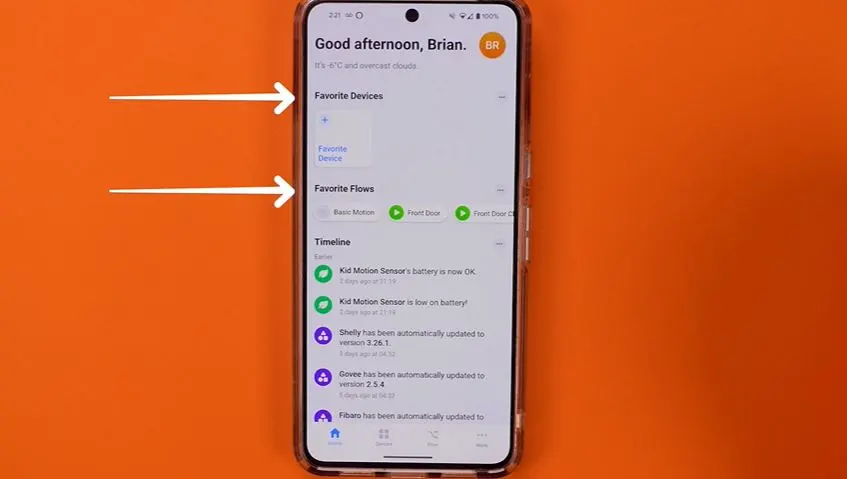
Unveiling the App’s Power
The Homey Pro app is your gateway to a world of control and automation. The dashboard provides a clear overview, showcasing device status, recent events, and running automation.
Need to adjust thermostat settings? The devices page offers granular control and status checks. And for organization enthusiasts, zone creation lets you group devices by location or function for simplified management.
But the real magic lies in the automation engine. This powerhouse unlocks the true potential of your smart home.
Craft intricate scenarios based on triggers, conditions, and actions. Craving a movie night ambiance? Set an automation that dims the lights, lowers the thermostat, and starts your streaming service as soon as you open the movie app.
The possibilities are endless, limited only by your imagination and technological desires.
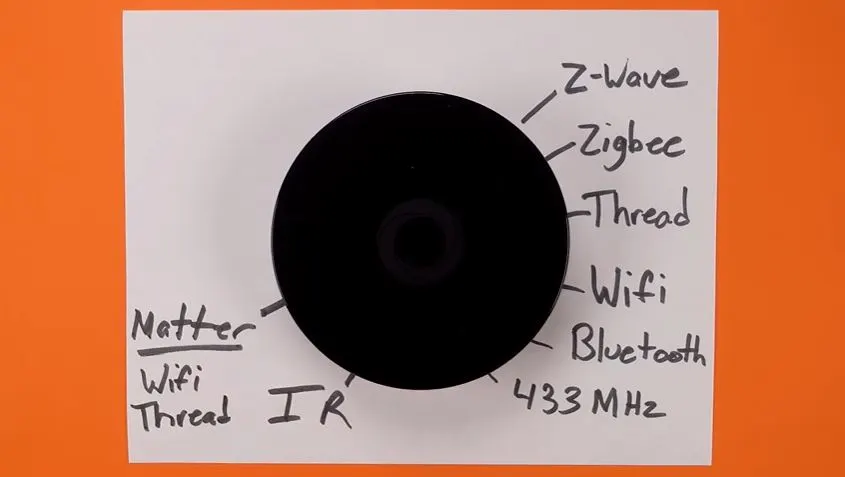
Build Your Smart Home: Tips and Tricks
While Homey Pro boasts robust features, remember that a successful smart home rests on strategic planning and execution. Here are some key pointers to guide your journey:
- Network matters: Zigbee, Z-Wave, and Thread networks offer self-healing capabilities, automatically reconnecting devices if they’re moved. This can be particularly helpful in larger homes or complex layouts.
- Start small, scale smart: Don’t overwhelm yourself with complex automations right away. Begin with simple scenarios like turning on lights at sunset or adjusting your thermostat based on schedules. As you gain confidence, gradually introduce more intricate automations.
- Troubleshooting woes? The developer app comes to the rescue, offering valuable insights into potential network issues.
Advanced Features Beyond the Basics
Homey Pro offers additional features for those seeking deeper exploration to satiate your tech appetite. The web app boasts an “Insights” tab, visualizing data from your smart home devices, allowing you to analyze trends and optimize your usage.
FAQs
What devices does Homey Pro work with?
Homey Pro boasts impressive compatibility with a wide range of protocols, including Zigbee, Z-Wave, Thread, Wi-Fi, Bluetooth, and even infrared signal-controlled devices. This means you can connect a vast array of brands and technologies, from smart lights and thermostats to locks and sensors.
Is Homey Pro easy to set up?
Yes, Homey Pro is designed to be user-friendly, even for beginners. The app guides you through the setup process, and adding devices is simple and intuitive. However, choosing the right placement for the hub and understanding network protocols might require a bit of research for optimal performance.
What are automations and how do they work?
Automations are the magic ingredient of smart homes! Homey Pro allows you to create complex scenarios based on triggers, conditions, and actions. Imagine lights automatically dimming when you open a movie app or your thermostat adjusting based on your presence. The possibilities are endless, and Homey Pro offers a powerful engine to bring your smart home dreams to life.
Is Homey Pro worth the price?
Compared to some smart home hubs, Homey Pro falls on the higher end of the price spectrum. However, its wide compatibility, powerful automation engine, and user-friendly interface make it a compelling option for those seeking a versatile and future-proof solution. Ultimately, the decision depends on your individual needs and budget.
Where can I find more resources and support for Homey Pro?
The Homey Pro community is lively and supportive! Furthermore, you can refer to my detailed video linked in this article. Various tutorials, extensive documentation, and support options are available on the Homey Pro website and app to assist you on your smart home journey.
Conclusion
- Homey Pro is more than just a hub; it’s a conductor orchestrating your smart home symphony.
- Its expansive compatibility, powerful automation engine, and user-friendly app make it a compelling option for both beginners and tech-savvy users alike. However, its price point might be a deterrent for some.
- Ultimately, the decision rests on your specific needs and budget. Homey Pro deserves serious consideration if you crave a flexible, user-friendly platform with the potential for complex automation.
- Take the plunge, explore its features, and witness your smart home transform into a personalized haven of convenience and automation.
- Remember, the perfect smart home doesn’t exist in a void. Consider your budget, desired functionalities, and level of technical expertise before making your choice.
- With careful research and informed decisions, you can find the ideal smart home hub, just like Homey Pro, to orchestrate your connected dreams into reality.

