When all the devices are connected to the SwitchBot Hub 2, you can either control them through voice commands, using its app, or the buttons on it.
By continuing to use this website you agree to our Terms of Use. If you don't agree to our Terms, you are not allowed to continue using this website.
Review of SwitchBot Hub 2

SwitchBot Hub 2 is the latest device on the market. It really does make home automation much easier. So, let’s unbox it and see what it can really do.
Unboxing
So what you get in the box is a power cable, a power adapter, a manual, a couple of stickers, and the hub itself.
The hub has a white finish, and it’s rather similar in size compared to the SwitchBot mini. Moreover, the SwitchBot 2 also has a huge display.
Besides that, the hub also has a stand on the back, which will allow you to place it on your nightstand, and the USB port is actually inside the flip.
Review
Now, I like how I can connect all of your smart home devices to the SwitchBot 2 and control it by giving commands to the Home Assistants, using the app, or using the buttons on the panel.
Furthermore, unlike other hubs, you wouldn’t need Wi-Fi to control some of the devices. You can locally control your Air Conditioners by using the app.
Besides performing the features that every hub performs, SwitchBot Hub 2 also comes with a Smart Wi-Fi Thermometer Hygrometer, which is a built-in industrial chip.
The panel of the SwitchBot Hub 2 is equipped with a light sensor that will allow the screen to manage the screen brightness depending on the environment.
Rating
Having their SwitchBot 2 in your home will change the way you live. It’s a very useful and interesting device. It’s compatible with almost all smart home devices, which allows you to only have one hub in your home.
Considering all the features of the SwitchBot Hub 2, I will give it an 8 out of 10.
Check out this video to learn more about the SwitchBot Hub 2:
Does SwitchaBot Hub 2 need internet?
SwitchBot Hub 2 is a smart device, which is why it will require an internet connection to perform its functions.
Nevertheless, not all the SwitchBot Hub 2 needs the internet to control all the devices. For instance, the Air Conditioners can be controlled locally using the app on your smartphone.
Moreover, Air Conditioners may not be controlled by the internet, but many devices will require you to have your hub connected to Wi-Fi all the time.
How many devices can connect to SwitchBot Hub?

While the SwitchBot Hub 2 can be connected to thousands of devices, the older versions of SwitchBot Hub may only be able to connect to around 120 devices.
Thus, you must consider every aspect before buying the hub. Moreover, the SwitchBot Hub 2 is the ideal choice because it not only performs as a hub but can also tell temperature and humidity.
Apart from that, SwitchBot Hub 2 also comes with compatibility with over 80,000+ infrared appliances, and with Smart Learning, it can also learn to work as a remote control in just a few seconds.
Furthermore, unlike the older versions of SwitchBot, the Hub 2 doesn’t come with a distance range, meaning you can connect any smart device in your home and don’t have to worry about keeping it in its range to not lose connection.
| Features | SwitchBot Hub 2 |
| Cover Range | No Distance Limit |
| Thermometer | Yes |
| Hygrometer | Yes |
| Applicable Scenarios | Indoor |
| Connection Methods | Wi-Fi/BLE |
FAQs
Do I need SwitchBot Hub with Alexa?
You don’t necessarily need to connect your SwitchBot Hub 2 with Alexa to control the smart devices. You can use its app to have full control over all of your smart devices connected to it.
Moreover, I suggest that you connect your SwitchBot Hub 2 to Alexa or other compatible home assistants, as it makes controlling much easier.
How far away does a SwitchBot work?
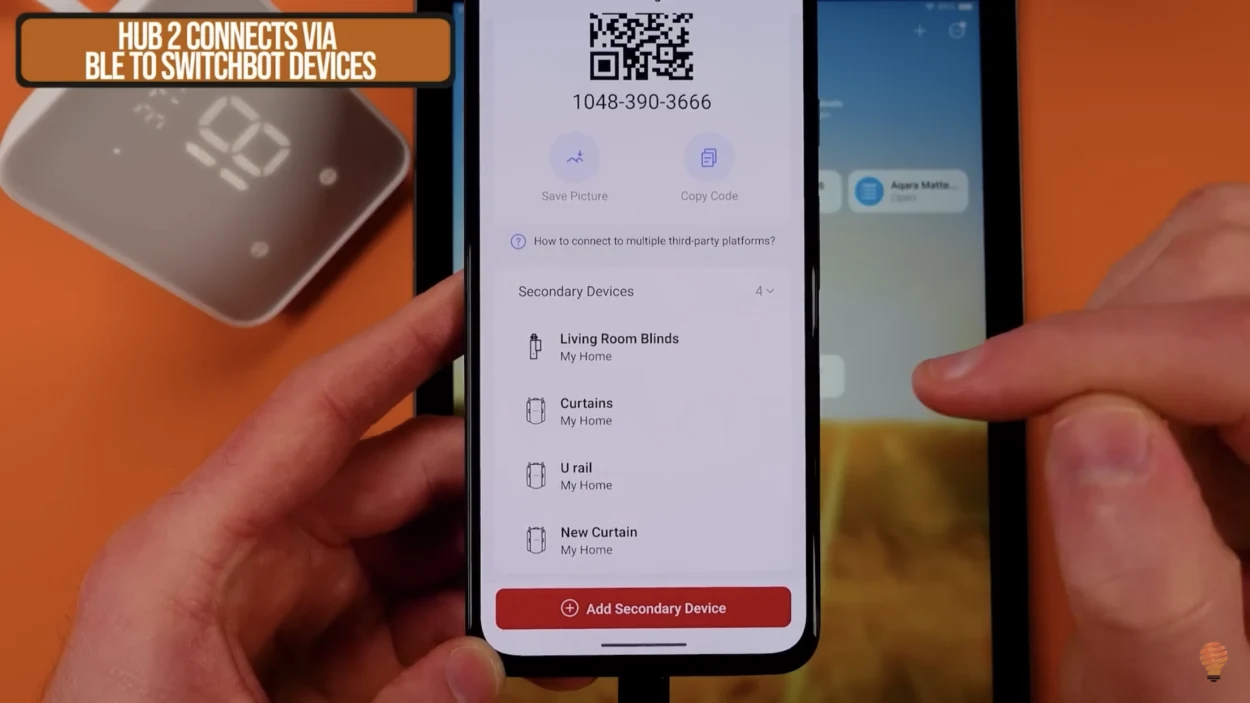
Well, it depends on the version of your SwitchBot. While some SwitchBots come with a range of 394 Feet, others have no distance limit.
The latest version of SwitchBot, which is the 2nd Generation, comes with no range for distance. However, you are only supposed to connect your indoor appliances with it.
If you have security cameras installed outside of your home, you can’t control those with SwitchBot Hub 2. If you want to, then consider getting other versions of SwitchBot that come with indoor and outdoor ratings
Conclusion
- SwitchBot Hub 2 can be a great and very convenient addition to your home. It comes with compatibility with over 80,000+ home appliances.
- With SwitchBot Hub 2, you don’t need an internet connection to control all the devices. Some devices, like Air Conditioners, can be controlled locally with the app on your phone.
- Moreover, SwitchBot Hub 2 also has a thermometer and hygrometer, which will tell you the temperature and humidity on the display.
- You can use different sources to control the devices through SwitchBot Hub 2, whether you can use its app or home assistants.
- SwitchBot Hub 2 has no distance range, which will allow you to connect all the devices in your home, no matter where they are placed.
- Apart from that, SwitchBot Hub 2 comes with a built-in light sensor, which will manage the brightness depending on the surroundings.

