As smart technology and home security merge, the integration of devices has become vital for modern living. Homeowners are now seeking advanced surveillance solutions to enhance the safety of their homes.
Google Home offers ease and automation with a wide range of devices. You can control and manage various compatible devices like lights, TVs, appliances, plugs, sensors, thermostats, and more.
Unfortunately, it turns out that Google Home is incompatible with Blink Cameras. Only Amazon Alexa devices, such as the Echo Show or Dot, or IFTTT (If This, Then That), are compatible with said devices.
If you currently own a Google Home and are searching for a compatible security camera, there are numerous options to choose from for managing your smart home monitoring.

By continuing to use this website you agree to our Terms of Use. If you don't agree to our Terms, you are not allowed to continue using this website.
What are Blink cameras compatible with?
When it comes to smart home security, Blink cameras are a popular choice for homeowners looking for reliable surveillance options. These cameras are affordable and user-friendly, and they can easily integrate with a range of platforms and devices, making them even more effective.
It’s worth noting that compatibility can change over time, but currently, Blink cameras are reported to work well with various devices and platforms. Let’s take a closer look at their compatibility options.
For Blink apps to work, devices must be running iOS, Android, or Fire OS. The manufacturer of your device decides which products can be updated to the latest version.
Some mobile devices are no longer compatible with new updates after Blink app version 6.1.5. Devices running iOS 14, Android 6.0, or Fire OS 7.0 should still be supported. The Operating System version of your device can be found in System Settings.
These are the Operating Systems Blink products support:
| iOS (Apple) | From Blink app version 6.1.4 onward, it only supports iOS 13.0 or newer. |
| Android products | From Blink app version 6.1.4 onward, only supports Android 6.2.4 or newer. |
| Fire OS (Amazon) | From Blink app version 6.1.4 onward, it only supports Fire OS 5.1 or newer. |
Did You Know you can create Routines with Google Home enabling you to control multiple devices with ne voice command?

What cameras work with Google Home Hub?
When setting up your smart home, it’s beneficial to connect your security cameras with devices like the Google Nest Hub. This connection provides a comprehensive view of your home’s security.
Check out this list of cameras that have been reported to work smoothly with the Google Nest Hub.
Based on experience, these are the best cameras that work with Google Home:
- Nest Cam (indoor, wired)
- Nest Cam With Floodlight
- Wyze Cam V3
- Wyze Cam Pan V2
- Arlo Ultra 2 Spotlight
- Arlo Pro 4 Spotlight
- Arlo Essential Indoor
- Eufy Solo Indoor Cam C24
- Eufy Solo Indoor Cam P24
It is important to confirm the compatibility and features of the camera model you are considering with the latest version of Google Nest Hub before making a purchase.
Compatibility can change with firmware updates and new device releases, so it’s best to check the official websites of both Google Nest and the camera manufacturer for the most up-to-date information.
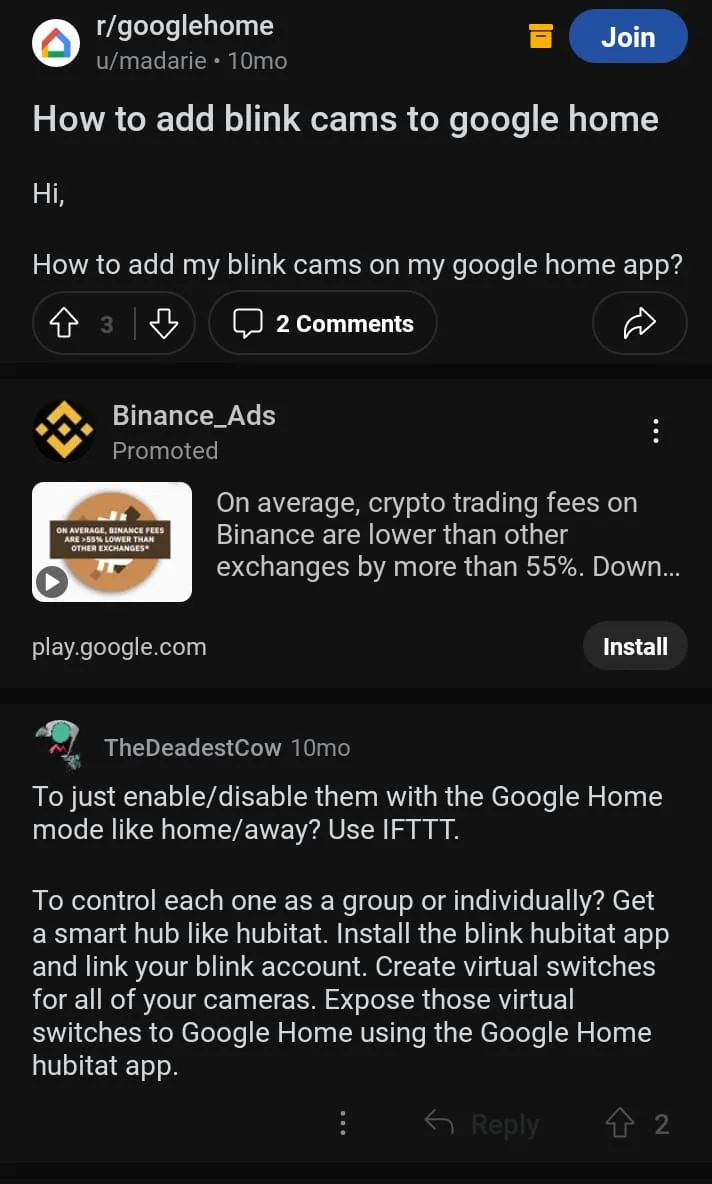
Will Blink cameras work with Home Assistant?
Blink cameras work with Home Assistant.
If you want to have more control over your video recordings, it’s recommended that you save your most recent recorded video locally with Blink Home Assistant.
This way, you won’t have to rely on Blink’s servers to detect motion and store the footage. By having your recordings saved locally, you can ensure that you have access to them at all times, without any risk of them being lost or compromised.
This is a great option for those who want to have more peace of mind and control over their security footage.
This example assumes your camera’s name (in the Blink app) is My Camera, and your sync module’s name is My Sync Module.

How do I connect my Blink camera to Google Home?
It’s important to note that Blink is not compatible with Google Home. However, it does support Alexa-enabled Amazon smart devices such as the Echo Show, Echo Dot, and Echo Spot.
There are other alternatives for connecting Blink camera to Google Home, such as using third-party apps or web-based services like IFTTT and SmartThings.
IFTTT
Follow these steps:
- Download the IFTTT app.
- Login to IFTTT.
- Click the Explore button and search for Blink.
- Tap Connect.
- Click Continue and sign in to Blink.
- Enter the PIN. It should be sent to your email address.
- Click on Grant Access.
SmartThings
You can use SmartThings to arm and disarm your Blink security system.
SmartThings offers a straightforward solution for managing your Blink camera automation. By creating applets, you can conveniently arm or disarm Blink when you lock or unlock the door.
This feature allows for seamless integration and effortless control of your home security system. With SmartThings, you can rest assured that your home is protected and secure at all times.
On a side note:
SmartThings offers a camera series known as SmartThings Cam, which is compatible with Google Assistant.
FAQs
Are Blink cameras worth it?
Blink cameras are worth it!
With Blink cameras, you’ll get excellent value for your money with positive reviews and feedback from its users.
I appreciate the features of Blink cameras such as the ability to communicate through two-way audio, high-definition video for day and night use, customizable motion detection alerts, and the option to set personalized activity and privacy zones.
If you’re looking for another option, I recommend you watch the video below!
Does Blink work without Alexa?
Blink cameras will work without Alexa.
You can use the Blink app to control the camera. Also, you don’t have to be an Amazon Prime member to operate the Blink camera.
Does Blink still record without a subscription?
Blink will not record without a subscription.
You can still get limited live viewing and motion-activated notifications on the free subscription plan. It’s recommended that you get the subscription plan for recording videos, sharing, and better camera performance.
Conclusion
- Unfortunately, Blink cameras are not currently supported by Google Home. However, if you have devices equipped with Alexa, you’ll be pleased to know that Blink cameras are fully compatible with them.
- So, if you’re in the market for a reliable and user-friendly security camera system, Blink cameras might be just what you need to keep your home or business safe and secure.
- You don’t require Alexa to operate the Blink camera since you can manage the lenses via the Blink app.
- It’s recommended that you opt for the subscription plan to enhance the camera’s performance.
- It’s worth noting that while Blink cameras are certainly a great option for those seeking a reliable security camera setup, there are other compatible options out there that may suit your needs even better.
- Don’t feel like you have to limit yourself to just one brand or model – do your research and explore all of the options available to you before making a decision.
- By doing so, you’ll be able to confidently choose the security camera setup that best meets your unique requirements and preferences.

