The Sinope Zigbee Hub is compatible with all Sinope devices. You can connect it to the thermostat or the water heater; it provides full control, and your devices will always stay connected.
The Sinope Plug is not an ordinary plug. It’s a smart plug that is compatible with home assistants. You can ask Alexa or Google Assistant to turn off or on the devices that are connected to the smart plug. This way, you wouldn’t have to physically turn it off or on.
By continuing to use this website you agree to our Terms of Use. If you don't agree to our Terms, you are not allowed to continue using this website.
Review And Unboxing of Zigbee Hub and Smart Plug

Sinope products are quite good. They have many connectivity options and consume less energy. Now, today, we have the Sinope Zigbee Hub and the Smart plug, which is also Zigbee.
So, let’s dive in to see how good these products are.
Unboxing of Zigbe Hub And Smart Plug
Now, I was waiting for these Sinope products, and certainly, Sinope has lived up to its hype.
So, the smart plug looks wider than a lot of the versions out here, it has a white finish and three prongs. Moreover, it comes with only 15A. Besides that, you get a small button on the front.
As for the Zigbee Hub, it has a matte black finish with Neviweb written on the front. On the side, we have an ethernet port as well as a power port. On the front, it has two buttons, Web and Wi-Fi.
With the Hub, we also have a stand that you can use to place your hub on and a couple of manuals, as well as a power cable.
Review Of Zigbee Hub
The Zigbee Hub allows you to buy a lot of the Sinope devices as it’s compatible with up to 64 devices. While all the Sinope devices work with many Home Assistants, it’s quite convenient to have a direct connection.
Now, if you intend to connect the Sinope Zigbee devices to SmartThings or Hubitat, then I believe you don’t have to get the Zigbee Hub.
One thing about Zigbee Hub is that it consumes very little energy, which will allow you to save a lot on your electricity bills.
Zigbee Hub uses little power for the optimization of the energy consumption for all of your devices connected to it.
Review of The Smart Plug
As for the Sinope Zigbee Smart plug, there’s not much to it. But as it’s a smart plug, it will consume less energy and is compatible with Zigbee. You can connect your smart plug to Home Assistants as well to turn it off, and on with voice commands.
Plugging small appliances like a kettle or coffee maker in your home into the Smart Plug can change your lifestyle. You can turn it off and on without getting up from the bed, which sounds quite convenient.
Rating of Zigbee Hub And Smart Plug
All and all, Sinope Zigbee Hub and Smart Plug are great products, and they should be enough to get you on Sinope.
Moreover, I like how Sinope took a basic product like a plug and turned it into a smart plug, it speaks to the potential of a company.
Thus, I’d give both of the devices 8 out of 10.
A few Facts About Zigbee Hub and Smart Plug
| Sinope Zigbee Hub | Sinope Smart Plug |
| Works with Neviweb | Works with Amazon Alexa, Google Home, and Neviweb. |
| You can connect up to 64 Zigbee devices | Works with a wide variety of small appliances, which can include a kettle, coffee maker, lamp, fan, decorative lights, and many more |
| The devices will be connected even if there’s internet outage | You can set timers for devices to turn on and off |
| It will keep your home smart at all times | It can help in saving up energy |
Don’t forget to check out this video to see some more things about the Zigbee hub and smart plug:
Can I Connect My Sinope Thermostat with The Zigbee Hub?
Sinope has made automation much more convenient. All of the Sinope devices have compatibility with the Zigbee hub.
The Sinope thermostat also works with Zigbee. However, you can also connect these with Home Assistant, SmartThings, or Hubitat.
Nevertheless, the Zigbee hub gives the most control. Zigbee is compatible with the Neviweb app, allowing you to have full control over your devices.
Connecting your thermostat to the Zigbee hub is a smart decision because it can significantly help you save energy. You can turn the devices on and off wherever you want and from wherever you want.
This amazing gateway will allow you to have full control of your thermostats, light switches, dimmers, smart plugs, and a variety of other devices that are connected to it through your smartphone.
Do you need internet with Zigbee Hub?

Most hubs require an internet connection to control the devices. However, the Zigbee hub ensures that your devices stay connected at all times, even if there’s an internet outage.
Moreover, if there’s an internet disconnection, it wouldn’t have any impact on how your smart home devices work because the commands and programming are saved within the gateway.
Every device that is connected will retransmit the signal which is sent by the gateway. With the Zigbee hub, you will be able to control devices no matter if the Wi-Fi is out of reach.
FAQs
Does Sinope Smart Plug need Zigbee Hub?
Sinope Smart Plug is a Zigbee device, which is why if you want to control it, you will have to connect it to the Zigbee hub and then use the Neviweb app to control it.
However, you can also use Home Assistants like Alexa to control the Sinope Smart Plug.
Is the Zigbee Hub worth it?
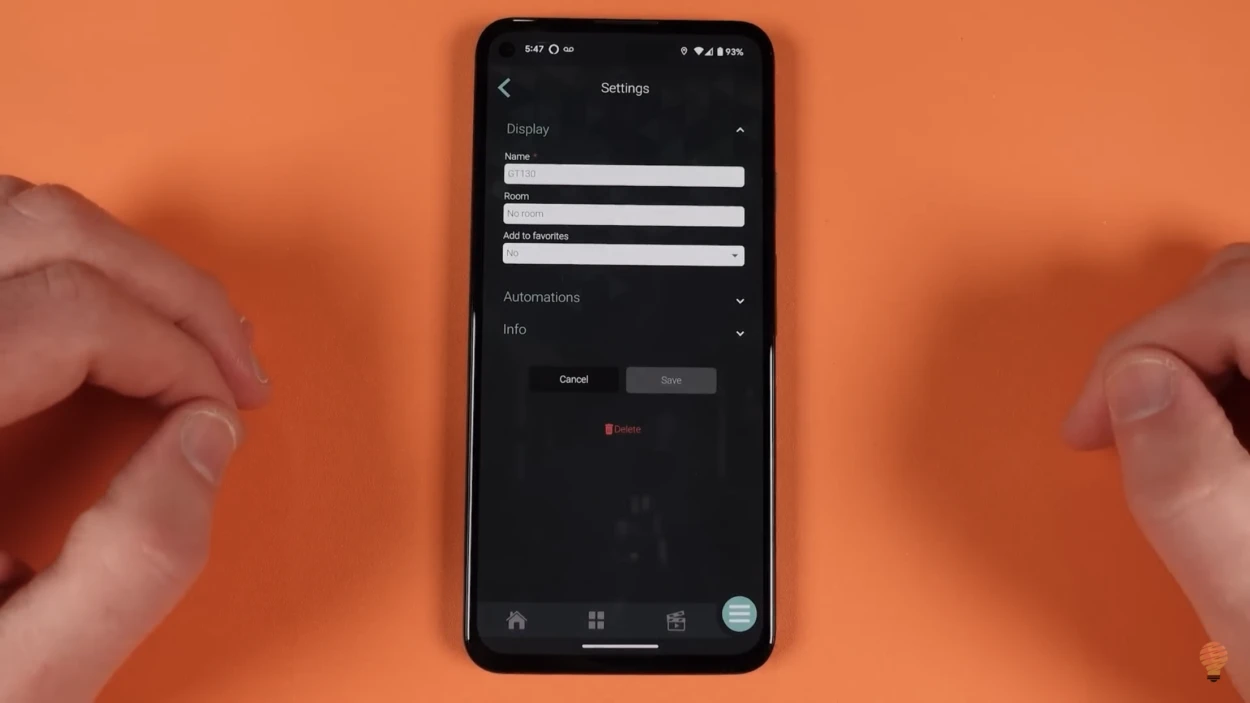
ZigBee hub can certainly make things easier for you, and if you have a lot of Sinope devices, you should get it as they integrate with it quite seamlessly.
Furthermore, what’s great about the Zigbee hub is that, unlike most hubs, you don’t necessarily need an internet connection.
Your home devices will be smart at all times, even if the internet is out of reach.
Conclusion
- While having a hub isn’t a requirement, a Zigbee hub can be a great addition to your smart home.
- Zigbee hub will keep all the smart devices smart even if there’s an internet outage because the commands and programming are already saved into the gateway.
- You can connect up to 64 devices with the Zigbee hub and have a completely automated system.
- Moreover, Zigbee works with Neviweb, but if you want, you can also connect it to home assistants.
- Sinope also has a Zigbee Smart Plug for you, which will help you save up a big chunk of your electricity bill.
- You can set timers or ask your home assistant to turn off the appliances that are plugged into the smart plug.
- While you can connect the smart plug with SmartThings, Hubitat, or home assistants, having a connection with the Zigbee hub and controlling it through the Neviweb app will provide far more features.

