In this unboxing and review, we’ll look at what the EVVR Smart Relay has to offer, provide our initial thoughts, and answer some critical questions regarding this revolutionary home automation gadget.
Let’s get started!
By continuing to use this website you agree to our Terms of Use. If you don't agree to our Terms, you are not allowed to continue using this website.
EVVR Smart Relay Review
Overall Rating: 8/10
1. Key Features
The EVVR Smart Relay has multiple smart features that make it a versatile option for home automation aficionados.
Here are some of its standout features:
| Feature | Description |
|---|---|
| Wireless Control | The relay can be controlled remotely via a smartphone app, allowing users to manage connected devices from anywhere. |
| Voice Control | It is compatible with popular voice assistants like Alexa and Google Assistant, enabling hands-free control. |
| Timer Settings | Users can schedule devices to turn on or off at specific times, enhancing energy efficiency and convenience. |
| Compatibility | The EVVR Smart Relay works well with a wide range of electrical devices, including lights, fans, and appliances. |
| User-Friendly App | The dedicated app offers an intuitive interface for easy setup and customization. |
2. Performance and Usability
The EVVR Smart Relay provides dependable and rapid control of connected devices in terms of performance. The Wi-Fi connectivity ensures that everything runs smoothly.
Moreover, the timing settings are a game changer for individuals wishing to automate their daily chores.
Because of the user-friendly software, the setup process is simple. Even non-technologists should have no issue configuring and utilizing this smart relay.
The ability to operate gadgets with simple voice commands provides another layer of ease.
3. Compatibility
The EVVR Smart Relay’s interoperability with your existing home automation system is determined by the technologies and protocols in use. The EVVR Smart Relay is intended to function as an independent device with its own software, allowing you to remotely control connected devices.
It may, however, be interoperable with larger home automation ecosystems.
Here are some key considerations:
- Standalone operation: The EVVR Smart Relay can be used as a standalone device without requiring integration with other systems. It comes with its own app that includes control and automation options.
- Compatibility with third-party platforms: Some smart relays are designed to work with major home automation platforms such as Amazon Alexa, Google Assistant, and Apple HomeKit. To see if the EVVR Smart Relay is compatible with these systems, consult the product specs or user manual.
- Smart Home Hubs: If you already have a smart home hub, such as Samsung SmartThings or Hubitat Elevation, you may be able to integrate the EVVR Smart Relay if it supports the essential communication protocols, such as Zigbee or Z-Wave.
- IFTTT Integration: Some users choose to connect devices such as the EVVR Smart Relay to the “If This Then That (IFTTT)” platform. IFTTT can connect multiple smart devices and services, enabling customizable automation routines.

Before purchasing the EVVR Smart Relay, it is recommended that you visit the product’s official website or contact customer service for further information about compatibility with your unique home automation system.
If you intend to grow your smart home ecosystem, be sure that your existing devices and systems are compatible with the relay’s communication protocols or third-party integrations.
FAQs
What is the range of wireless control for this relay?
The wireless control range of the EVVR Smart Relay is approximately 50 meters (164 feet).
This range should be sufficient for most home automation applications, letting you control devices and appliances from various locations across your home.
It’s important to keep in mind that the actual range can vary depending on factors such as obstructions (such as walls, furniture, and so on) and interference from other electrical devices.

For maximum performance, keep the relay close to your Wi-Fi network or access point, especially if you wish to control items from a distance within your home.
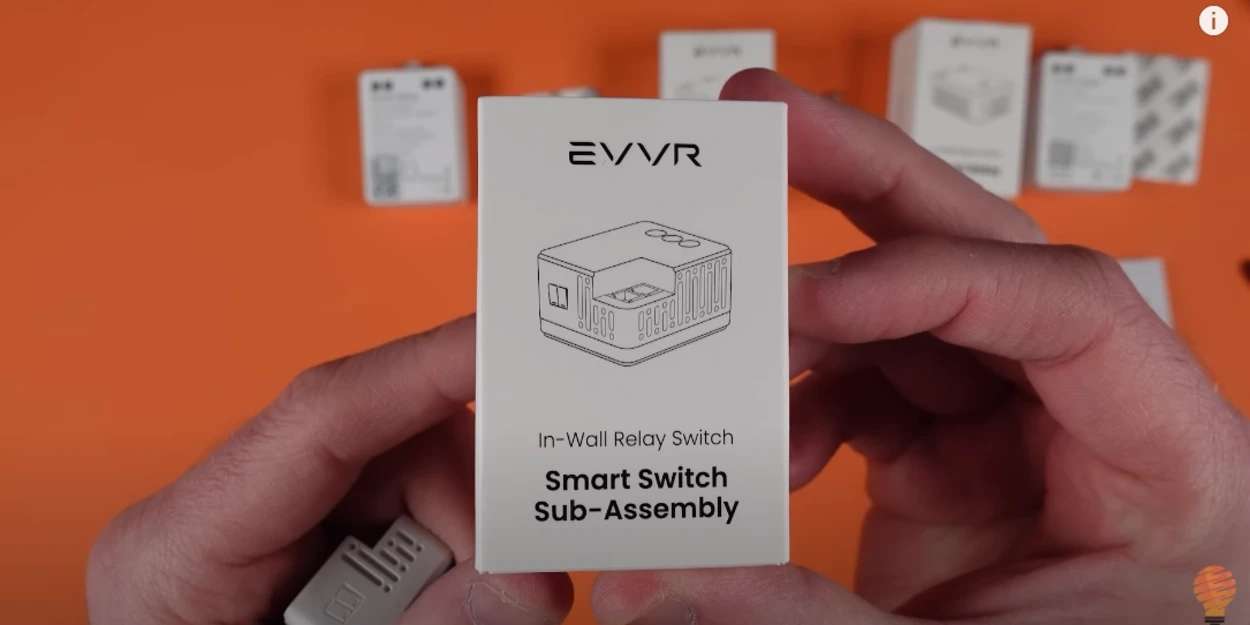
Is there a way to track energy usage with the EVVR Smart Relay?
Here are a few ways to track energy with the EVVR Smart Relay:
- Built-in Energy Monitoring: Some smart relays come with built-in energy monitoring features that allow you to track the energy consumption of the devices connected to the relay. This data is typically displayed within the accompanying smartphone app.
- Third-Party Integrations: In some cases, you can integrate the EVVR Smart Relay with third-party energy monitoring devices or platforms. For example, if you have a separate energy monitoring system or a smart home hub that supports energy tracking, you may be able to link it to the relay to monitor power usage.
- IFTTT (If This Then That): You might use the IFTTT platform to create custom applets that track energy usage indirectly. For example, you could set up an applet that records the time when a device connected to the relay is turned on or off and then use this data to estimate energy consumption.
Check out this video for further information:
Conclusion
In conclusion, I’d like to say that,
- The EVVR Smart Relay offers a versatile and easy-to-use option for home automation aficionados. I would like to give it a respectable 8/10 points for its amazing features, including wireless control, compatibility with voice assistants, and straightforward timed settings.
- While it lacks advanced energy monitoring capabilities, its major focus on device control and automation makes it a desirable addition to any smart home. The ability to control many relays from a single smartphone app increases simplicity, while connectivity with third-party platforms increases versatility even further.
- The EVVR Smart Relay is a trustworthy solution for individuals looking to simplify and improve control of numerous electrical equipment in their homes.

