I had been wanting to buy a new camera for a while, and that’s when I came across the Wyze V3 Cam Pro. So, after checking its details online, I decided to buy it. It’s been some time since I started using it, and I must say, it’s got some nice features.
The Wyze V3 Cam Pro’s design caught my eye right away. What I love most are the upgrades from my old camera – the higher resolution, fast person and sound detection thanks to AI Edge processing, and the Smart Focus feature that automatically zooms in.
Although it could improve on its night vision, the Wyze V3 Cam Pro has been a worthy purchase. It’s made keeping an eye on things at home more convenient and reliable.
If you’re thinking of purchasing it, you must read the article below to get your hands on some valuable information.
| Specifications/Designs | Explanation |
| Hardware and Design | – Compact and unobtrusive design – Cool dark color – Front Camera and two microphones – Bottom Setup button |
| Video Quality and Performance | – 2k resolution – Daytime: 20 FPS, Nighttime: 15 FPS – Consistently delivers quality video performance |
| Smart Features | – AI Edge Processing: Swift person and sound detection without relying on the cloud – Smart Focus: Automatic zooming on detected subjects – Friendly Faces: Recognizes and alerts when familiar faces are detected |
| Subscription vs. Free Features | Subscription Benefits: Cam Plus for continuous recording, Advanced AI services like package detection, and Person detection for added security. Free Features Value: – Sound detection, person detection, and remote live video viewing. |
By continuing to use this website you agree to our Terms of Use. If you don't agree to our Terms, you are not allowed to continue using this website.
Upgrades from Previous Models
The Wyze V3 Cam Pro takes a step ahead of its predecessor, the WYZE CAM V3, in several key ways. When comparing the two, it becomes clear that the V3 Cam Pro offers substantial upgrades.
Firstly, it boasts a higher resolution, capturing clearer and more detailed images and videos. The CPU has been turbocharged to 1.2 GHz (Dual Core), providing faster and more responsive performance.
The microphone and speaker have seen improvements, promising better audio quality for two-way communication.
The addition of a built-in spotlight enhances night vision and overall visibility. Notably, the V3 Cam Pro incorporates a new smart focus feature, automatically zooming in on detected people, ensuring you don’t miss important details.
With the inclusion of two antennas, it offers a more robust Wi-Fi connection, ensuring stable and uninterrupted monitoring.
These upgrades collectively make the Wyze V3 Cam Pro a significant improvement over its predecessor, delivering enhanced performance and features for users.

Unboxing and Contents
When you open the box of the Wyze V3 Cam Pro, you’ll find some important stuff inside. First, obviously, the most important thing you’ll find is the camera. There’s also a helpful Quick Start Guide that tells you how to use the camera.
To put the camera where you want it, you get some special hardware. You also get a cable and a power adapter to make sure the camera works.
There’s a cool metal plate, and a sticker included too. So, everything you need to set up your camera is right there in the box, making it easy to get started.
Hardware and Design
The Wyze V3 Cam Pro is made to fit in nicely anywhere you put it. It’s not big and doesn’t stand out too much. It’s a cool dark color that looks good.
On the front, you can see the camera and two microphones. At the bottom, there’s a button that makes it easy to set up.
It’s designed to be useful and look nice, so it won’t look out of place in your home or office. Plus, it works well and does its job nicely.
Video Quality and Performance
The Wyze V3 Cam Pro offers impressive video quality with its 2k resolution, delivering sharp and clear footage.
During the daytime, the camera captures video at a smooth 20 frames per second (FPS), ensuring that you don’t miss any details in well-lit conditions.
Even in low-light or nighttime scenarios, it maintains a respectable 15 FPS, thanks to its enhanced night vision capabilities. This means you can count on the camera to provide reliable and usable video even when it’s dark.
Whether it’s sunny or after sunset, the Wyze V3 Cam Pro consistently delivers quality video performance, making it a dependable surveillance tool.

Setup Wyze V3 Cam Pro
Setting up the Wyze V3 Cam Pro is easy. By following the steps below, you can easily set up your cam!
- First, get the app of Wyze on your smart device.
- Make sure your Wi-Fi network is 2.4 GHz to which you connect your device.
- Unbox your Wyze Cam v3 Pro, removing all the packaging materials.
- Connect the camera to power using the provided USB cable and adapter.
- Launch the Wyze app and tap the plus (+) sign located at the top left.
- Choose “Add Device” and then select “Cameras,” followed by “Wyze Cam v3 Pro.”
- Carefully follow the app’s prompts to connect the camera to your Wi-Fi network.
- Use the camera to scan the QR code displayed on your phone screen.
- Personalize your Wyze Cam v3 Pro by giving it a name and finishing the setup.
- Optionally, you can explore additional features like Cam Plus and device grouping for added functionality.
Smart Features
Wyze V3 Cam Pro has some really cool Smart Features, which are discussed below:
1. AI Edge Processing
This camera is incredibly smart, thanks to AI Edge processing. It can detect people swiftly without relying on the cloud. This means it can spot someone in real-time, providing near-instant person detection. Plus, it’s equipped with sound detection technology, so it doesn’t just see what’s happening; it can also hear it.
This combination makes it an exceptional choice for security, as it understands both visual and auditory cues, ensuring comprehensive monitoring.
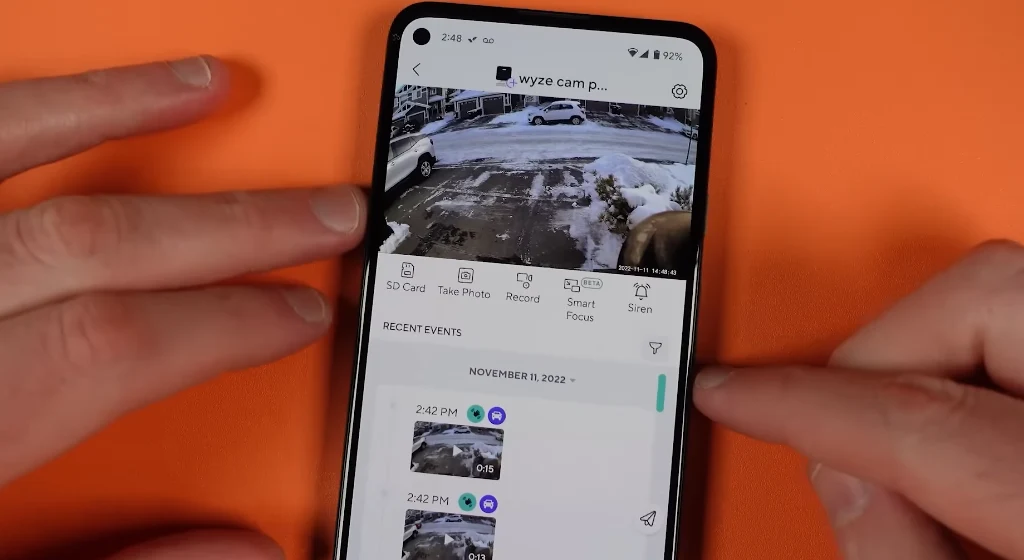
2. Smart Focus
If you’re monitoring your camera’s live feed, and someone enters the frame, the Smart Focus feature kicks in, automatically zooming in on that person.
This is a game-changer because it offers a closer view of the action, allowing you to see important details more clearly. Whether it’s a face or an object, Smart Focus ensures you don’t miss a thing.
3. Friendly Faces
The Friendly Faces feature is like your camera having a memory. It can remember and recognize people it’s seen before.
When someone it knows shows up, it alerts you. This is particularly handy for keeping track of who’s around and ensuring your camera is on the lookout for familiar faces.
Subscription vs. Free Features
The Wyze V3 Cam Pro offers both subscription-based and free features, giving users options to tailor their experience.
1. Subscription Benefits
Opting for a subscription unlocks a host of additional features. Cam Plus, for example, enhances your camera’s capabilities by providing continuous recording. This means your camera records non-stop, ensuring no moment goes unnoticed.
Subscribers also benefit from advanced AI services, including package detection, which alerts you when a package is delivered to your doorstep. Person detection with AI distinguishes between people and other objects, adding another layer of security.
2. Free Features Value
Even without a subscription, the Wyze V3 Cam Pro provides valuable features. These include sound detection, person detection, and the ability to view live video feeds remotely.
You can still get alerts when the camera detects sounds or people, enhancing security. The camera’s standard features remain accessible at no cost, making it a useful tool for basic monitoring needs.
Review
The Wyze V3 Cam Pro is a fantastic, budget-friendly smart camera. It’s small and looks good in any room.
What makes it special is that it’s much better than the older version. It can quickly detect people and sounds, which is great for keeping your home safe.
One cool thing is that it can automatically zoom in on people with its Smart Focus feature. It also remembers people’s faces, which is handy. You can choose between free features and paid ones, so it fits your needs and budget.
Although its night vision could be better, the Wyze V3 Cam Pro is a great deal. It’s easy to use and has smart features, making it perfect for keeping an eye on your home by staying within your budget.
Rating: 8 out of 10.
Moreover, if you want to know more, we encourage you to check out the following video:
FAQS
Is Wyze a Chinese brand?
No, Wyze is not a Chinese brand. Wyze Labs, Inc., known as Wyze, is a U.S. company headquartered in Seattle, Washington. They specialize in smart home products and wireless cameras.
While some of their manufacturing might be done in China, the company itself is American.
Does Wyze Cam v3 Pro require a subscription?
No, the Wyze Cam v3 Pro does not require a subscription. It features Edge AI detection, which functions independently of the cloud. This means it provides free, near-instant person detection without the need for a subscription.
The camera offers faster detections with no ongoing costs, making it a user-friendly choice for those seeking advanced features without additional fees.
Does Wyze ship internationally?
Wyze primarily offers shipping within the United States, Puerto Rico, and Canada. International shipping isn’t widely available. It’s advisable to check Wyze’s official website or contact their customer support for matters regarding international shipping options.
Conclusion
- The camera’s design and cool dark color blend into any setting, ensuring it doesn’t stand out.
- With 2k resolution and reliable performance in both well-lit and low-light conditions, it consistently delivers sharp and clear footage.
- Its AI Edge processing powers features like person and sound detection, while Smart Focus and Friendly Faces enhance usability.
- Users can choose between subscription-based features for continuous recording and advanced AI services or rely on valuable free features like sound and person detection.
- Despite some room for improvement in night vision, the Wyze V3 Cam Pro offers an affordable and feature-rich option for home surveillance.
- Whether you’re upgrading from an older camera or seeking an affordable smart surveillance solution, the Wyze V3 Cam Pro provides dependable security and convenience.

