In this modern age of technology, where people are busier than ever, everything is best served automated. From the lights to the appliances, everything can benefit from Automation.
Companies are constantly trying to make the task of setting up smart devices less of a hassle, to attract more customers.
One such company is IKEA. Even though IKEA’s entry into the smart home market is recent, its effort to be a strong competitor is huge. IKEA’s Dirigera has gained some attention because of the promise of being better than its previous counterpart Tradfri Gateway.
In this article, we’ll take a closer look at this piece of tech while giving you an unbiased opinion.
By continuing to use this website you agree to our Terms of Use. If you don't agree to our Terms, you are not allowed to continue using this website.
What Exactly Is Dirigera?

Just like the word Dirigera means lead or direct, IKEA Dirigera can connect your smart devices ranging from light bulbs to speakers and air purifiers. Dirigera is intended to be a better version of IKEA’s old Tradifiri Hub, as people faced many problems with it.
Tradfiri gateway often struggled to detect and add devices, and even if it did maintaining a connection for long periods was often impossible. But this new Dirigera promises a faster and easier method to add and maintain devices with its new app and in my testing so far it has certainly satisfied.
The only thing that’s missing right now is the support for matter and thread. It’s promised in the future that it’ll greatly help multiple smart devices and systems to work together.
Anyone can easily use smart lights with this basic package for a smart home by using the remote or the IKEA Home smart app. Activate and deactivate, select white or dim light (without requiring a home rewire). Ikea
First Impressions
When you receive your IKEA Dirigera you can see on the box, that it says compatible with Alexa, Google, etc. Yes! IKEA Dirigera is compatible with Amazon’s Alexa, Google’s Hey Google, Apple’s Apple Home Kit, and the new IKEA Home Smart App!
More on the new app later. Right now we are here for the mighty IKEA Dirigera. When you open the box you’ll see the Dirigera with all of its glory along with an adapter, a fairly nice USB cable that goes from USB-C to USB-A, an ethernet cable, and of course, an IKEA manual.
On the back of the Dirigera, you can see a home kit code, a QR code for setup, and a little reset and action button on each side. There’s also a hole in the back of the hub, which means it can hang on a wall from a screw.

There’s a ring light on the top that acts like a progress bar for setting up the hub, going from an arc to a circle throughout the setup. Overall, the look is compact and clean, unlike its predecessor Tradfiri Gateway which was bulky and big.
| Upsides | Downsides |
| Easy to set up | Can cost a body part (Expensive) |
| Firm and Steady | No device migration tool for Tradfiri |
| Future Matter and Thread Support | A few bugs are yet to be fixed |
The New IKEA App
Along with the new hub, IKEA released an app called “IKEA Home Smart”. This app is way more user-friendly and easy to use than the old app, (now renamed as Home Smart 1).
Though users can continue using the old app, the new one is worth using. Home Smart now pairs devices according to the actual rooms in your house. Each room is represented with a square that can be customized and renamed, making it easier to control multiple devices in a single room.
The app also provides tips and animation videos to help new people set up their smart devices in the hub! This makes it almost impossible to get stuck in a particular step.
Overall, the interface is simple and easy to get a hang of. The app is more responsive and faster than the previous one. You should move to it because there are almost no downsides apart from some quality of life changes.
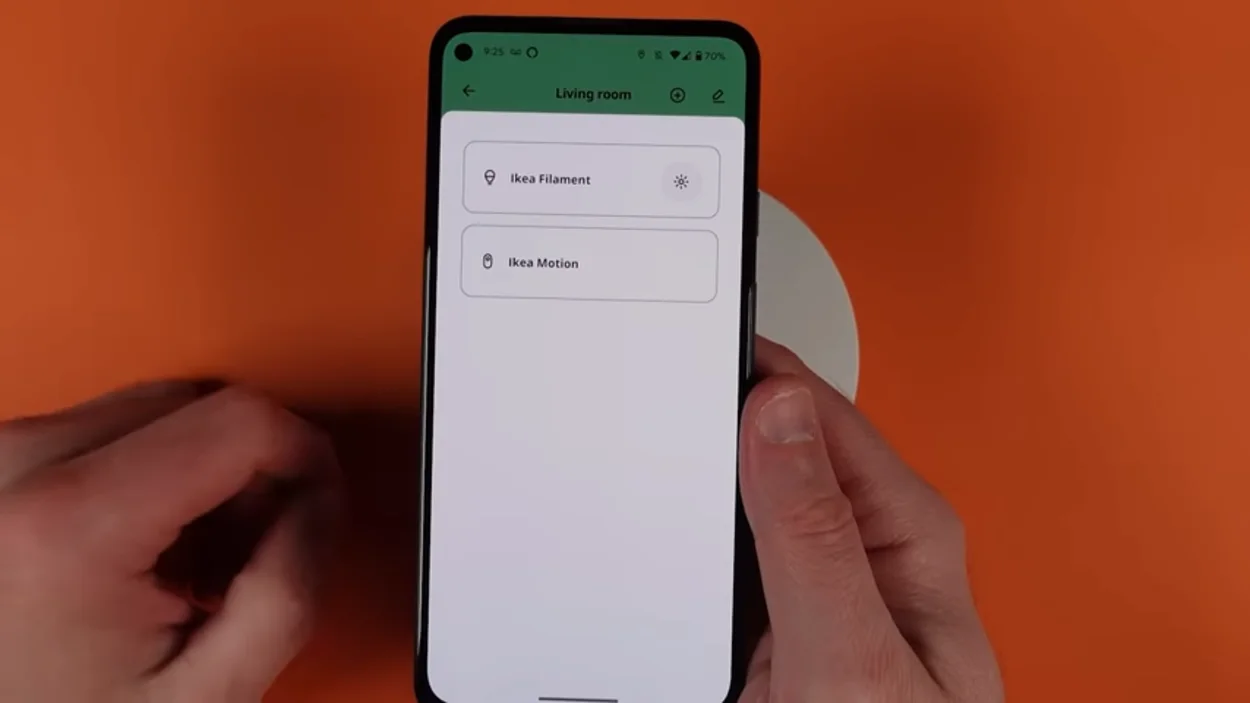
Setting It Up
The Dirigera
Setting up the Dirigera Hub is a walk in the park.
- The device should be put in the center of the house for a better experience.
- The hub requires an ethernet connection and doesn’t work on Wi-Fi.
- Connect the power and ethernet cable to the Dirigera.
- Open your IKEA home smart app.
- Accepting cookies is completely voluntary, you don’t have to consent.
- Wait for the ring on the hub to get fully lit.
- Begin the search for nearby hubs.
- A message “We Found Your Hub” must’ve appeared.
- Wait for the hub to get ready.
- Press the Action button underneath the hub, and you are good to go!
Only if setting up the Tradfiri gateway was this easy. Whoosh! Thank goodness IKEA did something about this.
Connecting Smart Devices

Just like setting the hub up, connecting devices is just as easy. While there are step-by-step instructions in the app, it’s always a good idea to have an overview of the task.
You have to manually add your smart appliances in the HomeSmart app. This often requires entering the unique device code or scanning the QR code. With the device connected, you can easily control it from your phone with just a tap.
Voice Recognition

For voice activation, you need a voice assistant like Amazon’s Alexa. Once the Dirigera is integrated with Amazon’s Alexa, you can enable the IKEA Home Smart Skill from the Skills and Games section.
When the voice assistant is linked you can issue commands by saying “Alexa, Turn the light off” or “Alexa, Turn off the speaker.”
Privacy and security must be reviewed so that you are comfortable with your data sharing and permissions.
Creating Routines (Optional)
Routines are a great way to make things more automated. From your smart home app, you can make routines i.e. pre-programmed tasks that trigger when the given conditions are met.
For example, lights slowly turn on when it’s getting dark, or all lights switch off when it’s past sunrise.
This feature can also be combined with Voice activation. This results in some crazy combos, like lights switching off when you say Good Night or Alarm snoozing when you say 5 more minutes!
It’s safe to say if you are not using this feature, you are certainly missing out.
Compatibility With Smart Devices
As far as my testing, everything worked perfectly smoothly apart from some small problems. This was surprising considering the amount of frustration I had with the Tradfiri Gateway.
Everything from Light bulbs to sound sensors worked fine on the new app. Integration with Amazon and Google was even easier.
However, I was unable to integrate with Samsung Smart Things and my motion sensors weren’t showing in the Google and Amazon apps yet the Apple Homekit worked perfectly fine detecting and allowing automation without a hiccup.
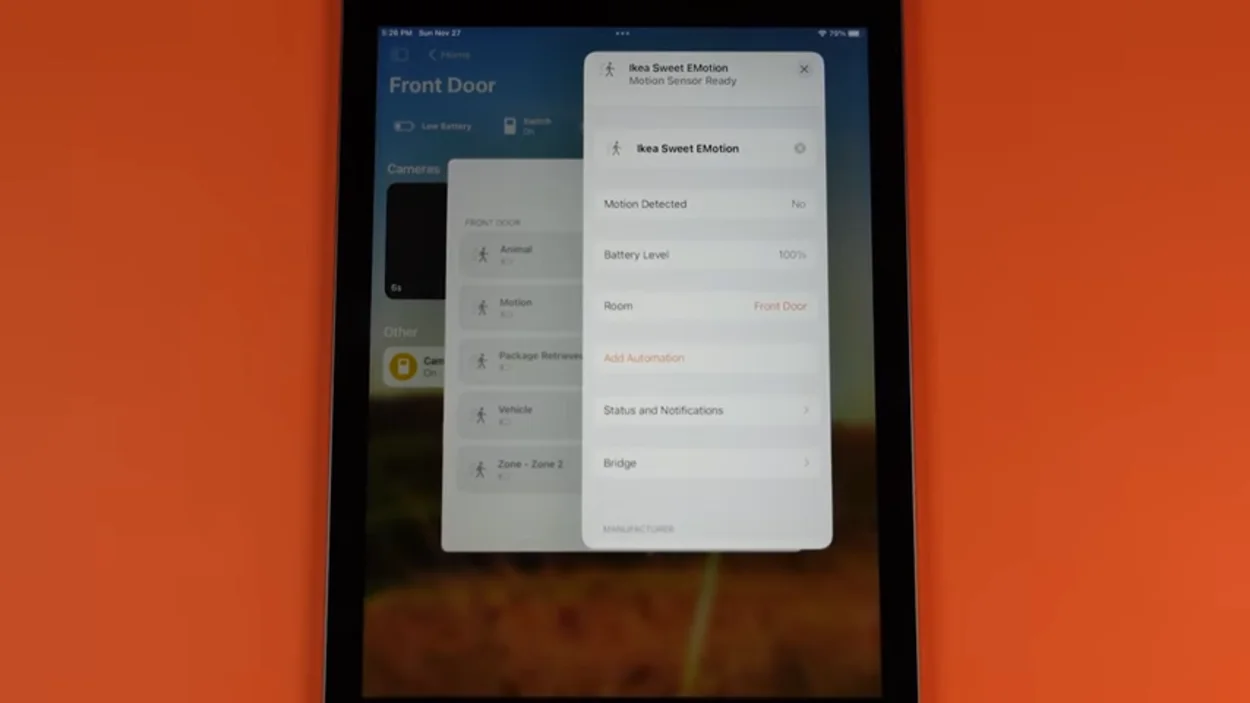
It should be noted that people on the Internet have complained about an issue with Sonos devices. IKEA Homesmart only supports devices that use the S2 operating system making it incompatible with older devices.
However, Dirigera supports integration with Google and Amazon which support the S1 devices. So, there’s still a way to use them if that’s what you want.
Overall Score
After considering all the pros, cons, and features, I am rating the new Dirigera, in its current state, a solid 8 on a scale of 1 to 10. I believe this rating is fair because Dirigera was a much-needed addition to IKEA’s smart ecosystem and the new App helps newbies a lot.
The reason I didn’t give it a higher rating is that, firstly, it doesn’t provide a migration tool for migrating devices from the Tradfiri gateway and secondly, there are quite a few bugs, and no support for matter. I may change my rating to a 9 when the bugs get squashed and matter support arrives.
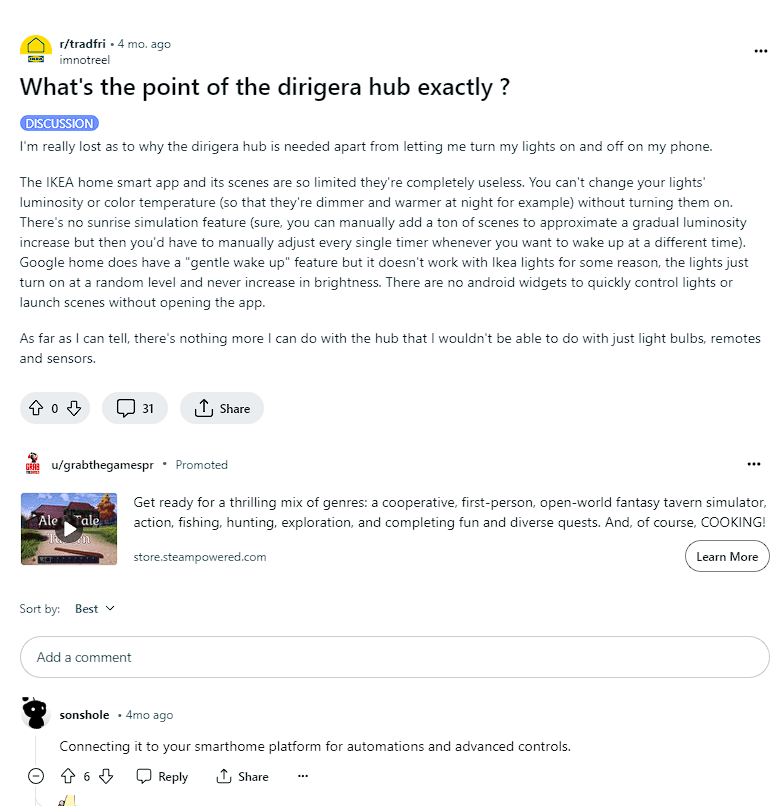
FAQs
Does the New IKEA App Automatically Detect Smart Devices?
No, it doesn’t. You have to add your IKEA home smart products manually to your Hub.
You can follow the tutorials in the app for a better understanding.
Is Dirigera Wireless?
Unfortunately not, Dirigera requires internet and connects to your router with the provided ethernet cable.
Support for Wi-Fi may or may not come in the future.
What Is the Range of the Dirigera?
The range of the Dirigera works like a network, the closest a product has to be placed is 10m.
That product then has a 10m range for a second device. This creates a network of devices for the Dirgera.
Do the Tradfiri Products Work Dirigera?
Yes! All Tradfiri products work with Dirigera. These devices can be migrated to the new hub.
There’s no official tool for migration so you are on your own.
Conclusion
- The New Dirigera is a smart hub that can be used to connect smart devices to your phone. It’s like a better and easy-to-use version of the Tradfiri Gateway.
- The new IKEA app is a genuinely good app with video tutorials and everything making the task of setting up easier than ever.
- The Dirigera supports fun and useful features like voice recognition and routines. These features are a must-try if you want to get the best value out of the hub.
- There are some bugs and incompatibilities with certain types of devices and software which will likely be resolved soon.

