With its increased control over many areas of our homes and its ability to provide convenience and efficiency, smart home technology has completely changed how we interact with our living spaces.
With the ability to automate tasks, monitor security, and manage energy usage, smart homes have become increasingly popular among homeowners. The AT&T Smart Home Manager is a comprehensive platform that allows users to manage their smart home ecosystem effortlessly.
Having trouble controlling your smart home with AT&T Smart Home Manager? Don’t worry; most issues can be fixed with simple steps! First, verify that your manager is powered on and connected to the internet. If that’s not the culprit, a quick reboot might do the trick – just unplug it for 30 seconds and plug it back in.
Still having trouble? Check for service outages in your area on the AT&T website or call them. If everything checks out, consider a factory reset, but remember to back up your settings and devices first!
In this article, we delve into smart home management and focus specifically on the AT&T Smart Home Manager, an innovative system designed to streamline and centralize control over connected devices.
| What To Know | Brief Information |
| Understanding the AT&T Smart Home Manager | Common issues with the AT&T Smart Home Manager include connection problems, device compatibility issues, and occasional software glitches. Users can troubleshoot connection issues by optimizing router placement and resetting the router and modem. Ensuring device compatibility and keeping the software up to date can help resolve other issues, and AT&T’s customer support is available for further assistance. User error can also be a factor, so reviewing installation instructions and seeking help from customer support can address such issues. |
| Common Issues with the AT&T Smart Home Manager | Troubleshooting steps for the AT&T Smart Home Manager include power cycling the system and devices, performing a factory reset if needed, and checking network connectivity and signal strength. Ensure to update the firmware and software for both the Smart Home Manager and connected devices to resolve potential issues. If problems persist, don’t hesitate to contact AT&T customer support for further assistance. |
| Troubleshooting Steps for the AT&T Smart Home Manager | Troubleshooting steps for the AT&T Smart Home Manager include power cycling the system and devices, performing a factory reset if needed, and checking network connectivity and signal strength. Make sure to update the firmware and software for both the Smart Home Manager and connected devices to resolve potential issues. If problems persist, don’t hesitate to contact AT&T customer support for further assistance. |
By continuing to use this website you agree to our Terms of Use. If you don't agree to our Terms, you are not allowed to continue using this website.
Understanding the AT&T Smart Home Manager
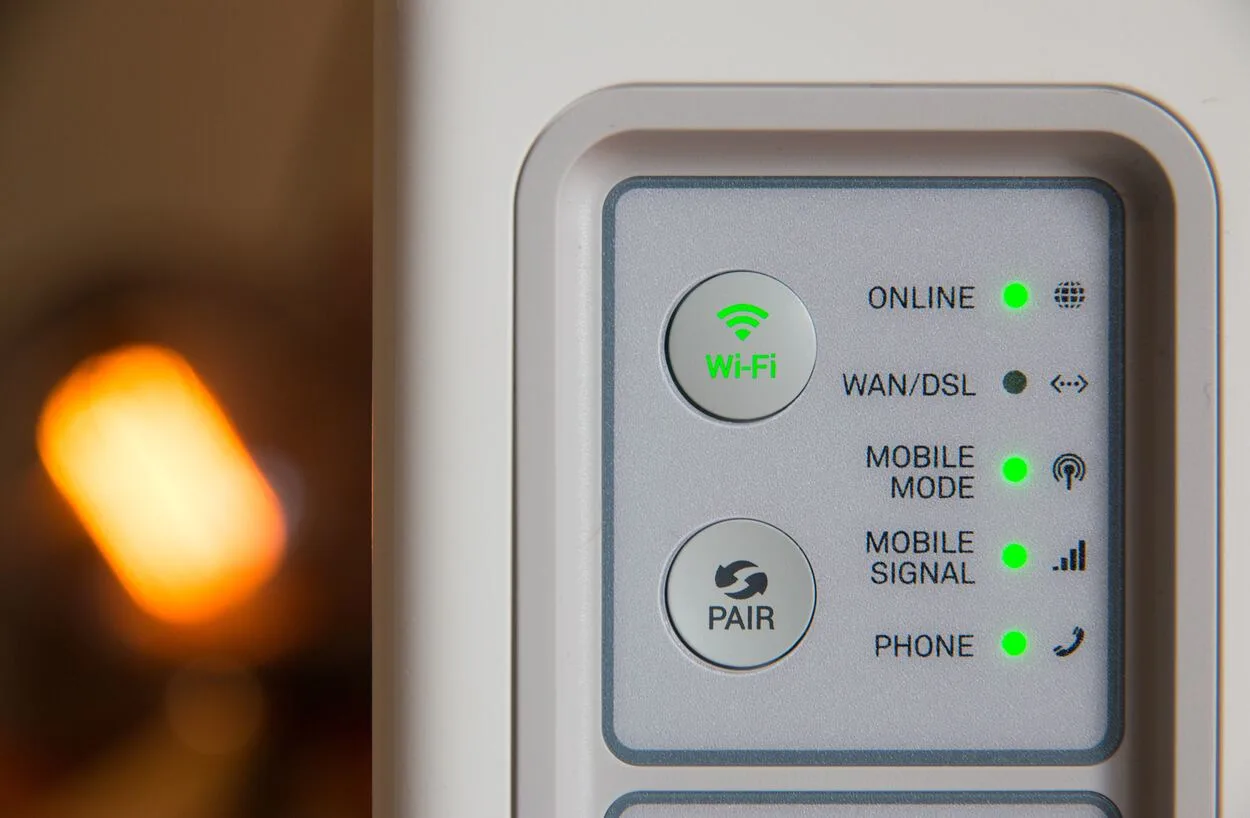
The AT&T Smart Home Manager is a powerful and user-friendly platform designed to bring seamless control and management to your smart home.
By offering a range of innovative features, this intelligent system enhances the overall smart home experience.
Explanation of the AT&T Smart Home Manager’s Features
Centralized Control
The Smart Home Manager is a hub that allows you to manage and control all your smart devices from a single interface.
Device Monitoring
Gain real-time insights into the status and activity of connected devices, enabling you to stay informed and in control.
Automation and Scheduling
Create customized automation routines and schedules to streamline daily tasks and enhance energy efficiency.
Network Optimization
The Smart Home Manager optimizes your Wi-Fi network, ensuring a strong and reliable connection for all your devices.
Benefits of Using the Smart Home Manager
- Convenience: With the Smart Home Manager, you can control and manage your smart devices anytime, anywhere, through a user-friendly interface or mobile app.
- Enhanced Security: Monitor your home’s security cameras, receive alerts for suspicious activities, and remotely control door locks for added peace of mind.
- Energy Efficiency: Leverage automation and scheduling features to regulate your smart thermostats, lighting, and other devices, optimizing energy consumption and reducing utility bills.
A reliable smart home system is crucial for maximizing the benefits and potential of your connected devices.
It ensures that your devices are seamlessly integrated and responsive, allowing you to enjoy a smooth and hassle-free experience.
A well-functioning smart home system provides convenience, efficiency, and peace of mind, empowering you to control your living environment with ease and confidence.
Common Issues With the AT&T Smart Home Manager

The AT&T Smart Home Manager is a remarkable tool, but like any technology, it can occasionally encounter issues that may disrupt its smooth operation.
Compatibility Issues with Devices and Solutions
Some devices may not be compatible with the AT&T Smart Home Manager or may experience connectivity issues. To address compatibility challenges, consider the following:
- I was checking the compatibility list provided by AT&T before purchasing new devices.
- Updating the firmware of devices to ensure compatibility with the Smart Home Manager.
- Contacting customer support for assistance or recommendations on compatible devices.
Software Glitches and Updates
The Smart Home Manager may occasionally experience software glitches or require updates for optimal performance. Here’s what you can do:
- Ensure the Smart Home Manager’s software is current by checking for updates in the settings menu or the associated mobile app.
- If you encounter software glitches, try restarting the Smart Home Manager or reinstalling the app to resolve minor issues.
- Contact customer support if the problem persists or if you require further assistance.
User Error and Tips for Resolving Issues
Sometimes, issues with the Smart Home Manager can be attributed to user error or improper setup. Here are some suggestions for handling such problems:
- Double-check the device installation process to ensure it was done correctly.
- Review the user manual or online resources provided by AT&T for troubleshooting tips specific to your device.
- Contact AT&T customer support for guidance or step-by-step assistance in resolving the issue.
Troubleshooting Steps for the AT&T Smart Home Manager
1. Resetting the System and Devices

- Power Cycle: Start by turning off the Smart Home Manager, router, and all connected devices. Before turning them back on, wait a while. This can often resolve minor glitches and restore connectivity.
- Factory Reset: If power cycling doesn’t work, consider factory resetting the Smart Home Manager. Remember that this will remove all personalized settings, so be prepared to reconfigure your devices afterward.
2. Checking Network Connectivity and Signal Strength
- Wi-Fi Signal: Verify that your Wi-Fi network is functioning properly by connecting other devices and checking their performance. Weak or intermittent signals may require router repositioning or the addition of Wi-Fi extenders to improve coverage.
- Network Settings: Access the Smart Home Manager’s settings and select the correct network. Verify the password and security settings to ensure they match your Wi-Fi network.
3. Updating Firmware and Software
- Smart Home Manager: Check for updates within the Smart Home Manager’s settings menu. If there are any prompts to install an update, do so. Bug fixes and performance enhancements are frequently included in firmware updates.
- Device Firmware: Ensure all connected smart devices have installed the latest firmware. Visit the manufacturer’s website or consult their user manual for instructions on updating firmware. The updated firmware can enhance compatibility and resolve connectivity issues.
4. Contacting Customer Support for Further Assistance
- AT&T Support: If you’ve exhausted all troubleshooting steps and the issues persist, don’t hesitate to contact AT&T customer support. They have dedicated teams trained to assist with Smart Home Manager-related problems. Inform them in-depth about the problem and the actions you’ve previously done.
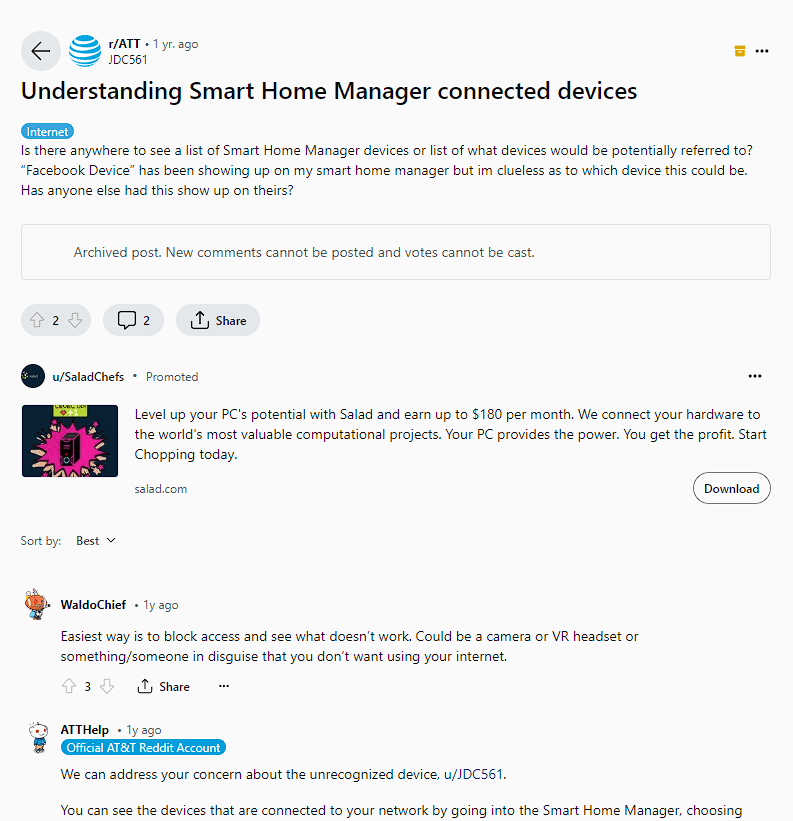
The company is heavily invested in 5G network development to provide faster internet speeds and improved connectivity for future technologies. – AT&T 5G Newsroom
FAQs (Frequently Asked Questions)
Q: Can the AT&T Smart Home Manager work with devices from different brands?
Ans: Yes, the AT&T Smart Home Manager is designed to be compatible with various smart devices from various brands.
However, ensuring that the Smart Home Manager supports the specific devices you intend to connect is important.
Consult the compatibility list provided by AT&T or reach out to their customer support for detailed information on device compatibility.
Q: Is it possible to control the AT&T Smart Home Manager remotely?
Ans: Absolutely! The AT&T Smart Home Manager offers remote control functionality, allowing you to manage and monitor your smart home devices from anywhere using the associated mobile app.
Whether at work, on vacation, or simply away from home, you can conveniently access and control your smart devices through the app’s intuitive interface.
Q: How frequently should I update the firmware of my smart devices?
Ans: It is recommended to regularly update the firmware of your smart devices, including the AT&T Smart Home Manager, as new updates often include bug fixes, security enhancements, and performance improvements.
Check for updates every quarter or whenever AT&T or the device manufacturers announce new releases.
Staying up to date with firmware updates helps ensure optimal functionality and compatibility within your innovative home system.
Conclusion
- The AT&T Smart Home Manager offers a convenient and efficient way to manage and control your smart home devices.
- By understanding the features and benefits of the Smart Home Manager, users can maximize their smart home experience.
- Troubleshooting common issues with the Smart Home Manager is possible by following proactive measures and contacting customer support when necessary.
- Implementing preventive measures such as regularly updating firmware, ensuring device compatibility, optimizing router placement, and proactive troubleshooting can help maintain a smooth, functioning smart home system.
Other Articles
- Choosing Between a Ring Doorbell and Ring Camera (Which is Superior?)
- Doorbell vs Outdoor Camera (Camera Clash!)
- Ring: Doorbell vs. Camera (Which Reigns Supreme?)
Click here to view the Visual Story Version of this Article.

