The most recent version of the Amazon Kindle Scribe features enhanced capabilities and operates at a considerably faster pace than its earlier versions.
There is an extensive selection of books accessible, and as readers browse through them, they can choose to make notes in two formats: either by typing or by handwriting.
You can also use it to write down thoughts, journal, take meeting notes, make sketches, etc. Moreover, you can also view your notebooks through the Kindle app. You can export them to PDF or convert them to text and send them to anyone you want.
With this Kindle Scribe, you can also review documents and PDFs. Furthermore, you are also able to annotate digitally now.
Amazon Kindle Scribe is quite amazing. You can review and markup PDFs or create sticky notes in Microsoft Word or any other compatible document.
It’s quite fitting for students who don’t like carrying books, notepads, or research papers. Kindle Scribe lets you have research papers, keep PDF files, and more. You can bring up your research whenever you want very conveniently.
Apart from that, students and everyone can use Kindle Scribe. It’s a versatile device that will allow you to read books, articles, and other material related to your profession or interest.
You can also use Kindle Scribe whenever and how long you want because it has a high-resolution display, you can adjust the warm light, there are larger font sizes, and it comes with the longest battery life.
Unboxing And Review of Amazon Kindle Scribe
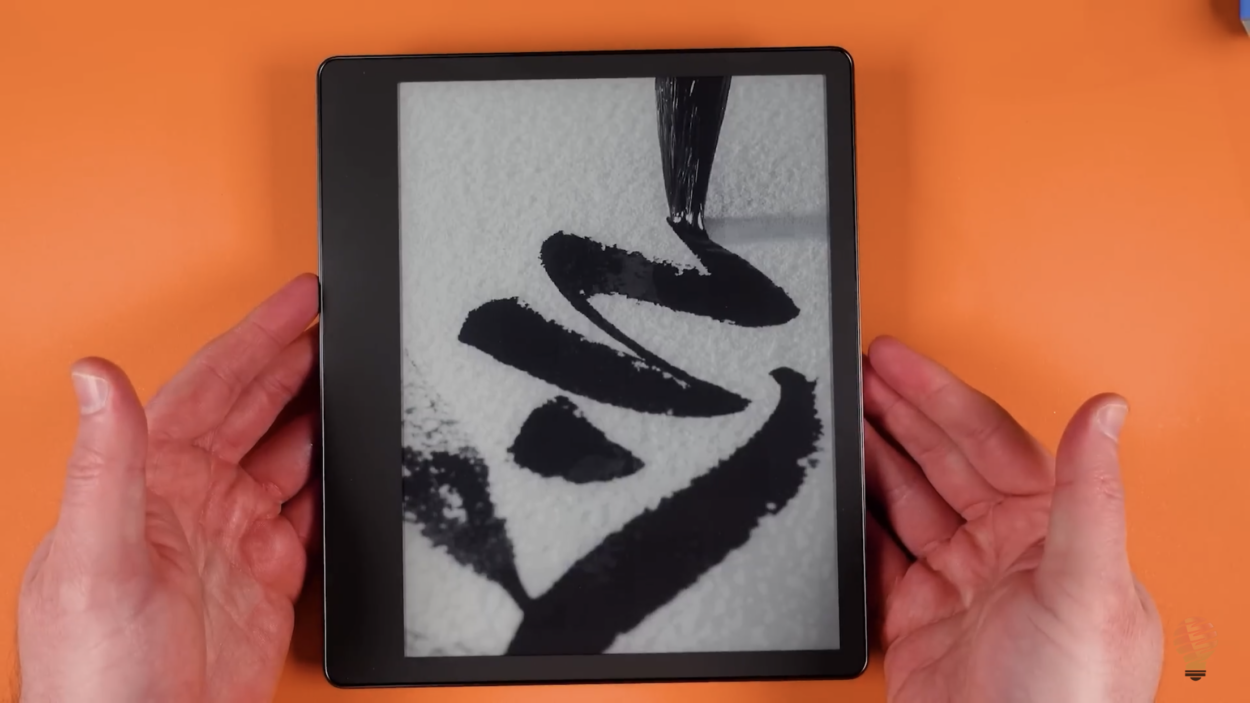
I have never been as excited about anything as I am with the Kindle Scribe. Now, I also ordered a cover with it, which is also quite interesting.
Unboxing
What you get in the box is the power cable, manual, Kindle Pen with a few extra ends, and the Kindle Scribe itself.
The pen has a groove, and the material feels quite luxurious. Moreover, the top of the pen clicks, which is also an eraser.
Besides the hat, you will also get a holder that will be used to take out the end of the pen.
Now, the Kindle Scribe feels light and has a grey matte finish. On the sides, it has a power port and a button.
Review
So to start, you will have to choose a language and some other things, but once you have set it up, you will get thousands of books.
Moreover, I also got a free four-month trial with the Kindle, which I will take full advantage of.
I also got a 30-day audible trial, which I will be using to first listen to Paul Hibbert’s book.
So, 65GB on your Kindle Scribe is more than enough to download tons of books. What I love about this new version of Kindle Scribe is that I can also write and text while having a book open.
I can stick these notes on the sides, which is quite amazing.
The whole experience and the features of Kindle Scribe are worth investing in, especially if you are one of those people who like to read.
Nevertheless, you can use Kindle Scribe for several purposes besides reading books. You can easily carry it around to have your notes and mother research papers on it and read articles on different topics.
Moreover, you can also make a list using different layouts.
Amazon Kindle is more than just a reading device. Once you know all its features, you can take advantage of it in many ways.
Specifications Of Amazon Kindle Scribe
| Specifications | Amazon Kindle Scribe |
| Display Size | 10.2″ glare-free |
| Storage | 16 GB, 32 GB, or 64 GB |
| Resolution | 300 ppi |
| Front light | 35 LEDs |
| Writing Capability | Yes |
| Included Battery Free Pen | Yes |
| Automatic rotating page orientation | Yes |
| Connectivity | WiFi |
| Color | Tungsten |
| Size | Device: 7.7” x 9.0 x .22 (196 x 230 x 5.8mm excluding feet) Premium Pen: 6.4” x .35” x .33” (162 x 8.8 x 8.4 mm). |
Rating
All in all, I loved it and would recommend it to everyone. It’s responsive compared to all the other versions and comes with more features.
I’d rate Amazon Kindle Scribe an 8.5 out of 10.
Read And Write

With this new and premium version of Amazon Kindle Scribe, you can read and write simultaneously. It allows you to take notes, which can be handwritten or in text format.
You can stick the notes on the top sides and keep on reading. It’s the world’s first 10.2” 300 ppi glare-free Paperwhite display. Read and write as naturally as you would do on a paper.
Amazon Kindle Scribe is just the perfect device for reading and writing, no matter where you are sitting, whether in your home or direct sunlight. Moreover, the large display screen of Amazon Kindle Scribe will give you enough room to take notes or journal. You can conveniently adjust the font size and margin width for improved reading comfort.
Writing, especially on Kindle Scribe, feels like writing on paper. The pen’s grip is quite natural, and the sound it makes when you write is just as natural. Amazon Kindle Scribe is created to provide you with the best possible reading and writing experience.
The Power of The Pen
Amazon Kindle Scribe comes with either a Basic or a Premium Pen. Nevertheless, these pens will give you far more ways to use your Kindle Scribe than ever before.
However, the Premium Pen has a dedicated easer on the top and shortcut buttons assigned to switch between pen, highlighter, and more conveniently. You don’t need to charge or set it up with the Premium Pen. Besides that, it can attach to your Kindle magnetically.
Streamline Your Life’s Notes
With the Amazon Kindle Scribe, you can take notes and journal. It has several templates like lined paper, blank paper, to-do lists, and much more. This way, you won’t have to rummage through a pile of paper on your desk. You can organize these notes in folders and search them whenever needed.
You Can Make Notes in Your Documents
Amazon Kindle Scribe allows you to import your files securely through Send to Kindle. Moreover, you don’t have to worry about the safety of your files as all the files imported via Sent to Kindle will be encrypted in transit and when stored. You can mark up PDF files imported in the original layout or insert sticky notes on imported Microsoft Word files and other compatible formats.
Kindle Scribe Interesting Facts
- The Kindle Scribe boasts the largest display ever in a Kindle device, offering a spacious 10.2-inch e-ink screen for comfortable reading and writing.
- It comes with two pens: the Basic Pen for note-taking and highlighting or the Premium Pen with an eraser and a customizable shortcut button.
- Notes can be taken directly within ebooks or in separate notebooks, automatically organized by book for easy reference.
- The Scribe connects seamlessly with the Kindle ecosystem, allowing you to export notes and access millions of ebooks for reading and annotation.
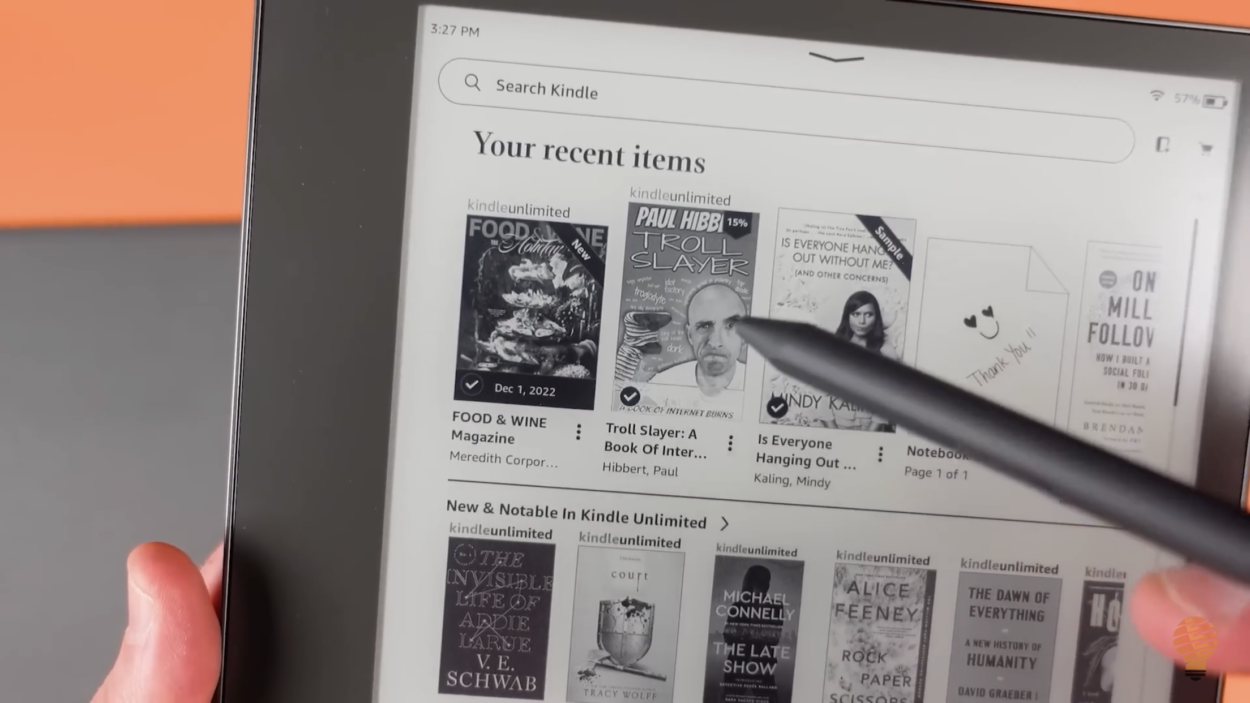
Do you recommend the Kindle Scribe?
byu/Aftersmoko inkindle
FAQs
What writing tools can I use on Kindle Scribe?
Amazon Kindle Scribe has many tools that cater to its writing features, including the Premium Pen, which can switch between highlights more easily and comes with 5 thickness options. Moreover, you can use these tools on sticky notes, notebooks, and PDF files imported via Send to Kindle. Besides that, Amazon Kindle Scribe offers a writing toolbar from which you can undo, redo, and erase a selection or a page.
Can I write directly on my books?
First, writing directly on the books would be quite messy, which is why Kindle Scribe comes with sticky notes. You can add sticky notes on books that support it. You can handwrite as well as in text format. It completely depends on you.
Why is Amazon Kindle Scribe so expensive?
Well, the main reason for Amazon Kindle Scribe’s huge price tag would be the advanced features it offers you. As compared to the older models, the latest Amazon Kindle Scribe is far more advanced, and you can do so much more on it than just read. It allows you to make notes, handwrite, journal, have documents in different formats, and more.
Conclusion
- Amazon Kindle Scribe can do far more than the older versions, especially if you get the Premium Pen.
- The Premium Pen has several features: switching between highlighter, pen, and reader. Moreover, it has 5 thickness options.
- Amazon Kindle Scribe gives you a huge book library. You not only read books but articles about different topics, which makes it suitable for every person.
- You can import files via Send to Kindle and have a secure transfer of your files.
- Apart from that, the screen of Kindle Scribe is quite large, which allows you to use the sticky notes feature. You can handwrite on the sticky notes and stick them on top to refer back to whenever you want.
- Having an Amazon Kindle Scribe will change how you study and make your life easier by investing in one of the most convenient devices.

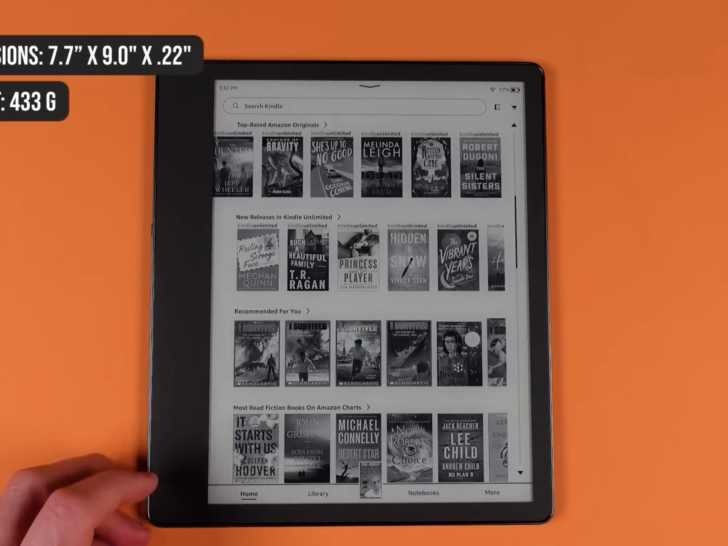






Lucky you! This thread is empty,
which means you've got dibs on the first comment.
Go for it!