Using Eufy cameras without a HomeBase can be a great option for those who want a more flexible and versatile surveillance system. With this setup, you can easily place cameras wherever you need them without worrying about the range of the HomeBase.
Using Eufy cameras without a HomeBase is straightforward and can be done with a compatible wireless router and the Eufy Security app.
However, it’s important to remember that using Eufy cameras without a HomeBase requires a stable and reliable internet connection. It’s also crucial to subscribe to cloud storage to ensure you can access and store video recordings from the camera.
Let’s dive into the details!
Overview of HomeBase and Eufy Cameras

Eufy cameras are one of the most popular security camera systems out there, and they’re perfect for keeping your home and family safe.
HomeBase is a device released by Eufy Security that acts as a hub that connects all your Eufy Cameras. It stores footage locally on a built-in hard drive instead of in the cloud. This makes it more reliable than off-site storage, with less chance of information being stolen or lost.
It also allows your cameras to work offline during an internet outage.
So, can you use Eufy Cameras without HomeBase? The quick answer is yes, but with a few limitations. Without HomeBase, you won’t be able to store footage locally and will have to rely on cloud storage, which may not be as secure or reliable.
You’ll also lose access to certain features, such as facial recognition or motion detection notifications.
Nevertheless, if you can live with these limitations, using Eufy cameras without a Homebase is an option!
Pros and Cons of Using Eufy Cameras Without HomeBase

You may be wondering if using Eufy cameras without HomeBase is possible. The answer is yes, but you should consider the pros and cons of using Eufy cameras without HomeBase.
| Pros | Cons |
|---|---|
| Increased flexibility: Cameras can be placed anywhere. | Lower quality footage: Cameras record in 720p only. |
| No range limitations: Cameras connect to Wi-Fi directly. | Reduced storage capacity: Can’t store as much footage. |
| Limited features: No face detection or motion zone apps. | Limited features: No face detection or motion zone app. |
What’s the Difference Between Using Eufy Camera with HomeBase and Without Homebase?
When using Eufy cameras, the most important distinction is whether you have a HomeBase. If you don’t have a HomeBase, you’ll need to connect the cameras directly to your router and rely on an intermittent internet connection.
So, what’s the difference between using a camera with HomeBase and without HomeBase?
With HomeBase
Your cameras will be connected through the secure Eufy network if you have a HomeBase. This means you won’t need to worry about any interrupted connections and can access your cameras without buffering.
Plus, the included encryption feature means that any data sent over your network is securely encrypted and can’t be accessed by anyone else.
Without HomeBase
Without a HomeBase, your connection is only as strong as your current internet connection. This means there can be buffering issues and even complete disconnection if your internet drops out.
Furthermore, because your data isn’t being encrypted, there’s a potential for someone else to gain access to it without your knowledge or permission.
Connectivity Options for Using Eufy Cameras Without Homebase
Using Eufy cameras without a HomeBase is possible, and several connectivity options are available. With the right setup, you can keep your home secure and monitor activity while away.
WiFi Connectivity
The most convenient and straightforward option for connecting your Eufy cameras without a HomeBase is WiFi connectivity. This type of connection supports up to 10 cameras per router with low latency.
To use this connection, simply connect your camera to your router’s network using the provided instructions in the camera’s app or user manual.
Ethernet Connectivity
Another option for connecting your Eufy cameras without a HomeBase is an Ethernet connection. This type of connection is stronger than WiFi and can support up to 16 cameras with high-fidelity video streaming.
To use Ethernet to connect your cameras, plug an Ethernet cable into each camera and your router for a secure and reliable connection.
Cellular Connectivity
For those who want maximum flexibility, cellular connectivity can be used as an alternative to set up their Eufy cameras without a HomeBase. This type of connection requires no cables or routers, allowing you to move the cameras around as needed easily.
Plus, it supports up to 10 cameras with low latency streaming video feed even when away from home or office.
Is It Possible to Record Videos With Eufy Cameras Without Homebase?
Yes, using your Eufy camera without Homebase to record videos is possible. This can be done with the Eufy Security app installed on your mobile device or computer. The Eufy Security app lets you live stream video and audio recordings from your Eufy camera directly to your device.
Using the app, you have several options for recording videos:
- Continuous Recording: Keeps a rolling log of footage, which is stored in MOV or mp4 files
- Motion-detection Recording: The camera triggers recording when motion is detected
- Scheduled Recording: You can set specific times that the camera will start recording video
- Manual Recording: You can manually record videos from the app at any time
In addition, if you want to stay informed about what’s happening in real-time, you can enable push notifications to get an alert whenever your Eufy cameras detect motion without Homebase.
Did You Know Eufy offers more options for 2K and 4K video than other camera companies?
Tips for Using Eufy Cameras Without Homebase
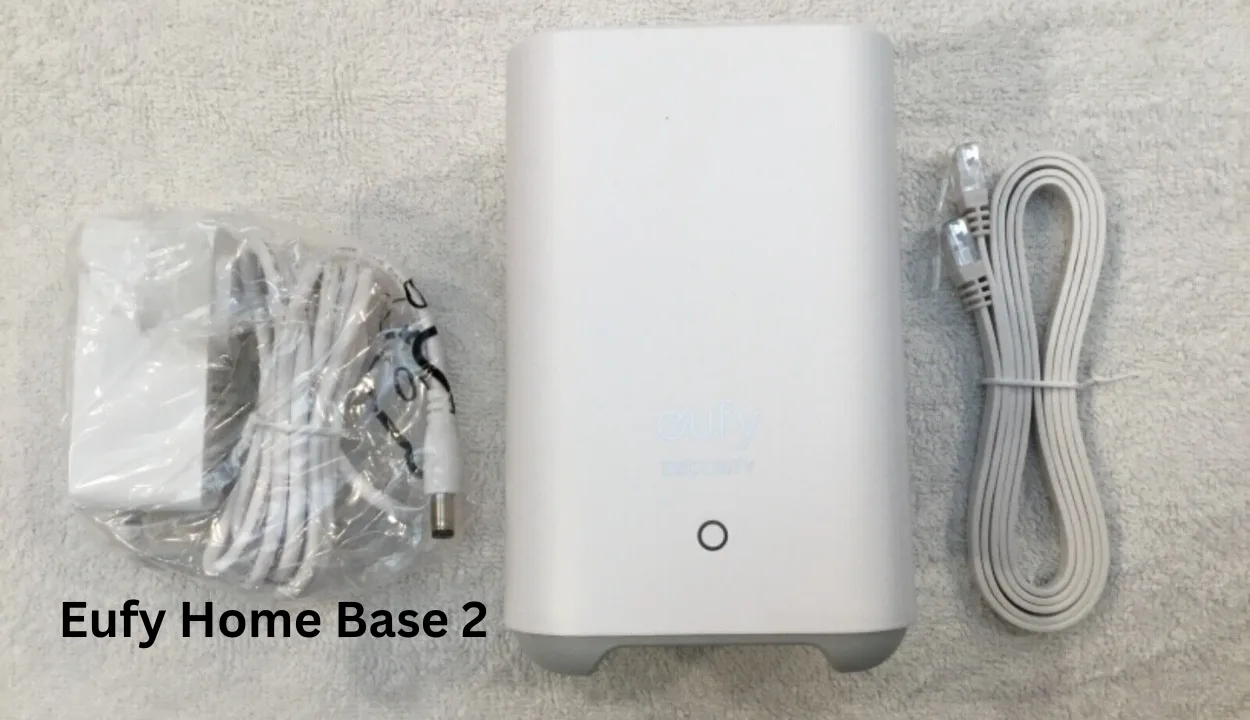
If you want to set up Eufy cameras without a HomeBase, you may have encountered some complications. It’s possible to get around the need for the HomeBase by following certain steps, such as:
- Ensuring your router and device are close enough together so that they can communicate with each other.
- Setting up an ad-hoc Wi-Fi network or using a 3rd-party device to extend the range of your existing WiFi network. This will create a bridge between the camera and router to communicate without needing a HomeBase.
- Connecting your device directly to your home’s Ethernet connection bypasses the Wi-Fi connection. It eliminates any range of issues that could arise from using only a Wi-Fi connection.
By following these steps, it’s now possible to maintain the security of your home without investing in a HomeBase unit. With Eufy cameras, you can keep track of what’s happening on your property – all from the comfort of wherever you are!

FAQs
Can I Use Multiple Eufy Cameras Without a HomeBase?
Yes, you can use multiple Eufy cameras without a HomeBase. You’ll need to set up each camera separately with a compatible wireless router and use the Eufy Security app to manage them individually.
It’s important to ensure that your wireless network has sufficient bandwidth to handle multiple cameras and that each camera is positioned correctly to cover the desired area.
Do I Need a Subscription to Use Eufy Cameras Without a HomeBase?
You’ll need a subscription to Eufy’s cloud storage service to use Eufy cameras without a HomeBase. This subscription allows you to store and access video recordings from the camera remotely, as there’s no local storage on the camera itself.
Eufy offers several subscription plans, from basic storage to more advanced features like AI recognition.
Can I Still Access My Eufy Camera’s Live Feed Without a HomeBase?
Yes, you can access your Eufy camera’s live feed without a HomeBase, as long as the camera is connected to a compatible wireless router and has a stable internet connection.
You can use the Eufy Security app to view the live feed from your camera remotely, whether at home or away. It’s important to note that the quality of the live feed will depend on the strength of your wireless signal and internet connection.
Final Thoughts
- In conclusion, using Eufy cameras without a HomeBase can be a great option for those who want a more flexible and versatile surveillance system.
- With this setup, you can easily place cameras wherever you need them without worrying about the range of the HomeBase.
- Using Eufy cameras without a HomeBase is straightforward and can be done with a compatible wireless router and the Eufy Security app.
- However, it’s important to remember that using Eufy cameras without a HomeBase requires a stable and reliable internet connection.
- It’s also crucial to subscribe to cloud storage to ensure you can access and store video recordings from the camera.
- By taking these precautions and setting up the camera correctly, you can enjoy the benefits of Eufy cameras without a HomeBase and have a reliable security system in place.

