Since its debut in 2016, Apple’s AirPods have completely changed the wireless headphone industry.
Some users have, however, complained of an irritating problem: one of their AirPods dies more quickly than the other.
Those who depend on their AirPods for work or play may find this issue particularly annoying because it interferes with their listening experience and may cause interruptions. So what’s the problem?
Uneven battery life in AirPods can be caused by a number of factors. The fact that each AirPod functions independently, having its own battery and processing chip, is one of the primary causes.
One AirPod may be used more frequently than the other, which might cause irregularities in battery depletion. Also, if the AirPods are not properly charged and stored, one AirPod may degrade more quickly than the other.
This article will explore the many causes of one AirPod dying more quickly than the other as well as solutions to this problem.
We’ll look at fixes, including cleaning, resetting, and properly charging your AirPods. You’ll have a better knowledge of what causes this problem and how to prevent it by the time this article is finished.

By continuing to use this website you agree to our Terms of Use. If you don't agree to our Terms, you are not allowed to continue using this website.
Reasons why one of your Airpods dies faster
Innovative wireless headphone choice AirPods has grown in popularity in recent years. Yet, a lot of AirPods owners have complained about a problem where one of their earphones wears out more quickly than the other.
You’re not the only one if you’re one of these users. The battery life of AirPods can fluctuate due to a number of circumstances, which can affect how well they work as headphones.
The most frequent causes of one of your AirPods dying more quickly than the other are listed below:
| Reasons for uneven battery drain | Possible Solutions |
| Uneven usage | Alternate usage between AirPods |
| Improper charging | Ensure proper placement in the charging case |
| Dirty charging contacts | Clean charging contacts on AirPods and charging case |
| Environmental factors | Store AirPods in moderate temperatures and humidity, avoid using in noisy environments |
| Software issues | Reset AirPods or update the software on the connected device |
| Using a Microphone for calls | You presumably always put your AirPods in the same order, therefore the AirPod in that ear will probably always be the first to expire. |
| One of the earbuds may be broken. | If your AirPods are still covered under warranty, get in touch with Apple support. |
| You Have Outdated Firmware | On rare occasions, you must perform a manual update. Check your AirPods’ firmware version first. |
Combined with the Airpod’s intrinsic design, which allows a slightly larger battery, it’s the first earbud
/ charger which can realistically offer a day’s worth of battery life.
Uneven usage
Uneven usage is one of the main factors in uneven battery consumption. One AirPod may be utilized more frequently than the other as they each function separately.
For instance, your right AirPod’s battery may deplete more quickly if you use it more frequently than your left one.
Try switching between your AirPods to ensure that both earbuds receive a similar amount of use to solve this problem.
Incorrect charging
Improper charging is another factor that could cause one AirPod to expire sooner than the other. One of your AirPods cannot charge completely if it isn’t properly seated in the charging case.
In addition, dirty or blocked charging contacts on your AirPods or charging case can interfere with the charging process and result in uneven battery depletion.
Make sure your AirPods are inserted correctly in the charging case to resolve this issue, and keep the charging contacts clean at all times.
Environmental factors
Furthermore, affecting battery performance and causing uneven battery depletion are environmental conditions.
Severe weather conditions, excessive humidity, and using your AirPods in a noisy environment can all hasten the process of battery loss. It can also quickly deplete the battery if you frequently increase the volume to block out background sounds.
Software problems
The battery life of AirPods can also be impacted by software problems. One AirPod may drain more quickly than the other if you’re having connectivity or software troubles.
One AirPod may use more battery power than the other, for instance, if it is continuously attempting to connect to your device. Try resetting your AirPods or updating the software on your linked device to fix software difficulties.

Using a Microphone for calls
The earbud with the microphone activated consumes more battery life than the earbud with the speaker only. Your AirPods probably use the same ear for the microphone virtually often.
Your AirPods will automatically use the microphone on the earbud that you put in first by default. The AirPod in that ear will likely always be the first to expire because you probably always put your AirPods in the same sequence.
One of the earbuds may be broken.
There are times when an earbud may have a manufacturing issue, which isn’t your fault. Because the production process is not flawless, occasionally, you may receive AirPods that are damaged.
Contact Apple support if your AirPods are still covered by a warranty to find out if you’re eligible for a free repair or replacement; if not, you might have to pay for it.
You Have Outdated Firmware
Your firmware could have an impact on the battery life of your AirPods. Although updates for AirPods and AirPod Pros typically happen automatically, you occasionally need to do a manual update. Verify the firmware version of your AirPods first.
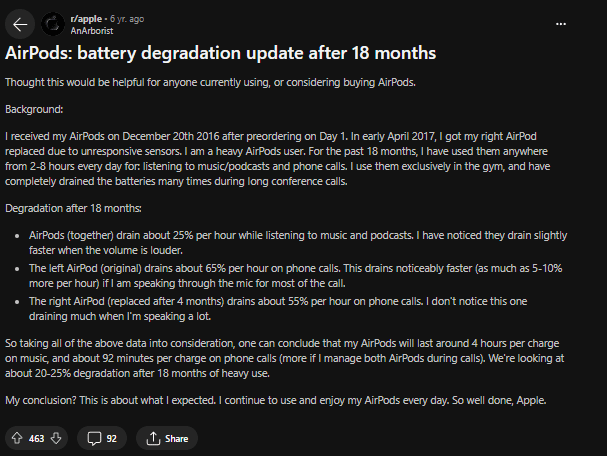
Image Credit : Reddit
What to do if one of your AirPods is dying too faster?
1. Check your battery health
Checking the battery status of your AirPods is the first step toward solving battery problems. Connect your AirPods to your iPhone or iPad, then launch the “Settings” app to perform this. Go to “Battery” and then “AirPods” from there.
The charging case and each AirPod’s battery life are displayed here. It might be time to think about getting a new battery for your AirPods if you discover that one or both of them are constantly low.
2. Update your AirPods regularly.
Maintaining the most recent software upgrades on your AirPods is a crucial step in preserving their battery life. Connect your AirPods to your device and go to “Settings” > “General” > “Software Update” to see if there are any upgrades available.
If an update is available, download and install it by following the on-screen directions. Software upgrades can help extend battery life and resolve any bugs or problems that might be affecting how well your AirPods function.
3. Adjust your AirPods settings
Changing the settings on your AirPods is one of the simplest methods to increase their battery life. When you take one AirPod out of your ear, the music automatically stops. When you put it back in, the music starts again.
Although this is a useful feature, your battery will soon be depleted. Open the “Settings” app on your iPhone or iPad and select “Bluetooth” to change this setting. Tap on your AirPods to turn off “Automatic Ear Detection” in this location.
To extend battery life, you can also modify the audio quality and microphone settings. Toggle on “Reduce Loud Sounds” and “Microphone” under “Settings” > “Bluetooth” > “AirPods” to accomplish this. Your AirPods’ battery life can be increased, and their power consumption decreased with the use of these settings.
4. Organize your AirPods properly
Your AirPods’ battery life may also be impacted by how you store them. It’s crucial to keep your AirPods in their charging case when not in use to protect the battery. Make sure the case is completely charged, and the AirPods are inserted into the case as instructed.
Also, keep your AirPods away from extremely hot or cold environments since this might harm the battery and affect how well they work.

5. Clean the charging case and AirPods.
Filthy AirPods and charging cases can also decrease battery life. The charging connections on your AirPods may become clogged with dirt and debris, which will hinder a full charge and cause uneven battery loss.
You should use a soft, dry cloth to gently wipe down the surfaces of your AirPods and charging case to clean them. Water and cleaning agents should not be used because they could harm the devices.
6. Think about getting new AirPods.
It might be time to think about getting new AirPods if you’ve tried the suggestions above but are still having battery problems.
It’s vital to keep in mind that AirPods are made with limited battery life, even though this can be an expensive option.
FAQs
Can one AirPod be used alone?
Yes, it’s possible to use just one AirPod, whether it’s the left or the right one. Each AirPod is designed to work independently, so you can use just one if you prefer or if one of them is lost or damaged.
What controls come with AirPods?
There are no physical buttons on AirPods. The entire earbud may be double-tapped to activate Siri or to play/pause audio, though. You may also ask Siri for assistance by saying “Hey, Siri” while wearing AirPods.
Are AirPods trackable?
If you use the Find My app on your iPhone, iPad, iPod touch, or Mac while logged in with the same Apple ID, you might be able to locate your lost or forgotten AirPods.
Conclusion
- Although uneven battery drain between AirPods is a typical problem, there are a number of possible causes.
- Uneven battery depletion may be caused by a number of factors, including an outdated battery, settings, software problems, and storage or hygiene problems.
- You can try performing a battery health check, updating the software on your AirPods, tweaking settings, storing your AirPods properly, cleaning them, and replacing your AirPods if necessary to address uneven battery loss.
- You can help extend the life of your AirPods and keep them operating at their peak by taking care of them and observing these instructions. To avoid any potential problems, always check the health of your AirPods’ batteries and keep them updated with the latest software. You may use your AirPods for many years by following these easy instructions!
Other Articles:
- LG TV Keeps Turning OFF (Try This!)
- Paramount Plus Not Working On Roku Device (Quick Solution!)
- How To Cast Oculus (Meta) Quest 2 To LG TV? [Ultimate Guide]
Click here to view the Visual Story Version of this Article.

